Page 2003 of 4083
PARKING, LICENSE PLATE AND TAIL LAMPS SYSTEMEXL-75
< COMPONENT DIAGNOSIS >
C
DE
F
G H
I
J
K
M A
B
EXL
N
O P
PARKING, LICENSE PLATE AND TAIL LAMPS SYSTEM
Wiring DiagramINFOID:0000000001547148
AWLWA0029GB
Revision: March 2010 2008 QX56
Page 2009 of 4083
STOP LAMPEXL-81
< COMPONENT DIAGNOSIS >
C
DE
F
G H
I
J
K
M A
B
EXL
N
O P
STOP LAMP
Wiring DiagramINFOID:0000000001547149
AALWA0089GB
Revision: March 2010 2008 QX56
Page 2013 of 4083
BACK-UP LAMPEXL-85
< COMPONENT DIAGNOSIS >
C
DE
F
G H
I
J
K
M A
B
EXL
N
O P
BACK-UP LAMP
Wiring DiagramINFOID:0000000001547150
AWLWA0031GB
Revision: March 2010 2008 QX56
Page 2018 of 4083
EXL-90
< COMPONENT DIAGNOSIS >
TRAILER TOW
TRAILER TOW
Wiring DiagramINFOID:0000000001744740
ABLWA0961GB
Revision: March 20102008 QX56
Page 2027 of 4083
BCM (BODY CONTROL MODULE)EXL-99
< ECU DIAGNOSIS >
C
DE
F
G H
I
J
K
M A
B
EXL
N
O P
ECU DIAGNOSIS
BCM (BODY CONTROL MODULE)
DescriptionINFOID:0000000001547151
REFERENCE VALUES FOR BCM
For BCM reference values, refer to BCS-38, "Reference Value".
TERMINAL LAYOUT FOR BCM
For the terminal layout for the BCM, refer to BCS-40, "Terminal Layout".
PHYSICAL VALUES FOR BCM
For physical values for the BCM, refer to BCS-40, "Physical Values".
WIRING DIAGRAM - BCM
For the BCM wiring diagram, refer to BCS-46, "Wiring Diagram".
DTC INSPECTION PRIORITY CHART - BCM
For the BCM DTC inspection priority chart, refer to BCS-50, "DTCInspectionPriorityChart".
DTC INDEX - BCM
For the BCM DTC index, refer to BCS-50, "DTCIndex".
Revision: March 2010 2008 QX56
Page 2028 of 4083
EXL-100
< ECU DIAGNOSIS >
IPDM E/R (INTELLIGENT POWER DISTRIBUTION MODULE ENGINE ROOM)
IPDM E/R (INTELLIGENT POWER DISTRIBUTION MODULE ENGINE
ROOM)
DescriptionINFOID:0000000001547152
REFERENCE VALUES FOR IPDM E/R
For IPDM E/R reference values, refer to PCS-19, "Reference Value".
TERMINAL LAYOUT FOR IPDM E/R
For the terminal layout for the IPDM E/R, refer to PCS-21, "Terminal Layout".
PHYSICAL VALUES FOR IPDM E/R
For physical values for the IPDM E/R, refer to PCS-21, "Physical Values".
WIRING DIAGRAM - IPDM E/R
For the IPDM E/R wiring diagram, refer to PCS-26, "Wiring Diagram".
FAIL SAFE - IPDM E/R
For IPDM E/R fail safe information, refer to PCS-29, "FailSafe".
DTC INDEX - IPDM E/R
For the IPDM E/R DTC index, refer to PCS-31, "DTCIndex".
Revision: March 2010 2008 QX56
Page 2036 of 4083
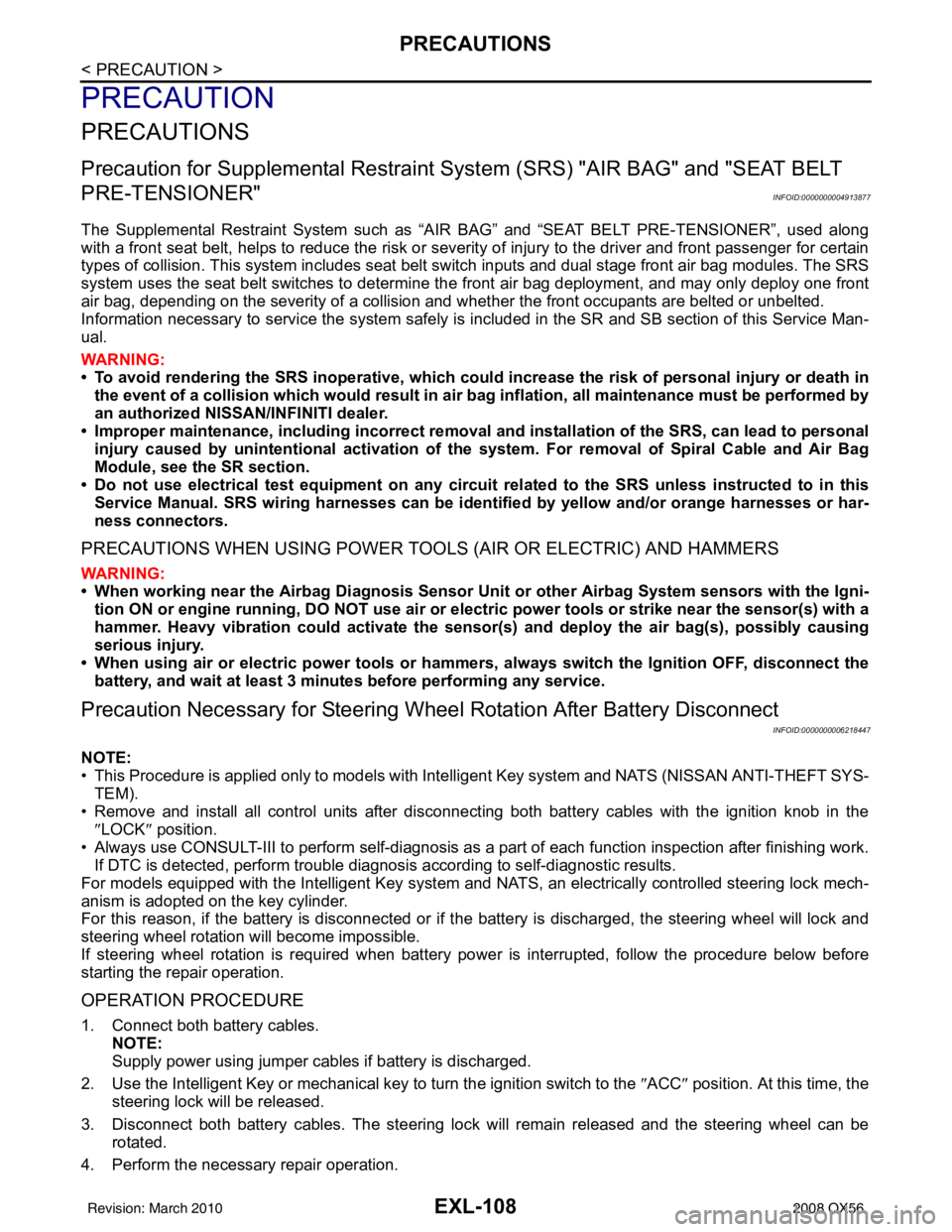
EXL-108
< PRECAUTION >
PRECAUTIONS
PRECAUTION
PRECAUTIONS
Precaution for Supplemental Restraint System (SRS) "AIR BAG" and "SEAT BELT
PRE-TENSIONER"
INFOID:0000000004913877
The Supplemental Restraint System such as “A IR BAG” and “SEAT BELT PRE-TENSIONER”, used along
with a front seat belt, helps to reduce the risk or severity of injury to the driver and front passenger for certain
types of collision. This system includes seat belt switch inputs and dual stage front air bag modules. The SRS
system uses the seat belt switches to determine the front air bag deployment, and may only deploy one front
air bag, depending on the severity of a collision and w hether the front occupants are belted or unbelted.
Information necessary to service the system safely is included in the SR and SB section of this Service Man-
ual.
WARNING:
• To avoid rendering the SRS inopera tive, which could increase the risk of personal injury or death in
the event of a collision which would result in air bag inflation, all maintenance must be performed by
an authorized NISSAN/INFINITI dealer.
• Improper maintenance, including in correct removal and installation of the SRS, can lead to personal
injury caused by unintent ional activation of the system. For re moval of Spiral Cable and Air Bag
Module, see the SR section.
• Do not use electrical test equipmen t on any circuit related to the SRS unless instructed to in this
Service Manual. SRS wiring harn esses can be identified by yellow and/or orange harnesses or har-
ness connectors.
PRECAUTIONS WHEN USING POWER TOOLS (AIR OR ELECTRIC) AND HAMMERS
WARNING:
• When working near the Airbag Diagnosis Sensor Unit or other Airbag System sensors with the Igni-
tion ON or engine running, DO NOT use air or electri c power tools or strike near the sensor(s) with a
hammer. Heavy vibration could activate the sensor( s) and deploy the air bag(s), possibly causing
serious injury.
• When using air or electric power tools or hammers , always switch the Ignition OFF, disconnect the
battery, and wait at least 3 minu tes before performing any service.
Precaution Necessary for Steering W heel Rotation After Battery Disconnect
INFOID:0000000006218447
NOTE:
• This Procedure is applied only to models with Intelligent Key system and NATS (NISSAN ANTI-THEFT SYS-
TEM).
• Remove and install all control units after disconnecting both battery cables with the ignition knob in the
″LOCK ″ position.
• Always use CONSULT-III to perform self-diagnosis as a part of each function inspection after finishing work.
If DTC is detected, perform trouble diagnosis according to self-diagnostic results.
For models equipped with the Intelligent Key system and NATS, an electrically controlled steering lock mech-
anism is adopted on the key cylinder.
For this reason, if the battery is disconnected or if the battery is discharged, the steering wheel will lock and
steering wheel rotation will become impossible.
If steering wheel rotation is required when battery pow er is interrupted, follow the procedure below before
starting the repair operation.
OPERATION PROCEDURE
1. Connect both battery cables. NOTE:
Supply power using jumper cables if battery is discharged.
2. Use the Intelligent Key or mechanical key to turn the ignition switch to the ″ACC ″ position. At this time, the
steering lock will be released.
3. Disconnect both battery cables. The steering lock will remain released and the steering wheel can be rotated.
4. Perform the necessary repair operation.
Revision: March 2010 2008 QX56
Page 2041 of 4083

HEADLAMPEXL-113
< REMOVAL AND INSTALLATION >
C
DE
F
G H
I
J
K
M A
B
EXL
N
O P
REMOVAL AND INSTALLATION
HEADLAMP
Bulb ReplacementINFOID:0000000001551508
CAUTION:
• Disconnect battery negative terminal before touc hing xenon bulb or headlamp wiring harness
assembly.
• Turn headlamp switch OFF before di sconnecting headlamp harness connector.
• Do not touch bulb by hand right after being turned off. Burning may result.
• Do not touch the glass of bulb directly by hand. Keep grease and other oily substances away from it.
• Do not turn xenon bulb ON when xenon bulb is removed fr om front combination lamp assembly.
• After installing the bu lb, be sure to install the bulb socket securely to ensure watertightness.
• Do not leave bulb out of front combination lamp assembly for a lo ng time because dust, moisture,
smoke, etc. may affect the performance of the lamp. When replacing bulb, be sure to replace it with a
new one.
HEADLAMP (OUTER SIDE), FOR LOW BEAM
Removal
1. Position fender protector aside.
2. Turn headlamp switch OFF.
3. Disconnect battery negative terminal.
4. Remove ballast.
5. Disconnect headlamp electrical connector.
6. Release bulb retaining spring and pull bulb straight out.
Installation
Installation is in the reverse order of removal.
HEADLAMP (INNER SIDE), FOR HIGH BEAM
Removal
1. Turn headlamp switch OFF.
2. Disconnect headlamp electrical connector.
3. Turn the bulb counterclockwise to remove it.
Installation
Installation is in the reverse order of removal.
FRONT PARKING LAMP (INNER OR OUTER)
Removal
1. Turn the bulb socket counterclockwise to unlock it.
2. Pull the bulb to remove it from the socket.
Installation
Installation is in the reverse order of removal.
SIDE MARKER LAMP (FRONT)
Removal
1. Position fender protector aside.
2. Turn the side marker lamp (front) bulb socket count erclockwise and remove side marker lamp (front) bulb
socket.
3. Pull to remove side marker lamp (front) from the side marker lamp (front) bulb socket.
Installation
Installation is in the reverse order of removal.
Revision: March 2010 2008 QX56