2008 Hyundai Tiburon sensor
[x] Cancel search: sensorPage 41 of 268
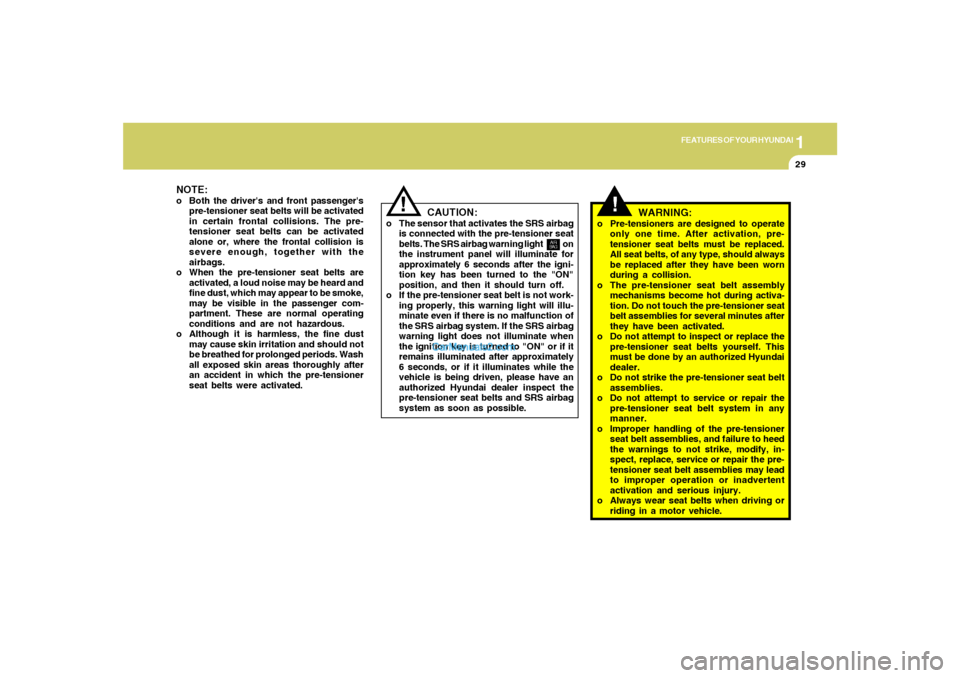
1
FEATURES OF YOUR HYUNDAI
29
!
WARNING:
o Pre-tensioners are designed to operate
only one time. After activation, pre-
tensioner seat belts must be replaced.
All seat belts, of any type, should always
be replaced after they have been worn
during a collision.
o The pre-tensioner seat belt assembly
mechanisms become hot during activa-
tion. Do not touch the pre-tensioner seat
belt assemblies for several minutes after
they have been activated.
o Do not attempt to inspect or replace the
pre-tensioner seat belts yourself. This
must be done by an authorized Hyundai
dealer.
o Do not strike the pre-tensioner seat belt
assemblies.
o Do not attempt to service or repair the
pre-tensioner seat belt system in any
manner.
o Improper handling of the pre-tensioner
seat belt assemblies, and failure to heed
the warnings to not strike, modify, in-
spect, replace, service or repair the pre-
tensioner seat belt assemblies may lead
to improper operation or inadvertent
activation and serious injury.
o Always wear seat belts when driving or
riding in a motor vehicle.
CAUTION:
o The sensor that activates the SRS airbag
is connected with the pre-tensioner seat
belts. The SRS airbag warning light on
the instrument panel will illuminate for
approximately 6 seconds after the igni-
tion key has been turned to the "ON"
position, and then it should turn off.
o If the pre-tensioner seat belt is not work-
ing properly, this warning light will illu-
minate even if there is no malfunction of
the SRS airbag system. If the SRS airbag
warning light does not illuminate when
the ignition key is turned to "ON" or if it
remains illuminated after approximately
6 seconds, or if it illuminates while the
vehicle is being driven, please have an
authorized Hyundai dealer inspect the
pre-tensioner seat belts and SRS airbag
system as soon as possible.
!
AIR
BAG
NOTE:o Both the driver's and front passenger's
pre-tensioner seat belts will be activated
in certain frontal collisions. The pre-
tensioner seat belts can be activated
alone or, where the frontal collision is
severe enough, together with the
airbags.
o When the pre-tensioner seat belts are
activated, a loud noise may be heard and
fine dust, which may appear to be smoke,
may be visible in the passenger com-
partment. These are normal operating
conditions and are not hazardous.
o Although it is harmless, the fine dust
may cause skin irritation and should not
be breathed for prolonged periods. Wash
all exposed skin areas thoroughly after
an accident in which the pre-tensioner
seat belts were activated.
Page 43 of 268

1
FEATURES OF YOUR HYUNDAI
31
OGK016240
The purpose of the SRS is to provide the
vehicle's driver and/or the front passenger with
additional protection than that offered by the
seat belt system alone in case of a frontal impact
of sufficient severity. The SRS uses sensors to
gather information about the driver's seat posi-
tion, the driver's and front passenger's seat belt
usage and impact severity.
The driver's seat track position sensors, which
are installed on the seat track, determine if the
seats are fore or aft of a reference position. The
seat belt buckle sensors determine if the driver
and front passenger's seat belts are fastened.
These sensors provide the ability to control the
SRS deployment based on how close the driver's
seat is to the steering wheel, whether or not the
seat belts are fastened, and how severe the
impact is.
The advanced SRS offers the ability to control
the airbag inflation with two levels. A first stage
level is provided for moderate-severity impacts.
A second stage level is provided for more
severe impacts.According to the impact severity, seating posi-
tion and seat belt usage, the SRSCM(SRS
Control Module) controls the airbag inflation.
Failure to properly wear seat belts can increase
the risk or severity of injury in an accident.
Additionally, your Hyundai is equipped with an
occupant classification system in the front
passenger's seat. The occupant classification
system detects the presence of a passenger in
the front passenger's seat and will turn off the
front passenger's airbag under certain condi-
tions. For more detail, see "Occupant Classifi-
cation System" later in this section.
B240A03GK-AATDriver's and Passenger's Front AirbagYour Hyundai is equipped with an advanced
Supplemental Restraint (Airbag) System. The
indications of the system's presence are the
letters "SRS AIRBAG" embossed on the airbag
pad cover in the steering wheel and the
passenger's side front panel pad above the
glove box.
The Hyundai SRS consists of airbags installed
under the pad covers in the center of the
steering wheel and the passenger's side front
panel above the glove box.Driver's Front Airbag
Page 44 of 268
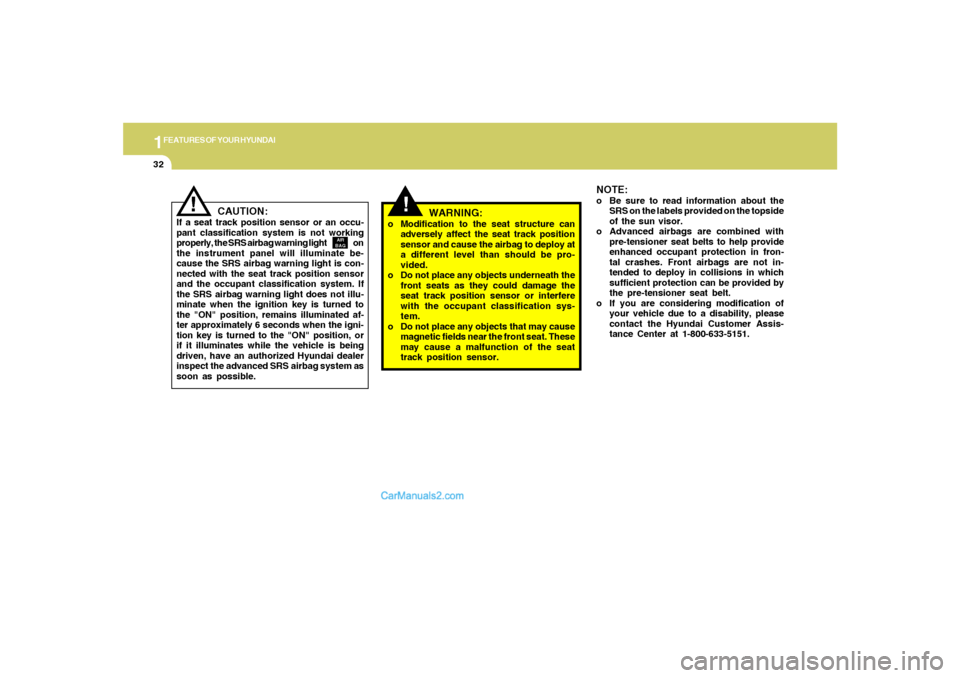
1FEATURES OF YOUR HYUNDAI32
CAUTION:
If a seat track position sensor or an occu-
pant classification system is not working
properly, the SRS airbag warning light on
the instrument panel will illuminate be-
cause the SRS airbag warning light is con-
nected with the seat track position sensor
and the occupant classification system. If
the SRS airbag warning light does not illu-
minate when the ignition key is turned to
the "ON" position, remains illuminated af-
ter approximately 6 seconds when the igni-
tion key is turned to the "ON" position, or
if it illuminates while the vehicle is being
driven, have an authorized Hyundai dealer
inspect the advanced SRS airbag system as
soon as possible.
!
AIR
BAG
!
WARNING:
o Modification to the seat structure can
adversely affect the seat track position
sensor and cause the airbag to deploy at
a different level than should be pro-
vided.
o Do not place any objects underneath the
front seats as they could damage the
seat track position sensor or interfere
with the occupant classification sys-
tem.
o Do not place any objects that may cause
magnetic fields near the front seat. These
may cause a malfunction of the seat
track position sensor.
NOTE:o Be sure to read information about the
SRS on the labels provided on the topside
of the sun visor.
o Advanced airbags are combined with
pre-tensioner seat belts to help provide
enhanced occupant protection in fron-
tal crashes. Front airbags are not in-
tended to deploy in collisions in which
sufficient protection can be provided by
the pre-tensioner seat belt.
o If you are considering modification of
your vehicle due to a disability, please
contact the Hyundai Customer Assis-
tance Center at 1-800-633-5151.
Page 47 of 268
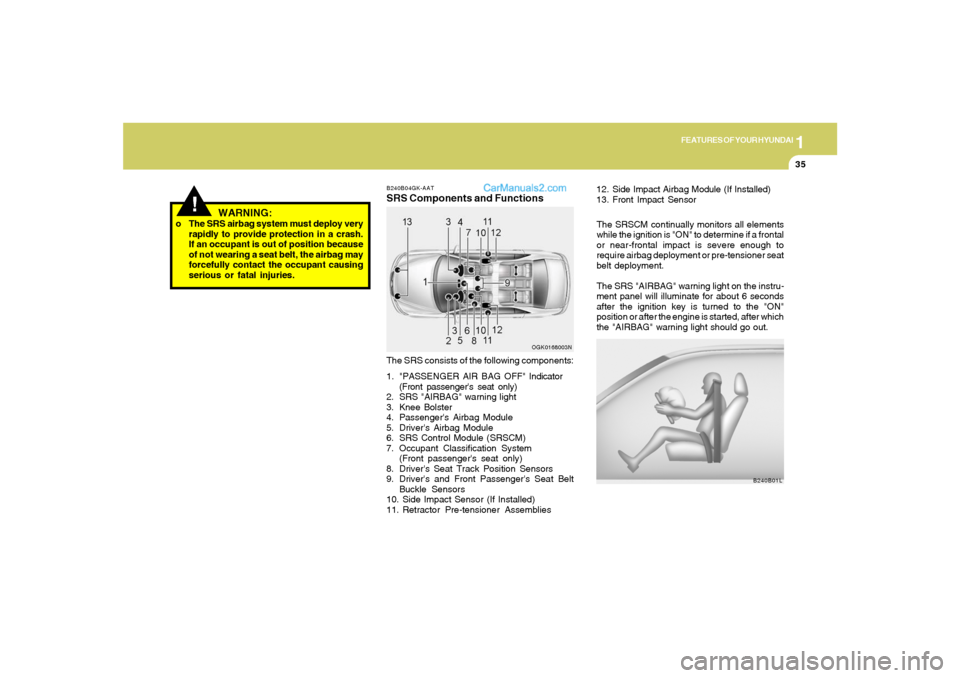
1
FEATURES OF YOUR HYUNDAI
35
!
WARNING:
o The SRS airbag system must deploy very
rapidly to provide protection in a crash.
If an occupant is out of position because
of not wearing a seat belt, the airbag may
forcefully contact the occupant causing
serious or fatal injuries.
B240B04GK-AATSRS Components and FunctionsThe SRS consists of the following components:
1. "PASSENGER AIR BAG OFF" Indicator
(Front passenger's seat only)
2. SRS "AIRBAG" warning light
3. Knee Bolster
4. Passenger's Airbag Module
5. Driver's Airbag Module
6. SRS Control Module (SRSCM)
7. Occupant Classification System
(Front passenger's seat only)
8. Driver's Seat Track Position Sensors
9. Driver's and Front Passenger's Seat Belt
Buckle Sensors
10. Side Impact Sensor (If Installed)
11. Retractor Pre-tensioner Assemblies
OGK0168003N
12. Side Impact Airbag Module (If Installed)
13. Front Impact SensorThe SRSCM continually monitors all elements
while the ignition is "ON" to determine if a frontal
or near-frontal impact is severe enough to
require airbag deployment or pre-tensioner seat
belt deployment.
The SRS "AIRBAG" warning light on the instru-
ment panel will illuminate for about 6 seconds
after the ignition key is turned to the "ON"
position or after the engine is started, after which
the "AIRBAG" warning light should go out.
B240B01L
Page 52 of 268
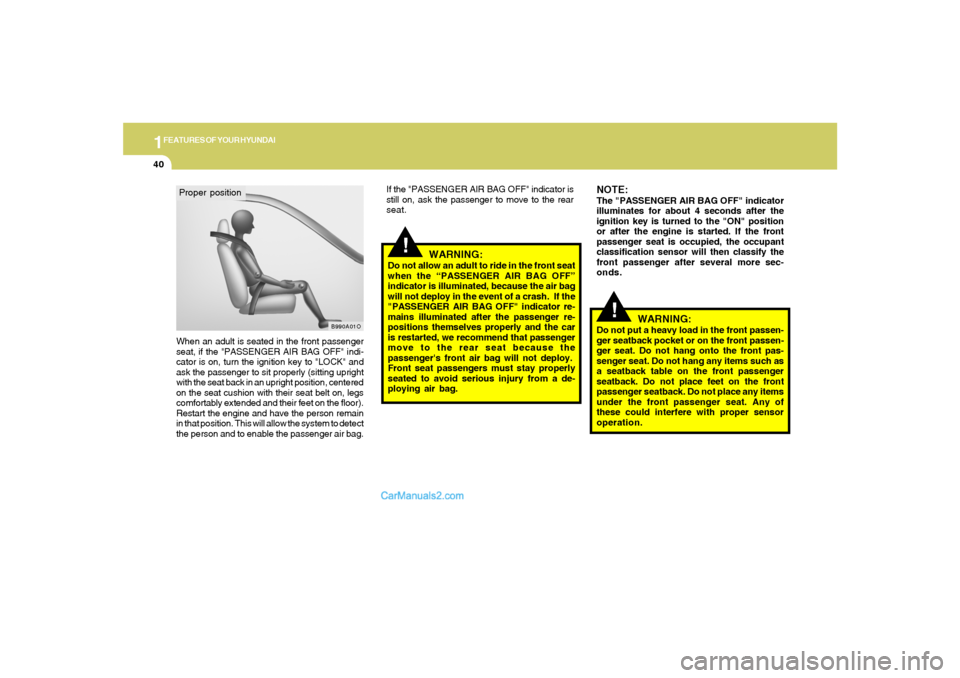
1FEATURES OF YOUR HYUNDAI40
When an adult is seated in the front passenger
seat, if the "PASSENGER AIR BAG OFF" indi-
cator is on, turn the ignition key to "LOCK" and
ask the passenger to sit properly (sitting upright
with the seat back in an upright position, centered
on the seat cushion with their seat belt on, legs
comfortably extended and their feet on the floor).
Restart the engine and have the person remain
in that position. This will allow the system to detect
the person and to enable the passenger air bag.
Proper position
B990A01O
If the "PASSENGER AIR BAG OFF" indicator is
still on, ask the passenger to move to the rear
seat.
!
WARNING:
Do not allow an adult to ride in the front seat
when the “PASSENGER AIR BAG OFF”
indicator is illuminated, because the air bag
will not deploy in the event of a crash. If the
"PASSENGER AIR BAG OFF" indicator re-
mains illuminated after the passenger re-
positions themselves properly and the car
is restarted, we recommend that passenger
move to the rear seat because the
passenger's front air bag will not deploy.
Front seat passengers must stay properly
seated to avoid serious injury from a de-
ploying air bag.
NOTE:The "PASSENGER AIR BAG OFF" indicator
illuminates for about 4 seconds after the
ignition key is turned to the "ON" position
or after the engine is started. If the front
passenger seat is occupied, the occupant
classification sensor will then classify the
front passenger after several more sec-
onds.
!
WARNING:
Do not put a heavy load in the front passen-
ger seatback pocket or on the front passen-
ger seat. Do not hang onto the front pas-
senger seat. Do not hang any items such as
a seatback table on the front passenger
seatback. Do not place feet on the front
passenger seatback. Do not place any items
under the front passenger seat. Any of
these could interfere with proper sensor
operation.
Page 55 of 268
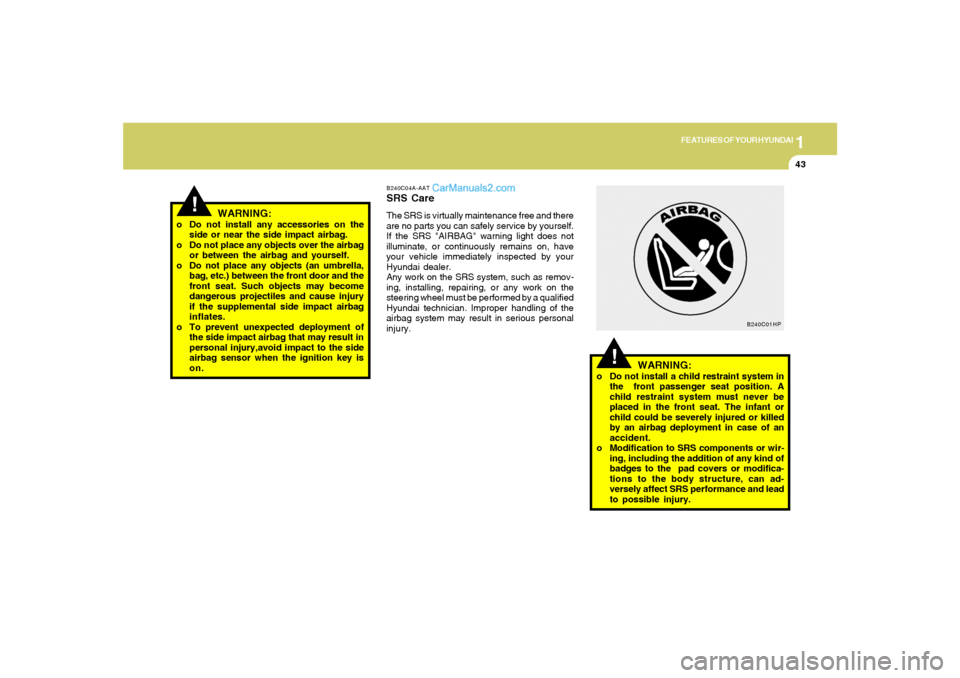
1
FEATURES OF YOUR HYUNDAI
43
!
o Do not install any accessories on the
side or near the side impact airbag.
o Do not place any objects over the airbag
or between the airbag and yourself.
o Do not place any objects (an umbrella,
bag, etc.) between the front door and the
front seat. Such objects may become
dangerous projectiles and cause injury
if the supplemental side impact airbag
inflates.
o To prevent unexpected deployment of
the side impact airbag that may result in
personal injury,avoid impact to the side
airbag sensor when the ignition key is
on.
WARNING:
B240C04A-AATSRS CareThe SRS is virtually maintenance free and there
are no parts you can safely service by yourself.
If the SRS "AIRBAG" warning light does not
illuminate, or continuously remains on, have
your vehicle immediately inspected by your
Hyundai dealer.
Any work on the SRS system, such as remov-
ing, installing, repairing, or any work on the
steering wheel must be performed by a qualified
Hyundai technician. Improper handling of the
airbag system may result in serious personal
injury.
!
WARNING:
o Do not install a child restraint system in
the front passenger seat position. A
child restraint system must never be
placed in the front seat. The infant or
child could be severely injured or killed
by an airbag deployment in case of an
accident.
o Modification to SRS components or wir-
ing, including the addition of any kind of
badges to the pad covers or modifica-
tions to the body structure, can ad-
versely affect SRS performance and lead
to possible injury.
B240C01HP
Page 71 of 268
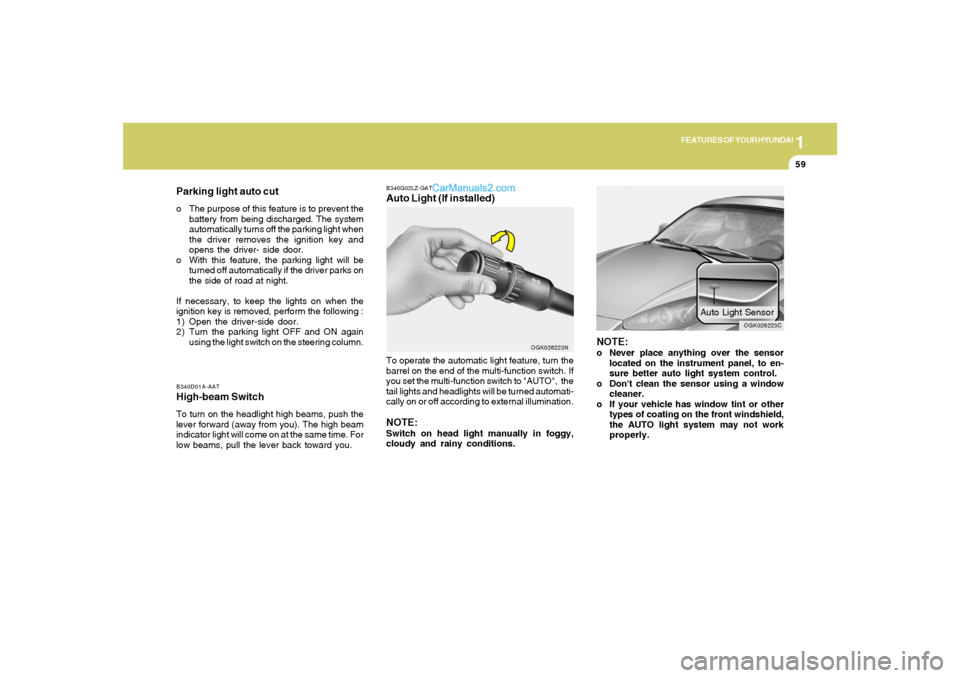
1
FEATURES OF YOUR HYUNDAI
59
Parking light auto cuto The purpose of this feature is to prevent the
battery from being discharged. The system
automatically turns off the parking light when
the driver removes the ignition key and
opens the driver- side door.
o With this feature, the parking light will be
turned off automatically if the driver parks on
the side of road at night.
If necessary, to keep the lights on when the
ignition key is removed, perform the following :
1) Open the driver-side door.
2) Turn the parking light OFF and ON again
using the light switch on the steering column.B340D01A-AATHigh-beam SwitchTo turn on the headlight high beams, push the
lever forward (away from you). The high beam
indicator light will come on at the same time. For
low beams, pull the lever back toward you.
B340G02LZ-GATAuto Light (If installed)To operate the automatic light feature, turn the
barrel on the end of the multi-function switch. If
you set the multi-function switch to "AUTO", the
tail lights and headlights will be turned automati-
cally on or off according to external illumination.NOTE:Switch on head light manually in foggy,
cloudy and rainy conditions.
OGK026223N
NOTE:o Never place anything over the sensor
located on the instrument panel, to en-
sure better auto light system control.
o Don't clean the sensor using a window
cleaner.
o If your vehicle has window tint or other
types of coating on the front windshield,
the AUTO light system may not work
properly.
OGK026223C
Auto Light Sensor
Page 108 of 268

1FEATURES OF YOUR HYUNDAI96
B980A01Y-AATManual OperationThe heating and cooling system can be con-
trolled manually as well by pushing buttons
other than the "AUTO" button. In this state, the
system sequentially works according to the
order of buttons selected.
The function of the buttons which are not se-
lected will be controlled automatically.
Press the "AUTO" button in order to convert to
automatic control of the system.
OGK026223C
Photo Sensor
NOTE:Never place anything over the sensor which
is located on the instrument panel to en-
sure better control of the heating and cool-
ing system.
B995A01GK-GATOutside Temperature SwitchPress the button, the display show that the unit
of outside temperature is adjusted to centigrade
or fahrenheit (°C → °F or °F → °C).
OGK046066