2008 Hyundai Tiburon ignition
[x] Cancel search: ignitionPage 78 of 268
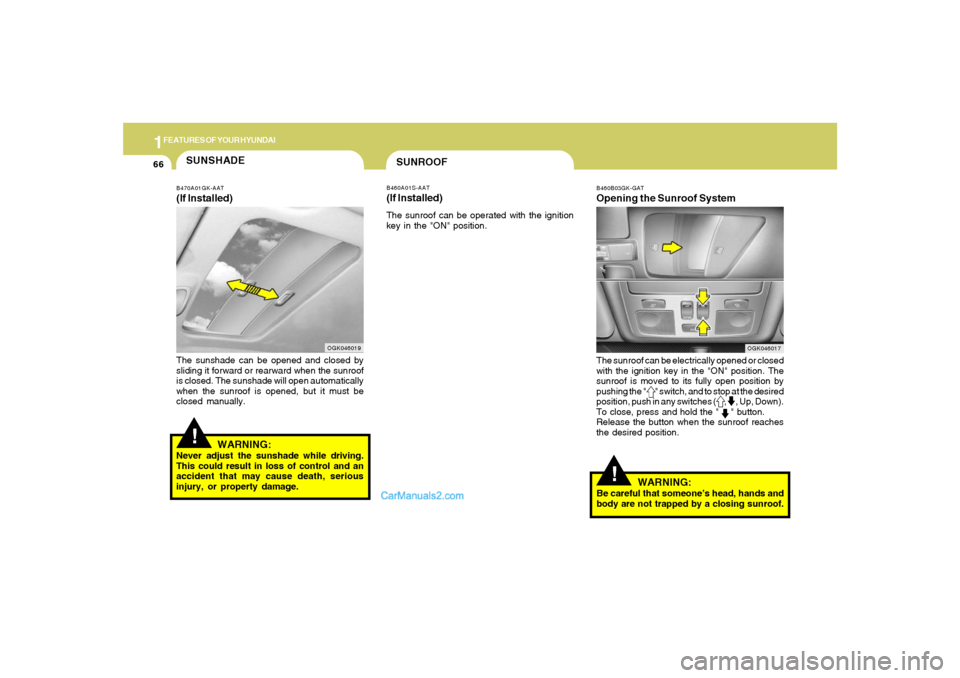
1FEATURES OF YOUR HYUNDAI66
!
WARNING:
Be careful that someone’s head, hands and
body are not trapped by a closing sunroof.
SUNROOFB460A01S-AAT(If Installed)The sunroof can be operated with the ignition
key in the "ON" position.
!SUNSHADEB470A01GK-AAT(If Installed)The sunshade can be opened and closed by
sliding it forward or rearward when the sunroof
is closed. The sunshade will open automatically
when the sunroof is opened, but it must be
closed manually.
OGK046019
WARNING:
Never adjust the sunshade while driving.
This could result in loss of control and an
accident that may cause death, serious
injury, or property damage.
B460B03GK-GATOpening the Sunroof SystemThe sunroof can be electrically opened or closed
with the ignition key in the "ON" position. The
sunroof is moved to its fully open position by
pushing the " " switch, and to stop at the desired
position, push in any switches ( , , Up, Down).
To close, press and hold the " " button.
Release the button when the sunroof reaches
the desired position.
OGK046017
Page 80 of 268
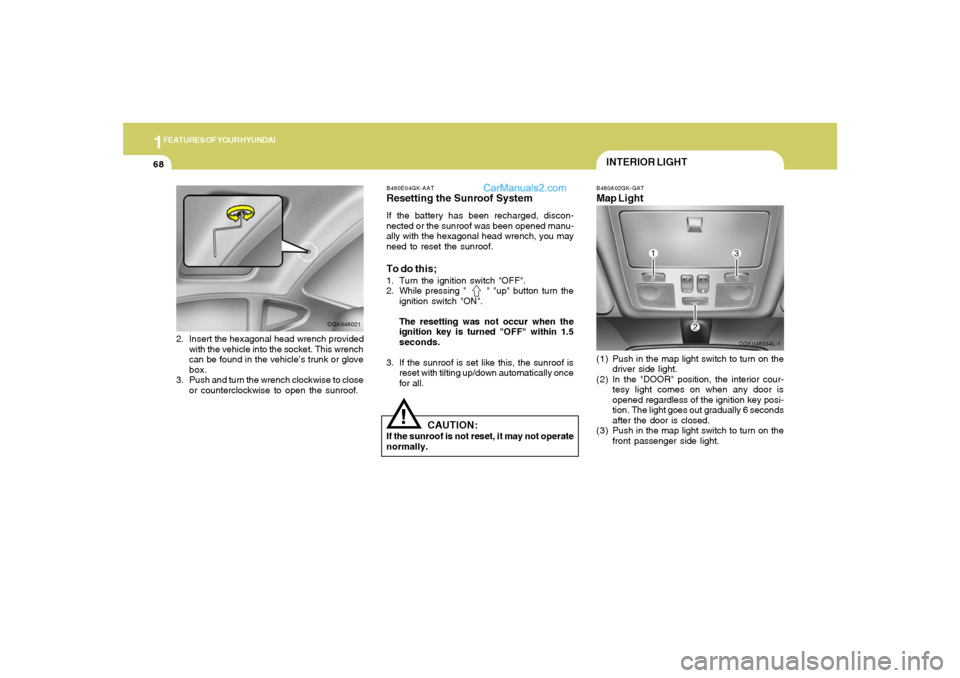
1FEATURES OF YOUR HYUNDAI68
OGK046034L-1 B460E04GK-AAT
Resetting the Sunroof SystemIf the battery has been recharged, discon-
nected or the sunroof was been opened manu-
ally with the hexagonal head wrench, you may
need to reset the sunroof.To do this;1. Turn the ignition switch "OFF".
2. While pressing " " "up" button turn the
ignition switch "ON".
The resetting was not occur when the
ignition key is turned "OFF" within 1.5
seconds.
3. If the sunroof is set like this, the sunroof is
reset with tilting up/down automatically once
for all.
CAUTION:
If the sunroof is not reset, it may not operate
normally.
!
INTERIOR LIGHTB480A02GK-GATMap Light(1) Push in the map light switch to turn on the
driver side light.
(2) In the "DOOR" position, the interior cour-
tesy light comes on when any door is
opened regardless of the ignition key posi-
tion. The light goes out gradually 6 seconds
after the door is closed.
(3) Push in the map light switch to turn on the
front passenger side light.
2. Insert the hexagonal head wrench provided
with the vehicle into the socket. This wrench
can be found in the vehicle’s trunk or glove
box.
3. Push and turn the wrench clockwise to close
or counterclockwise to open the sunroof.
OGK046021
Page 101 of 268
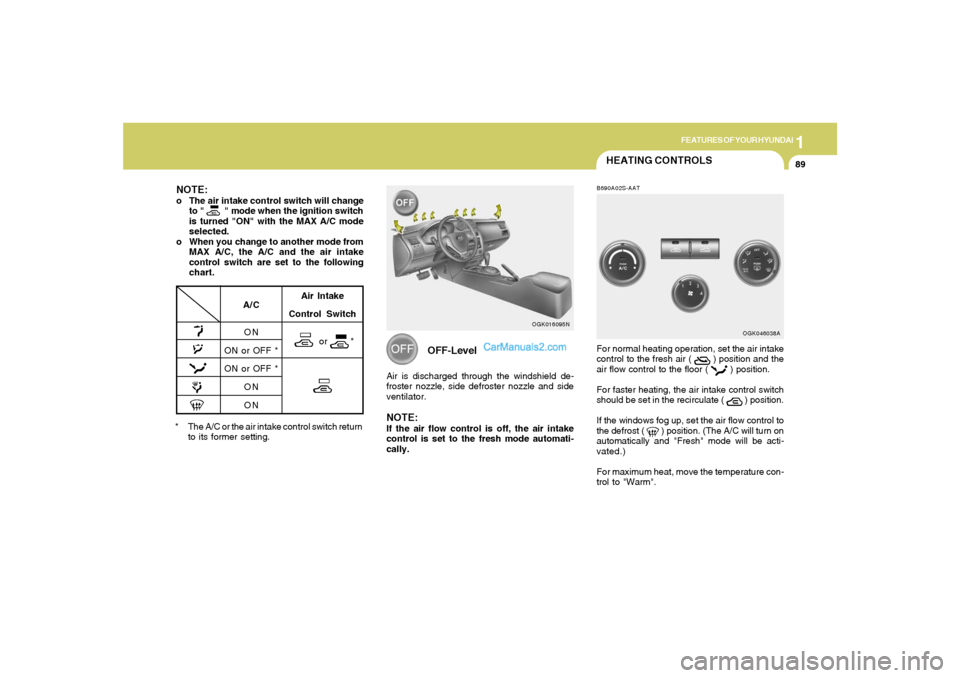
1
FEATURES OF YOUR HYUNDAI
89
* The A/C or the air intake control switch return
to its former setting.
A/C
ON
ON or OFF *
ON or OFF *
ON
ON
NOTE:o The air intake control switch will change
to " " mode when the ignition switch
is turned "ON" with the MAX A/C mode
selected.
o When you change to another mode from
MAX A/C, the A/C and the air intake
control switch are set to the following
chart.
Air Intake
Control Switch
or *
OGK016095N
OFF-Level
Air is discharged through the windshield de-
froster nozzle, side defroster nozzle and side
ventilator.NOTE:If the air flow control is off, the air intake
control is set to the fresh mode automati-
cally.
HEATING CONTROLSB690A02S-AATFor normal heating operation, set the air intake
control to the fresh air (
) position and the
air flow control to the floor (
) position.
For faster heating, the air intake control switch
should be set in the recirculate (
) position.
If the windows fog up, set the air flow control to
the defrost (
) position. (The A/C will turn on
automatically and "Fresh" mode will be acti-
vated.)
For maximum heat, move the temperature con-
trol to "Warm".
OGK046038A
Page 116 of 268
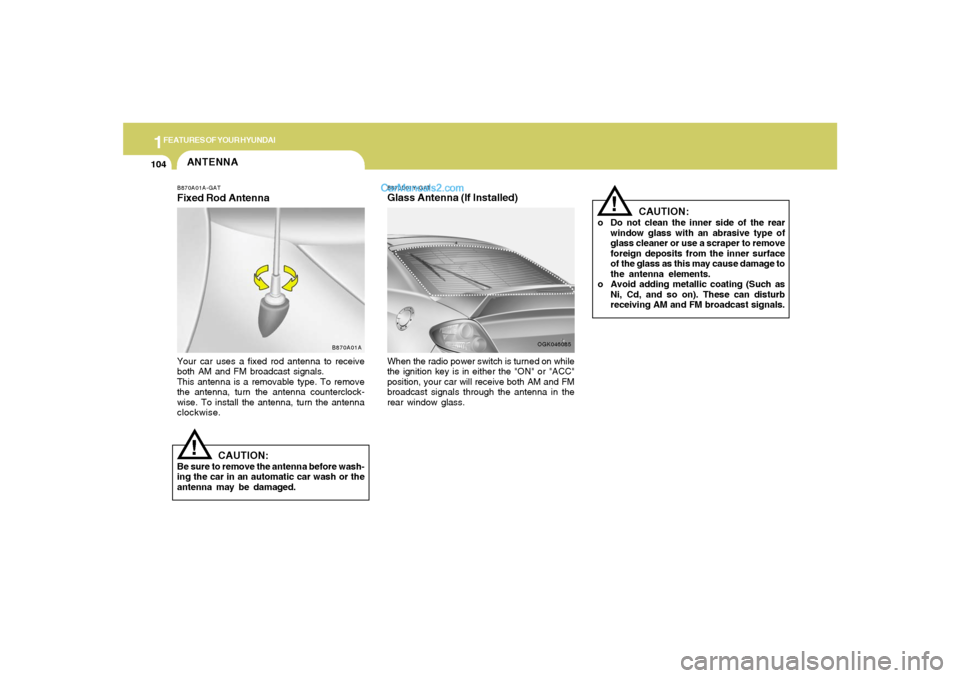
1FEATURES OF YOUR HYUNDAI
104
ANTENNA
B870A01A
!
B870A01A-GATFixed Rod AntennaYour car uses a fixed rod antenna to receive
both AM and FM broadcast signals.
This antenna is a removable type. To remove
the antenna, turn the antenna counterclock-
wise. To install the antenna, turn the antenna
clockwise.
CAUTION:
Be sure to remove the antenna before wash-
ing the car in an automatic car wash or the
antenna may be damaged.
B870D01Y-GATGlass Antenna (If Installed)When the radio power switch is turned on while
the ignition key is in either the "ON" or "ACC"
position, your car will receive both AM and FM
broadcast signals through the antenna in the
rear window glass.
OGK046085
CAUTION:
o Do not clean the inner side of the rear
window glass with an abrasive type of
glass cleaner or use a scraper to remove
foreign deposits from the inner surface
of the glass as this may cause damage to
the antenna elements.
o Avoid adding metallic coating (Such as
Ni, Cd, and so on). These can disturb
receiving AM and FM broadcast signals.
!
Page 118 of 268
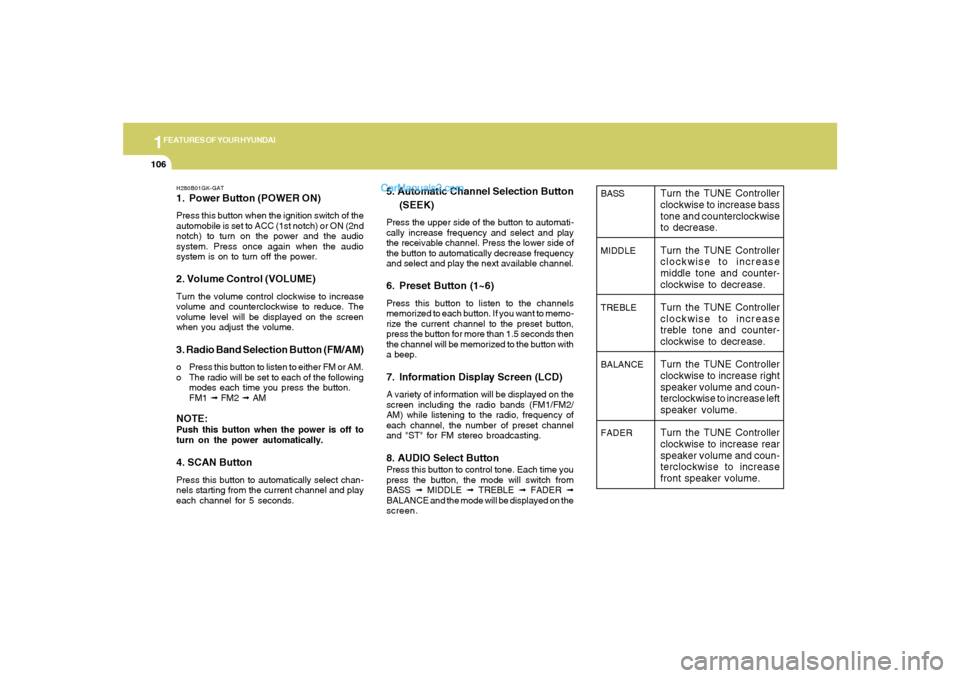
1FEATURES OF YOUR HYUNDAI
106
H280B01GK-GAT1. Power Button (POWER ON)Press this button when the ignition switch of the
automobile is set to ACC (1st notch) or ON (2nd
notch) to turn on the power and the audio
system. Press once again when the audio
system is on to turn off the power.2. Volume Control (VOLUME)Turn the volume control clockwise to increase
volume and counterclockwise to reduce. The
volume level will be displayed on the screen
when you adjust the volume.3. Radio Band Selection Button (FM/AM)o Press this button to listen to either FM or AM.
o The radio will be set to each of the following
modes each time you press the button.
FM1 ➟ FM2 ➟ AMNOTE:Push this button when the power is off to
turn on the power automatically.4. SCAN ButtonPress this button to automatically select chan-
nels starting from the current channel and play
each channel for 5 seconds.
5. Automatic Channel Selection Button
(SEEK)Press the upper side of the button to automati-
cally increase frequency and select and play
the receivable channel. Press the lower side of
the button to automatically decrease frequency
and select and play the next available channel.6. Preset Button (1~6)Press this button to listen to the channels
memorized to each button. If you want to memo-
rize the current channel to the preset button,
press the button for more than 1.5 seconds then
the channel will be memorized to the button with
a beep.7. Information Display Screen (LCD)A variety of information will be displayed on the
screen including the radio bands (FM1/FM2/
AM) while listening to the radio, frequency of
each channel, the number of preset channel
and "ST" for FM stereo broadcasting.8. AUDIO Select ButtonPress this button to control tone. Each time you
press the button, the mode will switch from
BASS ➟ MIDDLE ➟ TREBLE ➟ FADER ➟
BALANCE and the mode will be displayed on the
screen.
BASS
MIDDLE
TREBLE
BALANCE
FADER
Turn the TUNE Controller
clockwise to increase bass
tone and counterclockwise
to decrease.
Turn the TUNE Controller
clockwise to increase
middle tone and counter-
clockwise to decrease.
Turn the TUNE Controller
clockwise to increase
treble tone and counter-
clockwise to decrease.
Turn the TUNE Controller
clockwise to increase right
speaker volume and coun-
terclockwise to increase left
speaker volume.
Turn the TUNE Controller
clockwise to increase rear
speaker volume and coun-
terclockwise to increase
front speaker volume.
Page 121 of 268

1
FEATURES OF YOUR HYUNDAI
109
H280D01GK-GAT1. TAPE MODE Selection Button / TAPE
Side Selection ButtonPress this button to turn to the TAPE mode. The
system will play the tape if the tape is inside the
deck and turn off CD or radio if either mode was
on.
If you press this button while the tape is being
played, the other side of the tape will be played.
The screen will display "PLAY" along with the
direction of play.2. Cassette Tape Deck (Tape Insert)When you insert the tape, push it into the deck
while the side of tape you want to listen to face
upward. If the ignition switch of the automobile
is set to ACC (1st notch) or ON (2nd notch), the
tape will be automatically played when you
insert it even if the power of the audio system is
off.3. Tape EJECT ButtonPress this button while the tape is being played
to eject the tape.
This will eject the tape even when the ignition
switch of the automobile is set to OFF.NOTE:Push this button to turn the power on
automatically when the TAPE is inside and
the power is off.
4. DOLBY Selection ButtonPress this button when you play Dolbyized type
to reduce noise in the medium to high bands due
to Dolby effect. The screen will display "
" The
"
" mark will disappear when you press it
again.
5. Fast Rewind (REW)Press [REW] button while playing the tape to
rewind the tape to the beginning and the screen
will display "REW." Press it again while rewind-
ing to play from the current position.6. Fast Forward (FF)Press [FF] button while playing the tape to wind
the tape to the end and the screen will display
"FF." Press it again while winding to play from
the current position.7. Automatic Previous Track Selection
Button (TRACK DOWN)Press [TRACK
] button to rewind the tape to
the beginning of the song you are listening to.
While rewinding the tape, the screen will display
"AMS." Press the button again while rewinding
the tape to play from the current position.
8. Automatic Next Track Selection But-
ton (TRACK UP)Press [SEEK
] button to wind the tape to the
beginning of the song next to the song you are
listening to. While winding the tape, the screen
will display "AMS." Press the button again while
winding the tape to play from the current posi-
tion.
9. Section Repeat Button (RPT)Press [RPT] button to repeat the song you are
listening to.10. Information Display Screen (LCD)Various status of cassette tape will be displayed
on the screen while listening to the tape such as
"PLAY" while playing the tape, the direction of
play "
or
", "FF" and "REW" for fast forward
and rewind, "METAL" for playing metal tapes as
well as "DOLBY" and "RPT."
!
CAUTION:
o Do not insert anything like coins into the
player slot as damage to the unit may
occur.
o Do not place beverages close to the
audio system. The playback mechanism
may be damaged if you spill them.
o Do not strike or allow anything to impact
the audio system, damage to the system
mechanisms could occur.
Page 123 of 268

1
FEATURES OF YOUR HYUNDAI
111
H280F01GK-GAT1. CD DeckMake sure the printed side of the disk faces
upward when you insert the disk. If you insert
the disk when the ignition switch of the automo-
bile is set to ACC (1st notch) or ON (2nd notch),
the CD Deck will automatically play CD even if
the power was off. This CD Deck can play both
12cm and 8cm audio disks. If you insert video
CD, then the screen will display "ERROR DISC"
and eject the disk.2. CD IndicatorThis indicator light will be on if the CD is inside
the CDP deck whether the audio system is on
or not. This light will go off when the CD is
ejected.3. CD Eject ButtonPress [
] button to eject the disk while playing
the disk. This will eject the CD whether or not the
ignition switch is on or off.
4. CD Selection ButtonPress this button while the disk is inside the CDP
deck to listen to the CD even if the radio or tape
was on or if CD changer was in action. If you
press [CD/MP3] button when the disk is ejected
and hanging in the opening, the system will
automatically insert the disk and play the CD.
5. Fast Backward (REW)Press and hold [REW] button while playing CD
then the player will play the disk backwards 5
times the regular speed for first 5 seconds and
15 times faster after that. The sound will be
reduced by 12dB while you are holding the
button.6. Fast Forward (FF)Press and hold [FF] button while playing CD
then the player will play the disk forward 5 times
the regular speed for first 5 seconds and 15
times faster after that. The sound will be re-
duced by 12dB while you are holding the button.NOTE:If you press this button when the power is
off and CD is inside the deck, the power will
be automatically turned on.7. Automatic Previous Track Selection
ButtonPress [TRACK
] button to go to the beginning
of the song you are listening to while playing the
CD. Press the button again to go to the beginning
of the song before the song you were listening
to. When you press this button while listening to
the first track of the CD then the system will
move to the beginning of the last track of the CD.
8. Automatic Next Track Selection But-
tonPress [SEEK
] button to go to the beginning
of the song next to the song you are listening to
while playing the CD.
9. Section Repeat Button (RPT)Press [RPT] button to repeat the song you are
listening to. Press this button again to cancel
repetition.10. Information Display Screen (LCD)Various status of the CD will be displayed on the
screen while listening to the CD such as "CD"
while playing the CD, the track title and number,
RPT, RDM and MARK.11. BOOKMARK ButtonThis button lets you select the songs you want
to listen to in the CD. Move to the track and press
[MARK] for more than 1 second then the screen
will display "M" and select the track. Press the
button less than 1 second to play the songs you
selected and the system will display "M"12. RDM (Random) ButtonPress [RDM] button to play the songs in random
order.
Page 126 of 268

1FEATURES OF YOUR HYUNDAI
114
H265B01GK-GAT1. Power Button and Volume Control
(POWER ON/ VOLUME)Press this button when the ignition switch of the
automobile is set to ACC (1st notch) or ON (2nd
notch) to turn on the power of the audio system.
When the power is turned on, turn the volume
control clockwise to increase volume and coun-
terclockwise to reduce. Press once again when
the audio system is on to turn off the power.2. Radio Band Selection Button (FM/AM)North American Standard
o Press this button to listen to either FM or AM.
o The radio will be set to each mode each time
you press the button in a loop;
FM1➟FM2➟AM➟FM1 and soon.
European Standard
o Press this button to listen to either FM or AM.
o The radio will be set to each mode each time
you press the button in a loop;
FM1➟FM2➟MW➟LW➟FM1 and soon.
5. Preset Button (1~6)Press this button but do not hold for no more than
2 seconds to listen to the channels memorized
to each button. If you want to memorize the
current channel to the preset button when you
are listening to channel not memorized to any of
the preset buttons, press the button and hold for
more than 2 seconds then the channel will be
memorized to the button with the beep.6. Information Display Screen (LCD)A variety of information will be displayed on the
screen including the radio bands (FM1/FM2/
AM) while listening to the radio, frequency of
each channel, the number of preset channel
and "ST" for FM stereo broadcasting.7. Automatic Channel Scan ButtonPress this button to automatically select next
available channel and play the channel for 5
seconds and continuously move to the next
available channel and play. Press again when
you find the channel you would like to listen to
while scanning, press the button again to stop
scanning and continue to listen to the channel
you selected. And continue to listen to the
current channel.
3. Automatic Channel Selection Button
(SEEK)Press and hold the [
] button for more than 0.5
seconds until you hear the beep to automatically
increase frequency and press and hold the [
] button for more than 0.5 seconds until you hear
the beep to automatically decrease frequency to
select and play the next available channel. If the
received channel is memorized in the preset
buttons then the screen will display the memo-
rized channel.4. Manual Channel Selection Control
(TUNE)Press and hold [
] button for less than 0.5
seconds to increase frequency by 1 step and
[
] to decrease.
Press and hold [
] or [
] button for more than
0.5 seconds even after you hear the beep then
the frequency will increase or decrease quickly.
When you release the button, the system will
turn to the automatic selection mode.