2008 Hyundai Sonata display
[x] Cancel search: displayPage 111 of 283
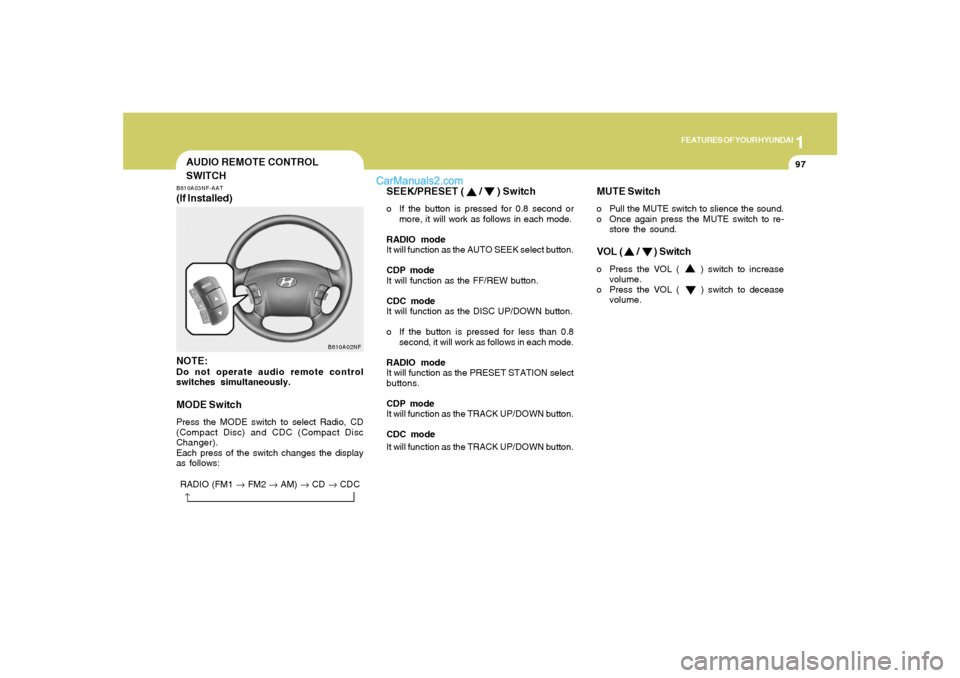
1
FEATURES OF YOUR HYUNDAI
97
SEEK/PRESET (
/
) Switch
o If the button is pressed for 0.8 second or
more, it will work as follows in each mode.
RADIO mode
It will function as the AUTO SEEK select button.
CDP mode
It will function as the FF/REW button.
CDC mode
It will function as the DISC UP/DOWN button.
o If the button is pressed for less than 0.8
second, it will work as follows in each mode.
RADIO mode
It will function as the PRESET STATION select
buttons.
CDP mode
It will function as the TRACK UP/DOWN button.
CDC mode
It will function as the TRACK UP/DOWN button.
RADIO (FM1 → FM2 → AM) → CD → CDC
→AUDIO REMOTE CONTROL
SWITCHB610A03NF-AAT(If Installed)
NOTE:Do not operate audio remote control
switches simultaneously.MODE SwitchPress the MODE switch to select Radio, CD
(Compact Disc) and CDC (Compact Disc
Changer).
Each press of the switch changes the display
as follows:
B610A02NF
MUTE Switcho Pull the MUTE switch to slience the sound.
o Once again press the MUTE switch to re-
store the sound.VOL ( / ) Switcho Press the VOL ( ) switch to increase
volume.
o Press the VOL ( ) switch to decease
volume.
Page 122 of 283
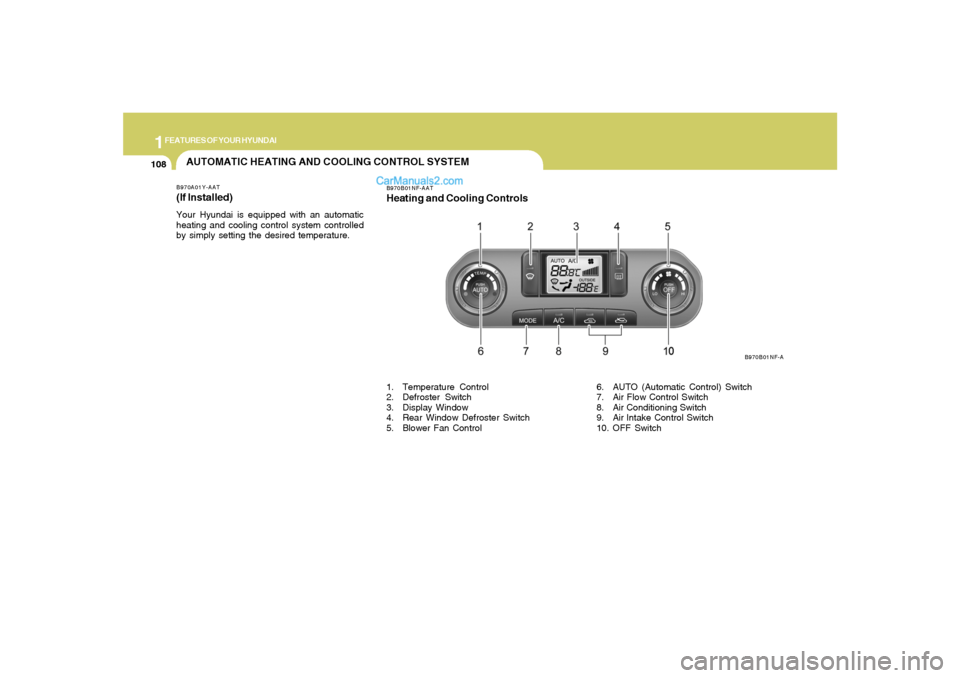
1FEATURES OF YOUR HYUNDAI
108
AUTOMATIC HEATING AND COOLING CONTROL SYSTEMB970A01Y-AAT(If lnstalled)Your Hyundai is equipped with an automatic
heating and cooling control system controlled
by simply setting the desired temperature.
B970B01NF-AATHeating and Cooling Controls
B970B01NF-A
1. Temperature Control
2. Defroster Switch
3. Display Window
4. Rear Window Defroster Switch
5. Blower Fan Control6. AUTO (Automatic Control) Switch
7. Air Flow Control Switch
8. Air Conditioning Switch
9. Air lntake Control Switch
10. OFF Switch
Page 123 of 283

1
FEATURES OF YOUR HYUNDAI
109109
B970C01NF-AATAutomatic OperationThe FATC (Full Automatic Temperature Con-
trol) system automatically controls heating and
cooling as follows:
1. Push the "AUTO" switch. The indicator light
will illuminate confirming that the Face, Floor
and/or Bi-Level modes as well as the blower
speed and air conditioner will be controlled
automatically.
And, the air conditioning will operate if ambi-
ent temperature is higher than 34.7°F(1.5°C)
and automatically turns off if the ambient
temperature drops below 33.08°F(0.6°C).2. Turn the "TEMP" knob to set the desired
temperature.
The temperature will increase to the maxi-
mum "HI" by turning the knob clockwise.
The temperature will decrease to the mini-
mum "LO" by turning the knob counter-
clockwise.
NOTE:If the battery has been discharged or dis-
connected, the temperature mode will reset
to Centigrade degrees.
This is a normal condition and you can
change the temperature mode from Centi-
grade to Fahrenheit as follows;
Press the "OFF" and "AUTO " button simul-
taneously for 3 seconds.
The display shows that the unit of tempera-
ture is adjusted to Centigrade or Fahrenheit
(°C
→ →→ →
→ °F or °F
→ →→ →
→ °C).
HNF2135HNF2137
Page 134 of 283

1FEATURES OF YOUR HYUNDAI
120
V480B03NF-AAT1. POWER ON-OFF / VOLUME Control
KnobPress the PUSH PWR Control Knob to turn the
audio system on or off.
Rotate the knob clockwise to increase the
volume and turn the knob counterclockwise to
decrease the volume.
If the volume is set above a certain level and the
ignition is turned off for greater than 15s, the
volume will come back on at a "nominal" listening
level when the ignition switch is turned back on.2. BAND SelectorThe AM/FM select control works in radio and
CD mode.o AM/FM select in radio modeThis control allows you to select AM or FM
frequency bands. Press the AM button to select
AM or the FM button to switch between FM1and
FM2 memory preset stations.o AM/FM select in CD modePress these buttons to stop CD play and begin
radio play.
3. Tune(manual) / Adjustment Mode Se-
lect Knobo Rotate counterclockwise to the next fre-
quency down the band (whether or not a
listenable station is located there).
o Rotate clockwise to move to the next fre-
quency up the band (whether or not a listen-
able station is located there).Adjustment Mode SelectPressing the AUDIO SEL knob will initiate Audio
Mode. Each subsequent press will select the
next adjustment in the following order:
1) EQ select
The EQ select control allows you to select
one of the five EQ modes: OFF, CLASSICAL,
POP, ROCK, and JAZZ by rotating the AUDIO
SEL knob. Radio and CD have independent
EQ settings.
2 ) Bass adjust
The bass adjust control allows you to in-
crease or decrease the audio system's
bass output. Rotate the AUDIO SEL knob to
change the bass setting.
3) Midrange adjust
The midrange adjust control allows you to
increase or decrease the audio system's
midrange output. Rotate the AUDIO SEL
knob to change the midrange setting.4) Treble adjust
The treble adjust control allows you to in-
crease or decrease the audio system's
treble output. Rotate the AUDIO SEL knob to
change the treble setting.
5) Speaker balance adjust
Speaker sound distribution can be adjusted
between the right and left speakers by rotat-
ing the AUDIO SEL knob.
6) Speaker fade adjust
Speaker sound can be adjusted between the
front and rear speakers by rotating the
AUDIO SEL knob.
4. SEEK Operation
(Automatic Channel Selection)o Press (down arrow) to find the next
listenable station down the frequency band.
SEEK DOWN will display.
o Press (up arrow) to find the next listenable
station up the frequency band. SEEK UP will
display.5. SCAN ButtonPress the SCAN button to hear a brief sampling
of all listenable stations on the frequency band.
Press the SCAN button again to stop the scan
mode.
Page 137 of 283

1
FEATURES OF YOUR HYUNDAI
123
V480C04NF-AAT1. AUDIO/MP3 CD Select ButtonCD mode may be entered by pressing the CD
button or by loading a CD into the audio system.
The first track of the disc will begin playing.
When re-entering CD mode, the CD play will
begin where it stopped last.
The CD-IN will be on when a disc is present. It
will blink when a disc is loading. NO DISC will
display if the CD button is pressed when there
is not a CD present in the audio system.NOTE:o Do not apply paper, tape, etc., onto the
label side or the recording side of any
discs, as it may cause a malfunction.
o The unit cannot play a CD-R(Recordable
CD) and CD-RW(Rewritable CD) that is
not finalized (closed). Please refer to
the manual of the CD-R/CD-RW recorder
or CD-R/CD-RW software for more in-
formation on the finalization process.
o Depending on the recording status,
some CD-Rs/CD-RWs may not be play-
able on this unit.
o Playback of multisession discs with
up to 255 directories/files/sessions is
supported.o Playback of MP3, AAC, and WMA file
formats are supported. Load to play
time for these formats may be longer
due to the compressed nature of these
discs.
o Only CDDA files will be played on mixed
mode discs.
2. TRACK UP/DOWNo Press (down arrow) to revert to the
previous track of the current disc. If the
beginning of the disc is reached, the CD
player seeks to the beginning of the last track
on the current disc and begins playing.
Pressing the down arrow will revert to the
beginning of the current song if play has
advanced beyond 3 s.
o Press (up arrow) to advance to the next
track of the current disc. After the last track
has been completed, the first track of the
current disc will automatically replay.3. SCAN ButtonPress the SCAN button to hear a short sampling
of all selections on the CD. (The CD scans in a
forward direction, wrapping back to the first
track at the end of the CD.) To stop on a
particular selection, press the button again.
4. FF/REVo Press and hold the FF button until the desired
selection is reached. The FF Rate will in-
crease after advancing the track about 10
s. A beep will be heard when the rate changes.
Release the button to disengage fast for-
ward mode. When in fast forward mode, your
audio system will automatically lower the
volume level of the playing media.
o Press and hold the REV button until the
desired selection is reached. The REV Rate
will increase after reversing the track about
10 s. A beep will be heard when the rate
changes. If the beginning of the disc is
reached, the CD will begin play at the first
track. Release the button to disengage re-
verse mode. When in reverse mode, your
audio system will automatically lower the
volume level of the playing media.5. REPEAT(RPT)When engaged, the repeat feature has three
different modes: RPT Track, RPT DIR (MP3 only),
RPT OFF.
RPT Track will continuously play the current
track selected. RPT DIR will continuously play
the current MP3 directory.
o Press the RPT control until the desired
repeat mode is displayed. The audio system
will then engage the desired repeat mode.
Page 138 of 283

1FEATURES OF YOUR HYUNDAI
124
RANDOM(RND)When engaged, the random feature has three
different modes: Random Disc, Random Direc-
tory (MP3 only), and Random Off.
RANDOM DISC randomly plays tracks from the
disc presently in the audio system. RANDOM
DIRECTORY plays all the tracks in the current
MP3 directory in random order.
o Press the RND button until the desired shuffle
mode is displayed. The audio system will
then engage the desired random mode.6. CHANGE DIRECTORY(DIR)Press DIR control to change MP3 directories.7. MP3 TEXT modeEach press of the TEXT button will advance
through the following MP3 track information:
1) Filename
2) Song Title
3) Artist Name
4) Album Name
5) Directory Name
6) Number of tracks on the current disc
Rotate the AUDIO-SEL knob to view additional
characters.
8. Adjustment Mode Select KnobPressing the AUDIO SEL knob will initiate Audio
Mode. Each subsequent press will select the
next adjustment in the following order:
1) EQ select
The EQ select control allows you to select
one of the five EQ modes: OFF, CLASSICAL,
POP, ROCK, and JAZZ by rotating the AUDIO
SEL knob. Radio and CD have independent
EQ settings.
2) Bass adjust
The bass adjust control allows you to in-
crease or decrease the audio system's
bass output. Rotate the AUDIO SEL knob to
change the bass setting.
3) Midrange adjust
The midrange adjust control allows you to
increase or decrease the audio system's
midrange output. Rotate the AUDIO SEL
knob to change the midrange setting.
4) Treble adjust
The treble adjust control allows you to in-
crease or decrease the audio system's
treble output. Rotate the AUDIO SEL knob to
change the treble setting.
5) Speaker balance adjust
Speaker sound distribution can be adjusted
between the right and left speakers by rotat-
ing the AUDIO SEL knob.6) Speaker fade adjust
Speaker sound can be adjusted between
the front and rear speakers by rotating the
AUDIO SEL knob.
9. CD EJECTo Press the EJ button to stop and eject a CD.
If a CD is ejected and not removed, the player
will automatically reload the CD. The CD-IN
LED will blink while the disc is ejecting. This
feature may be used when the radio is ON
or OFF.NOTE:o To assure proper operation of the unit,
keep the vehicle interior temperature
within a normal range by using the
vehicle's air conditioning or heating
system.
o When replacing the fuse, replace it with
a fuse having the correct capacity.
o This equipment is designed to be used
only in a 12 volt DC battery system with
negative ground.
o This unit is made of precision parts. Do
not attempt to disassemble or adjust
any parts.
Page 141 of 283

1
FEATURES OF YOUR HYUNDAI
127
V490B03NF-AAT1. POWER ON-OFF / VOLUME Control
KnobPress the PUSH PWR Control Knob to turn the
audio system on or off.
Rotate the knob clockwise to increase the
volume and turn the knob counterclockwise to
decrease the volume.
If the volume is set above a certain level and the
ignition is turned off for greater than 15 s, the
volume will come back on at a "nominal" listening
level when the ignition switch is turned back on.2. BAND SelectorThe AM/FM select control works in radio and
CD modes.o AM/FM select in radio modeThis control allows you to select AM or FM
frequency bands. Press the AM button to select
AM or the FM button to switch between FM1and
FM2 memory preset stations.o AM/FM select in CD modePress these buttons to stop CD play and begin
radio play.
3. Tune(manual) / Adjustment Mode Se-
lect Knobo Rotate counterclockwise to the next fre-
quency down the band (whether or not a
listenable station is located there).
o Rotate clockwise to move to the next fre-
quency up the band (whether or not a listen-
able station is located there).Adjustment Mode SelectPressing the AUDIO SEL knob will initiate Audio
Mode. Each subsequent press will select the
next adjustment in the following order:
1) EQ select
The EQ select control allows you to select
one of the five EQ modes: OFF, CLASSICAL,
POP, ROCK, and JAZZ by rotating the AUDIO
SEL knob. Radio and CD have independent
EQ settings.
2) Bass adjust
The bass adjust control allows you to in-
crease or decrease the audio system's
bass output. Rotate the AUDIO SEL knob to
change the bass setting.
3) Midrange adjust
The midrange adjust control allows you to
increase or decrease the audio system's
midrange output. Rotate the AUDIO SEL
knob to change the midrange setting.4) Treble adjust
The treble adjust control allows you to in-
crease or decrease the audio system's
treble output. Rotate the AUDIO SEL knob to
change the treble setting.
5) Speaker balance adjust
Speaker sound distribution can be adjusted
between the right and left speakers by rotat-
ing the AUDIO SEL knob.
6) Speaker fade adjust
Speaker sound can be adjusted between
the front and rear speakers by rotating the
AUDIO SEL knob.
4. SEEK Operation
(Automatic Channel Selection)o Press (down arrow) to find the next
listenable station down the frequency band.
SEEK DOWN will display.
o Press (up arrow) to find the next listenable
station up the frequency band. SEEK UP will
display.5. SCAN ButtonPress the SCAN button to hear a brief sampling
of all listenable stations on the frequency band.
Press the SCAN button again to stop the scan
mode.
Page 144 of 283

1FEATURES OF YOUR HYUNDAI
130
V490D01NF-AAT1. AUDIO/MP3 CD Select ButtonCD mode may be entered by pressing the CD
button or by loading a CD into the audio system.
The first track of the disc will begin playing.
When returning to CD mode, the CD play will
begin where it stopped last.
If an alternative CD is desired, press the DISC
select button to access the other loaded CDs.
The CD-IN will be on when a disc is present. It
will blink when a disc is loading. NO DISC will
display if the CD button is pressed when there
is not a CD present in the audio system.NOTE:o Do not apply paper, tape, etc., onto the
label side or the recording side of any
discs, as it may cause a malfunction.
o The unit cannot play a CD-R(Recordable
CD) and CD-RW(Rewritable CD) that is
not finalized (closed). Please refer to
the manual of the CD-R/CD-RW recorder
or CD-R/CD-RW software for more in-
formation on the finalization process.
o Depending on the recording status,
some CD-Rs/CD-RWs may not be play-
able on this unit.
o Playback of MP3, AAC and WMA file
formats are supported. Load to play
time for these formats may be longer
due to the compressed nature of these
discs.
2. LOAD ButtonThe load feature allows you to load single CDs
into the player internal to the audio.
o Press the LOAD button. Wait until the CD
displays the insert CD message.
o Load the CD into the player. The CD-IN LED
will blink while the disc is being loaded.AutoloadThis feature allows you to autoload up to six
discs into the multi-disc CD player internal to the
audio.
o Press and hold the LOAD button until
AUTOLOAD# is displayed.
o Load the desired discs, one at a time. The CD
is loaded into position and the audio system
will display CD#. Each time the audio is ready
for another CD, AUTOLOADING DISC
SLOT# message will be displayed. The CD-
IN LED will blink while a disc is being loaded.
The player will move to the next slot after
each disc has been loaded. The process is
repeated until all six slots are full. The autoload
process can be cancelled by pressing the
load button again.
The audio system plays the last CD loaded and
the display is updated. If some slots are already
full and autoload is activated, the system will fill
all empty slots.
NOTE:o This CD player is suitable only for 4.7
inch discs, do not use irregular shaped
CDs.
o The disc player holds up to six discs.
Do not try to load more than six.
o This six-disc CD player is equipped
with a CD door.
Compact discs should only be inserted
into the player after the door has opened.
Do not attempt to force the door open.
Compact discs should only be loaded by
pressing the LOAD control.
o Playback of multisession discs with
up to 255 directories/files/sessions is
supported.
o Playback of MP3, AAC, and WMA file
formats are supported. Load to play
time for these formats may be longer
due to the compressed nature of these
discs.
o Only CDDA files will be played on mixed
mode discs.3. DISC Select Buttono Press (left arrow) to select the previous
disc. (Play will begin on the first track of the
disc unless shuffle mode is engaged.) Hold
the button to continue reversing through the
discs.