2008 Hyundai Santa Fe lock
[x] Cancel search: lockPage 143 of 355
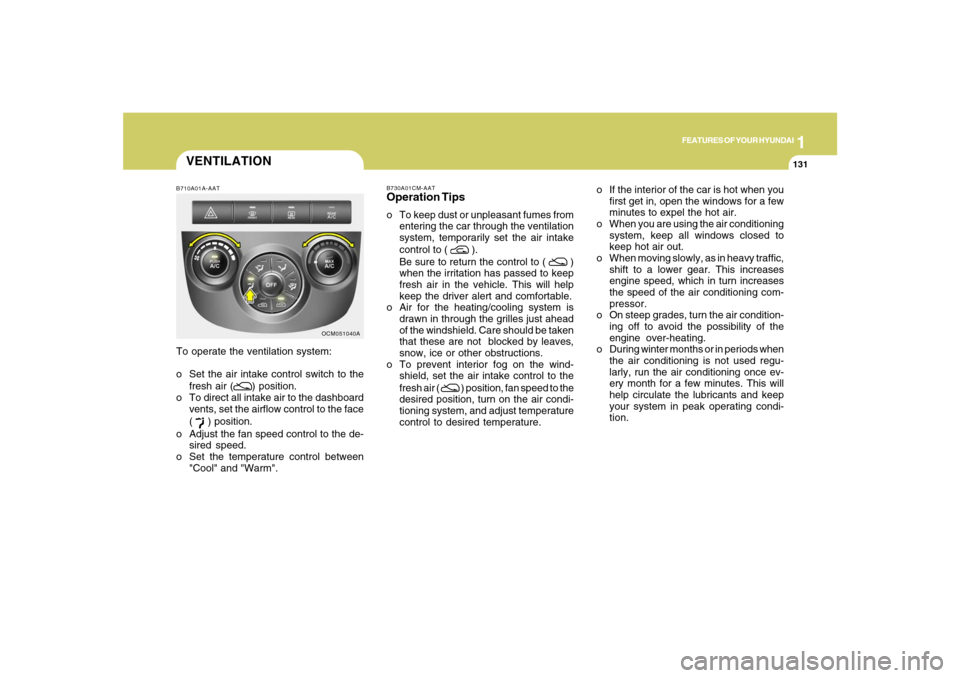
1
FEATURES OF YOUR HYUNDAI
131
FEATURES OF YOUR HYUNDAI
131131131131
B730A01CM-AATOperation Tipso To keep dust or unpleasant fumes from
entering the car through the ventilation
system, temporarily set the air intake
control to (
).
Be sure to return the control to (
)
when the irritation has passed to keep
fresh air in the vehicle. This will help
keep the driver alert and comfortable.
o Air for the heating/cooling system is
drawn in through the grilles just ahead
of the windshield. Care should be taken
that these are not blocked by leaves,
snow, ice or other obstructions.
o To prevent interior fog on the wind-
shield, set the air intake control to the
fresh air (
) position, fan speed to the
desired position, turn on the air condi-
tioning system, and adjust temperature
control to desired temperature.
OCM051040A B710A01A-AAT
To operate the ventilation system:
o Set the air intake control switch to the
fresh air (
) position.
o To direct all intake air to the dashboard
vents, set the airflow control to the face
(
) position.
o Adjust the fan speed control to the de-
sired speed.
o Set the temperature control between
"Cool" and "Warm".
VENTILATION
o If the interior of the car is hot when you
first get in, open the windows for a few
minutes to expel the hot air.
o When you are using the air conditioning
system, keep all windows closed to
keep hot air out.
o When moving slowly, as in heavy traffic,
shift to a lower gear. This increases
engine speed, which in turn increases
the speed of the air conditioning com-
pressor.
o On steep grades, turn the air condition-
ing off to avoid the possibility of the
engine over-heating.
o During winter months or in periods when
the air conditioning is not used regu-
larly, run the air conditioning once ev-
ery month for a few minutes. This will
help circulate the lubricants and keep
your system in peak operating condi-
tion.
Page 147 of 355

1
FEATURES OF YOUR HYUNDAI
135
FEATURES OF YOUR HYUNDAI
135135135135
B970C01CM-AATAutomatic OperationThe FATC (Full Automatic Temperature
Control) system automatically controls
heating and cooling by doing as follows:
1. Push the AUTO button. It is indicated by
AUTO on the display. The modes, fan
speeds, air intake and air-conditioning
will be controlled automatically by tem-
perature setting.2. Turn the "TEMP" knob to set the desired
temperature.
The temperature will increase to the
maximum 90°F (32°C) by turning the
knob clockwise.
The temperature will decrease to the
minimum 62°F (17°C) by turning the
knob counterclockwise.
OCM052098OCM052101
NOTE:If the battery has been discharged or
disconnected, the temperature mode will
reset to Centigrade degrees.
This is a normal condition and you can
change the temperature mode from
Centigrade to Fahrenheit as follows;
Press the "MODE" and "DUAL" switch
simultaneously for 3 seconds.
The display shows that the unit of tem-
perature is adjusted to Centigrade or
Fahrenheit (°C
→ →→ →
→ °F or °F
→ →→ →
→ °C).
Page 154 of 355
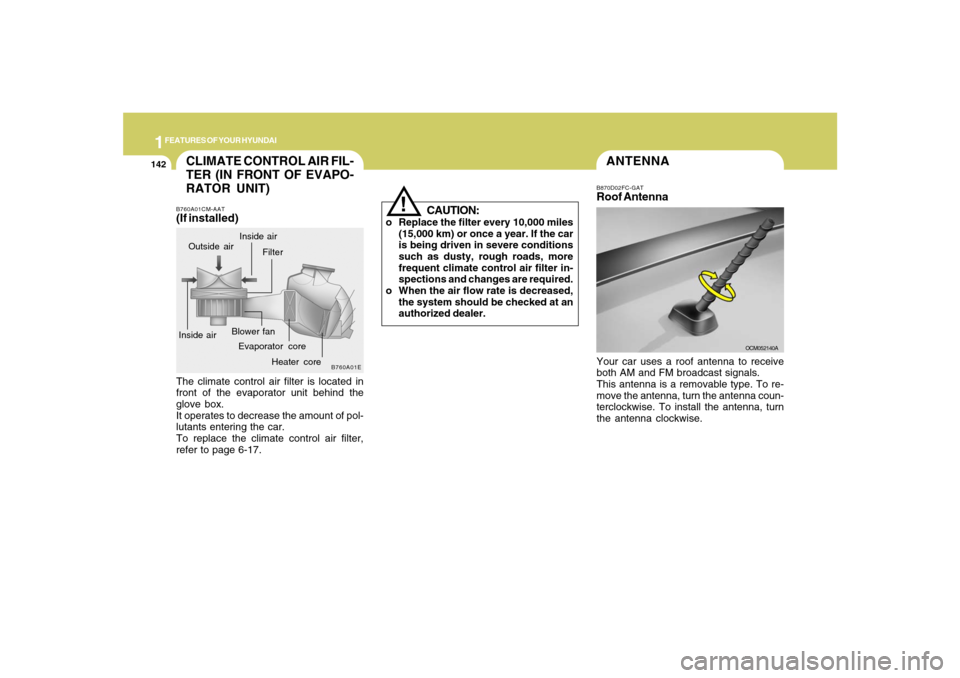
1FEATURES OF YOUR HYUNDAI
142
ANTENNA
OCM052140A B870D02FC-GAT
Roof AntennaYour car uses a roof antenna to receive
both AM and FM broadcast signals.
This antenna is a removable type. To re-
move the antenna, turn the antenna coun-
terclockwise. To install the antenna, turn
the antenna clockwise.
CAUTION:
o Replace the filter every 10,000 miles
(15,000 km) or once a year. If the car
is being driven in severe conditions
such as dusty, rough roads, more
frequent climate control air filter in-
spections and changes are required.
o When the air flow rate is decreased,
the system should be checked at an
authorized dealer.
!
CLIMATE CONTROL AIR FIL-
TER (IN FRONT OF EVAPO-
RATOR UNIT)B760A01CM-AAT(If installed)The climate control air filter is located in
front of the evaporator unit behind the
glove box.
It operates to decrease the amount of pol-
lutants entering the car.
To replace the climate control air filter,
refer to page 6-17.
B760A01E
Evaporator coreFilter
Heater core Outside air
Inside airInside airBlower fan
Page 157 of 355
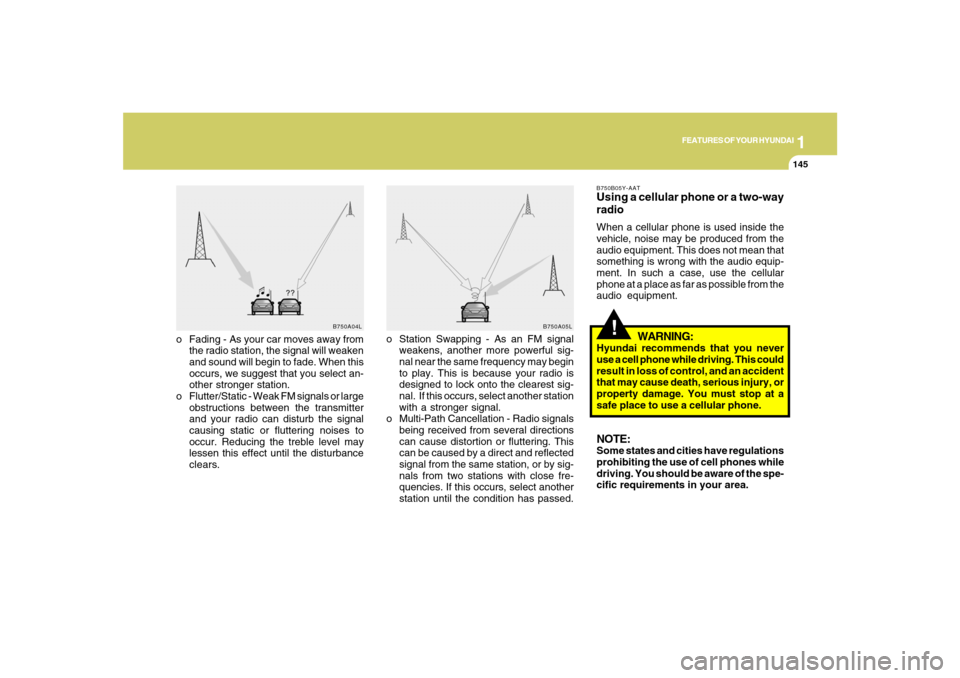
1
FEATURES OF YOUR HYUNDAI
145
FEATURES OF YOUR HYUNDAI
145145145145
!
o Fading - As your car moves away from
the radio station, the signal will weaken
and sound will begin to fade. When this
occurs, we suggest that you select an-
other stronger station.
o Flutter/Static - Weak FM signals or large
obstructions between the transmitter
and your radio can disturb the signal
causing static or fluttering noises to
occur. Reducing the treble level may
lessen this effect until the disturbance
clears.o Station Swapping - As an FM signal
weakens, another more powerful sig-
nal near the same frequency may begin
to play. This is because your radio is
designed to lock onto the clearest sig-
nal. If this occurs, select another station
with a stronger signal.
o Multi-Path Cancellation - Radio signals
being received from several directions
can cause distortion or fluttering. This
can be caused by a direct and reflected
signal from the same station, or by sig-
nals from two stations with close fre-
quencies. If this occurs, select another
station until the condition has passed.
B750B05Y-AATUsing a cellular phone or a two-way
radioWhen a cellular phone is used inside the
vehicle, noise may be produced from the
audio equipment. This does not mean that
something is wrong with the audio equip-
ment. In such a case, use the cellular
phone at a place as far as possible from the
audio equipment.
WARNING:
Hyundai recommends that you never
use a cell phone while driving. This could
result in loss of control, and an accident
that may cause death, serious injury, or
property damage. You must stop at a
safe place to use a cellular phone.NOTE:Some states and cities have regulations
prohibiting the use of cell phones while
driving. You should be aware of the spe-
cific requirements in your area.
B750A04L
B750A05L
Page 164 of 355
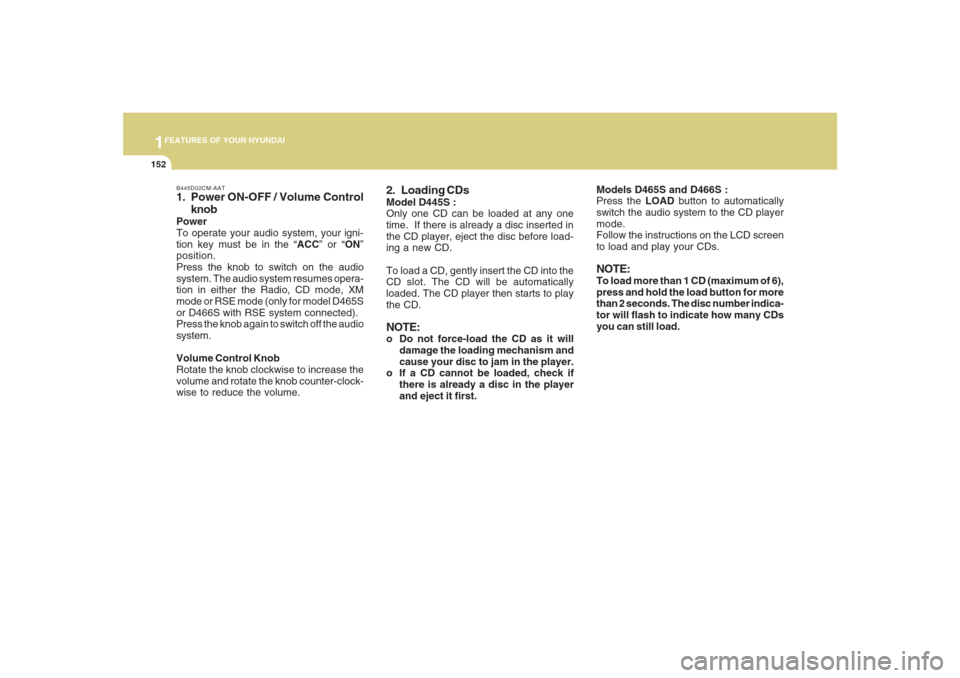
1FEATURES OF YOUR HYUNDAI
152
Models D465S and D466S :
Press the LOAD button to automatically
switch the audio system to the CD player
mode.
Follow the instructions on the LCD screen
to load and play your CDs.NOTE:To load more than 1 CD (maximum of 6),
press and hold the load button for more
than 2 seconds. The disc number indica-
tor will flash to indicate how many CDs
you can still load.
2. Loading CDsModel D445S :
Only one CD can be loaded at any one
time. If there is already a disc inserted in
the CD player, eject the disc before load-
ing a new CD.
To load a CD, gently insert the CD into the
CD slot. The CD will be automatically
loaded. The CD player then starts to play
the CD.NOTE:o Do not force-load the CD as it will
damage the loading mechanism and
cause your disc to jam in the player.
o If a CD cannot be loaded, check if
there is already a disc in the player
and eject it first.
B445D02CM-AAT1. Power ON-OFF / Volume Control
knobPower
To operate your audio system, your igni-
tion key must be in the “ACC” or “ON”
position.
Press the knob to switch on the audio
system. The audio system resumes opera-
tion in either the Radio, CD mode, XM
mode or RSE mode (only for model D465S
or D466S with RSE system connected).
Press the knob again to switch off the audio
system.
Volume Control Knob
Rotate the knob clockwise to increase the
volume and rotate the knob counter-clock-
wise to reduce the volume.
Page 165 of 355
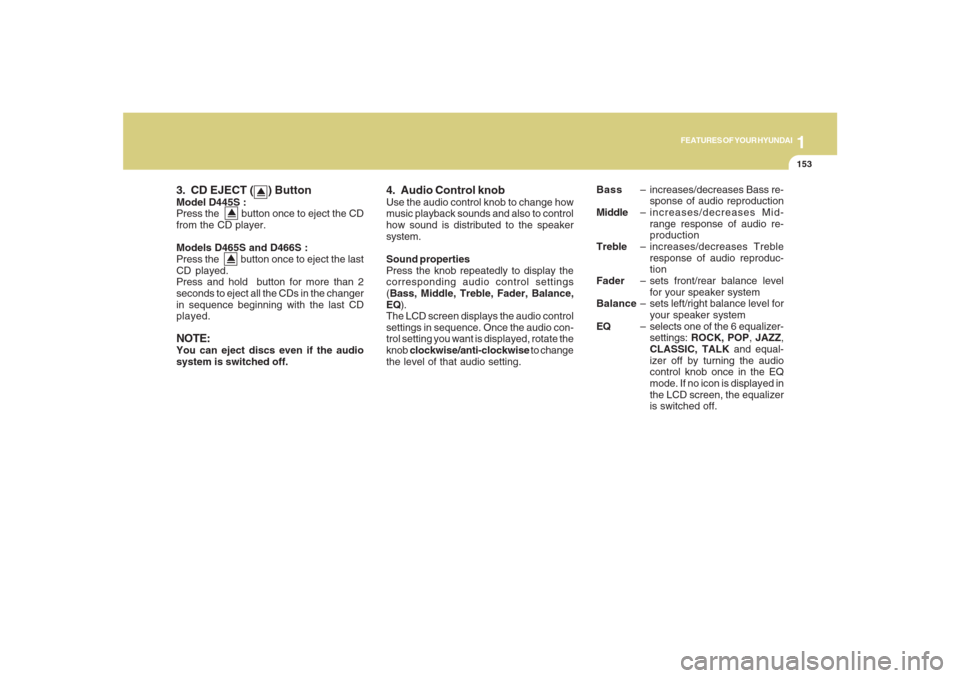
1153153153153153153
FEATURES OF YOUR HYUNDAI
3. CD EJECT ( ) ButtonModel D445S :
Press the button once to eject the CD
from the CD player.
Models D465S and D466S :
Press the button once to eject the last
CD played.
Press and hold button for more than 2
seconds to eject all the CDs in the changer
in sequence beginning with the last CD
played.NOTE:You can eject discs even if the audio
system is switched off.
4. Audio Control knobUse the audio control knob to change how
music playback sounds and also to control
how sound is distributed to the speaker
system.
Sound properties
Press the knob repeatedly to display the
corresponding audio control settings
(Bass, Middle, Treble, Fader, Balance,
EQ).
The LCD screen displays the audio control
settings in sequence. Once the audio con-
trol setting you want is displayed, rotate the
knob clockwise/anti-clockwise to change
the level of that audio setting.Bass– increases/decreases Bass re-
sponse of audio reproduction
Middle– increases/decreases Mid-
range response of audio re-
production
Treble– increases/decreases Treble
response of audio reproduc-
tion
Fader– sets front/rear balance level
for your speaker system
Balance– sets left/right balance level for
your speaker system
EQ– selects one of the 6 equalizer-
settings: ROCK, POP, JAZZ,
CLASSIC, TALK and equal-
izer off by turning the audio
control knob once in the EQ
mode. If no icon is displayed in
the LCD screen, the equalizer
is switched off.
Page 169 of 355
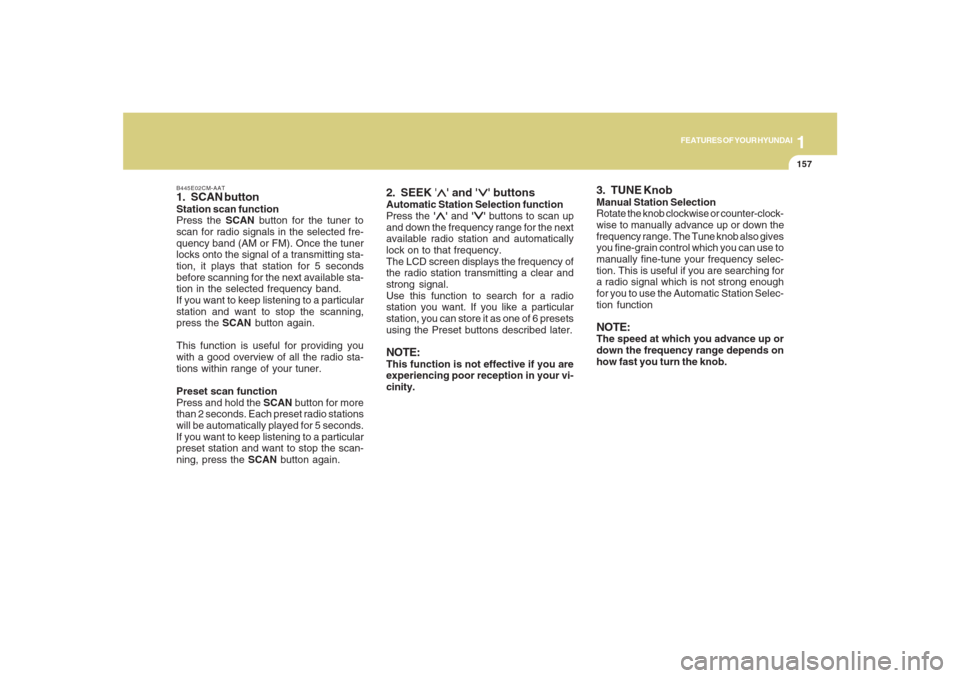
1157157157157157157
FEATURES OF YOUR HYUNDAI
B445E02CM-AAT1. SCAN buttonStation scan function
Press the SCAN button for the tuner to
scan for radio signals in the selected fre-
quency band (AM or FM). Once the tuner
locks onto the signal of a transmitting sta-
tion, it plays that station for 5 seconds
before scanning for the next available sta-
tion in the selected frequency band.
If you want to keep listening to a particular
station and want to stop the scanning,
press the SCAN button again.
This function is useful for providing you
with a good overview of all the radio sta-
tions within range of your tuner.
Preset scan function
Press and hold the SCAN button for more
than 2 seconds. Each preset radio stations
will be automatically played for 5 seconds.
If you want to keep listening to a particular
preset station and want to stop the scan-
ning, press the SCAN button again.
2. SEEK '
∧ ∧∧ ∧
∧' and '
∨ ∨∨ ∨
∨' buttons
Automatic Station Selection function
Press the '
∧ ∧∧ ∧
∧' and '
∨ ∨∨ ∨
∨' buttons to scan up
and down the frequency range for the next
available radio station and automatically
lock on to that frequency.
The LCD screen displays the frequency of
the radio station transmitting a clear and
strong signal.
Use this function to search for a radio
station you want. If you like a particular
station, you can store it as one of 6 presets
using the Preset buttons described later.
NOTE:This function is not effective if you are
experiencing poor reception in your vi-
cinity.
3. TUNE KnobManual Station Selection
Rotate the knob clockwise or counter-clock-
wise to manually advance up or down the
frequency range. The Tune knob also gives
you fine-grain control which you can use to
manually fine-tune your frequency selec-
tion. This is useful if you are searching for
a radio signal which is not strong enough
for you to use the Automatic Station Selec-
tion functionNOTE:The speed at which you advance up or
down the frequency range depends on
how fast you turn the knob.
Page 173 of 355
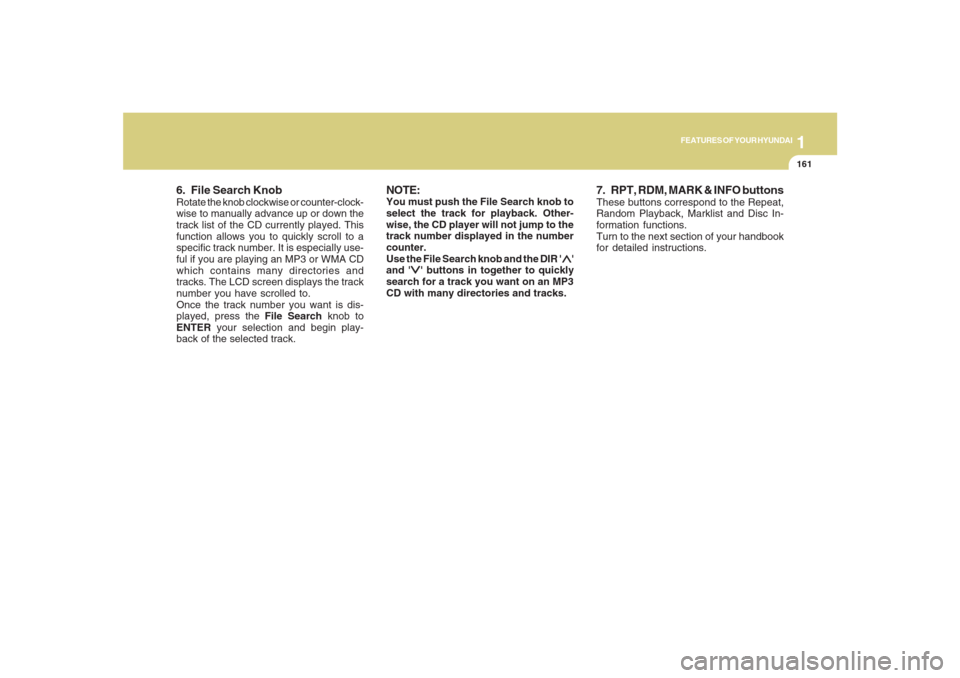
1161161161161161161
FEATURES OF YOUR HYUNDAI
6. File Search KnobRotate the knob clockwise or counter-clock-
wise to manually advance up or down the
track list of the CD currently played. This
function allows you to quickly scroll to a
specific track number. It is especially use-
ful if you are playing an MP3 or WMA CD
which contains many directories and
tracks. The LCD screen displays the track
number you have scrolled to.
Once the track number you want is dis-
played, press the File Search knob to
ENTER your selection and begin play-
back of the selected track.
NOTE:You must push the File Search knob to
select the track for playback. Other-
wise, the CD player will not jump to the
track number displayed in the number
counter.
Use the File Search knob and the DIR '
∧ ∧∧ ∧
∧'
and '
∨ ∨∨ ∨
∨' buttons in together to quickly
search for a track you want on an MP3
CD with many directories and tracks.
7. RPT, RDM, MARK & INFO buttonsThese buttons correspond to the Repeat,
Random Playback, Marklist and Disc In-
formation functions.
Turn to the next section of your handbook
for detailed instructions.