Page 106 of 355
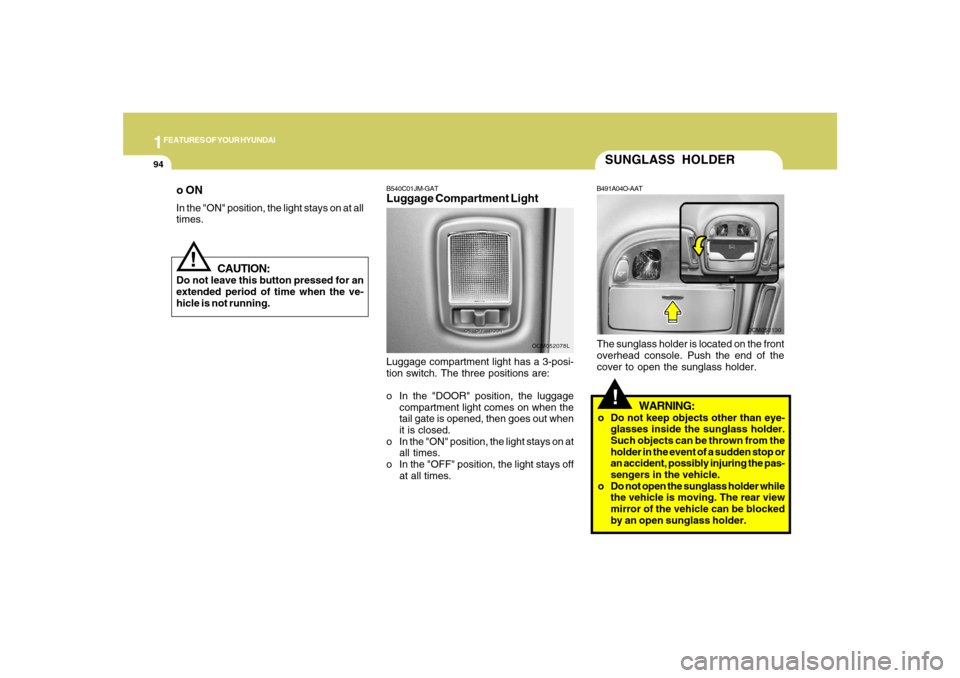
1FEATURES OF YOUR HYUNDAI94
SUNGLASS HOLDER!
B491A04O-AATThe sunglass holder is located on the front
overhead console. Push the end of the
cover to open the sunglass holder.
WARNING:
o Do not keep objects other than eye-
glasses inside the sunglass holder.
Such objects can be thrown from the
holder in the event of a sudden stop or
an accident, possibly injuring the pas-
sengers in the vehicle.
o Do not open the sunglass holder while
the vehicle is moving. The rear view
mirror of the vehicle can be blocked
by an open sunglass holder.
B540C01JM-GATLuggage Compartment LightLuggage compartment light has a 3-posi-
tion switch. The three positions are:
o In the "DOOR" position, the luggage
compartment light comes on when the
tail gate is opened, then goes out when
it is closed.
o In the "ON" position, the light stays on at
all times.
o In the "OFF" position, the light stays off
at all times.
OCM052078L
OCM052130
o ONIn the "ON" position, the light stays on at all
times.
!
CAUTION:
Do not leave this button pressed for an
extended period of time when the ve-
hicle is not running.
Page 107 of 355
1
FEATURES OF YOUR HYUNDAI
95
!
To use the mirror, push the cover and open
it. Adjust mirror angle to the desired posi-
tion.
Close the cover after use.
WARNING
Do not adjust the mirror angle or look at
rear passengers while driving. This could
result in loss of control, and an accident
causing death, serious injury, or prop-
erty damage.CONVERSATION MIRRORB525A01CM-AAT(If Installed)
OCM052151
OCM052128
!
WARNING:
To avoid the possibility of injury in case
of an accident or a sudden stop, the
glove box door should be kept closed
when the car is in motion.
B500B01O-AATIlluminated Glove BoxOpening the glove box will automatically
turn on the light when the multi-function
switch is turned to the first/second position.
B500A01Y-AATGlove BoxSTORAGE BOXo To open the glove box, pull on the glove
box release lever.
o The glove box door can be locked (and
unlocked) with the key (if installed).
Page 117 of 355
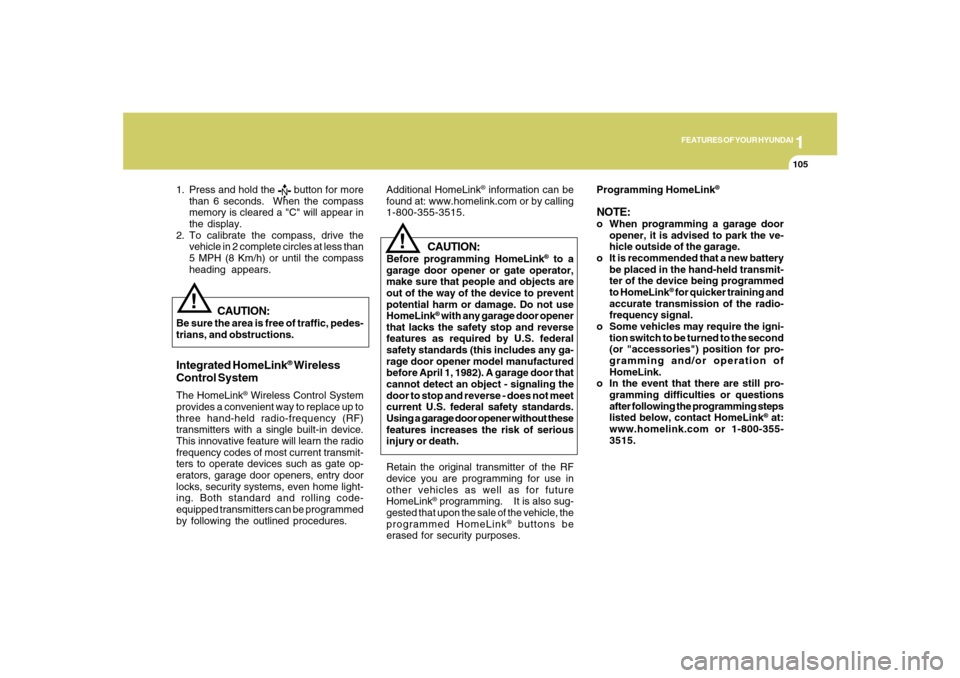
1
FEATURES OF YOUR HYUNDAI
105
1. Press and hold the
button for more
than 6 seconds. When the compass
memory is cleared a "C" will appear in
the display.
2. To calibrate the compass, drive the
vehicle in 2 complete circles at less than
5 MPH (8 Km/h) or until the compass
heading appears.
!
Integrated HomeLink
® Wireless
Control System
The HomeLink
® Wireless Control System
provides a convenient way to replace up to
three hand-held radio-frequency (RF)
transmitters with a single built-in device.
This innovative feature will learn the radio
frequency codes of most current transmit-
ters to operate devices such as gate op-
erators, garage door openers, entry door
locks, security systems, even home light-
ing. Both standard and rolling code-
equipped transmitters can be programmed
by following the outlined procedures.
CAUTION:
Before programming HomeLink
® to a
garage door opener or gate operator,
make sure that people and objects are
out of the way of the device to prevent
potential harm or damage. Do not use
HomeLink
® with any garage door opener
that lacks the safety stop and reverse
features as required by U.S. federal
safety standards (this includes any ga-
rage door opener model manufactured
before April 1, 1982). A garage door that
cannot detect an object - signaling the
door to stop and reverse - does not meet
current U.S. federal safety standards.
Using a garage door opener without these
features increases the risk of serious
injury or death.Programming HomeLink
®
NOTE:o When programming a garage door
opener, it is advised to park the ve-
hicle outside of the garage.
o It is recommended that a new battery
be placed in the hand-held transmit-
ter of the device being programmed
to HomeLink
® for quicker training and
accurate transmission of the radio-
frequency signal.
o Some vehicles may require the igni-
tion switch to be turned to the second
(or "accessories") position for pro-
gramming and/or operation of
HomeLink.
o In the event that there are still pro-
gramming difficulties or questions
after following the programming steps
listed below, contact HomeLink
® at:
www.homelink.com or 1-800-355-
3515.
Retain the original transmitter of the RF
device you are programming for use in
other vehicles as well as for future
HomeLink
® programming. It is also sug-
gested that upon the sale of the vehicle, the
programmed HomeLink
® buttons be
erased for security purposes.
CAUTION:
Be sure the area is free of traffic, pedes-
trians, and obstructions.
!
Additional HomeLink
® information can be
found at: www.homelink.com or by calling
1-800-355-3515.
Page 119 of 355
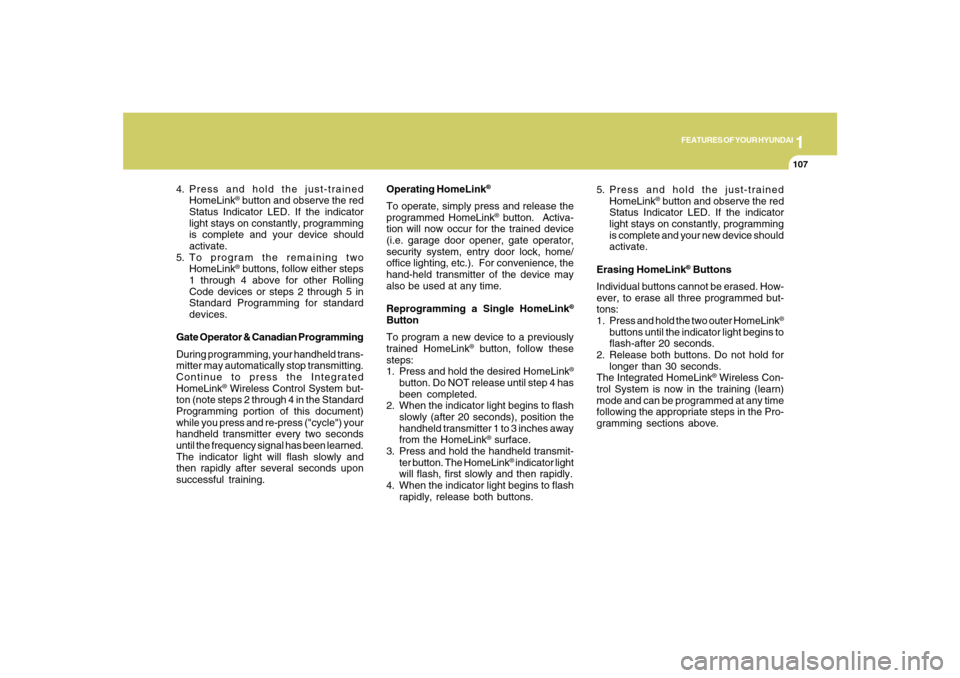
1
FEATURES OF YOUR HYUNDAI
107
4. Press and hold the just-trained
HomeLink
® button and observe the red
Status Indicator LED. If the indicator
light stays on constantly, programming
is complete and your device should
activate.
5. To program the remaining two
HomeLink® buttons, follow either steps
1 through 4 above for other Rolling
Code devices or steps 2 through 5 in
Standard Programming for standard
devices.
Gate Operator & Canadian Programming
During programming, your handheld trans-
mitter may automatically stop transmitting.
Continue to press the Integrated
HomeLink
® Wireless Control System but-
ton (note steps 2 through 4 in the Standard
Programming portion of this document)
while you press and re-press ("cycle") your
handheld transmitter every two seconds
until the frequency signal has been learned.
The indicator light will flash slowly and
then rapidly after several seconds upon
successful training.Operating HomeLink
®
To operate, simply press and release the
programmed HomeLink
® button. Activa-
tion will now occur for the trained device
(i.e. garage door opener, gate operator,
security system, entry door lock, home/
office lighting, etc.). For convenience, the
hand-held transmitter of the device may
also be used at any time.
Reprogramming a Single HomeLink
®
Button
To program a new device to a previously
trained HomeLink
® button, follow these
steps:
1. Press and hold the desired HomeLink
®
button. Do NOT release until step 4 has
been completed.
2. When the indicator light begins to flash
slowly (after 20 seconds), position the
handheld transmitter 1 to 3 inches away
from the HomeLink
® surface.
3. Press and hold the handheld transmit-
ter button. The HomeLink
® indicator light
will flash, first slowly and then rapidly.
4. When the indicator light begins to flash
rapidly, release both buttons.5. Press and hold the just-trained
HomeLink
® button and observe the red
Status Indicator LED. If the indicator
light stays on constantly, programming
is complete and your new device should
activate.
Erasing HomeLink
® Buttons
Individual buttons cannot be erased. How-
ever, to erase all three programmed but-
tons:
1. Press and hold the two outer HomeLink
®
buttons until the indicator light begins to
flash-after 20 seconds.
2. Release both buttons. Do not hold for
longer than 30 seconds.
The Integrated HomeLink
® Wireless Con-
trol System is now in the training (learn)
mode and can be programmed at any time
following the appropriate steps in the Pro-
gramming sections above.
Page 123 of 355
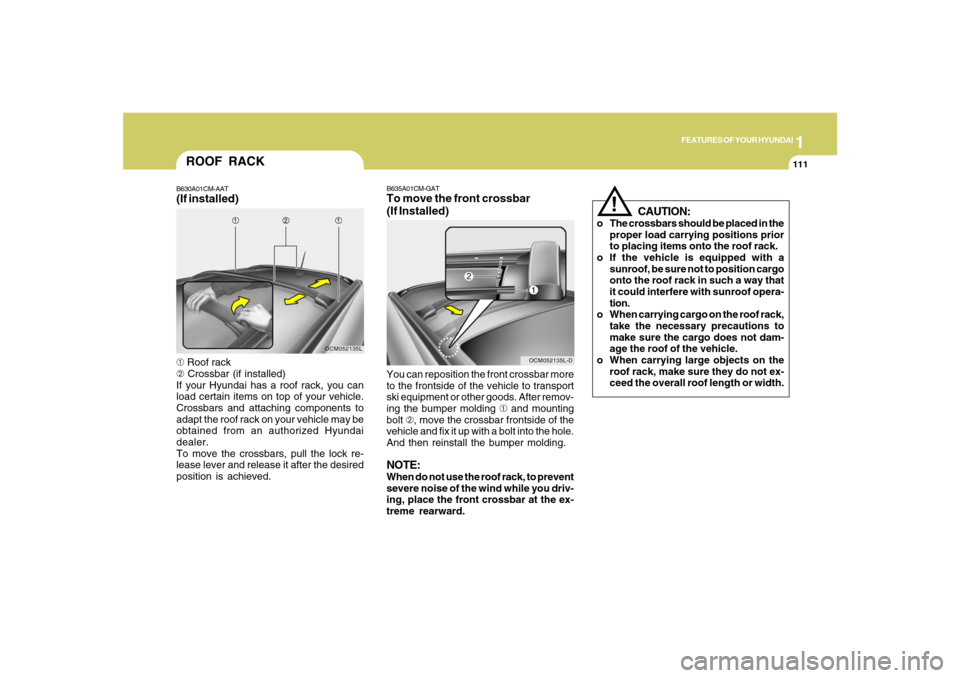
1
FEATURES OF YOUR HYUNDAI
111
ROOF RACKB630A01CM-AAT(If installed)➀ Roof rack
➁ Crossbar (if installed)
If your Hyundai has a roof rack, you can
load certain items on top of your vehicle.
Crossbars and attaching components to
adapt the roof rack on your vehicle may be
obtained from an authorized Hyundai
dealer.
To move the crossbars, pull the lock re-
lease lever and release it after the desired
position is achieved.
OCM052135L
CAUTION:
o The crossbars should be placed in the
proper load carrying positions prior
to placing items onto the roof rack.
o If the vehicle is equipped with a
sunroof, be sure not to position cargo
onto the roof rack in such a way that
it could interfere with sunroof opera-
tion.
o When carrying cargo on the roof rack,
take the necessary precautions to
make sure the cargo does not dam-
age the roof of the vehicle.
o When carrying large objects on the
roof rack, make sure they do not ex-
ceed the overall roof length or width.
!
B635A01CM-GATTo move the front crossbar
(If Installed)You can reposition the front crossbar more
to the frontside of the vehicle to transport
ski equipment or other goods. After remov-
ing the bumper molding ➀ and mounting
bolt ➁, move the crossbar frontside of the
vehicle and fix it up with a bolt into the hole.
And then reinstall the bumper molding.NOTE:When do not use the roof rack, to prevent
severe noise of the wind while you driv-
ing, place the front crossbar at the ex-
treme rearward.
OCM052135L-D
Page 127 of 355
1
FEATURES OF YOUR HYUNDAI
115
2. Push the secondary latch lever side-
ways and lift the hood.
3. Raise the hood by hand.
OCM052019
HOOD RELEASEB570A01HP-GAT1. Pull the release knob to unlatch the
hood.
OCM052018
!
WARNING:
o Always double check to be sure that
the hood is firmly latched before driv-
ing away. If it is not latched, the hood
could open while the vehicle is being
driven, causing a total loss of visibil-
ity, which might result in an accident.
o Do not move the vehicle with the hood
in the raised position, as vision is
obstructed and the hood could fall or
be damaged.When closing the hood, slowly close the
hood and make sure it locks into place.
OCM051026L
Page 130 of 355
1FEATURES OF YOUR HYUNDAI
118
B600B01NF-GATTilt and telescopic type
(If Installed)To adjust the steering wheel:
1. Push the lever downward fully to un-
lock.
2. Adjust upward or downward and for-
ward or backward to set the steering
wheel to the desired position.
3. After adjustment, securely tighten the
lever by pulling it upward.
OCM052051
B580C01LZ-AATTicket Holder (If installed)The ticket holder is provided on the front of
the sun visor for holding a tollgate ticket.
OCM052125
STEERING WHEELB600A01NF-GATTilt typeTo adjust the steering wheel:
1. Pull the lever toward you and hold it to
unlock.
2. Raise or lower the steering wheel to the
desired position.
3. After adjustment, release the lever.
OCM052050
Page 131 of 355
1
FEATURES OF YOUR HYUNDAI
119
FRONT DOOR EDGE
LIGHTB620A02S-AAT(If Installed)A light comes on when the front door is
opened.
OCM051027L
!
CAUTION:
After adjusting the steering wheel, try
moving it up and down to make sure it is
locked in position.
!
WARNING:
Do not attempt to adjust the steering
wheel while driving as this may result in
loss of control of the vehicle and serious
injury or death.
OCM052052
HORNB610A01L-GATPress the pad on the steering wheel to
sound the horn.