Page 9 of 332
Your vehicle at a glance
4
2
ENGINE COMPARTMENT
1. Negative battery terminal..................7-31
2. Positive battery terminal ...................7-31
3. Fuse and relay box ...........................7-44
4. Windshield washer fluid reservoir .....7-23
5. Power steering fluid reservoir ...........7-22
6. Air cleaner.........................................7-25
7. Radiator cap .....................................7-20
8. Engine oil filler cap ...........................7-17
9. Engine oil dipstick .............................7-17
10. Brake fluid reservoir ........................7-21
11. Engine coolant reservoir .................7-19
OBK019003
B030000ABH-EE■
■
2.0 TCI Engine
* The actual engine room in the vehicle may differ from the illustration.
Page 10 of 332
25
Your vehicle at a glance
1. Negative battery terminal..................7-31
2. Positive battery terminal ...................7-31
3. Fuse and relay box ...........................7-44
4. Windshield washer fluid reservoir .....7-23
5. Power steering fluid reservoir ...........7-22
6. Air cleaner.........................................7-25
7. Radiator cap .....................................7-20
8. Engine oil dipstick .............................7-17
9. Engine oil filler cap ...........................7-17
10. Brake fluid reservoir ........................7-21
11. Engine coolant reservoir .................7-19
■
■
3.8 Engine
* The actual engine room in the vehicle may differ from the illustration.
OBK019004
Page 22 of 332
Safety features of your vehicle
12
3
3. Fold the seat toward the front of the
vehicle. 4. For shoulder belt, take the belt web-
bing out of the rear shoulder belt guide
and move the rear belt webbing to the
outside so that they don't interfere with
the seatback when folding.
5. When you return the seatback to its upright position, always be sure it has
locked into position by pushing on the
top of the seatback.
6. Insert the belt webbing in the rear shoulder belt guide.
✽✽ NOTICE
If the seat belt may lock by seatback folding, you pull out the locked seat belt
then release it.
OMC025039OBK039015
CAUTION
To discourage theft, use only the seatback locking strap(2) at thecentral of the rear seat in an emer- gency situation(battery is dis-
charged) and normally, hide it not tovisible.
Page 24 of 332
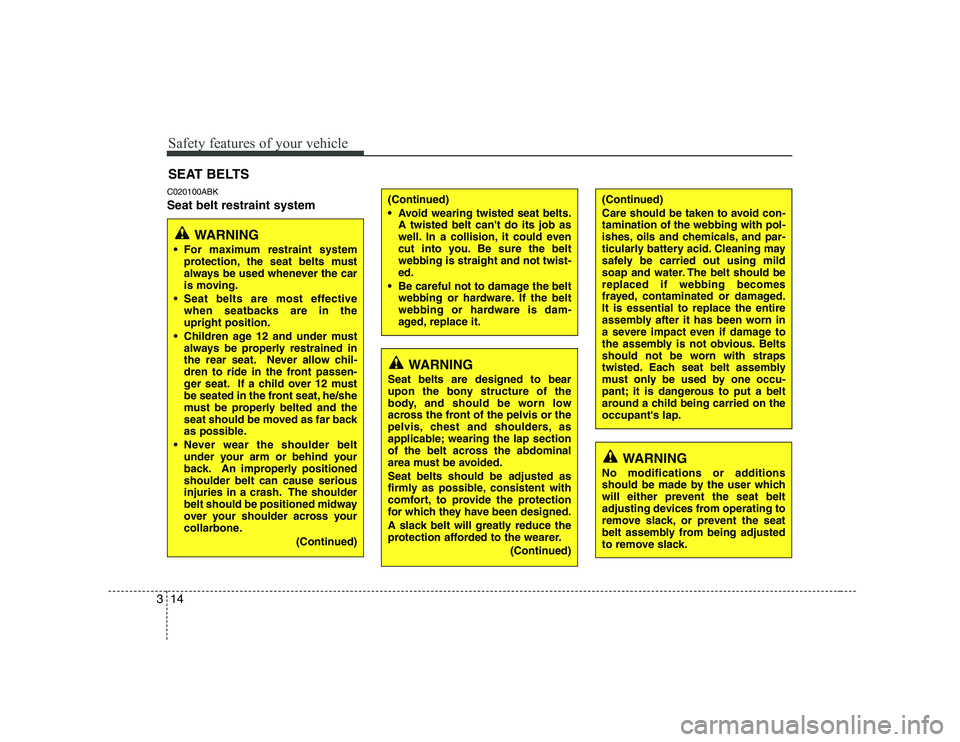
Safety features of your vehicle
14
3
C020100ABK Seat belt restraint system SEAT BELTS
WARNING
For maximum restraint system protection, the seat belts must
always be used whenever the car
is moving.
Seat belts are most effective when seatbacks are in theupright position.
Children age 12 and under must always be properly restrained in
the rear seat. Never allow chil-
dren to ride in the front passen-
ger seat. If a child over 12 must
be seated in the front seat, he/she
must be properly belted and the
seat should be moved as far back
as possible.
Never wear the shoulder belt under your arm or behind your
back. An improperly positionedshoulder belt can cause serious
injuries in a crash. The shoulder
belt should be positioned midway
over your shoulder across your
collarbone.
(Continued)
WARNING
Seat belts are designed to bear
upon the bony structure of the
body, and should be worn low
across the front of the pelvis or the
pelvis, chest and shoulders, as
applicable; wearing the lap section
of the belt across the abdominal
area must be avoided. Seat belts should be adjusted as
firmly as possible, consistent with
comfort, to provide the protection
for which they have been designed.
A slack belt will greatly reduce the
protection afforded to the wearer.
(Continued)
(Continued)
Care should be taken to avoid con- tamination of the webbing with pol-
ishes, oils and chemicals, and par-
ticularly battery acid. Cleaning may
safely be carried out using mild
soap and water. The belt should bereplaced if webbing becomes
frayed, contaminated or damaged.It is essential to replace the entire
assembly after it has been worn in
a severe impact even if damage to
the assembly is not obvious. Belts
should not be worn with straps
twisted. Each seat belt assembly
must only be used by one occu-
pant; it is dangerous to put a belt
around a child being carried on theoccupant's lap.
WARNING
No modifications or additions
should be made by the user which
will either prevent the seat belt
adjusting devices from operating to
remove slack, or prevent the seat
belt assembly from being adjusted
to remove slack.
(Continued)
Avoid wearing twisted seat belts. A twisted belt can't do its job as
well. In a collision, it could even
cut into you. Be sure the beltwebbing is straight and not twist-ed.
Be careful not to damage the belt webbing or hardware. If the belt
webbing or hardware is dam-
aged, replace it.
Page 48 of 332

Safety features of your vehicle
38
3
WARNING
Do not install or place any acces- sories (drink holder, cassette
holder, sticker, etc.) on the front
passenger's panel above the
glove box in a vehicle with a pas-
senger's air bag. Such objects
may become dangerous projec-
tiles and cause injury if the pas-
senger's air bag inflates.
When installing a container of liq- uid air freshener inside the vehi-
cle, do not place it near the
instrument cluster nor on the
instrument panel surface.
It may become a dangerous pro-
jectile and cause injury if the pas-
senger's air bag inflates.
B240B05L
Passenger’s front air bag
WARNING
If an air bag deploys, there may be a loud noise followed by a fine
dust released in the vehicle.These conditions are normal and
are not hazardous - the air bags
are packed in this fine powder.
The dust generated during air
bag deployment may cause skin
or eye irritation as well as aggra-
vate asthma for some persons.
Always wash all exposed skin
areas thoroughly with lukewarmwater and a mild soap after an
accident in which the air bags
were deployed.
The SRS can function only when the ignition switch is in the ON
position. If the SRS "AIR BAG"
warning light does not illuminate,
or continuously remains on after
illuminating for about 6 seconds
when the ignition switch is turned
to the ON position, or after the
engine is started, comes on while
driving, the SRS is not working
properly. If this occurs, have your
vehicle immediately inspected by
an authorized HYUNDAI dealer.
(Continued)(Continued)
Before you replace a fuse or dis-connect a battery terminal, turn
the ignition switch to the LOCK
position and remove the ignition
key. Never remove or replace the
air bag related fuse(s) when the
ignition switch is in the ON posi-
tion. Failure to heed this warning
will cause the SRS “AIR BAG”
warning light to illuminate.
Page 68 of 332
47
Features of your vehicle
1. Pry open the rear cover of the smartkey.
2. Replace the battery with a new battery (CR2032). When replacing the battery,
make sure the battery positive “+” sym-
bol faces up as indicated in the illus-
tration.
3. Install the battery in the reverse order of removal.
✽✽ NOTICE
Page 90 of 332
429
Features of your vehicle
D110500ABK
Resetting the sunroof
Whenever the vehicle battery is discon-
nected or discharged, you must reset
your sunroof system as follows:
1. Turn the ignition switch to the ONposition.
2. Close the sunroof completely.
3. Release the sunroof control lever.
4. Pull and hold the sunroof control lever downward until the sunroof has
returned to the original position of tilt
after it is raised a little higher than the
maximum tilt position. Then, release
the lever.
5. Pull and hold the sunroof control lever downward until the sunroof is operat-
ed as follows;
TILT DOWN �SLIDE OPEN �
SLIDE CLOSE
Then, release the lever.
When this is complete, the sunroof sys- tem is reset.
CAUTION
The sunroof is made to slide together with the sunshade. Do not leave the sunshade closed whilethe sunroof is open.
Page 110 of 332

449
Features of your vehicle
D150317ABH
Immobilizer indicator (if equipped)
Without smart key system This light illuminates when the immobiliz-
er key is inserted and turned to the ON
position to start the engine.
At this time, you can start the engine. The
light goes out after the engine is running.
If this light blinks when the ignition switch
is in the ON position before starting the
engine, have the system checked by an
authorized HYUNDAI dealer. With smart key system (if equipped)
If any of the following occurs in a vehicle
equipped with the smart key, the immobi-
lizer indicator illuminates, blinks or the
light goes off.
When the smart key is in the vehicle, if
the engine start/stop button is turned
to the ACC or ON position, the indica-tor will illuminate until the engine is
started. However, when the smart key
is not in the vehicle, if the engine
start/stop button is depressed, the indi-
cator will blink for a few minutes to indi-
cate that you will not be able to start
the engine.
When the ignition switch is turned to the ON position and the indicator turns
off after 2 seconds, the system may
have a problem. Have the vehicle
checked by an authorized HYUNDAI
dealer.
When the battery is weak, if the engine start/stop button is depressed, the indi-
cator will blink and you will not be able
to start the engine. However, you may
still be able to start the engine by
inserting the smart key in the smart
key holder. If smart key system related
parts have a problem, the indicator
blinks. D150318AUN
Low fuel level warning light
This warning light indicates the fuel tank
is nearly empty. When it comes on, you
should add fuel as soon as possible.
Driving with the fuel level warning light on
or with the fuel level below “E” can causethe engine to misfire and damage the
catalytic converter.
D150319AUN
Low washer fluid level
warning light
This warning light indicates the washer
fluid reservoir is near empty. Refill the
washer fluid as soon as possible.