2008 HYUNDAI ENTOURAGE seats
[x] Cancel search: seatsPage 72 of 393
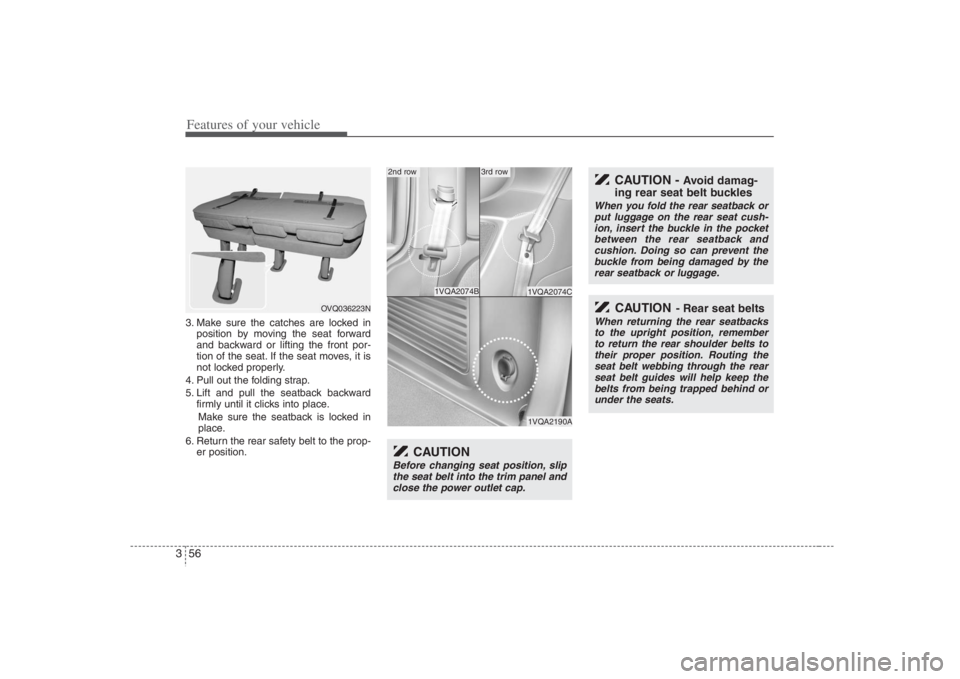
Features of your vehicle56 33. Make sure the catches are locked in
position by moving the seat forward
and backward or lifting the front por-
tion of the seat. If the seat moves, it is
not locked properly.
4. Pull out the folding strap.
5. Lift and pull the seatback backward
firmly until it clicks into place.
Make sure the seatback is locked in
place.
6. Return the rear safety belt to the prop-
er position.
OVQ036223N
CAUTION
- Rear seat belts
When returning the rear seatbacks
to the upright position, remember
to return the rear shoulder belts to
their proper position. Routing the
seat belt webbing through the rear
seat belt guides will help keep the
belts from being trapped behind or
under the seats.
CAUTION -
Avoid damag-
ing rear seat belt buckles
When you fold the rear seatback or
put luggage on the rear seat cush-
ion, insert the buckle in the pocket
between the rear seatback and
cushion. Doing so can prevent the
buckle from being damaged by the
rear seatback or luggage.
1VQA2074B
1VQA2190A1VQA2074C
2nd row
3rd row
CAUTION
Before changing seat position, slip
the seat belt into the trim panel and
close the power outlet cap.
Page 73 of 393
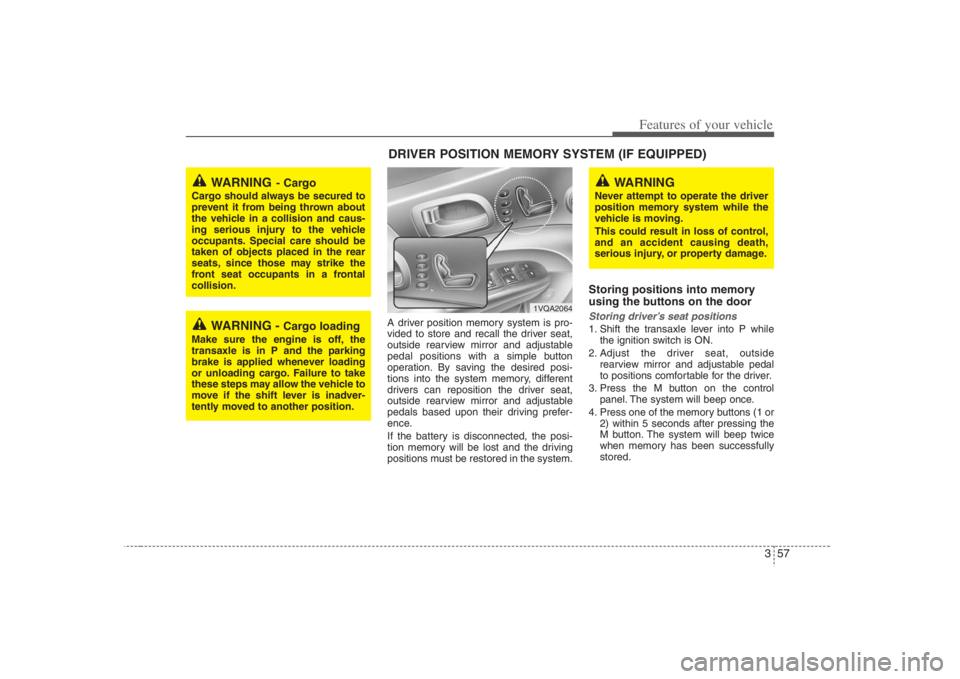
357
Features of your vehicle
A driver position memory system is pro-
vided to store and recall the driver seat,
outside rearview mirror and adjustable
pedal positions with a simple button
operation. By saving the desired posi-
tions into the system memory, different
drivers can reposition the driver seat,
outside rearview mirror and adjustable
pedals based upon their driving prefer-
ence.
If the battery is disconnected, the posi-
tion memory will be lost and the driving
positions must be restored in the system.
Storing positions into memory
using the buttons on the doorStoring driver’s seat positions1. Shift the transaxle lever into P while
the ignition switch is ON.
2. Adjust the driver seat, outside
rearview mirror and adjustable pedal
to positions comfortable for the driver.
3. Press the M button on the control
panel. The system will beep once.
4. Press one of the memory buttons (1 or
2) within 5 seconds after pressing the
M button. The system will beep twice
when memory has been successfully
stored.
WARNING
- Cargo
Cargo should always be secured to
prevent it from being thrown about
the vehicle in a collision and caus-
ing serious injury to the vehicle
occupants. Special care should be
taken of objects placed in the rear
seats, since those may strike the
front seat occupants in a frontal
collision.
WARNING -
Cargo loading
Make sure the engine is off, the
transaxle is in P and the parking
brake is applied whenever loading
or unloading cargo. Failure to take
these steps may allow the vehicle to
move if the shift lever is inadver-
tently moved to another position.
DRIVER POSITION MEMORY SYSTEM (IF EQUIPPED)
WARNING
Never attempt to operate the driver
position memory system while the
vehicle is moving.
This could result in loss of control,
and an accident causing death,
serious injury, or property damage.
1VQA2064
Page 75 of 393
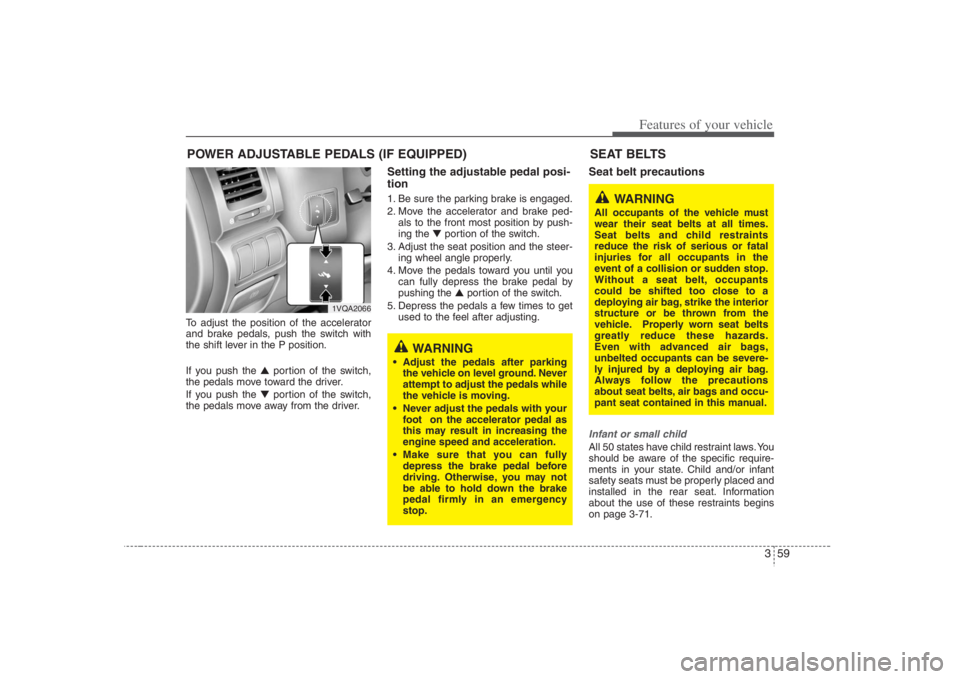
359
Features of your vehicle
To adjust the position of the accelerator
and brake pedals, push the switch with
the shift lever in the P position.
If you push the ▲portion of the switch,
the pedals move toward the driver.
If you push the ▼portion of the switch,
the pedals move away from the driver.
Setting the adjustable pedal posi-
tion1. Be sure the parking brake is engaged.
2. Move the accelerator and brake ped-
als to the front most position by push-
ing the ▼portion of the switch.
3. Adjust the seat position and the steer-
ing wheel angle properly.
4. Move the pedals toward you until you
can fully depress the brake pedal by
pushing the ▲portion of the switch.
5. Depress the pedals a few times to get
used to the feel after adjusting.
Seat belt precautionsInfant or small childAll 50 states have child restraint laws. You
should be aware of the specific require-
ments in your state. Child and/or infant
safety seats must be properly placed and
installed in the rear seat. Information
about the use of these restraints begins
on page 3-71.
POWER ADJUSTABLE PEDALS (IF EQUIPPED)
1VQA2066
WARNING
Adjust the pedals after parking
the vehicle on level ground. Never
attempt to adjust the pedals while
the vehicle is moving.
Never adjust the pedals with your
foot on the accelerator pedal as
this may result in increasing the
engine speed and acceleration.
Make sure that you can fully
depress the brake pedal before
driving. Otherwise, you may not
be able to hold down the brake
pedal firmly in an emergency
stop.
SEAT BELTS
WARNING
All occupants of the vehicle must
wear their seat belts at all times.
Seat belts and child restraints
reduce the risk of serious or fatal
injuries for all occupants in the
event of a collision or sudden stop.
Without a seat belt, occupants
could be shifted too close to a
deploying air bag, strike the interior
structure or be thrown from the
vehicle. Properly worn seat belts
greatly reduce these hazards.
Even with advanced air bags,
unbelted occupants can be severe-
ly injured by a deploying air bag.
Always follow the precautions
about seat belts, air bags and occu-
pant seat contained in this manual.
Page 77 of 393

361
Features of your vehicle
Do not lie downTo reduce the chance of injuries in the
event of an accident and to achieve max-
imum effectiveness of the restraint sys-
tem, all passengers should be sitting up
and the front seats should be in an
upright position when the car is moving.
A seat belt cannot provide proper protec-
tion if the person is lying down in the rear
seat or if the front seat is in a reclined
position.
Care of seat beltsSeat belt systems should never be disas-
sembled or modified. In addition, care
should be taken to assure that seat belts
and belt hardware are not damaged by
seat hinges, doors or other abuse.
Periodic inspectionIt is recommended that all seat belts be
inspected periodically for wear or dam-
age of any kind. Parts of the system that
are damaged should be replaced as
soon as possible.Keep belts clean and drySeat belts should be kept clean and dry.
If belts become dirty, they can be
cleaned by using a mild soap solution
and warm water. Bleach, dye, strong
detergents or abrasives should not be
used because they may damage and
weaken the fabric.When to replace seat beltsEntire in-use seat belt assembly or
assemblies should be replaced if the
vehicle has been involved in an accident.
This should be done even if no damage
is visible. Additional questions concern-
ing seat belt operation should be directed
to your Hyundai Dealer.
WARNING
When you return the rear seatback
to its upright position after the rear
seatback was folded down, be care-
ful not to damage the seat belt web-
bing or buckle. Be sure that the
webbing or buckle does not get
caught or pinched in the rear seat.
A seat belt with damaged webbing
or buckle will not be as strong and
could possibly fail during a colli-
sion or sudden stop, resulting in
serious injury.
WARNING
Riding with a reclined seatback
increases your chance of serious or
fatal injuries in the event of a colli-
sion or sudden stop. The protection
of your restraint system (seat belts
and air bags) is greatly reduced by
reclining your seat. Seat belts must
be snug against your hips and
chest to work properly. The more
the seatback is reclined, the greater
the chance that an occupant's hips
will slide under the lap belt causing
serious internal injuries or the
occupant's neck could strike the
shoulder belt. Drivers and passen-
gers should always sit well back in
their seats, properly belted, and
with the seatbacks upright.
Page 87 of 393

371
Features of your vehicle
Children riding in the car should sit in the
rear seat and must always be properly
restrained to minimize the risk of injury in
an accident, sudden stop or sudden
maneuver. According to accident statis-
tics provided by the National Highway
Traffic Safety Administration (NHTSA),
children are safer when properly
restrained in the rear seats than in the
front seat. Larger children not in a child
restraint should use one of the seat belts
provided.
All 50 states have child restraint laws. You
should be aware of the specific require-
ments in your state. Child and/or infant
safety seats must be properly placed and
installed in the rear seat. You must use a
commercially available child restraint
system that meets the requirements of
the Federal Motor Vehicle Safety
Standards (FMVSS).
Children could be injured or killed in a
crash if their restraints are not properly
secured. For small children and babies, a
child seat or infant seat must be used.
Before buying a particular child restraint
system, make sure it fits your car seat
and seat belts, and fits your child. Follow
all the instructions provided by the man-
ufacturer when installing the child
restraint system.CHILD RESTRAINT SYSTEM
WARNING
A child restraint system must be
placed in the rear seat. Never
install a child or infant seat on the
front passenger's seat. Should an
accident occur and cause the
passenger side air bag to deploy,
it could severely injure or kill an
infant or child seated in an infant
or child seat. Thus only use a
child restraint in the rear seat of
your vehicle.
A safety belt or child restraint
system can become very hot if it
is left in a closed vehicle on a
sunny day, even if the outside
temperature does not feel hot. Be
sure to check the seat cover and
buckles before placing a child
there.
When the child restraint system
is not in use, store it in the lug-
gage area or fasten it with a safe-
ty belt so that it will not be thrown
forward in the case of a sudden
stop or an accident.
Children may be seriously injured
or killed by an inflating air bag.
All children, even those too large
for child restraints, must ride in
the rear seat.
WARNING
To reduce the chance or serious or
fatal injuries:
Children of all ages are safer
when restrained in the rear seat.
A child riding in the front passen-
ger seat can be forcefully struck
by an inflating air bag resulting in
serious or fatal injuries.
Always follow the instructions for
installation and use of the child
restraint maker.
Always make sure the child seat
is secured properly in the car and
your child is securely restrained
in the child seat.
Never hold a child in your arms or
lap when riding in a vehicle. The
violent forces created during a
crash will tear the child from your
arms and throw the child against
the car’s interior.
Never put a seat belt over your-
self and a child. During a crash,
the belt could press deep into the
child causing serious internal
injuries.
(Continued)
Page 89 of 393
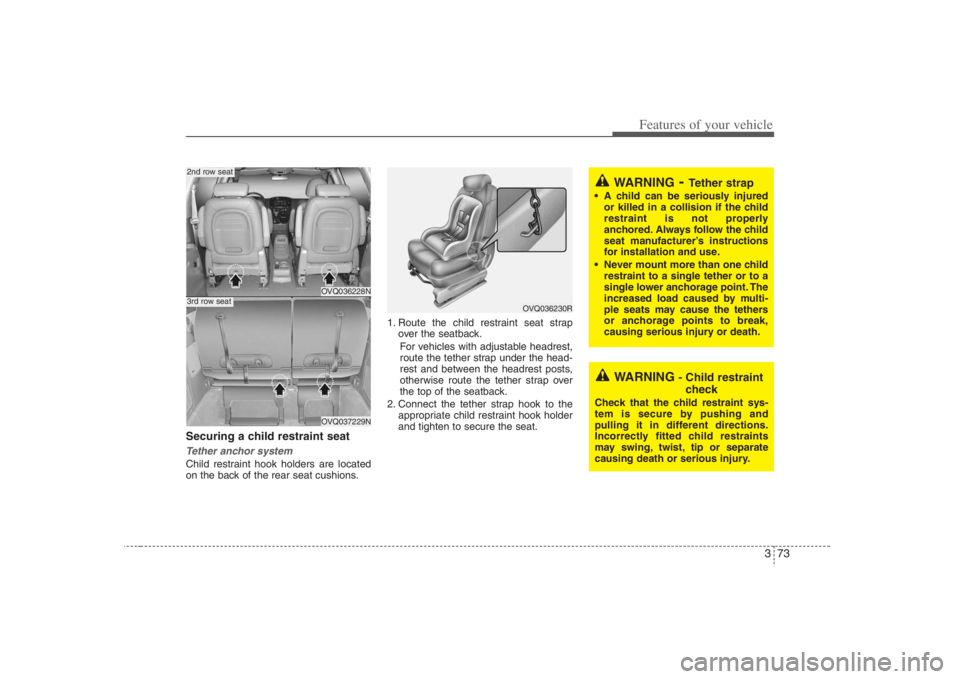
373
Features of your vehicle
Securing a child restraint seat Tether anchor system Child restraint hook holders are located
on the back of the rear seat cushions.1. Route the child restraint seat strap
over the seatback.
For vehicles with adjustable headrest,
route the tether strap under the head-
rest and between the headrest posts,
otherwise route the tether strap over
the top of the seatback.
2. Connect the tether strap hook to the
appropriate child restraint hook holder
and tighten to secure the seat.
WARNING
- Tether strap
A child can be seriously injured
or killed in a collision if the child
restraint is not properly
anchored. Always follow the child
seat manufacturer’s instructions
for installation and use.
Never mount more than one child
restraint to a single tether or to a
single lower anchorage point. The
increased load caused by multi-
ple seats may cause the tethers
or anchorage points to break,
causing serious injury or death.
WARNING
- Child restraint
check
Check that the child restraint sys-
tem is secure by pushing and
pulling it in different directions.
Incorrectly fitted child restraints
may swing, twist, tip or separate
causing death or serious injury.
OVQ036228NOVQ037229N
2nd row seat3rd row seat
OVQ036230R
Page 90 of 393
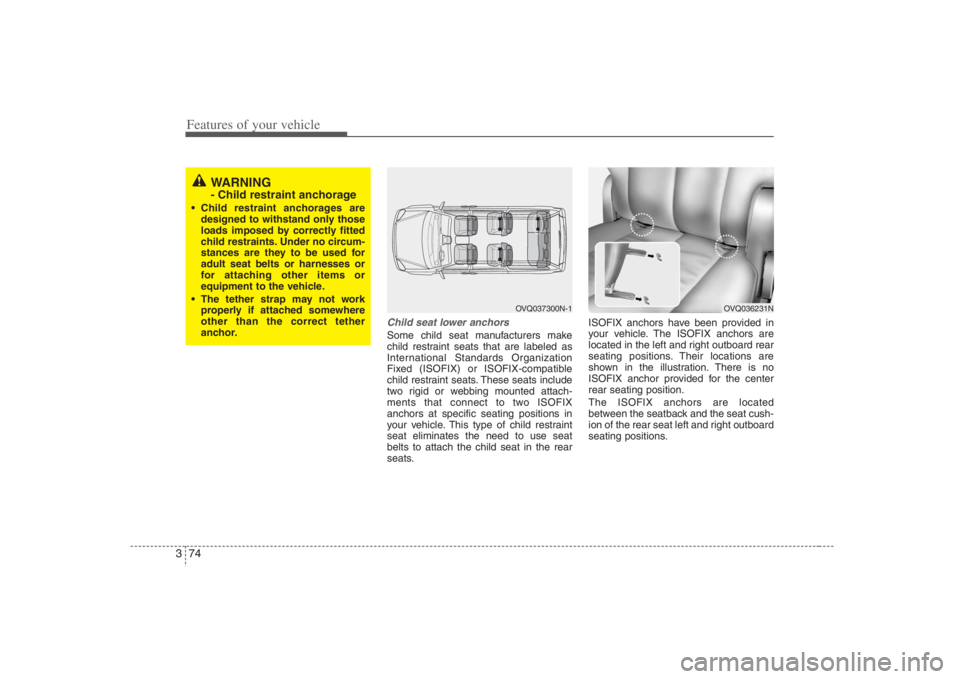
Features of your vehicle74 3
Child seat lower anchorsSome child seat manufacturers make
child restraint seats that are labeled as
International Standards Organization
Fixed (ISOFIX) or ISOFIX-compatible
child restraint seats. These seats include
two rigid or webbing mounted attach-
ments that connect to two ISOFIX
anchors at specific seating positions in
your vehicle. This type of child restraint
seat eliminates the need to use seat
belts to attach the child seat in the rear
seats.ISOFIX anchors have been provided in
your vehicle. The ISOFIX anchors are
located in the left and right outboard rear
seating positions. Their locations are
shown in the illustration. There is no
ISOFIX anchor provided for the center
rear seating position.
The ISOFIX anchors are located
between the seatback and the seat cush-
ion of the rear seat left and right outboard
seating positions.
WARNING - Child restraint anchorage
Child restraint anchorages are
designed to withstand only those
loads imposed by correctly fitted
child restraints. Under no circum-
stances are they to be used for
adult seat belts or harnesses or
for attaching other items or
equipment to the vehicle.
The tether strap may not work
properly if attached somewhere
other than the correct tether
anchor.
OVQ037300N-1
OVQ036231N
Page 91 of 393

375
Features of your vehicle
Follow the child seat manufacturer’s
instructions to properly install child
restraint seats with ISOFIX or ISOFIX-
compatible attachments.
Once you have installed the ISOFIX child
restraint, assure that the seat is properly
attached to the ISOFIX and tether
anchors. Also, test the child restraint seat
before you place the child in it. Tilt the
seat from side to side. Also try to tug the
seat forward. Check to see if the anchors
hold the seat in place.
Placing a passenger seat belt
into the auto lock mode The use of the auto lock mode will
ensure that the normal movement of the
child in the vehicle does not cause the
seat belt to be pulled out and loosen the
firmness of its hold on the child restraint
system. To secure a child restraint sys-
tem, use the following procedure.
WARNING -
ISOFIX
Anchors
A child can be seriously injured
or killed in a collision if the child
restraint is not properly
anchored. Always follow the child
seat manufacturer’s instructions
for installation and use.
Never install a child restraint
using the ISOFIX anchors at the
center position of the rear seat. In
a crash, the ISOFIX anchors may
break if a car seat is improperly
placed in the center position
resulting in serious or fatal
injuries. Only place a ISOFIX or
ISOFIX-compatible child seat in
the left or right out-board rear
seating positions (as shown) to
the appropriate ISOFIX anchors
provided.
Never mount more than one child
restraint to a single tether or to a
single lower anchorage point. The
increased load caused by multi-
ple seats may cause the tethers
or anchorage points to break,
causing serious injury or death.
WARNING
Install the child restraint seat fully
rearward against the seatback with
the seatback in a vertical position,
not reclined.
WARNING
When using the vehicle's "ISOFIX"
system to install a child restraint
system in the rear seat, all unused
vehicle rear seat belt metal latch
plates or tabs must be latched
securely in their seat belt buckles
and the seat belt webbing must be
retracted behind the child restraint
to prevent the child from reaching
and taking hold of unretracted seat
belts. Unlatched metal latch plates
or tabs may allow the child to reach
the unretracted seat belts which
may result in strangulation and a
serious injury or death to the child
in the child restraint.