Page 10 of 360
1
How to use this manual / 1-2
Fuel requirements / 1-3
Vehicle break-in process / 1-5
Vehicle data collection and event data
recorders / 1-6
Indicator symbols on the instrument cluster / 1-7
Introduction
Page 16 of 360
17
Introduction
INDICATOR SYMBOLS ON THE INSTRUMENT CLUSTER
Door ajar warning lightSeat belt warning lightHigh beam indicatorTurn signal indicator lightsFront fog light indicator (If equipped)ABS warning light (If equipped)Parking brake & Brake fluid warningEngine oil pressure warningCharging system warning ESC indicator (If equipped)
ESC OFF indicator (If equipped)
Malfunction indicator lamp (If equipped)Air bag warning light (If equipped)Cruise indicator (If equipped)Cruise SET indicator (If equipped)Low fuel level warningLow washer fluid level warning indicatorElectronic power steering (EPS) system warning light Trunk lid open warning light
* For more detailed explanations, refer to section 4, “Instrument cluster”.
ESCESC
OFF
Page 19 of 360

23
Your vehicle at a glance
INSTRUMENT PANEL OVERVIEW
1. Driver’s air bag ................................3-37
2. Light control / Turn signals ..............4-51
3. Instrument cluster ...........................4-38
4. Wiper/Washer..................................4-54
5. Auto cruise controls* .......................5-26
6. Ignition switch ...................................5-4
7. Steering wheel ................................4-28
8. Digital clock ........................................4-85
9. Audio controls* .......................4-88, 4-92
10. Climate control system*................4-60
11. Hazard warning flasher switch ......4-50
12. Seat warmer* ..................................3-6
13. Shift lever ........................................5-7
14. Cigar lighter...................................4-82
15. Power outlet ..................................4-84
16. Ashtray ..........................................4-82
17. Passenger’s air bag ......................3-38
18. Storage compartment ...................4-80
19. Vent controls .................................4-63
20. Glove box ......................................4-80
* : if equipped
OHD007002N
Page 50 of 360

331
Safety features of your vehicle
B240B05L
Passenger’s front air bag
Upon deployment, tear seams molded
directly into the pad covers will separate
under pressure from the expansion of the
air bags. Further opening of the covers
then allows full inflation of the air bags.A fully inflated air bag, in combination
with a properly worn seat belt, slows the
driver's or the passenger's forward
motion, reducing the risk of head and
chest injury.
After complete inflation, the air bag
immediately starts deflating, enabling the
driver to maintain forward visibility and
the ability to steer or operate other con-
trols.
B240B02L
B240B03L
Driver’s front air bag (2)
Driver’s front air bag (3)
WARNING
Do not install or place any acces-
sories (drink holder, cassette
holder, sticker, etc.) on the front
passenger's panel above the
glove box in a vehicle with a pas-
senger's air bag. Such objects
may become dangerous projec-
tiles and cause injury if the pas-
senger's air bag inflates.
When installing a container of liq-
uid air freshener inside the vehi-
cle, do not place it near the
instrument cluster nor on the
instrument panel surface.
It may become a dangerous pro-
jectile and cause injury if the pas-
senger's air bag inflates.
Page 74 of 360
4
Keys / 4-2
Remote keyless entry / 4-3
Theft-alarm system / 4-6
Door locks / 4-8
Trunk / 4-12
Windows / 4-14
Hood / 4-18
Fuel filler lid / 4-20
Sunroof / 4-23
Steering wheel / 4-28
Mirrors / 4-30
Instrument cluster / 4-38
Hazard warning flasher / 4-51
Lighting / 4-51
Wipers and washers / 4-54
Interior light / 4-56
Defroster / 4-59
Manual climate control system / 4-60
Automatic climate control system / 4-69
Windshield defrosting and defogging / 4-77
Storage compartment / 4-80
Interior features / 4-82
Audio system / 4-87
Features of your vehicle
Page 111 of 360
Features of your vehicle38 4INSTRUMENT CLUSTER
1. Tachometer
2. Turn signal indicators
3. Speedometer
4. Engine temperature gauge
5. Warning and indicator lights
6. Shift position indicator
(Automatic transaxle only)
7. Odometer/Trip computer
8. Fuel gauge
OHD047027N
Page 112 of 360

439
Features of your vehicle
Instrument panel illuminationWhen the vehicle’s parking lights or head-
lights are on, rotate the illumination con-
trol knob to adjust the instrument panel
illumination intensity.
The instrument cluster illumination inten-
sity can be adjusted by rotating the con-
trol knob with the headlight switch in any
position when the ignition switch is in ON
position.
GaugesSpeedometer The speedometer indicates the forward
speed of the vehicle.
The speedometer is calibrated in miles
per hour and/or kilometers per hour.
Tachometer The tachometer indicates the approxi-
mate number of engine revolutions per
minute (rpm).
Use the tachometer to select the correct
shift points and to prevent lugging and/or
over-revving the engine.
When the door is open, and if the engine
is not started in 1 minute, the tachometer
pointer may move slightly in ACC or ON
position with the engine OFF. This move-
ment is normal and will not affect the
accuracy of the tachometer once the
engine is running.
OHD046045L
OHD046028N
OHD046029
CAUTION
Do not operate the engine within
the tachometer's RED ZONE. This
may cause severe engine damage.
Page 122 of 360
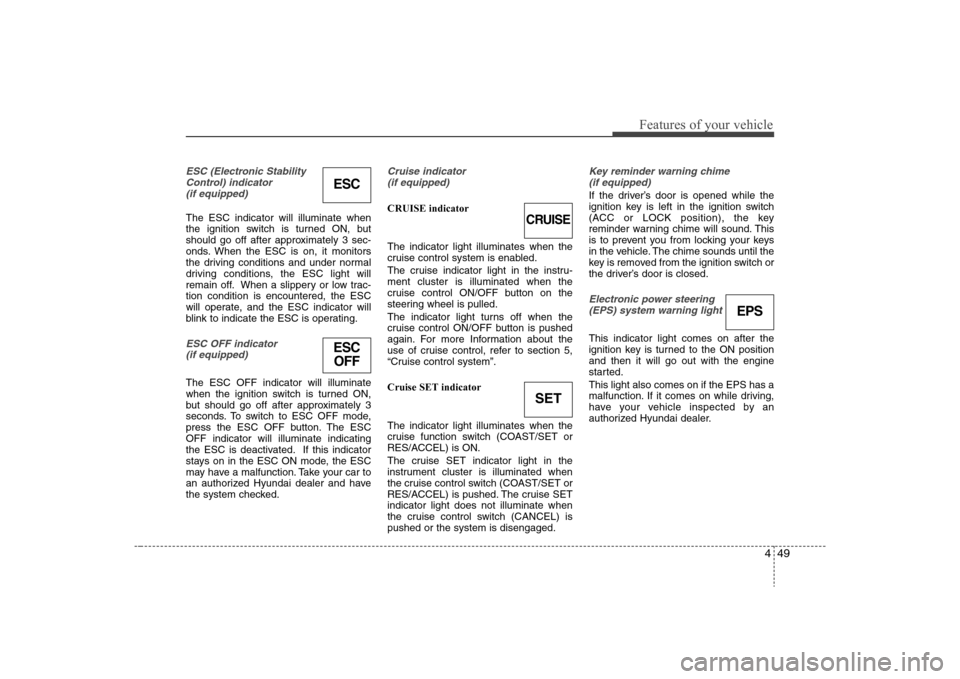
449
Features of your vehicle
ESC (Electronic Stability
Control) indicator
(if equipped)The ESC indicator will illuminate when
the ignition switch is turned ON, but
should go off after approximately 3 sec-
onds. When the ESC is on, it monitors
the driving conditions and under normal
driving conditions, the ESC light will
remain off. When a slippery or low trac-
tion condition is encountered, the ESC
will operate, and the ESC indicator will
blink to indicate the ESC is operating.ESC OFF indicator
(if equipped)The ESC OFF indicator will illuminate
when the ignition switch is turned ON,
but should go off after approximately 3
seconds. To switch to ESC OFF mode,
press the ESC OFF button. The ESC
OFF indicator will illuminate indicating
the ESC is deactivated. If this indicator
stays on in the ESC ON mode, the ESC
may have a malfunction. Take your car to
an authorized Hyundai dealer and have
the system checked.
Cruise indicator
(if equipped)CRUISE indicator
The indicator light illuminates when the
cruise control system is enabled.
The cruise indicator light in the instru-
ment cluster is illuminated when the
cruise control ON/OFF button on the
steering wheel is pulled.
The indicator light turns off when the
cruise control ON/OFF button is pushed
again. For more Information about the
use of cruise control, refer to section 5,
“Cruise control system”.
Cruise SET indicator
The indicator light illuminates when the
cruise function switch (COAST/SET or
RES/ACCEL) is ON.
The cruise SET indicator light in the
instrument cluster is illuminated when
the cruise control switch (COAST/SET or
RES/ACCEL) is pushed. The cruise SET
indicator light does not illuminate when
the cruise control switch (CANCEL) is
pushed or the system is disengaged.
Key reminder warning chime
(if equipped)If the driver’s door is opened while the
ignition key is left in the ignition switch
(ACC or LOCK position), the key
reminder warning chime will sound. This
is to prevent you from locking your keys
in the vehicle. The chime sounds until the
key is removed from the ignition switch or
the driver’s door is closed.Electronic power steering
(EPS) system warning light This indicator light comes on after the
ignition key is turned to the ON position
and then it will go out with the engine
started.
This light also comes on if the EPS has a
malfunction. If it comes on while driving,
have your vehicle inspected by an
authorized Hyundai dealer.
ESC
CRUISE
ESC
OFF
SET
EPS