2008 Hyundai Elantra battery
[x] Cancel search: batteryPage 51 of 360

Safety features of your vehicle32 3
Occupant classification systemYour vehicle is equipped with an occu-
pant classification system in the front
passenger's seat.
The occupant classification system is
designed to detect the presence of a
properly-seated front passenger and
determine if the passenger's front air bag
should be enabled (may inflate) or not.
The driver's front air bag is not affected
or controlled by the occupant classifica-
tion system.
WARNING
If an air bag deploys, there may
be a loud noise followed by a fine
dust released in the vehicle.
These conditions are normal and
are not hazardous - the air bags
are packed in this fine powder.
The dust generated during air
bag deployment may cause skin
or eye irritation as well as aggra-
vate asthma for some persons.
Always wash all exposed skin
areas thoroughly with lukewarm
water and a mild soap after an
accident in which the air bags
were deployed.
(Continued)
(Continued)
The SRS can function only when
the ignition key is in the "ON"
position. If the SRS "AIR BAG"
warning light does not illuminate,
or continuously remains on after
illuminating for about 6 seconds
when the ignition key is turned to
the ON position, or after the
engine is started, comes on while
driving, the SRS is not working
properly. If this occurs, have your
vehicle immediately inspected by
an authorized Hyundai dealer.
Before you replace a fuse or dis-
connect a battery terminal, turn
the ignition key to the LOCK
position and remove the ignition
key. Never remove or replace the
air bag related fuse(s) when the
ignition key is in the ON position.
Failure to heed this warning will
cause the SRS AIR BAG warning
light to illuminate.
OHD036012N
Page 76 of 360

43
Features of your vehicle
Remote keyless entry system
operationsLock (1)All doors are locked if the lock button is
pressed.
If all doors are closed, the hazard warn-
ing lights blink once to indicate that all
doors are locked. However, if any door
remains open, the hazard warning lights
don’t blink. After this, if all doors are
closed, the hazard warning lights blink.
Unlock (2) Driver's door is unlocked if the unlock
button is pressed once.
The hazard warning lights will blink twice
to indicate that the driver's door is
unlocked.
All doors are unlocked if the unlock but-
ton is pressed twice within 4 seconds.
The hazard warning lights will blink twice
again to indicate that all doors are
unlocked.
After depressing this button, the doors
will be locked automatically unless you
open any door within 30 seconds.Trunk lid open (3)The trunk lid opens if this button is
pressed more than 0.5 second.Alarm (4)The horn sounds and hazard warning
lights flash for about 30 seconds if this
button is pressed. To stop the horn and
lights, press any button on the transmit-
ter.
Transmitter precautions✽ ✽
NOTICEThe transmitter will not work if any of
following occur:
• The ignition key is in ignition switch.
• You exceed the operating distance
limit (about 30 feet [10 m]).
• The battery in the transmitter is
weak.
• Other vehicles or objects may be
blocking the signal.
• The weather is extremely cold.
• The transmitter is close to a radio
transmitter such as a radio station or
an airport which can interfere with
normal operation of the transmitter.
When the transmitter does not work
correctly, open and close the door with
the ignition key. If you have a problem
with the transmitter, contact an author-
ized Hyundai dealer.
REMOTE KEYLESS ENTRY (IF EQUIPPED)
OHD046102N
Page 77 of 360

Features of your vehicle4 4Operational distance may vary depend-
ing upon the area the transmitter is used
in. For example, if the vehicle is parked
near police stations, government and
public offices, broadcasting stations, mil-
itary installations, airports, or transmit-
ting towers, etc.This device complies with Part 15 of
the FCC rules.Operation is subject to
the following two conditions:
1. This device may not cause harmful
interference, and
2. This device must accept any interfer-
ence received, including interference
that may cause undesired operation.
Battery replacementTransmitter uses a 3 volt lithium battery
which will normally last for several years.
When replacement is necessary, use the
following procedure.
1. Insert a slim tool into the slot and gen-
tly pry open the transmitter center
cover (1).
2. Replace the battery with new one.
When replacing the battery, make sure
the battery positive “+” symbol faces
up as indicated in the illustration.
3. Install the battery in the reverse order
of removal.
For replacement transmitters, see an
authorized Hyundai dealer for repro-
gramming.
CAUTION
Keep the transmitter away from
water or any liquid. If the keyless
entry system is inoperative due to
exposure to water or liquids, it will
not be covered by your manufactur-
er vehicle warranty.
OHD046103
CAUTION
Changes or modifications not
expressly approved by the party
responsible for compliance could
void the user’s authority to operate
the equipment.
Page 78 of 360
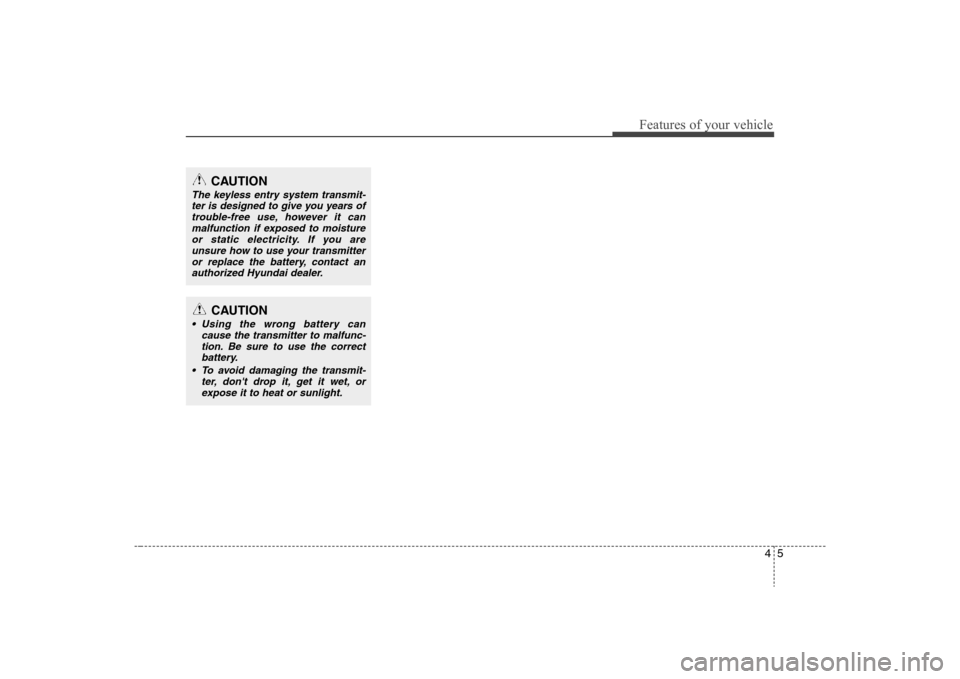
45
Features of your vehicle
CAUTION
The keyless entry system transmit-
ter is designed to give you years of
trouble-free use, however it can
malfunction if exposed to moisture
or static electricity. If you are
unsure how to use your transmitter
or replace the battery, contact an
authorized Hyundai dealer.
CAUTION
Using the wrong battery can
cause the transmitter to malfunc-
tion. Be sure to use the correct
battery.
To avoid damaging the transmit-
ter, don't drop it, get it wet, or
expose it to heat or sunlight.
Page 84 of 360

411
Features of your vehicle
Impact sensing door unlock sys-
tem (if equipped)All doors will be automatically unlocked
when the impact is delivered to impact
sensors while the ignition switch ON.
However, the doors may not be unlocked
when there are some problems of
mechanical door lock system or battery.Speed sensing door lock system
(if equipped)When the speed of the vehicle is above
approximately 12 MPH (20 km/h) for 1
second, it will automatically lock all
doors. For activation of this feature, con-
tact an authorized Hyundai dealer.
Child-protector rear door lockThe child safety lock is provided to help
prevent children from accidentally open-
ing the rear doors from inside the vehicle.
The rear door safety locks should be
used whenever children are in the vehi-
cle.
1. Open the rear door.
2. Push the child safety lock located on
the rear edge of the door to the “Lock”
position. When the child safety lock is
in the “Lock ( )” position, rear door
will not open even though the inner
door handle is pulled inside the vehi-
cle.3. Close the rear door.
To open the rear door, pull the outside
door handle (1).
Even though the doors may be unlocked,
the rear door will not open by pulling the
inner door handle (2) until rear door child
safety lock is unlocked ( ).
WARNING
- Rear door
locks
If children accidentally open the
rear doors while the vehicle is in
motion, they could fall out and be
severely injured or killed. To pre-
vent children from opening the rear
doors from the inside, the rear door
safety locks should be used when-
ever children are in the vehicle.
OHD046005
Page 99 of 360

Features of your vehicle26 4In case of an emergency If the sunroof does not open electrically:
1. Open the sunglass holder.
2. Remove the two (2) screws, and then
remove the overhead console.
3. Insert the emergency handle (provided
with the vehicle) and turn the handle
clockwise to open or counterclockwise
to close.
Resetting the sunroofWhenever the vehicle battery is discon-
nected or discharged, or you use the
emergency handle to operate the sun-
roof, you have to reset your sunroof sys-
tem as follows:
1. Turn the ignition key to the ON posi-
tion.
2. According to the position of the sun-
roof, do as follows.
1) in case that the sunroof has closed
completely or been tilted :
Press the tilt button until the sun-
roof has tilted upward completely.
2) in case that the sunroof has slide-
opened:
Press and hold the close button
(for more than 5 seconds) until the
sunroof has closed completely.
Press the tilt button until the sun-
roof has tilted upward completely.
3. Release the tilt button.
4. Press and hold the tilt button (for
more than 10 seconds) until the sun-
roof has returned to the original posi-
tion of tilt after it is raised a little high-
er than the maximum tilt position.
Then, release the button.
OHD046019OUN026030
OHD046083
Page 105 of 360

Features of your vehicle32 4
Retain the original transmitter for future
programming procedures (i.e., new vehi-
cle purchase). It is also suggested that
upon the sale of the vehicle, the pro-
grammed HomeLink buttons be erased
for security purposes (follow step 1 in the
“Programming” portion of this text).
Programming
Your vehicle may require the ignition
switch to be turned to the ACC position
for programming and/or operation of
HomeLink. It is also recommended that a
new battery be replaced in the hand-held
transmitter of the device being pro-
grammed to HomeLink for quicker train-
ing and accurate transmission of the
radio-frequency.
Follow these steps to train your
HomeLink mirror:1. When programming the buttons for the
first time, press and hold
the left and
center buttons (
,
)simultane-
ously until the indicator light begins to
flash after approximately 20 seconds.
(This procedure erases the factory-set
default codes. Do not perform this step
to program additional hand-held trans-
mitters.)
WARNING
When programming the
HomeLink® Wireless Control
System, you may be operating a
garage door or gate operator.
Make sure that people and objects
are out of the way of the moving
door or gate to prevent potential
harm or damage.
Do not use HomeLink with any
garage door opener that lacks the
safety stop and reverse feature
as required by federal safety
standards. (This includes any
garage door opener model manu-
factured before April 1, 1982.) A
garage door opener which cannot
detect an object, signaling the
door to stop and reverse, does
not meet current federal safety
standards. Using a garage door
opener without these features
increases risk of serious injury or
death. For more information, call
1-800-355-3515 or on the internet
at www.homelink.com.
OHD046306N Flashing
Page 116 of 360

443
Features of your vehicle
✽ ✽
NOTICE• If the vehicle is not on level ground or
the battery power has been interrupt-
ed, the “Distance to empty” function
may not operate correctly.
The trip computer may not register
additional fuel if less than 1.6 gallons
(6 liters) of fuel are added to the vehi-
cle.
• The fuel consumption and distance to
empty values may vary significantly
based on driving conditions, driving
habits, and condition of the vehicle.
• The distance to empty value is an esti-
mate of the available driving distance.
This value may differ from the actual
driving distance available.
Average fuel consumption
This mode calculates the average fuel
consumption from the total fuel used and
the distance since the last average con-
sumption reset. The total fuel used is cal-
culated from the fuel consumption input.
For an accurate calculation, drive more
than 0.03 miles (50 m).
The meter's working range is from 0.1 to
199.9 miles per gallon (0.1 to 199.9 l/100
km).
Press the TRIP button for more than 1
second to reset the average fuel con-
sumption to zero (---).Average speed
This mode indicates the average speed
from the starting of the engine to the igni-
tion key "OFF".
Average speed is reset to zero if the bat-
tery is disconnected.
To reset the average speed to zero (---),
press the TRIP button for more than 1
second.
The meter’s working range is from 0 to
999 MPH.
OHD046039N
OHD046040N Average speed
Odometer