2008 Hyundai Azera audio
[x] Cancel search: audioPage 209 of 345
![Hyundai Azera 2008 Owners Manual 1
FEATURES OF YOUR HYUNDAI
195195
7. Category Search ButtonPress this button to search another cat-
egory while listening to current channel
(LCD will display "CAT"). (Press [
] to
search in the highe Hyundai Azera 2008 Owners Manual 1
FEATURES OF YOUR HYUNDAI
195195
7. Category Search ButtonPress this button to search another cat-
egory while listening to current channel
(LCD will display "CAT"). (Press [
] to
search in the highe](/manual-img/35/14485/w960_14485-208.png)
1
FEATURES OF YOUR HYUNDAI
195195
7. Category Search ButtonPress this button to search another cat-
egory while listening to current channel
(LCD will display "CAT"). (Press [
] to
search in the higher categories and [],
lower categories. Press 8 when you want
to choose the category you want and the
system will receive the channel on the top
of the list in the selected category.)
8. Channel Search Control and Se-
lectorWhile listening to XM broadcast, rotate this
control to the right or left to search other
channels while listening to current chan-
nel.(Turn to the right to search higher
channels and left, lower channels. When
you find the channel you want, press the
button to select the channel.)NOTE:Rotate this control to right or left during
category search, the LCD will display
"
channel you want within the category
you want.
CAUTION:
o Do not place beverages close to the
audio system. The playback mecha-
nism may be damaged if you spill
them.
o Do not impact on the audio system, or
the playback mechanism could be
damaged.
!
Page 211 of 345
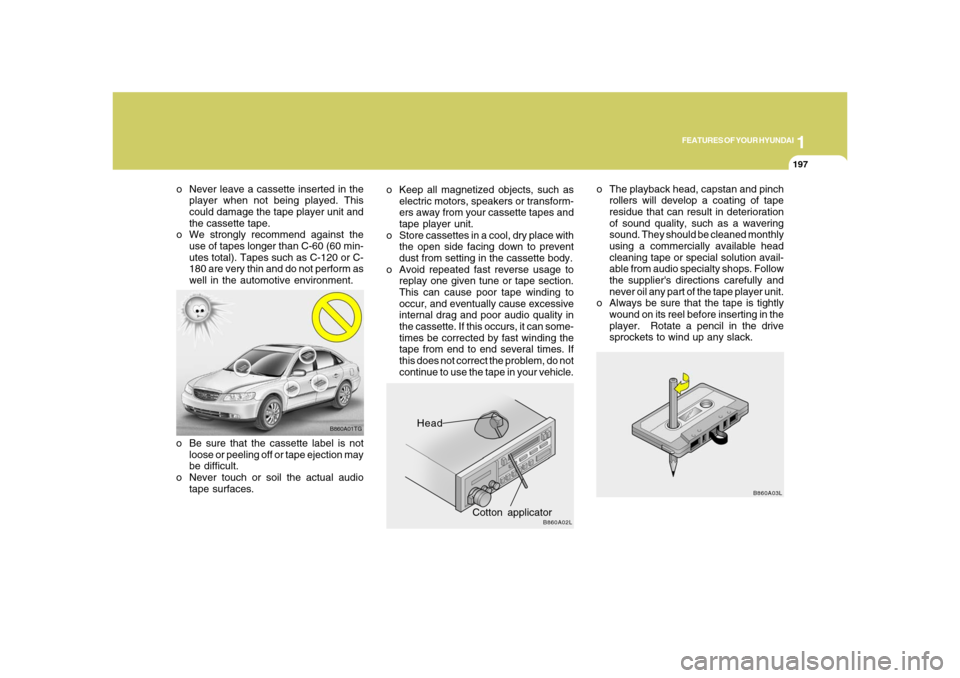
1
FEATURES OF YOUR HYUNDAI
197197
B860A03L
o The playback head, capstan and pinch
rollers will develop a coating of tape
residue that can result in deterioration
of sound quality, such as a wavering
sound. They should be cleaned monthly
using a commercially available head
cleaning tape or special solution avail-
able from audio specialty shops. Follow
the supplier's directions carefully and
never oil any part of the tape player unit.
o Always be sure that the tape is tightly
wound on its reel before inserting in the
player. Rotate a pencil in the drive
sprockets to wind up any slack.
Head
Cotton applicator
B860A02L
o Keep all magnetized objects, such as
electric motors, speakers or transform-
ers away from your cassette tapes and
tape player unit.
o Store cassettes in a cool, dry place with
the open side facing down to prevent
dust from setting in the cassette body.
o Avoid repeated fast reverse usage to
replay one given tune or tape section.
This can cause poor tape winding to
occur, and eventually cause excessive
internal drag and poor audio quality in
the cassette. If this occurs, it can some-
times be corrected by fast winding the
tape from end to end several times. If
this does not correct the problem, do not
continue to use the tape in your vehicle.
B860A01TG
o Be sure that the cassette label is not
loose or peeling off or tape ejection may
be difficult.
o Never touch or soil the actual audio
tape surfaces. o Never leave a cassette inserted in the
player when not being played. This
could damage the tape player unit and
the cassette tape.
o We strongly recommend against the
use of tapes longer than C-60 (60 min-
utes total). Tapes such as C-120 or C-
180 are very thin and do not perform as
well in the automotive environment.
Page 212 of 345
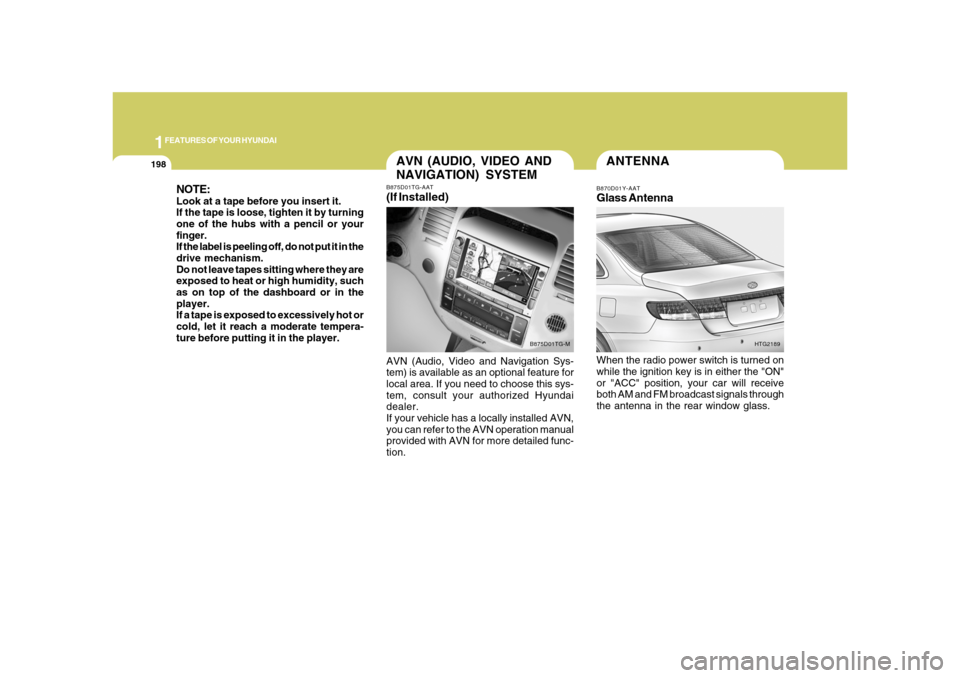
1FEATURES OF YOUR HYUNDAI
198
ANTENNAB870D01Y-AATGlass AntennaWhen the radio power switch is turned on
while the ignition key is in either the "ON"
or "ACC" position, your car will receive
both AM and FM broadcast signals through
the antenna in the rear window glass.
HTG2189
NOTE:Look at a tape before you insert it.
If the tape is loose, tighten it by turning
one of the hubs with a pencil or your
finger.
If the label is peeling off, do not put it in the
drive mechanism.
Do not leave tapes sitting where they are
exposed to heat or high humidity, such
as on top of the dashboard or in the
player.
If a tape is exposed to excessively hot or
cold, let it reach a moderate tempera-
ture before putting it in the player.
AVN (AUDIO, VIDEO AND
NAVIGATION) SYSTEMB875D01TG-AAT(If Installed)AVN (Audio, Video and Navigation Sys-
tem) is available as an optional feature for
local area. If you need to choose this sys-
tem, consult your authorized Hyundai
dealer.
If your vehicle has a locally installed AVN,
you can refer to the AVN operation manual
provided with AVN for more detailed func-
tion.
B875D01TG-M
Page 296 of 345
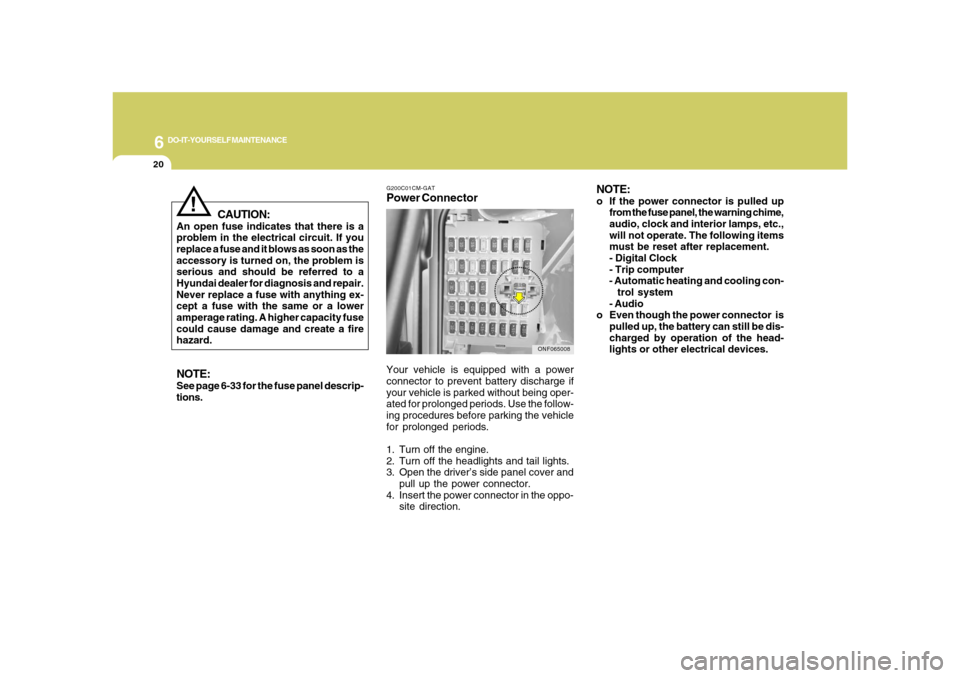
6
DO-IT-YOURSELF MAINTENANCE
20
!
CAUTION:
An open fuse indicates that there is a
problem in the electrical circuit. If you
replace a fuse and it blows as soon as the
accessory is turned on, the problem is
serious and should be referred to a
Hyundai dealer for diagnosis and repair.
Never replace a fuse with anything ex-
cept a fuse with the same or a lower
amperage rating. A higher capacity fuse
could cause damage and create a fire
hazard.NOTE:See page 6-33 for the fuse panel descrip-
tions.
G200C01CM-GATPower ConnectorNOTE:
o If the power connector is pulled up
from the fuse panel, the warning chime,
audio, clock and interior lamps, etc.,
will not operate. The following items
must be reset after replacement.
- Digital Clock
- Trip computer
- Automatic heating and cooling con-
trol system
- Audio
o Even though the power connector is
pulled up, the battery can still be dis-
charged by operation of the head-
lights or other electrical devices.
Your vehicle is equipped with a power
connector to prevent battery discharge if
your vehicle is parked without being oper-
ated for prolonged periods. Use the follow-
ing procedures before parking the vehicle
for prolonged periods.
1. Turn off the engine.
2. Turn off the headlights and tail lights.
3. Open the driver’s side panel cover and
pull up the power connector.
4. Insert the power connector in the oppo-
site direction.
ONF065008
Page 312 of 345

6
DO-IT-YOURSELF MAINTENANCE
36
FUSE RATING
20A
30A
10A
15A
10A
30A
30A
30A
10A
15A
10A
20A
15A
10A
15A
15A
10A
10A FUSE
T/LID
FR P/SEAT
AUDIO-2
AUDIO-1
START
P/WDW LH
P/WDW RH
RR P/SEAT
MODULE-1
PEDAL ADJ
MIRR HTD
KEY SOL
RR FOG
A/BAG IND
A/BAG
TILT
TAIL LH
TAIL RH
PROTECTED COMPONENTS
Fuel lid opener & Trunk lid switch
Front lumbar support switch, IMS Control module, Driver/Passenger seat manual switch
ATM Key lock control module, Audio, IMS Switch, Accessory relay, Seat/Power outlet relay,
Digital clock & Passenger seat belt IND.
Audio
Transaxle range switch, Burglar alarm relay
Left front safety window module, Left rear power window switch
Right front safety window module, Right rear power window switch
Right rear ICM relay box
Instrument cluster, BCM, Rear curtain module, Rain sensor, IMS Control module, Power window main switch
Back warning buzzer
Left/Right outside mirror & mirror folding motor, A/C Control module
Key solenoid, Power window main switch
Rear fog light relay
Instrument cluster
Air bag cut off switch, SRS Control module
Tilt & Telescopic module, Sport mode switch
Front fog light relay, Left rear combination light, License plate light, Left headlight
Right rear combination light, License plate light, Right headlight
Page 313 of 345

6
DO-IT-YOURSELF MAINTENANCE
37
PROTECTED COMPONENTS
Driver seat warmer switch
Instrument cluster, ESC Switch, BCM, ATM Key lock control module, YAW Rate sensor,
Multi-function switch
A/C Control module, Tilt & Telescopic module, Rheostat, Electric chromic mirror, Overhead
console lamp
(Spare)
Cigarette lighter
BCM
Rear curtain module
Headlight relay, AQS & Ambient sensor, HID relay, Headlight leveling actuator
A/C Control module, Blower relay, A/C Control module(AUTO)
Data link connector, A/C Control module, Instrument cluster, Multi-function switch, Tilt &
Telescopic module, BCM, Door warning switch, Room lamp, Left/Right foot lamp, Door lamp
(Spare)
Rear power outlet
Washer relay, Wiper relay(High), Wiper relay
Fuse(MEMORY, AUDIO-1)
FUSE RATING
10A
10A
10A
10A
15A
15A
10A
10A
10A
15A
15A
15A
25A
30A FUSE
S/HTR
MODULE-2
A/CON
DIESEL
C/LIGHTER
T/SIG
RR CURTAIN
H/LP
A/CON SW
MEMORY
PIC
ACC SOCKET
WIPER
POWER CONN
Page 339 of 345
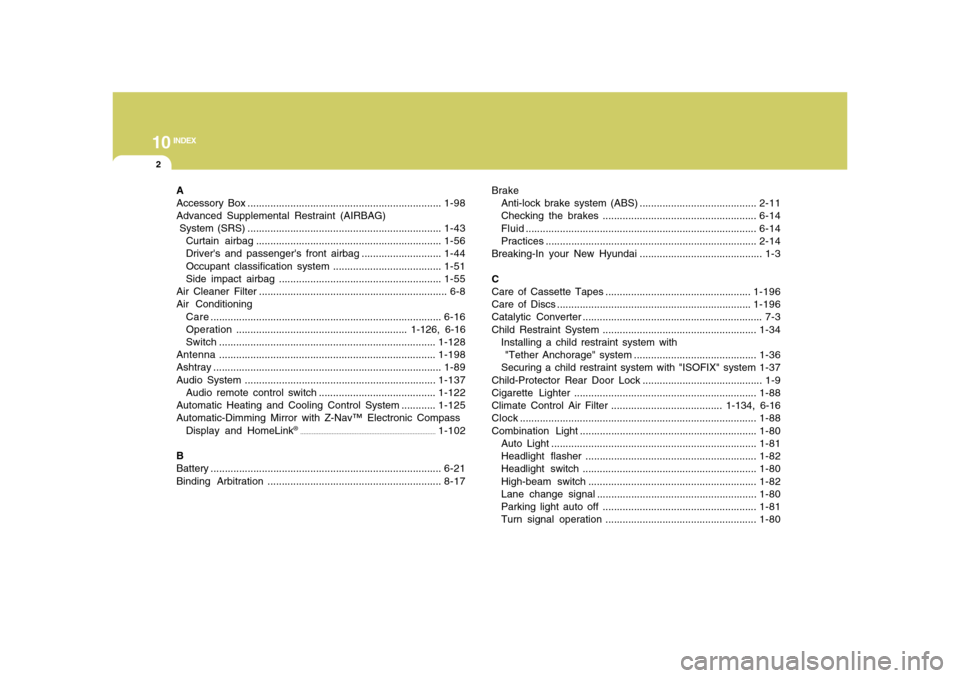
10
INDEX
2
A
Accessory Box ....................................................................1-98
Advanced Supplemental Restraint (AIRBAG)
System (SRS) ....................................................................1-43
Curtain airbag .................................................................1-56
Driver's and passenger's front airbag ............................1-44
Occupant classification system ......................................1-51
Side impact airbag .........................................................1-55
Air Cleaner Filter .................................................................. 6-8
Air Conditioning
Care.................................................................................6-16
Operation............................................................ 1-126, 6-16
Switch............................................................................1-128
Antenna ............................................................................1-198
Ashtray................................................................................1-89
Audio System ...................................................................1-137
Audio remote control switch .........................................1-122
Automatic Heating and Cooling Control System ............1-125
Automatic-Dimming Mirror with Z-Nav™ Electronic Compass
Display and HomeLink
®
..................................................................................
1-102
B
Battery .................................................................................6-21
Binding Arbitration .............................................................8-17Brake
Anti-lock brake system (ABS) .........................................2-11
Checking the brakes ......................................................6-14
Fluid.................................................................................6-14
Practices..........................................................................2-14
Breaking-In your New Hyundai ........................................... 1-3
C
Care of Cassette Tapes ...................................................1-196
Care of Discs ....................................................................1-196
Catalytic Converter ............................................................... 7-3
Child Restraint System ......................................................1-34
Installing a child restraint system with
"Tether Anchorage" system ...........................................1-36
Securing a child restraint system with "ISOFIX" system1-37
Child-Protector Rear Door Lock .......................................... 1-9
Cigarette Lighter ................................................................1-88
Climate Control Air Filter ....................................... 1-134, 6-16
Clock...................................................................................1-88
Combination Light ..............................................................1-80
Auto Light ........................................................................1-81
Headlight flasher ............................................................1-82
Headlight switch .............................................................1-80
High-beam switch ...........................................................1-82
Lane change signal ........................................................1-80
Parking light auto off ......................................................1-81
Turn signal operation .....................................................1-80