2008 HUMMER H2 tires
[x] Cancel search: tiresPage 1 of 504

Seats and Restraint Systems........................... 1-1
Front Seats
............................................... 1-2
Rear Seats
............................................... 1-8
Safety Belts
.............................................1-16
Child Restraints
.......................................1-36
Airbag System
.........................................1-64
Restraint System Check
............................1-76
Features and Controls..................................... 2-1
Keys
........................................................ 2-3
Doors and Locks
......................................2-10
Windows
.................................................2-19
Theft-Deterrent Systems
............................2-24
Starting and Operating Your Vehicle
...........2-28
Mirrors
....................................................2-45
Object Detection Systems
..........................2-50
OnStar
®System
......................................2-53
Universal Home Remote System
................2-57
Storage Areas
.........................................2-64
Sunroof
..................................................2-67
Instrument Panel............................................. 3-1
Instrument Panel Overview
.......................... 3-4
Climate Controls
......................................3-22
Warning Lights, Gages, and Indicators
........3-31
Driver Information Center (DIC)
..................3-49
Audio System(s)
.......................................3-72Driving Your Vehicle....................................... 4-1
Your Driving, the Road, and Your Vehicle
..... 4-2
Towing
...................................................4-51
Service and Appearance Care.......................... 5-1
Service
..................................................... 5-3
Fuel
......................................................... 5-5
Checking Things Under the Hood
................. 5-9
Rear Axle
...............................................5-45
Four-Wheel Drive
.....................................5-46
Front Axle
...............................................5-47
Bulb Replacement
....................................5-48
Windshield Wiper Blade Replacement
.........5-54
Tires
......................................................5-55
Appearance Care
...................................5-100
Vehicle Identi�cation
...............................5-109
Electrical System
....................................5-110
Capacities and Speci�cations
...................5-117
Maintenance Schedule..................................... 6-1
Maintenance Schedule
................................ 6-2
Customer Assistance Information.................... 7-1
Customer Assistance and Information
........... 7-2
Reporting Safety Defects
...........................7-14
Vehicle Data Recording and Privacy
...........7-16
Index................................................................ 1
2008 HUMMER H2 Owner ManualM
Page 79 of 504
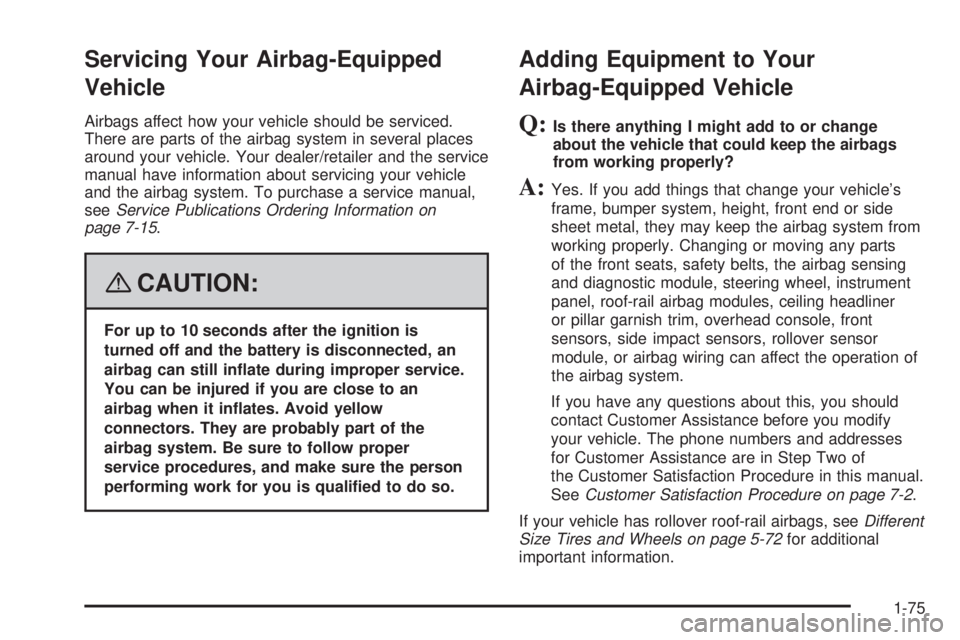
Servicing Your Airbag-Equipped
Vehicle
Airbags affect how your vehicle should be serviced.
There are parts of the airbag system in several places
around your vehicle. Your dealer/retailer and the service
manual have information about servicing your vehicle
and the airbag system. To purchase a service manual,
seeService Publications Ordering Information on
page 7-15.
{CAUTION:
For up to 10 seconds after the ignition is
turned off and the battery is disconnected, an
airbag can still in�ate during improper service.
You can be injured if you are close to an
airbag when it in�ates. Avoid yellow
connectors. They are probably part of the
airbag system. Be sure to follow proper
service procedures, and make sure the person
performing work for you is quali�ed to do so.
Adding Equipment to Your
Airbag-Equipped Vehicle
Q:Is there anything I might add to or change
about the vehicle that could keep the airbags
from working properly?
A:Yes. If you add things that change your vehicle’s
frame, bumper system, height, front end or side
sheet metal, they may keep the airbag system from
working properly. Changing or moving any parts
of the front seats, safety belts, the airbag sensing
and diagnostic module, steering wheel, instrument
panel, roof-rail airbag modules, ceiling headliner
or pillar garnish trim, overhead console, front
sensors, side impact sensors, rollover sensor
module, or airbag wiring can affect the operation of
the airbag system.
If you have any questions about this, you should
contact Customer Assistance before you modify
your vehicle. The phone numbers and addresses
for Customer Assistance are in Step Two of
the Customer Satisfaction Procedure in this manual.
SeeCustomer Satisfaction Procedure on page 7-2.
If your vehicle has rollover roof-rail airbags, seeDifferent
Size Tires and Wheels on page 5-72for additional
important information.
1-75
Page 115 of 504
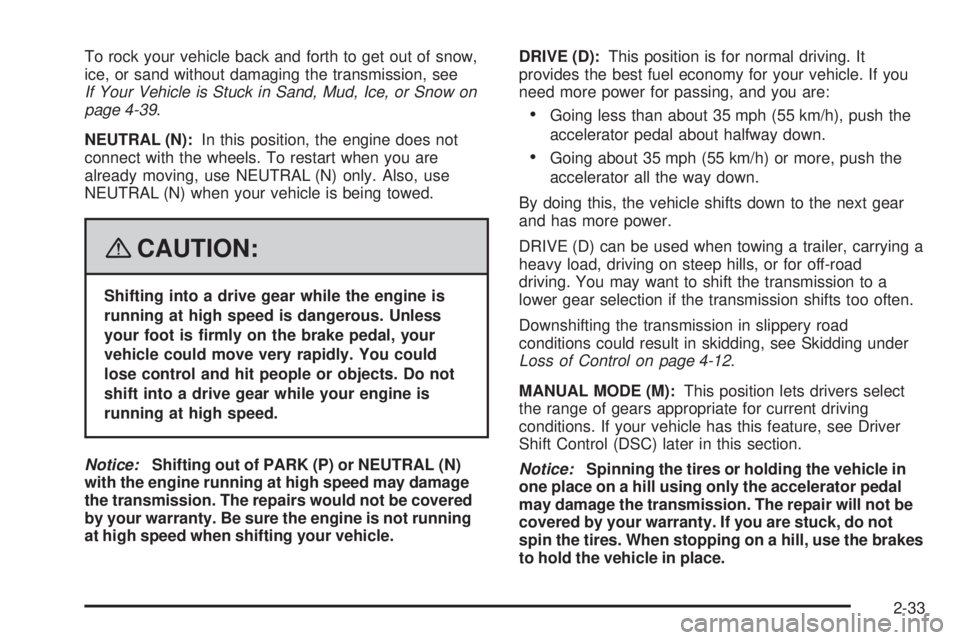
To rock your vehicle back and forth to get out of snow,
ice, or sand without damaging the transmission, see
If Your Vehicle is Stuck in Sand, Mud, Ice, or Snow on
page 4-39.
NEUTRAL (N):In this position, the engine does not
connect with the wheels. To restart when you are
already moving, use NEUTRAL (N) only. Also, use
NEUTRAL (N) when your vehicle is being towed.
{CAUTION:
Shifting into a drive gear while the engine is
running at high speed is dangerous. Unless
your foot is �rmly on the brake pedal, your
vehicle could move very rapidly. You could
lose control and hit people or objects. Do not
shift into a drive gear while your engine is
running at high speed.
Notice:Shifting out of PARK (P) or NEUTRAL (N)
with the engine running at high speed may damage
the transmission. The repairs would not be covered
by your warranty. Be sure the engine is not running
at high speed when shifting your vehicle.DRIVE (D):This position is for normal driving. It
provides the best fuel economy for your vehicle. If you
need more power for passing, and you are:
Going less than about 35 mph (55 km/h), push the
accelerator pedal about halfway down.
Going about 35 mph (55 km/h) or more, push the
accelerator all the way down.
By doing this, the vehicle shifts down to the next gear
and has more power.
DRIVE (D) can be used when towing a trailer, carrying a
heavy load, driving on steep hills, or for off-road
driving. You may want to shift the transmission to a
lower gear selection if the transmission shifts too often.
Downshifting the transmission in slippery road
conditions could result in skidding, see Skidding under
Loss of Control on page 4-12.
MANUAL MODE (M):This position lets drivers select
the range of gears appropriate for current driving
conditions. If your vehicle has this feature, see Driver
Shift Control (DSC) later in this section.
Notice:Spinning the tires or holding the vehicle in
one place on a hill using only the accelerator pedal
may damage the transmission. The repair will not be
covered by your warranty. If you are stuck, do not
spin the tires. When stopping on a hill, use the brakes
to hold the vehicle in place.
2-33
Page 118 of 504

Tow/Haul Mode
Your vehicle is equipped
with a tow/haul mode.
The button is located on
the instrument panel
to the right of the
steering wheel.
You can use this feature to assist when towing or
hauling a heavy load. See “Tow/Haul Mode” under
Towing a Trailer on page 4-55for more information.
Full-Time Four-Wheel Drive
The transfer case on your Full-Time Four-Wheel Drive
vehicle is designed to constantly send the engine’s
driving power to all four wheels for extra traction.
To get the most out of Full-Time Four-Wheel Drive,
you must be familiar with its operation.
Notice:Driving on pavement in Four-Wheel
High Lock or Four Wheel Low Lock for extended
periods may cause premature wear on your vehicle’s
powertrain and tires. Do not drive in Four-Wheel
High Lock or Four-Wheel Low Lock on pavement for
extended periods.
Transfer Case Dial
The transfer case dial is
located to the right of the
instrument panel cluster.
Use this switch to shift into
and out of the different
Full-Time Four-Wheel
Drive modes.
The transfer case is a part of the Full-Time Four-Wheel
Drive system and allows the following four different
modes of operation:
4
m(Full-Time Four-Wheel Drive):This setting is used
for driving in most street and highway situations.
It can be used for light or variable off-road conditions.
4
mQ(Four-Wheel-High Lock):Use this mode when
you need extra traction in most off-road situations
such as sand, mud, snow, or level, rocky trails.
4
nQ(Four-Wheel-Low Lock):This mode delivers
extra torque to all four wheels and is used for extreme
off-road conditions. Choose Four-Wheel-Low Lock while
driving off-road in deep sand, mud, or snow and climbing
or descending steep hills.
2-36
Page 191 of 504

Tire Pressure Light
This light comes on
brie�y when the
engine is started.
This light will also come on when one or more of
your tires are signi�cantly underin�ated.A tire pressure message in the Driver Information
Center (DIC), may accompany the light. SeeDIC
Warnings and Messages on page 3-56for more
information.
Stop and check your tires as soon as it is safe to
do so. If underin�ated, in�ate to the proper pressure.
SeeTires on page 5-55for more information.
If a problem is detected with the Tire Pressure
Monitor System, this light will �ash for approximately
60 seconds and then stay on solid for the remainder of
the ignition cycle. SeeTire Pressure Monitor System
on page 5-62for more information.
3-41
Page 192 of 504

Malfunction Indicator Lamp
Check Engine Light
A computer system called OBD II (On-Board
Diagnostics-Second Generation) monitors operation
of the fuel, ignition, and emission control systems.
It makes sure that emissions are at acceptable
levels for the life of the vehicle, helping to produce
a cleaner environment.
The check engine light
comes on to indicate
that there is an OBD II
problem and service
is required.
Malfunctions often are indicated by the system before
any problem is apparent. This can prevent more serious
damage to your vehicle. This system is also designed
to assist your service technician in correctly diagnosing
any malfunction.Notice:If you keep driving your vehicle with
this light on, after a while, the emission controls
might not work as well, your vehicle’s fuel economy
might not be as good, and the engine might not
run as smoothly. This could lead to costly repairs
that might not be covered by your warranty.
Notice:Modi�cations made to the engine,
transmission, exhaust, intake, or fuel system of
your vehicle or the replacement of the original
tires with other than those of the same Tire
Performance Criteria (TPC) can affect your vehicle’s
emission controls and can cause this light to
come on. Modi�cations to these systems could
lead to costly repairs not covered by your warranty.
This could also result in a failure to pass a
required Emission Inspection/Maintenance test.
SeeAccessories and Modifications on page 5-3.
3-42
Page 203 of 504

When the remaining oil life is low, the CHANGE
ENGINE OIL SOON message will appear on the display.
See “CHANGE ENGINE OIL SOON” underDIC
Warnings and Messages on page 3-56. You should
change the oil as soon as you can. SeeEngine Oil
on page 5-13. In addition to the engine oil life system
monitoring the oil life, additional maintenance is
recommended in the Maintenance Schedule in this
manual. SeeScheduled Maintenance on page 6-4
for more information.
Remember, you must reset the OIL LIFE display
yourself after each oil change. It will not reset itself.
Also, be careful not to reset the OIL LIFE display
accidentally at any time other than when the oil has
just been changed. It cannot be reset accurately until
the next oil change. To reset the engine oil life system,
seeEngine Oil Life System on page 5-16.
Units
Press the vehicle information button until UNITS
displays. This display allows you to select between
English or Metric units of measurement. Once in this
display, press the set/reset button to select between
ENGLISH or METRIC units. All of the vehicle information
will then be displayed in the unit of measurement
selected.
Tire Pressure
The pressure for each tire can be viewed in the DIC.
The tire pressure will be shown in either pounds
per square inch (psi) or kilopascals (kPa). Press
the vehicle information button until the DIC displays
FRONT TIRES PSI (kPa) LEFT ## RIGHT ##. Press
the vehicle information button again until the DIC
displays REAR TIRES PSI (kPa) LEFT ## RIGHT ##.
If a low or high tire pressure condition is detected by
the system while driving, a message advising you
to check the pressure in a speci�c tire will appear in
the display. SeeInflation - Tire Pressure on page 5-61
andDIC Warnings and Messages on page 3-56for
more information.
If the tire pressure display shows dashes instead of
a value, there may be a problem with your vehicle.
If this consistently occurs, see your dealer/retailer
for service.
Engine Hours
Press the vehicle information button until
ENGINE HOURS displays. This display shows
the total number of hours the engine has run.
3-53
Page 206 of 504

DIC Warnings and Messages
Messages are displayed on the DIC to notify the
driver that the status of the vehicle has changed and
that some action may be needed by the driver to
correct the condition. Multiple messages may appear
one after another.
Some messages may not require immediate action,
but you can press any of the DIC buttons on the
instrument panel or the trip odometer reset stem on
the instrument panel cluster to acknowledge that
you received the messages and to clear them from
the display.
Some messages cannot be cleared from the DIC
display because they are more urgent. These messages
require action before they can be cleared. You should
take any messages that appear on the display seriously
and remember that clearing the messages will only
make the messages disappear, not correct the problem.
The following are the possible messages that can
be displayed and some information about them.
CHANGE ENGINE OIL SOON
This message displays when the engine oil needs to
be changed. When you change the engine oil, be sure
to reset the CHANGE ENGINE OIL SOON message.
SeeEngine Oil Life System on page 5-16for information
on how to reset the message. SeeEngine Oil on
page 5-13andScheduled Maintenance on page 6-4
for more information.
CHECK TIRE PRESSURE
This message displays when the pressure in one
or more of the vehicle’s tires needs to be checked. This
message also displays LEFT FRONT, RIGHT FRONT,
LEFT REAR, or RIGHT REAR to indicate which tire
needs to be checked. You can receive more than one
tire pressure message at a time. To read the other
messages that may have been sent at the same time,
press the set/reset button or the trip odometer reset
stem. If a tire pressure message appears on the DIC,
stop as soon as you can. Have the tire pressures
checked and set to those shown on the Tire Loading
Information label. SeeTires on page 5-55,Loading Your
Vehicle on page 4-44, andInflation - Tire Pressure on
page 5-61. The DIC also shows the tire pressure values.
See “DIC Operation and Displays (Using DIC Buttons)”
earlier in this section. If the tire pressure is low,
the low tire pressure warning light comes on.
SeeTire Pressure Light on page 3-41.
3-56