Page 51 of 268

If this indicator comes on when the
ignition switch is turned to the ON
(II) position and the parking brake is
released, it means there is a problem
in the high beam headlight’s circuit.
Have your vehicle checked by your
dealer.
Driving with the power steering
system continuously overheating can
cause system damage.
The lef t or right turn signal indicator
blinks when you signal a lane change
or turn. If the indicator does not
blink or blinks rapidly, it usually
means one of the turn signal bulbs is
burned out (see page ). Replace
the bulb as soon as possible, since
other drivers cannot see that you are
signaling.
When you press the hazard warning
button, both turn signal indicators
blink. All turn signals on the outside
of the vehicle should f lash.
This indicator normally comes on
when you turn the ignition to the ON
(II) position and goes of f af ter the
engine starts. If it comes on at any
other time, there is a problem in the
electric power steering system. If
this happens, stop the vehicle in a
saf e place and turn of f the engine.
Reset the system by restarting the
engine. The indicator will not turn
of f immediately. If it does not go of f
after driving a short distance, or
comes on again while driving, take
the vehicle to your dealer to have it
checked. With the indicator on, the
EPS may be turned of f , making the
vehicle harder to steer.
If the power steering system
overheats while driving, the assist is
reduced and steering may f eel
slightly harder.
181
Instrument Panel Indicators
‘‘Daytime Running
Lights’’ Indicator
Turn Signal and
Hazard Warning
Indicators
Electric Power Steering
(EPS) Indicator
48
�\f���—�\f���—�����y�
���������
���y���
�(���������\f�y�\f�\f�����y
2008 S2000
Page 96 of 268
When the switch is in the center
position with both doors closed, the
two bulbs in the interior light can
each be turned on and off with the
button next to it.
Interior L ight
Inst rument s and Cont rols
93
�\f���—�\f���—�����y�
�������������y���
�(���������\f�y�\f�\f�����y
2008 S2000
Page 182 of 268
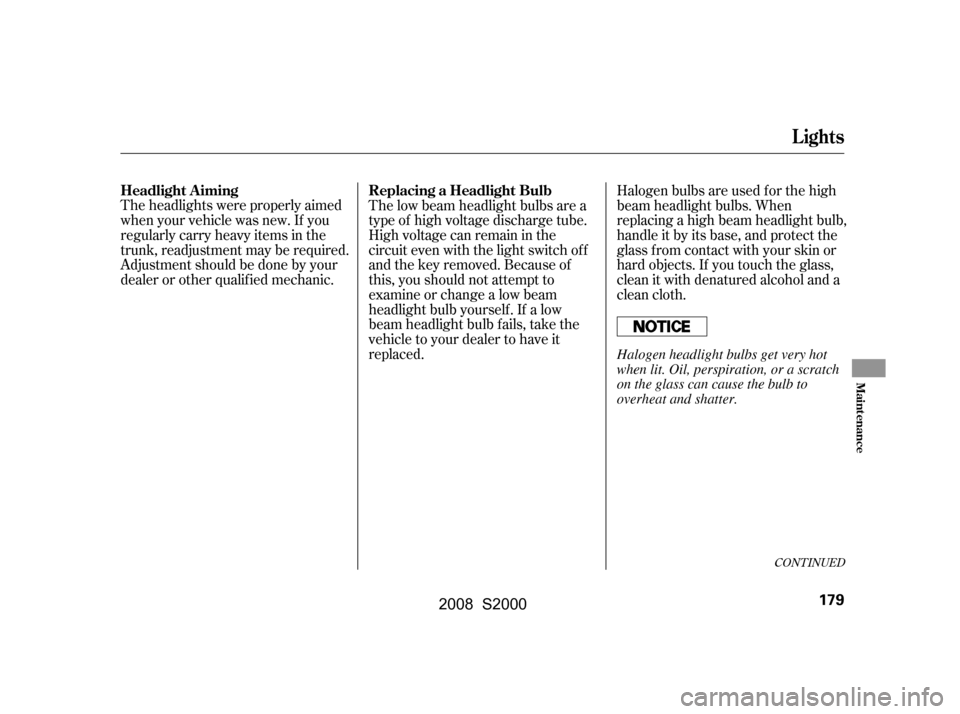
The low beam headlight bulbs are a
type of high voltage discharge tube.
High voltage can remain in the
circuit even with the light switch of f
and the key removed. Because of
this, you should not attempt to
examine or change a low beam
headlight bulb yourself . If a low
beam headlight bulb fails, take the
vehicle to your dealer to have it
replaced.Halogen bulbs are used f or the high
beam headlight bulbs. When
replacing a high beam headlight bulb,
handle it by its base, and protect the
glass from contact with your skin or
hard objects. If you touch the glass,
clean it with denatured alcohol and a
clean cloth.
Theheadlightswereproperlyaimed
when your vehicle was new. If you
regularly carry heavy items in the
trunk, readjustment may be required.
Adjustment should be done by your
dealer or other qualif ied mechanic.
CONT INUED
Headlight A iming Replacing a Headlight Bulb
Lights
Maint enance
179
Halogen headlight bulbs get very hot
when lit. Oil, perspiration, or a scratch
on the glass can cause the bulb to
overheat and shatter.
�\f���—�\f���—�����y�
������
��\f���y���
�(���������\f�y�\f�
�����y
2008 S2000
Page 183 of 268

Open the hood.
If you need to change the high
beam headlight bulb on the driver’s
side, remove the coolant reserve
tank f rom its holder by pulling it
straight up.
Remove the electrical connector
f rom the bulb by squeezing the
connector to unlock the tab, then
slide the connector of f the bulb.Remove the rubber weather seal
by pulling on the tab.
Unclip the end of the hold-down
wire f rom its slot. Pivot it out of
the way, and remove the bulb
socket.Insert the socket back into the
headlight assembly. Make sure
the bulb is installed correctly by
looking through the headlight lens.
The pins on the base of the bulb
should f it in the holes in the
headlight assembly. Pivot the hold-
down wire back in place, and clip
the end into the slot.
Install the rubber seal over the
back of the headlight assembly.
Push the electrical connector onto
the new bulb. Turn on the
headlights to test the new bulb.
Pull the bulb straight out of its
socket. Push the new bulb straight
into the socket until it bottoms. Reinstall the coolant reserve tank.
(Driver’s side)
1.
2. 3.
4.
5.6.
7.
8.
9.
Lights
180
CONNECTOR
BULB
�\f���—�\f���—�����y�
������
��
���y���
�(���������\f�y�\f�
�����y
2008 S2000
Page 184 of 268
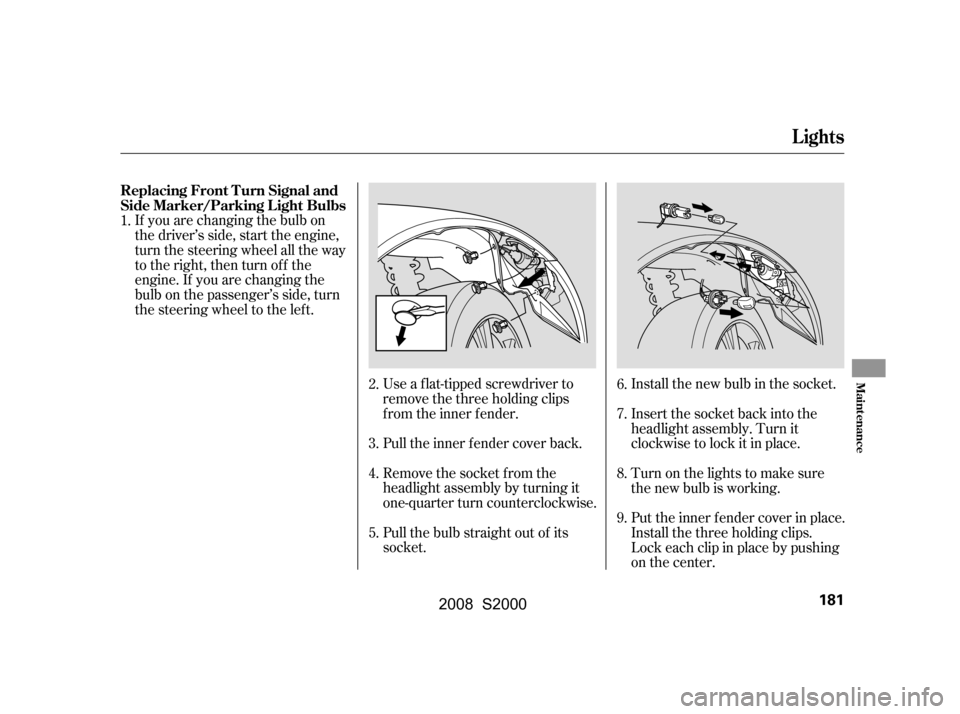
If you are changing the bulb on
the driver’s side, start the engine,
turn the steering wheel all the way
to the right, then turn off the
engine. If you are changing the
bulb on the passenger’s side, turn
the steering wheel to the left.Use a f lat-tipped screwdriver to
remove the three holding clips
f rom the inner f ender.
Pull the inner f ender cover back.
Remove the socket from the
headlight assembly by turning it
one-quarter turn counterclockwise.
Pull the bulb straight out of its
socket.Insert the socket back into the
headlight assembly. Turn it
clockwise to lock it in place.
Install the new bulb in the socket.
Put the inner f ender cover in place.
Install the three holding clips.
Lock each clip in place by pushing
on the center.
Turn on the lights to make sure
the new bulb is working.
1.
2.
3.
4.
5.6.
7.
8.
9.
Replacing Front Turn Signal and
Side Marker/Parking L ight Bulbs
Lights
Maint enance
181
�\f���—�\f���—�����y�
������
������y���
�(���������\f�y�\f�
�����y
2008 S2000
Page 185 of 268
Use a small flat-tipped screwdriver
to pry caref ully on the back edge
of the side turn signal assembly
until it pops out of the body.
Turn the bulb holder one-quarter
turn counterclockwise to remove it
from the lens.Pull the bulb straight out of its
socket. Push the new bulb straight
into the socket until it bottoms.
Put the bulb holder back into its
hole in the lens, and turn it
clockwise until it locks.
Turn on the lights to make sure
the new bulb is working.
Put the side turn signal assembly
back into the body, front first.
Push on the back edge until it
snaps into place.
1.
2. 3.
4.
5.
6.
Replacing a Side Turn Signal Bulb
Lights
182
LENS
BULB SOCKET
�\f���—�\f���—�����y�
������
������y���
�(���������\f�y�\f�
�����y
2008 S2000
Page 186 of 268
Open the trunk.
Remove the fasteners from the
trunk lining. To remove a f astener,
push on the center of the head
until it pops in, then pull the
f astener out.
Pull the lining back.Remove the socket by turning it
one-quarter turn counterclockwise.
Remove the burned out bulb by
pulling it straight out of its socket.
Determine which bulb is burned
out: turn signal or back-up light.
1.
2.
3. 4. 5.
6.
CONT INUED
Replacing Rear Bulbs
Lights
Maint enance
183
SOCKETBULB
�\f���—�\f���—�����y�
������
������y���
�(���������\f�y�\f�
�����y
2008 S2000
Page 187 of 268

Install the new bulb into the
socket.
Push the socket into the light
assembly, and turn it clockwise
until it locks.Install the trunk lining, and secure
it with the fasteners. To reinstall a
f astener, reset the f astener by
pushing on the pointed end until it
pops back almost f lush with the
f ingers on the housing. Put the
f astener in the hole of the trunk
lining, and push on the center until
it locks (the center is flush with
the head).
Turn on the lights to make sure
the new bulb is working.
If your seat belts get dirty, use a sof t
brush with a mixture of mild soap
and warm water to clean them. Do
not use bleach, dye, or cleaning
solvents. Let the belts air-dry bef ore
you use the vehicle.
Dirt build-up in the loops of the seat
belt anchors can cause the belts to
retract slowly. Wipe the insides of
the loops with a clean cloth
dampened in mild soap and warm
water or isopropyl alcohol.
7.
8.
9.
10. Cleaning the Seat Belts
Lights, Cleaning the Seat Belts
184
�\f���—�\f���—�����y�
������
����
�y���
�(���������\f�y�\f�
�����y
2008 S2000