Page 105 of 524

�Î�Î�Î
�Î �Î
�Î �Î
�Î
�µ�™�¶ �™
�µ�™�¶ �™
�ΠMenu Item
LANGUAGE
SELECTION
ADJUST OUTSIDE
TEMP. DISPLAY
TRIP A RESET WITH
REFUEL
ELAPSED TIME
RESET
MEMORY POSIT ION
LINK
INTERIOR LIGHT
DIMMING T IME
HEADLIGHT AUT O
OFF TIMER Description
Changes the language used in the display.
Changes the outside temperature reading above or
below its current reading.
Causes trip meter A and the average fuel economy to
reset when you refuel.
Resets the elapsed time of your current trip.
Changes the driver’s seat to a stored setting.
Changes how long (in seconds) the interior lights stay
on after you close the doors.
Changes how long (in seconds) the exterior lights
stay on after you close the driver’s door. Setting Option
ENGLISH
FRENCH
SPANISH 5F° 0°F 5F° (U.S.)
3C° 0°C 3C°
(Canada)
ON
OFF
IGN RESET
TRIP A RESET
TRIP B RESET
ON
OFF
15 sec
30 sec
60 sec
0sec
15 sec
30 sec
60 sec Page
108
110
112
114
116
118
120
Group Setup
MET ER SET UP
(P. 107)
POSITION SETUP
(P. 116)
LIGHTING
SETUP
(P. 118)
Default setting
:
Multi-Inf ormation Display
102
�����—�����—�����y������
��������y���
�(�����������y���
�����y
2008 Odyssey
Page 110 of 524
There are f our custom settings items
in the Meter Setup:LANGUAGE SELECTION (see
page )
ADJUST OUTSIDE TEMP.
DISPLAY (see pag e)
TRIP A RESET WITH REFUEL
(see page )
ELAPSED TIME RESET (see
page )
While ‘‘METER SETUP’’ is displayed,
press the SEL/RESET button on the
steering wheel. Then, press the
INFO button repeatedly. Each time
you press the INFO button, the
display changes as shown.
To customize a setting, press the
INFO button repeatedly until you see
the setting, and press the SEL/
RESET button. Then, f ollow the
procedures described on the
f ollowing pages. 108
110
112
114
CONT INUED
Meter Setup
Multi-Inf ormation Display
Inst rument s and Cont rols
107
Press the INFO button
�����—�����—�����y������
��������y���
�(�����������y���
�
���y
2008 Odyssey
Page 111 of 524
While the multi-information display
is showing ‘‘METER SETUP,’’ press
the SEL/RESET button on the
steering wheel. The display changes
to ‘‘LANGUAGE SELECTION.’’
Press the SEL/RESET button again
to enter the language selection mode.There are three selectable languages,
English, French, and Spanish. Each
time you press the INFO button, the
display changes as shown.
Select the language you want by
pressing the INFO button, and press
the SEL/RESET button to enter
your selection.
L anguage Select ion
Multi-Inf ormation Display
108
�����—�����—�����y������
��������y���
�(�����������y���
�
���y
2008 Odyssey
Page 112 of 524
When language selection is
successf ully completed, the display
changes to the screen shown above
f or several seconds, then goes back
to ‘‘CUSTOMIZE MENU.’’If you f ail to select a language
properly, you will see the above
display f or several seconds, then the
display goes back to ‘‘CUSTOMIZE
MENU.’’ Repeat the setup.To exit ‘‘LANGUAGE SELECTION,’’
press the INFO button repeatedly
until you see ‘‘EXIT,’’ then press the
SEL/RESET button. The display
goes back to ‘‘CUSTOMIZE MENU.’’
All messages on the multi-
inf ormation display will be shown in
the language you selected.
CONT INUED
Multi-Inf ormation Display
Inst rument s and Cont rols
109
�����—�����—�����y������
��������y���
�(�����������y���
�
���y
2008 Odyssey
Page 352 of 524
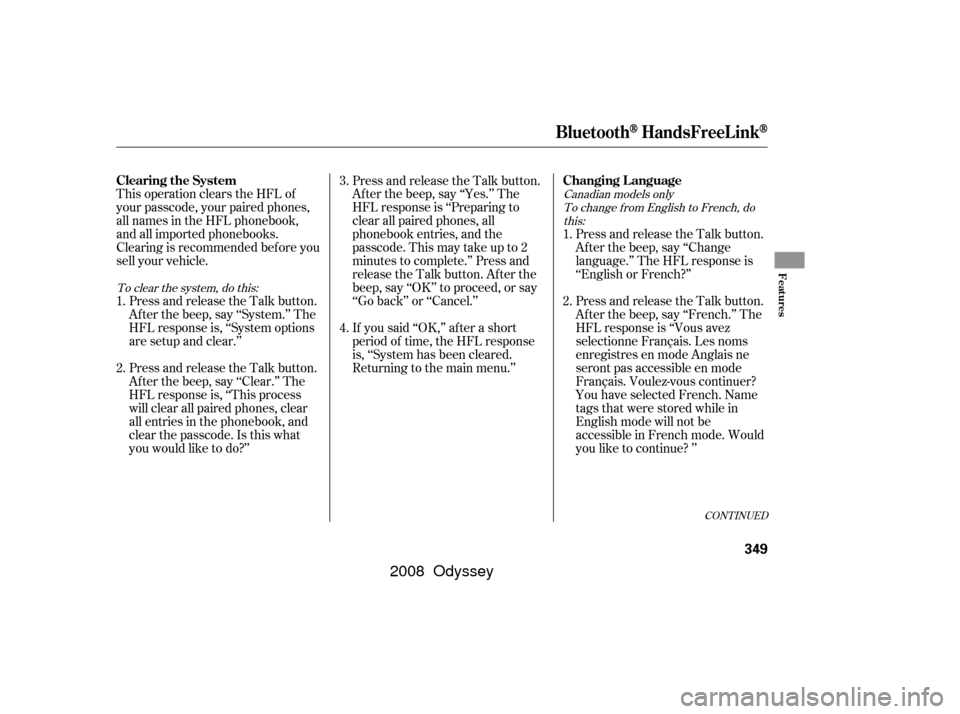
This operation clears the HFL of
your passcode, your paired phones,
all names in the HFL phonebook,
and all imported phonebooks.
Clearing is recommended bef ore you
sell your vehicle.Press and release the Talk button.
Af ter the beep, say ‘‘System.’’ The
HFL response is, ‘‘System options
are setup and clear.’’
Press and release the Talk button.
After the beep, say ‘‘Clear.’’ The
HFL response is, ‘‘This process
will clear all paired phones, clear
all entries in the phonebook, and
clear the passcode. Is this what
you would like to do?’’ Press and release the Talk button.
Af ter the beep, say ‘‘Yes.’’ The
HFL response is ‘‘Preparing to
clear all paired phones, all
phonebook entries, and the
passcode. This may take up to 2
minutes to complete.’’ Press and
release the Talk button. After the
beep, say ‘‘OK’’ to proceed, or say
‘‘Go back’’ or ‘‘Cancel.’’
If you said ‘‘OK,’’ af ter a short
period of time, the HFL response
is, ‘‘System has been cleared.
Returning to the main menu.’’
Press and release the Talk button.
Af ter the beep, say ‘‘Change
language.’’ The HFL response is
‘‘English or French?’’
Press and release the Talk button.
Af ter the beep, say ‘‘French.’’ The
HFL response is ‘‘Vous avez
selectionne Français. Les noms
enregistres en mode Anglais ne
seront pas accessible en mode
Français. Voulez-vous continuer?
You have selected French. Name
tags that were stored while in
English mode will not be
accessible in French mode. Would
you like to continue? ’’
1.
2. 3.
4.
1.
2.
To clear the system, do this: Canadian models only
To change f rom English to French, dothis:
CONT INUED
Clearing the System Changing Language
BluetoothHandsFreeL ink
Features
349
�����—�����—�����y��������
������y���
�(�����������y���������y
2008 Odyssey