Page 84 of 524
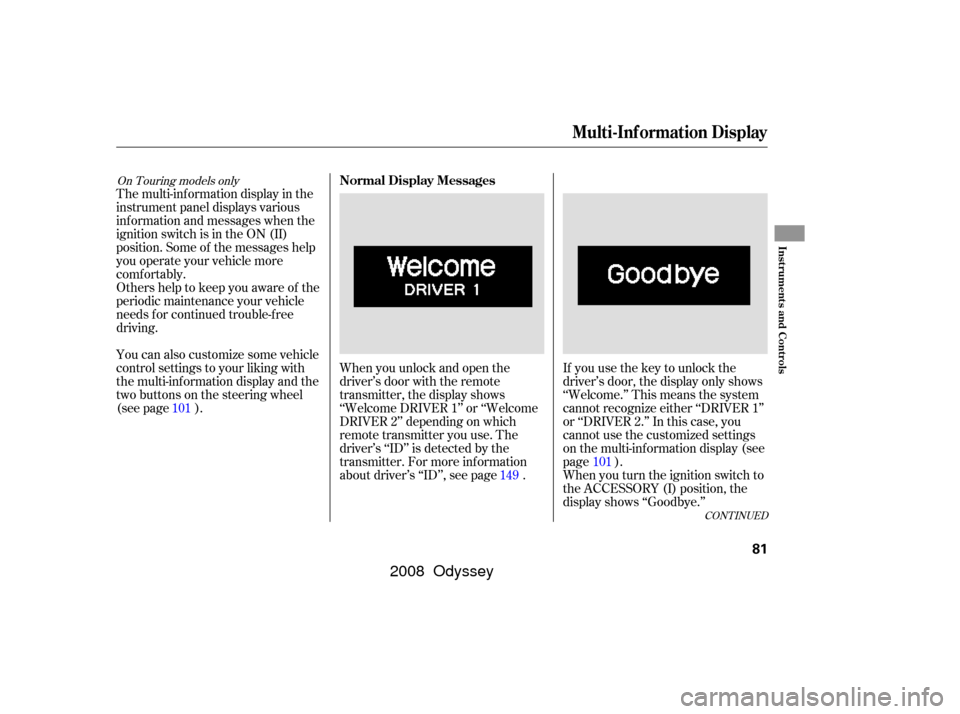
The multi-inf ormation display in the
instrument panel displays various
inf ormation and messages when the
ignition switch is in the ON (II)
position. Some of the messages help
you operate your vehicle more
comf ortably.
Others help to keep you aware of the
periodic maintenance your vehicle
needs f or continued trouble-f ree
driving.
You can also customize some vehicle
control settings to your liking with
the multi-inf ormation display and the
two buttons on the steering wheel
(see page ).When you unlock and open the
driver’s door with the remote
transmitter, the display shows
‘‘Welcome DRIVER 1’’ or ‘‘Welcome
DRIVER 2’’ depending on which
remote transmitter you use. The
driver’s ‘‘ID’’ is detected by the
transmitter. For more information
about driver’s ‘‘ID’’, see page .If you use the key to unlock the
driver’s door, the display only shows
‘‘Welcome.’’ This means the system
cannot recognize either ‘‘DRIVER 1’’
or ‘‘DRIVER 2.’’ In this case, you
cannot use the customized settings
on the multi-information display (see
page ).
When you turn the ignition switch to
the ACCESSORY (I) position, the
display shows ‘‘Goodbye.’’
101
101
149
CONT INUED
On Touring models onlyNormal Display Messages
Multi-Inf ormation Display
Inst rument s and Cont rols
81
�����—�����—�����y������
��������y���
�(�����������y���������y
2008 Odyssey
Page 85 of 524
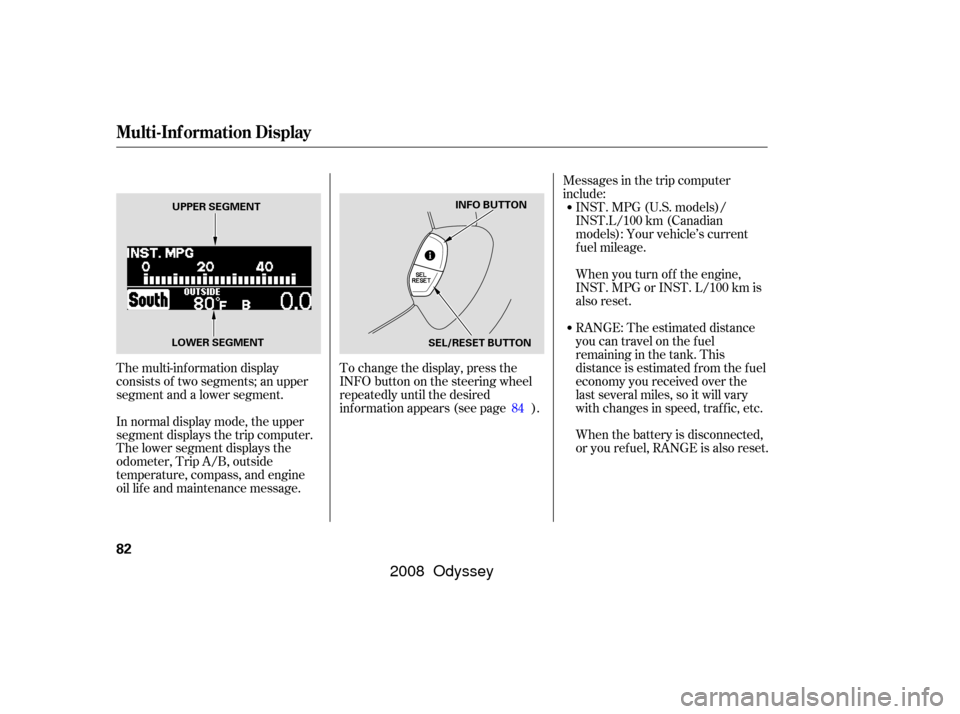
The multi-inf ormation display
consists of two segments; an upper
segment and a lower segment.To change the display, press the
INFObuttononthesteeringwheel
repeatedly until the desired
information appears (see page ).Messages in the trip computer
include:
In normal display mode, the upper
segment displays the trip computer.
The lower segment displays the
odometer, Trip A/B, outside
temperature, compass, and engine
oil lif e and maintenance message. INST.MPG(U.S.models)/
INST.L/100 km (Canadian
models): Your vehicle’s current
f uel mileage.
When you turn of f the engine,
INST. MPG or INST. L/100 km is
also reset.
RANGE: The estimated distance
you can travel on the fuel
remaining in the tank. This
distance is estimated from the fuel
economy you received over the
last several miles, so it will vary
withchangesinspeed,traffic,etc.
When the battery is disconnected,
or you ref uel, RANGE is also reset.
84
Multi-Inf ormation Display
82
LOWER SEGMENT UPPER SEGMENT
INFO BUTTON
SEL/RESET BUTTON
�����—�����—�����y������
����
���y���
�(�����������y���������y
2008 Odyssey
Page 86 of 524
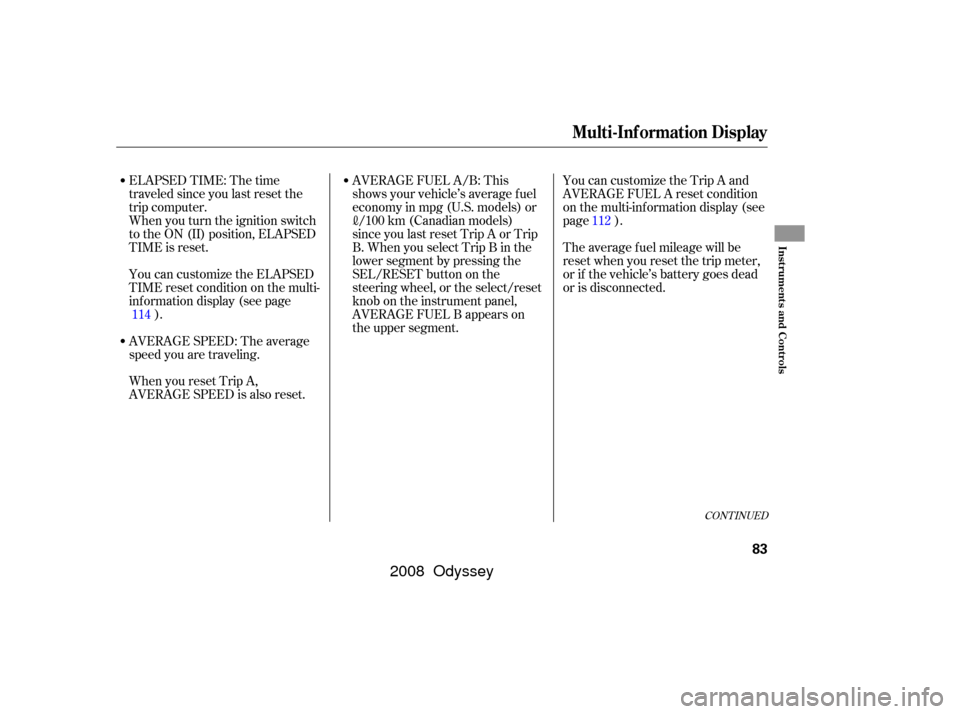
CONT INUED
AVERAGE FUEL A/B: This
shows your vehicle’s average f uel
economy in mpg (U.S. models) or
/100 km (Canadian models)
since you last reset Trip A or Trip
B. When you select Trip B in the
lower segment by pressing the
SEL/RESET button on the
steering wheel, or the select/reset
knob on the instrument panel,
AVERAGE FUEL B appears on
the upper segment. You can customize the Trip A and
AVERAGE FUEL A reset condition
on the multi-information display (see
page ).
The average f uel mileage will be
reset when you reset the trip meter,
or if the vehicle’s battery goes dead
or is disconnected.
ELAPSED TIME: The time
traveled since you last reset the
trip computer.
When you turn the ignition switch
to the ON (II) position, ELAPSED
TIME is reset.
You can customize the ELAPSED
TIME reset condition on the multi-
inf ormation display (see page
).
AVERAGE SPEED: The average
speed you are traveling.
When you reset Trip A,
AVERAGE SPEED is also reset. 112
114
Multi-Inf ormation Display
Inst rument s and Cont rols
83
�����—�����—�����y������
��������y���
�(�����������y���������y
2008 Odyssey
Page 88 of 524
In the lower segment, each time you
press the SEL/RESET button on the
steering wheel, the display changes
f rom ‘‘Trip A/Odometer’’ to ‘‘Trip A/
Outside Temperature’’ to ‘‘Trip B/
Outside Temperature’’ to ‘‘Engine
Oil Lif e’’, and then back to the ‘‘Trip
A/Odometer’’ as shown in the next
column.You can also change the display by
pushing the select/reset knob in the
instrument panel.
When you turn the ignition switch to
the ON (II) position, what you last
selected is displayed.
The odometer shows the total
distance your vehicle has been
driven. It measures miles in U.S.
models and kilometers in Canadian
models. It is illegal under U.S.
federal law and Canadian provincial
regulations to disconnect, reset, or
alter the odometer with the intent to
change the number of miles or
kilometers indicated.
Multi-Inf ormation Display
Odometer
Inst rument s and Cont rols
85
Press the
SEL/RESET
button
�����—�����—�����y������
������
�y���
�(�����������y���������y
2008 Odyssey
Page 89 of 524
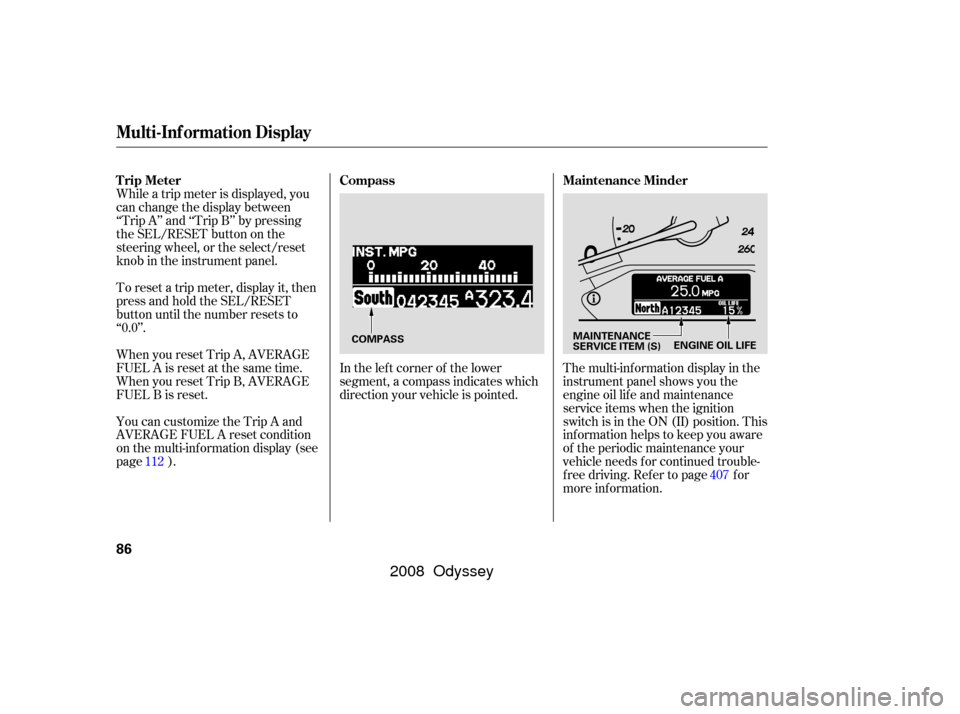
In the lef t corner of the lower
segment, a compass indicates which
direction your vehicle is pointed.The multi-inf ormation display in the
instrument panel shows you the
engine oil lif e and maintenance
service items when the ignition
switch is in the ON (II) position. This
inf ormation helps to keep you aware
of the periodic maintenance your
vehicle needs f or continued trouble-
f ree driving. Ref er to page f or
more inf ormation.
You can customize the Trip A and
AVERAGE FUEL A reset condition
on the multi-information display (see
page ). When you reset Trip A, AVERAGE
FUEL A is reset at the same time.
When you reset Trip B, AVERAGE
FUEL B is reset. To reset a trip meter, display it, then
press and hold the SEL/RESET
button until the number resets to
‘‘0.0’’. While a trip meter is displayed, you
can change the display between
‘‘Trip A’’ and ‘‘Trip B’’ by pressing
the SEL/RESET button on the
steering wheel, or the select/reset
knob in the instrument panel.
112 407
Multi-Inf ormation Display
CompassMaintenance Minder
Trip Meter
86
COMPASS
ENGINE OIL LIFE
MAINTENANCE
SERVICE ITEM (S)
�����—�����—�����y������
������
�y���
�(�����������y�������
�y
2008 Odyssey
Page 93 of 524

The system message(s) triggers the
appropriate indicator(s) on the
instrument panel, including the
system message indicator, to come
on. The system message indicator
does not go of f until the problem(s)
is corrected.You will also hear a beep when the
system message comes on f or the
first time.
Most of the messages are displayed
f or about 5 seconds, and then the
normal display returns. If there are
several system messages to be
shown, the display switches these
messages every 5 seconds.
To cancel the message(s) bef ore 5
seconds elapsed, press the INFO
button on the steering wheel.
Even if you press the INFO button,
some messages stay on or come on
again at regular intervals until the
problem is corrected:
FASTEN SEAT BELT
FASTEN PASSENGER SEAT
BELT
RELEASE PARKING BRAKE
WARNING: APPROACHING
OBJECT
PAX SYSTEM WARNING
You can see the message(s) again by
pressing the INFO button repeatedly
if the system message indicator
remains lit on the instrument panel. (Models with PAX system)
Multi-Inf ormation Display
90
SYSTEM MESSAGE INDICATOR
�����—�����—�����y������
��������y���
�(�����������y���������y
2008 Odyssey
Page 94 of 524
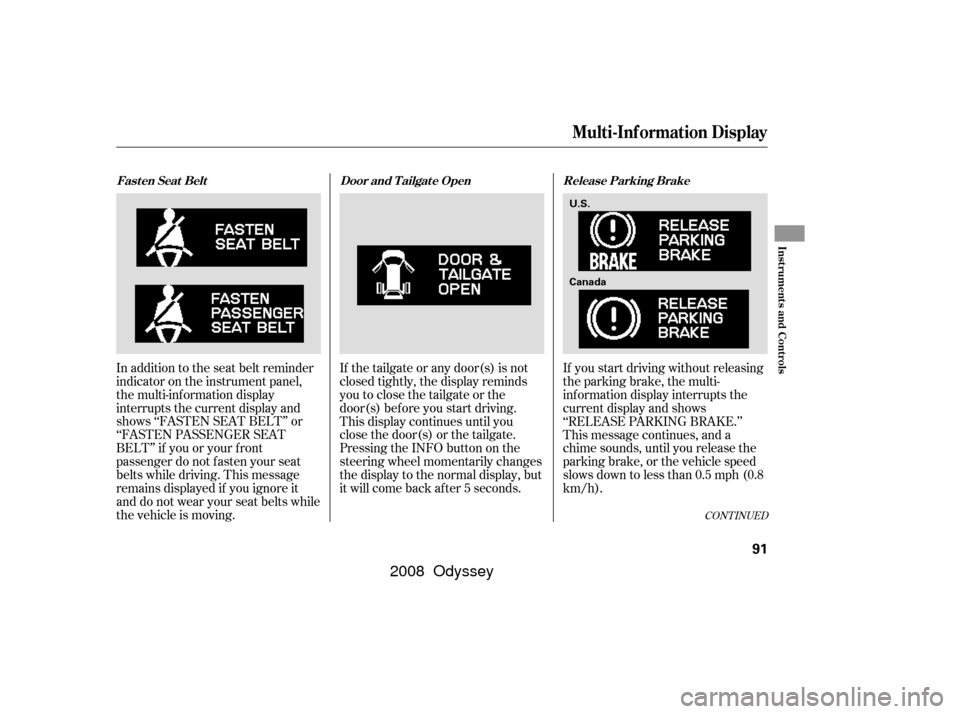
If you start driving without releasing
the parking brake, the multi-
inf ormation display interrupts the
current display and shows
‘‘RELEASE PARKING BRAKE.’’
This message continues, and a
chime sounds, until you release the
parking brake, or the vehicle speed
slows down to less than 0.5 mph (0.8
km/h).
If the tailgate or any door(s) is not
closed tightly, the display reminds
you to close the tailgate or the
door(s) bef ore you start driving.
This display continues until you
close the door(s) or the tailgate.
Pressing the INFO button on the
steering wheel momentarily changes
the display to the normal display, but
it will come back af ter 5 seconds.
In addition to the seat belt reminder
indicator on the instrument panel,
the multi-information display
interrupts the current display and
shows ‘‘FASTEN SEAT BELT’’ or
‘‘FASTEN PASSENGER SEAT
BELT’’if youoryourfront
passenger do not f asten your seat
belts while driving. This message
remains displayed if you ignore it
and do not wear your seat belts while
the vehicle is moving.
CONT INUED
Multi-Inf ormation Display
Fast en Seat Belt
Door and T ailgat e OpenRelease Parking Brake
Inst rument s and Cont rols
91
Canada U.S.
�����—�����—�����y������
��������y���
�(�����������y���������y
2008 Odyssey
Page 104 of 524
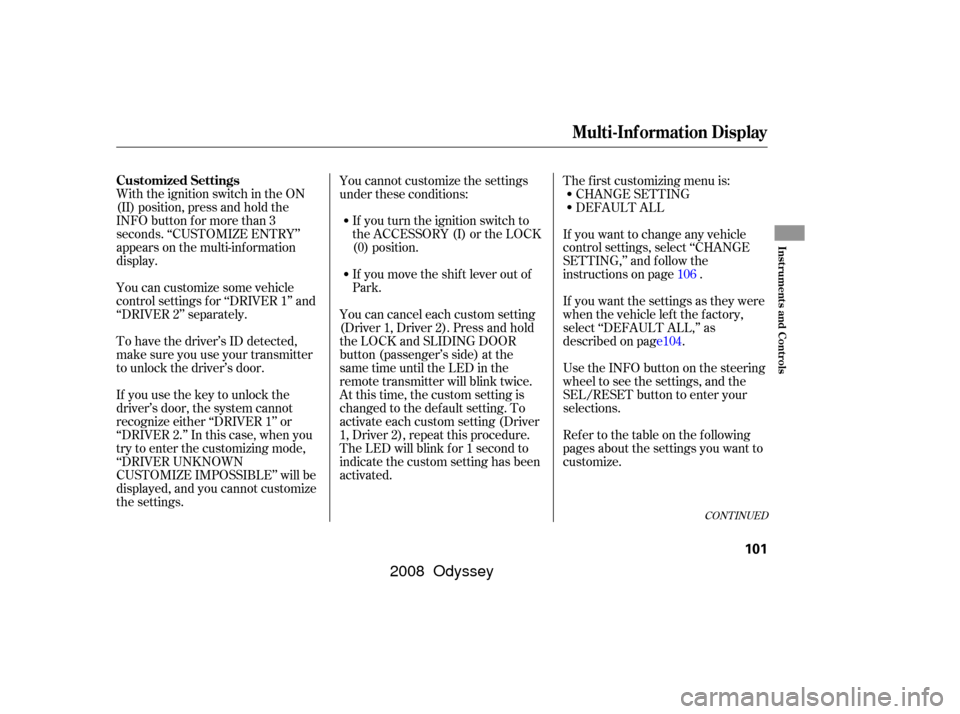
With the ignition switch in the ON
(II) position, press and hold the
INFO button for more than 3
seconds. ‘‘CUSTOMIZE ENTRY’’
appears on the multi-inf ormation
display.
You can customize some vehicle
control settings f or ‘‘DRIVER 1’’ and
‘‘DRIVER 2’’ separately.
To have the driver’s ID detected,
make sure you use your transmitter
to unlock the driver’s door.
If you use the key to unlock the
driver’s door, the system cannot
recognize either ‘‘DRIVER 1’’ or
‘‘DRIVER 2.’’ In this case, when you
try to enter the customizing mode,
‘‘DRIVER UNKNOWN
CUSTOMIZE IMPOSSIBLE’’ will be
displayed, and you cannot customize
the settings.Ref er to the table on the f ollowing
pages about the settings you want to
customize. UsetheINFObuttononthesteering
wheel to see the settings, and the
SEL/RESET button to enter your
selections. If you want the settings as they were
when the vehicle lef t the f actory,
select ‘‘DEFAULT ALL,’’ as
described on pag
e.
If you want to change any vehicle
control settings, select ‘‘CHANGE
SETTING,’’ and f ollow the
instructions on page . The f irst customizing menu is:
CHANGE SETTING
DEFAULT ALL
You cannot customize the settings
under these conditions:
If you turn the ignition switch to
the ACCESSORY (I) or the LOCK
(0) position.
If you move the shif t lever out of
Park.
You can cancel each custom setting
(Driver 1, Driver 2). Press and hold
the LOCK and SLIDING DOOR
button (passenger’s side) at the
same time until the LED in the
remote transmitter will blink twice.
At this time, the custom setting is
changed to the def ault setting. To
activate each custom setting (Driver
1, Driver 2), repeat this procedure.
The LED will blink f or 1 second to
indicate the custom setting has been
activated. 106
104
CONT INUED
Customized Settings
Multi-Inf ormation Display
Inst rument s and Cont rols
101
�����—�����—�����y������
��������y���
�(�����������y���
�����y
2008 Odyssey