Page 241 of 524
Playing the XMSatellite Radio (U.S. EX and all EX-L models without navigation system)
238
PRESET BUTTONS
PRESET BUTTONS TUNE KNOB
PWR/VOL KNOB
TUNE KNOB
U.S. EX and EX-L models
U.S. model is shown. EX-L model with Rear Entertainment System
CATEGORY BAR DISP/MODE
BUTTON
CATEGORY BARDISP/MODE
BUTTON
PWR/VOL KNOB
SCAN BUTTON XM BUTTON
SCAN BUTTON
AUX/XM
BUTTON
U.S. EX
model
AUX (XM)
BUTTON
�����—�����—�����y���������������y���
�(�����������y���������y
2008 Odyssey
Page 243 of 524
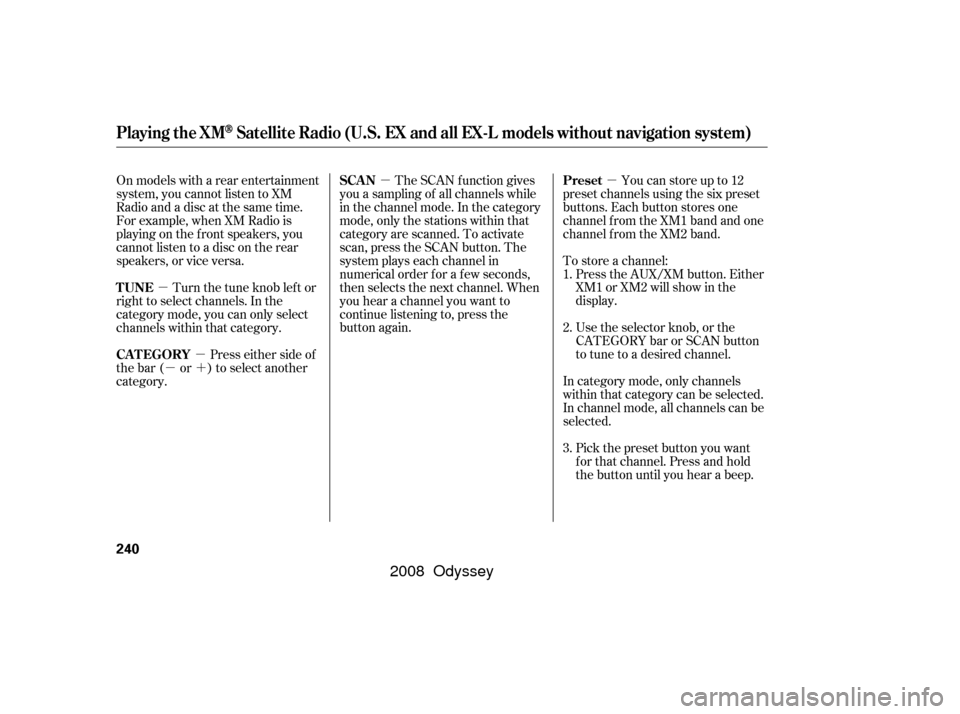
�µ�µ
�µ�´ �µ�µ
On models with a rear entertainment
system, you cannot listen to XM
Radio and a disc at the same time.
For example, when XM Radio is
playing on the f ront speakers, you
cannot listen to a disc on the rear
speakers, or vice versa.
Turn the tune knob lef t or
right to select channels. In the
category mode, you can only select
channels within that category.
Press either side of
the bar ( or ) to select another
category. The SCAN f unction gives
you a sampling of all channels while
in the channel mode. In the category
mode, only the stations within that
category are scanned. To activate
scan, press the SCAN button. The
system plays each channel in
numerical order f or a f ew seconds,
then selects the next channel. When
you hear a channel you want to
continue listening to, press the
button again. Youcanstoreupto12
preset channels using the six preset
buttons. Each button stores one
channel f rom the XM1 band and one
channel f rom the XM2 band.
To store a channel: Press the AUX/XM button. Either
XM1 or XM2 will show in the
display.
Use the selector knob, or the
CATEGORYbarorSCANbutton
to tune to a desired channel.
In category mode, only channels
within that category can be selected.
In channel mode, all channels can be
selected. Pick the preset button you want
f or that channel. Press and hold
the button until you hear a beep.
1.
2.
3.
Playing the XMSatellite Radio (U.S. EX and all EX-L models without navigation system)
TUNE
CATEGORY
SCA N
Preset
240
�����—�����—�����y���������������y���
�(�����������y���������y
2008 Odyssey
Page 247 of 524
�´
�µ �´
�µ
Playing Discs (EX and EX-L models without navigation system)
244
EX-L model with Rear Entertainment System
EX and EX-L models
CD SLOTCD BUTTON
SCAN/RPT
BUTTON
RDM BUTTON LOAD INDICATOR
DISP
BUTTON
SKIP BAR SKIP BAR
CD SLOT
CD BUTTON
SCAN/RPT
BUTTON DISP
BUTTON
LOAD BUTTON LOAD INDICATOR
EJECT BUTTON
EJECT BUTTON
RDM BUTTON
LOAD BUTTON
DISC BUTTON
DISC BUTTON DISC BUTTON
DISC BUTTON
�����—�
�
�—�
���y���������������y���
�(�����������y���������y
2008 Odyssey
Page 262 of 524
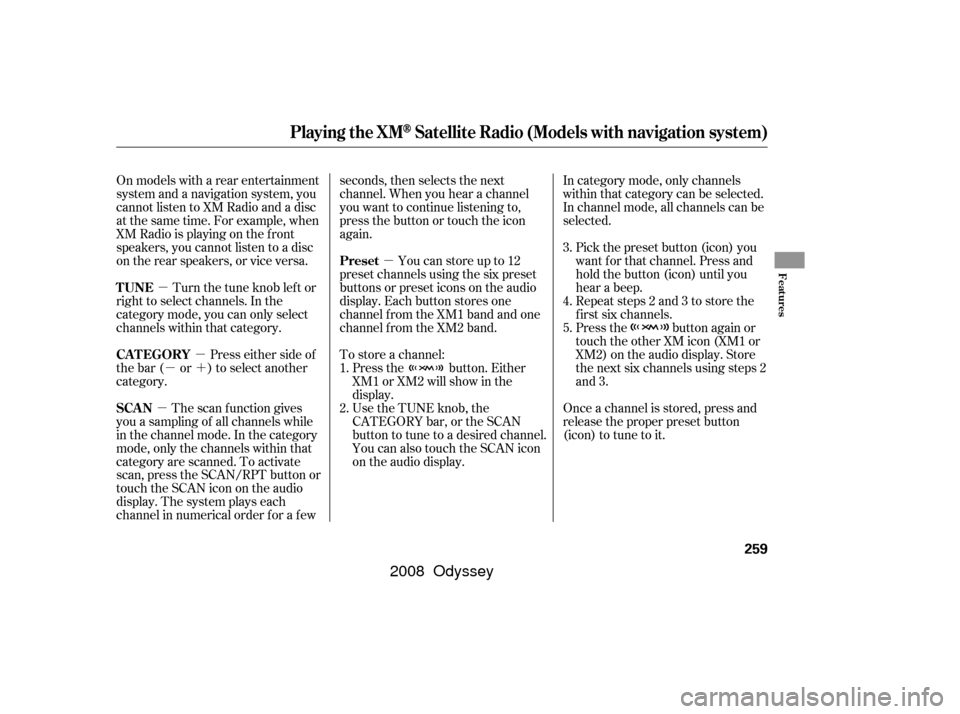
�µ�µ
�µ�´ �µ
�µ
On models with a rear entertainment
system and a navigation system, you
cannot listen to XM Radio and a disc
at the same time. For example, when
XM Radio is playing on the f ront
speakers, you cannot listen to a disc
on the rear speakers, or vice versa.
The scan f unction gives
you a sampling of all channels while
in the channel mode. In the category
mode, only the channels within that
category are scanned. To activate
scan, press the SCAN/RPT button or
touch the SCAN icon on the audio
display. The system plays each
channel in numerical order f or a f ew seconds, then selects the next
channel. When you hear a channel
you want to continue listening to,
press the button or touch the icon
again.
Press either side of
the bar ( or ) to select another
category. To store a channel:Youcanstoreupto12
preset channels using the six preset
buttons or preset icons on the audio
display. Each button stores one
channel f rom the XM1 band and one
channel f rom the XM2 band.
Turn the tune knob lef t or
right to select channels. In the
category mode, you can only select
channels within that category. In category mode, only channels
within that category can be selected.
In channel mode, all channels can be
selected.
Pick the preset button (icon) you
want f or that channel. Press and
hold the button (icon) until you
hear a beep.
Use the TUNE knob, the
CATEGORY bar, or the SCAN
button to tune to a desired channel.
You can also touch the SCAN icon
on the audio display. Repeat steps 2 and 3 to store the
f irst six channels.
Once a channel is stored, press and
release the proper preset button
(icon) to tune to it.
Press the button. Either
XM1 or XM2 will show in the
display. Press the button again or
touch the other XM icon (XM1 or
XM2) on the audio display. Store
the next six channels using steps 2
and 3.
1.
2. 3.
4.
5.
SCAN CATEGORY Preset
TUNE
Playing the XMSatellite Radio (Models with navigation system)
Features
259
�����—�����—�����y�����������
�
�y���
�(�����������y���������y
2008 Odyssey
Page 280 of 524
CONT INUED
Playing a T ape (Optional)
Features
277
FF BUTTONSKIP BAR
DOLBY
NR BUTTON
DOLBY
NR BUTTON
REW BUTTON REW BUTTON
FF BUTTON
SKIP BAR EX and EX-L models without Rear
Entertainment System
RPT BUTTON PLAY/PROG
BUTTON
PLAY/PROG
BUTTON
RPT BUTTON U.S. EX-L model is shown.
LX and Canadian DX models
�����—�
�
�—�����y�
����
����
���y���
�(�����������y���������y
2008 Odyssey
Page 281 of 524
Playing a T ape (Optional)
278
FF BUTTONSKIP BAR SKIP BAR
DOLBY
NR BUTTON
REPEAT BUTTON PLAY/PROG BUTTON
REW BUTTON
PLAY/PROG
BUTTONREW BUTTON
DOLBYNRBUTTON
FF BUTTON
EX-L and Touring models with Rear Entertainment System
and Navigation System
EX-L model with Rear Entertainment System without
Navigation System
�����—�����—�����y��������
������y���
�(�����������y���������y
2008 Odyssey
Page 288 of 524
CONT INUED
Rear Entertainment System
Features
285
Overhead Screen Unit
DVD Player
Models with Navigation System
Models without Navigation System
REAR CTRL KNOB
REAR PWR BUTTON
REAR CTRL KNOB
REAR PWR BUTTON
�����—�����—�����y���������������y���
�(�����������y���������y
2008 Odyssey
Page 289 of 524
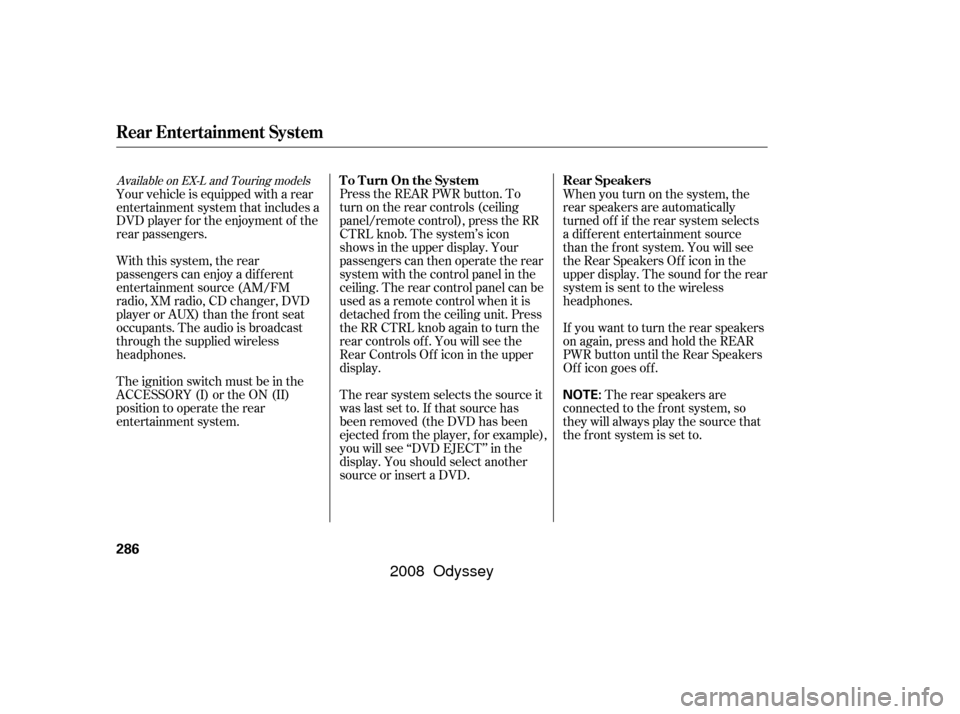
Press the REAR PWR button. To
turn on the rear controls (ceiling
panel/remote control), press the RR
CTRL knob. The system’s icon
shows in the upper display. Your
passengers can then operate the rear
system with the control panel in the
ceiling. The rear control panel can be
used as a remote control when it is
detached f rom the ceiling unit. Press
the RR CTRL knob again to turn the
rear controls of f . You will see the
RearControlsOff iconintheupper
display.
The rear system selects the source it
waslastsetto.Ifthatsourcehas
been removed (the DVD has been
ejected f rom the player, f or example),
you will see ‘‘DVD EJECT’’ in the
display. You should select another
source or insert a DVD.Whenyouturnonthesystem,the
rear speakers are automatically
turned of f if the rear system selects
a dif f erent entertainment source
than the front system. You will see
the Rear Speakers Of f icon in the
upper display. The sound f or the rear
system is sent to the wireless
headphones.
If youwanttoturntherearspeakers
on again, press and hold the REAR
PWR button until the Rear Speakers
Of f icon goes of f .
The rear speakers are
connected to the f ront system, so
they will always play the source that
the f ront system is set to.
Your vehicle is equipped with a rear
entertainment system that includes a
DVD player f or the enjoyment of the
rear passengers.
The ignition switch must be in the
ACCESSORY (I) or the ON (II)
position to operate the rear
entertainment system. With this system, the rear
passengers can enjoy a dif f erent
entertainment source (AM/FM
radio, XM radio, CD changer, DVD
player or AUX) than the front seat
occupants. The audio is broadcast
through the supplied wireless
headphones.
Available on EX-L and Touring modelsTo Turn On the System
Rear Speakers
Rear Entertainment System
286
NOTE:
�����—�����—�����y���������������y���
�(�����������y�������
�y
2008 Odyssey