Page 83 of 524
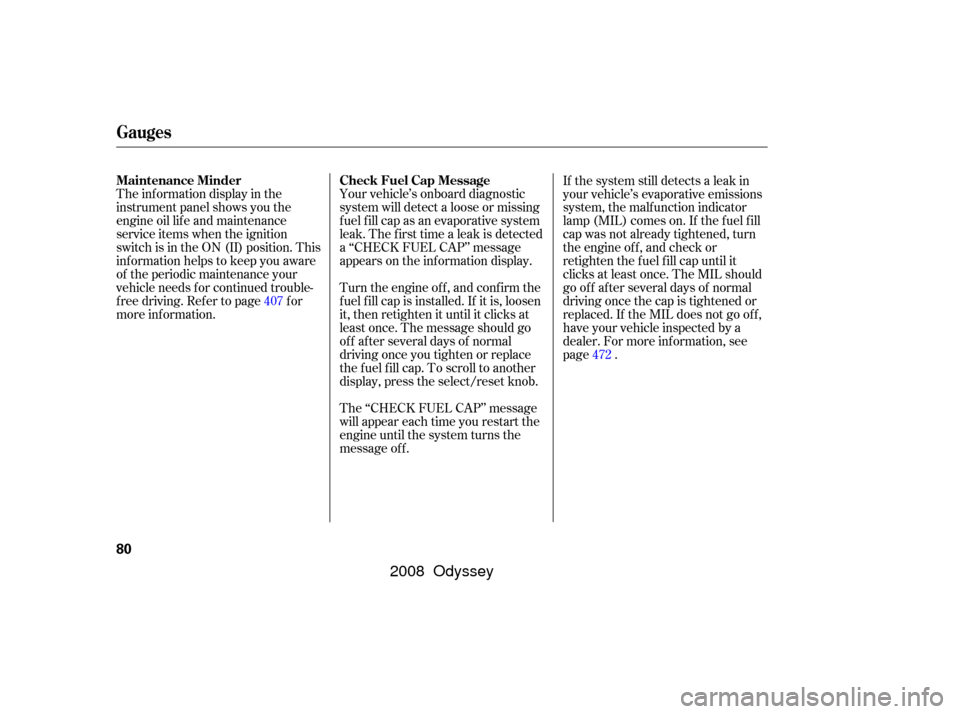
The inf ormation display in the
instrument panel shows you the
engine oil lif e and maintenance
service items when the ignition
switch is in the ON (II) position. This
inf ormation helps to keep you aware
of the periodic maintenance your
vehicle needs f or continued trouble-
f ree driving. Ref er to page f or
more inf ormation.Your vehicle’s onboard diagnostic
system will detect a loose or missing
f uel f ill cap as an evaporative system
leak. The f irst time a leak is detected
a ‘‘CHECK FUEL CAP’’ message
appears on the information display.
Turn the engine of f , and conf irm the
f uel f ill cap is installed. If it is, loosen
it, then retighten it until it clicks at
least once. The message should go
off after several days of normal
driving once you tighten or replace
the f uel f ill cap. To scroll to another
display, press the select/reset knob.
The ‘‘CHECK FUEL CAP’’ message
will appear each time you restart the
engine until the system turns the
message of f .If the system still detects a leak in
your vehicle’s evaporative emissions
system, the malf unction indicator
lamp (MIL) comes on. If the f uel f ill
cap was not already tightened, turn
the engine of f , and check or
retighten the f uel f ill cap until it
clicks at least once. The MIL should
go off after several days of normal
driving once the cap is tightened or
replaced. If the MIL does not go of f ,
have your vehicle inspected by a
dealer. For more inf ormation, see
page .
472
407
Gauges
Maintenance Minder
Check Fuel Cap Message
80
�����—�����—�����y������
��������y���
�(�����������y���������y
2008 Odyssey
Page 95 of 524
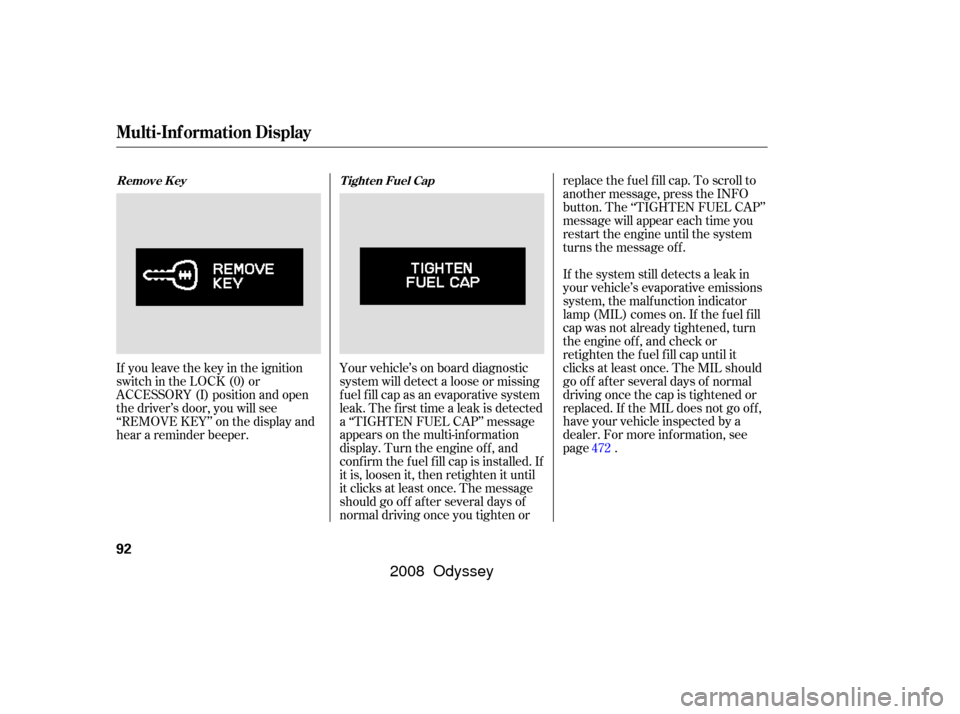
If you leave the key in the ignition
switch in the LOCK (0) or
ACCESSORY (I) position and open
the driver’s door, you will see
‘‘REMOVE KEY’’ on the display and
hear a reminder beeper.Your vehicle’s on board diagnostic
system will detect a loose or missing
f uel f ill cap as an evaporative system
leak. The f irst time a leak is detected
a ‘‘TIGHTEN FUEL CAP’’ message
appears on the multi-inf ormation
display. Turn the engine of f , and
conf irm the f uel f ill cap is installed. If
it is, loosen it, then retighten it until
it clicks at least once. The message
should go of f af ter several days of
normal driving once you tighten orreplace the f uel f ill cap. To scroll to
another message, press the INFO
button. The ‘‘TIGHTEN FUEL CAP’’
message will appear each time you
restart the engine until the system
turns the message of f .
If the system still detects a leak in
your vehicle’s evaporative emissions
system, the malf unction indicator
lamp (MIL) comes on. If the f uel f ill
cap was not already tightened, turn
the engine of f , and check or
retighten the f uel f ill cap until it
clicks at least once. The MIL should
go off after several days of normal
driving once the cap is tightened or
replaced. If the MIL does not go of f ,
have your vehicle inspected by a
dealer. For more inf ormation, see
page .
472
Multi-Inf ormation Display
Remove K ey T ight en Fuel Cap
92
�����—�����—�����y������
��������y���
�(�����������y���������y
2008 Odyssey
Page 96 of 524
If the brake f luid level is at or below
theMINmarkonthesideof the
brake f luid reservoir in the engine
compartment, you will see ‘‘BRAKE
FLUID LOW.’’ If you see this
message, have the brake system
checked by your dealer (see page). If the f luid level in the windshield
washer reservoir gets low, you will
see ‘‘WASHER FLUID LOW’’ on the
multi-inf ormation display.
If the level of the fuel in the tank
gets low, you will see ‘‘FUEL LOW’’
on the multi-information display, and
you must ref uel soon. The low f uel
indicator on the instrument panel will
also come on.
473
CONT INUED
On Canadian model only
Multi-Inf ormation Display
Brake Fluid L ow Fuel L ow Washer Fluid L ow
Inst rument s and Cont rols
93
U.S.
Canada
�����—�����—�����y������
��������y���
�(�����������y���������y
2008 Odyssey
Page 98 of 524
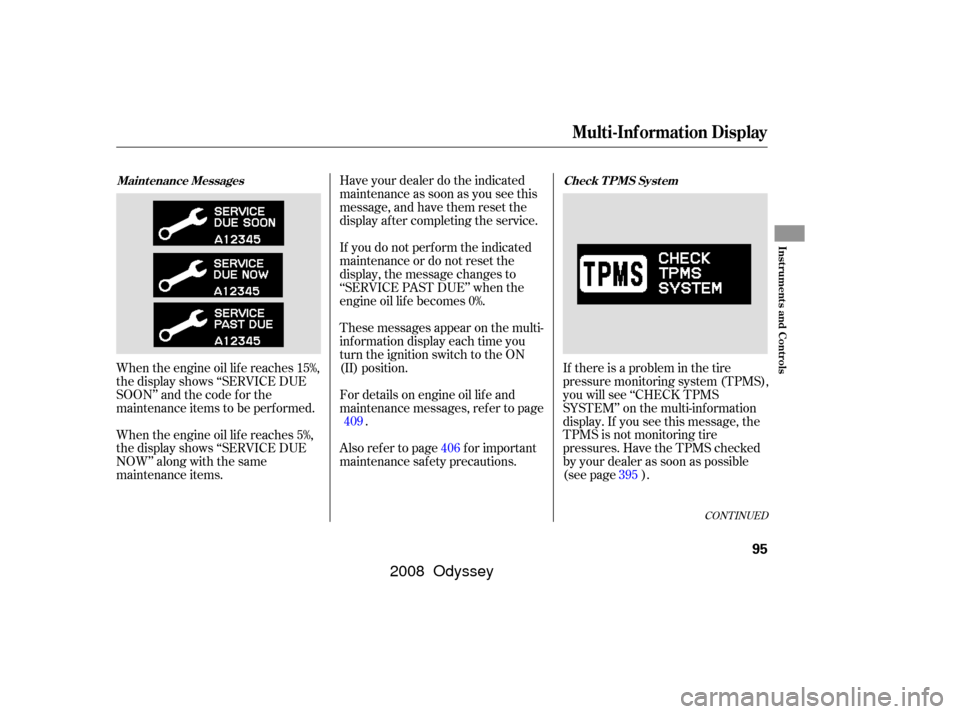
CONT INUED
When the engine oil lif e reaches 15%,
the display shows ‘‘SERVICE DUE
SOON’’ and the code f or the
maintenance items to be perf ormed.
When the engine oil lif e reaches 5%,
the display shows ‘‘SERVICE DUE
NOW’’ along with the same
maintenance items.If there is a problem in the tire
pressure monitoring system (TPMS),
you will see ‘‘CHECK TPMS
SYSTEM’’ on the multi-inf ormation
display. If you see this message, the
TPMS is not monitoring tire
pressures. Have the TPMS checked
by your dealer as soon as possible
(see page ).
Have your dealer do the indicated
maintenance as soon as you see this
message, and have them reset the
display af ter completing the service.
If you do not perf orm the indicated
maintenance or do not reset the
display, the message changes to
‘‘SERVICE PAST DUE’’ when the
engine oil lif e becomes 0%.
These messages appear on the multi-
inf ormation display each time you
turn the ignition switch to the ON
(II) position.
For details on engine oil lif e and
maintenance messages, ref er to page
.
Also ref er to page f or important
maintenance saf ety precautions. 409
406 395
Multi-Inf ormation Display
Maint enance Messages Check T PMS Syst em
Inst rument s and Cont rols
95
�����—�����—�����y������
����
���y���
�(�����������y���
�����y
2008 Odyssey
Page 99 of 524
If you see ‘‘CHECK CHARGING
SYSTEM’’ on the multi-inf ormation
display, it means the battery is not
being charged. See page f or
more inf ormation.
If the engine oil is very low or has
lost pressure, you will see ‘‘CHECK
ENGINE OIL LEVEL’’ on the multi-
inf ormation display. You will also see
the low oil pressure indicator in the
instrument panel f lashing or staying
on. If you see this message, you
should take immediate action since
serious engine damage is possible.
Follow the procedure on page .
If there is a problem with the vehicle
stability assist (VSA) system, you
will see ‘‘CHECK VSA SYSTEM’’ on
the multi-information display. If you
see this message, have the VSA
system checked by your dealer (see
page ).
386
471471
Multi-Inf ormation Display
Check Charging Syst em
Check Engine Oil L evel
Check VSA Syst em
96
�����—�����—�����y������
��������y���
�(�����������y���
���
�y
2008 Odyssey
Page 100 of 524
CONT INUED
If there is a problem with the
automatic transmission, you will see
‘‘CHECK TRANSMISSION’’ on the
multi-inf ormation display. Avoid
rapid acceleration, and have the
transmission checked by a dealer as
soon as possible.
If there is a problem with the brake
system, you will see ‘‘CHECK
BRAKE SYSTEM’’ on the multi-
inf ormation display. The parking
brake and brake system indicator in
the instrument panel will also come
on. See page f or more
inf ormation.
If you see ‘‘CHECK EMISSION
SYSTEM’’ on the multi-inf ormation
display, it means one of the engine’s
emission systems may have a
problem. Have your vehicle checked
by your dealer (see page ).
473
472
Multi-Inf ormation Display
Check T ransmission
Check Brake Syst em
Check Emission Syst em
Inst rument s and Cont rols
97
U.S.
Canada
�����—�����—�����y������
��������y���
�(�����������y���
�����y
2008 Odyssey
Page 190 of 524
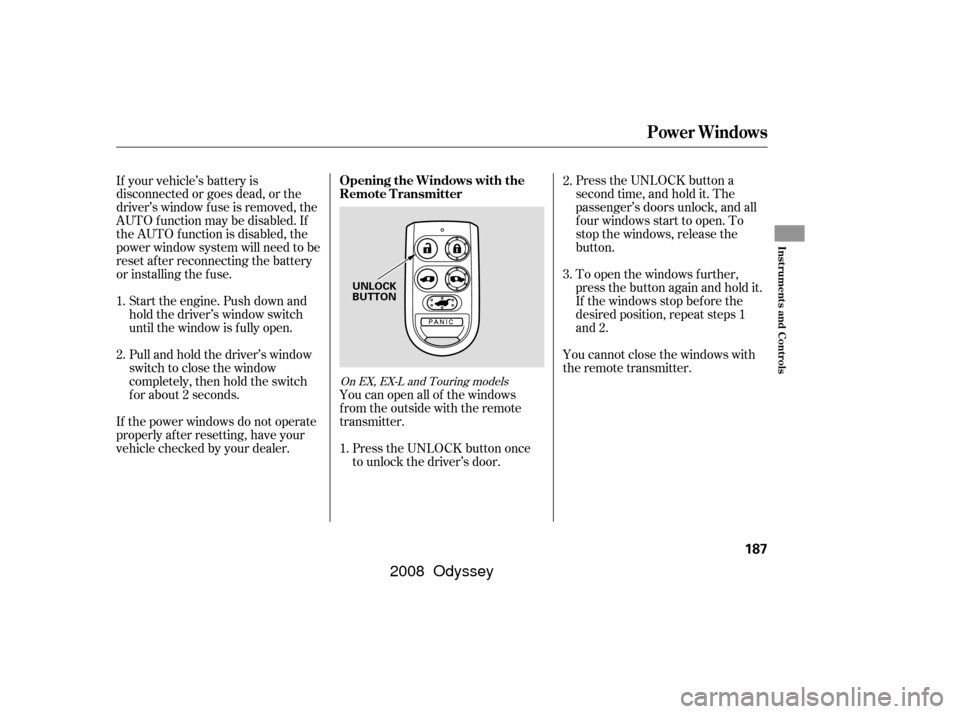
Press the UNLOCK button a
second time, and hold it. The
passenger’s doors unlock, and all
f our windows start to open. To
stop the windows, release the
button.
To open the windows f urther,
pressthebuttonagainandholdit.
If the windows stop bef ore the
desired position, repeat steps 1
and 2.
You cannot close the windows with
the remote transmitter.
Press the UNLOCK button once
to unlock the driver’s door.
You can open all of the windows
from the outside with the remote
transmitter.
If your vehicle’s battery is
disconnected or goes dead, or the
driver’s window f use is removed, the
AUTO f unction may be disabled. If
the AUTO f unction is disabled, the
power window system will need to be
reset af ter reconnecting the battery
or installing the f use.
If the power windows do not operate
properly af ter resetting, have your
vehicle checked by your dealer.
Pull and hold the driver’s window
switch to close the window
completely, then hold the switch
f or about 2 seconds. Start the engine. Push down and
hold the driver’s window switch
until the window is f ully open.
1.
2. 3.
1. 2.
On EX, EX-L and Touring models
Opening the Windows with the
Remote Transmitter
Power Windows
Inst rument s and Cont rols
187
UNLOCK
BUTTON
�����—�����—�����y���������������y���
�(�����������y���
�����y
2008 Odyssey
Page 362 of 524
Bef ore you begin driving your
vehicle, you should know what
gasoline to use and how to check the
levels of important f luids. You also
need to know how to properly store
luggage or packages. The
inf ormation in this section will help
you. If you plan to add any
accessories to your vehicle, please
read the information in this section
first...............................
Break-in period .360
.................
Fuel Recommendation . 360
.........
Service Station Procedures . 361
....................................
Ref ueling .361
Opening and Closing the .......................................
Hood .362
...................................
Oil Check .363
.............
Engine Coolant Check . 364
...............................
Fuel Economy .365
...
Accessories and Modif ications . 368
.............................
Carrying Cargo .370
Bef ore Driving
Bef ore Driving
359
�����—�����—�����y���������������y���
�(�����������y���������y
2008 Odyssey