Page 113 of 280

�µ
�µ
�µ�µ
�µ
�µ �µ
Adjusts the volume level
basedonthevehiclespeed.
Selects the sound equalizer
settings.
The system will return to the audio
display about 5 seconds af ter you
stop adjusting a mode. The SVC mode controls the volume
based on vehicle speed. The f aster
you go, the louder the audio volume
becomes. As you slow down, the
audio volume decreases.
The SVC has f our modes; SVC OFF,
SVC LOW, SVC MID, and SVC
HIGH. Turn the PWR/VOL knob to
adjust the setting to your liking. If
you f eel the sound is too loud,
choose low. If you f eel the sound is
too quiet, choose high.
This f unction is set to MID as the
def ault setting when the vehicle
leaves the factory.
GROOVE Emphasizes the low
and high ends of the entire spectrum
f or a ‘‘powerf ul’’ sound.
SMOOTH Emphasizes the high
end of the sound spectrum.
VOCAL Emphasizes the middle
end of the sound spectrum.
BEATS Emphasizes the low end
of the sound spectrum.
NORMAL The sound spectrum is
leveled out f or most types of music
and general listening pref erences.
You can select any of f ive equalizer
settings. The equalizer adjusts the
f requency ranges to suit the music
or your personal listening
pref erences.
On Sport model On Sport model
Playing the AM/FM Radio
SVC
EQSpeed-sensit ive Volume
Compensat ion (SVC) Equalizer Set t ings (EQ)
110
�\f���—�\f���—�����y���\f����\f������y���
�(�������
�\f�y�\f�
�
���y
2008 Fit
Page 118 of 280
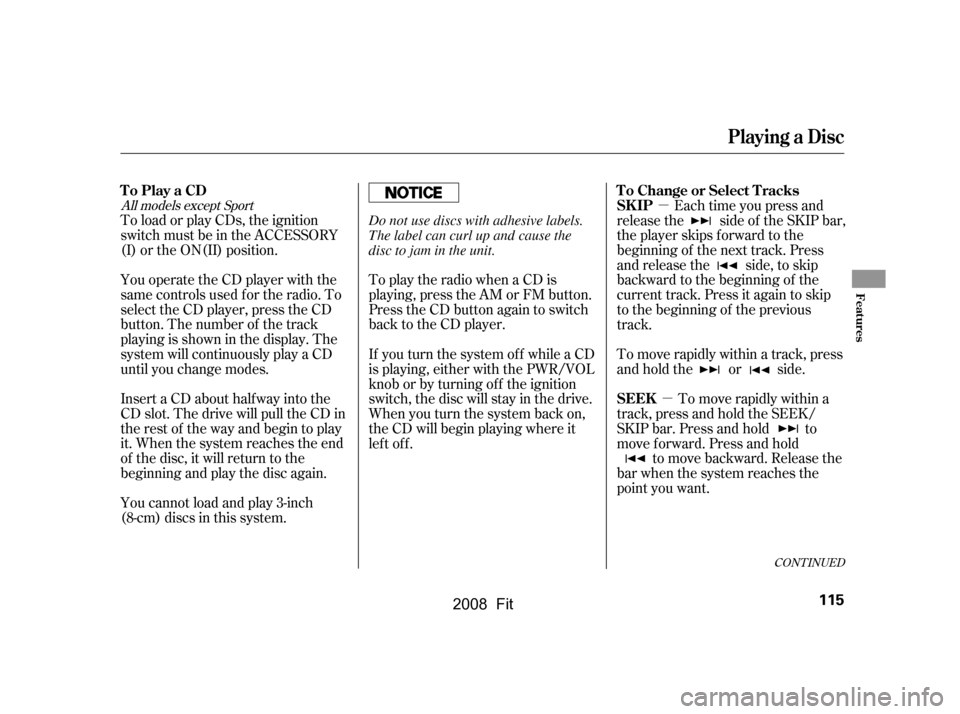
�µ�µ
To play the radio when a CD is
playing, press the AM or FM button.
Press the CD button again to switch
back to the CD player.
To load or play CDs, the ignition
switch must be in the ACCESSORY
(I) or the ON(II) position.
You operate the CD player with the
same controls used f or the radio. To
select the CD player, press the CD
button. The number of the track
playing is shown in the display. The
system will continuously play a CD
until you change modes.
Insert a CD about half way into the
CD slot. The drive will pull the CD in
the rest of the way and begin to play
it. When the system reaches the end
of the disc, it will return to the
beginning and play the disc again.
You cannot load and play 3-inch
(8-cm)discsinthissystem. If you turn the system of f while a CD
is playing, either with the PWR/VOL
knob or by turning off the ignition
switch, the disc will stay in the drive.
When you turn the system back on,
the CD will begin playing where it
left off. Each time you press and
release the side of the SKIP bar,
the player skips forward to the
beginning of the next track. Press
and release the side, to skip
backward to the beginning of the
current track. Press it again to skip
to the beginning of the previous
track.
To move rapidly within a track, press
andholdthe or side.
To move rapidly within a
track, press and hold the SEEK/
SKIP bar. Press and hold to
move forward. Press and hold to move backward. Release the
bar when the system reaches the
point you want.
CONT INUED
All models except Sport
T o Play a CD T o Change or Select T racks SK IP
SEEK
Playing a Disc
Features
115
Do not use discs with adhesive labels.
The label can curl up and cause the
disc to jam in the unit.
�\f���—�\f���—�����y���\f����
����
�y���
�(�������
�\f�y�\f�
���\f�y
2008 Fit
Page 120 of 280

You operate the disc player with the
same controls used f or the radio. To
select the disc player, press the CD
button. You will see ‘‘CD’’ in the
display. The number of the track
playing is shown in the display. The
system will continuously play a disc
until you change modes.
To load or play discs, the ignition
switch must be in the ACCESSORY
(I) or ON (II) position.The specif ications of the compatible
WMA f ile are:
The disc player can also play CD-Rs
andCD-RWscompressedinCD-
TEXT,MP3,andWMAformats.
When playing a disc in MP3 or WMA,
you will see ‘‘MP3’’ or ‘‘WMA’’ in the
display. You can see up to 99 f olders,
and select up to 255 tracks/f iles. Sampling f requency: 32/44.1/48 kHz
(MPEG1), 24, 22.05, 16 kHz
(MPEG2)
Bit rate: 32/40/48/56/64/80/96/
112/128/160/192/224/256/320 kbps
(MPEG1), 8/16/24/32/40/48/56/
64/80/96/112/128/160 kbps
(MPEG2)
Compatible with variable bit rate and
multi-session.
Maximum layers
(including ROOT): 8 layers
The specif ications of the compatible
MP3 f ile are:
Sampling f requency: 32/44.1/48 kHz
Bit rate: 48/64/80/96/128/160/192
kbps
Compatible with variable bit rate and
multi-session.
Maximum layers (including ROOT):
8 layers
NOTE:
If a f ile on an MP3 or WMA disc is
protected by digital rights
management (DRM), the audio unit
displays FORMAT, and then skips to
the next f ile.
Video CDs and DVDs will not work
in this unit.
CONT INUED
On Sport model
Playing a Disc
To Play a Disc
Features
117
�\f���—�\f���—�����y���\f����
������y���
�(�������
�\f�y�\f�
�����y
2008 Fit