Page 7 of 280
�Î
�Î
�Î�Î
�Î
�Î
�Î
�Î
�Î
To use the horn, press the center pad of the steering wheel.
If equipped.
1:
2:
Your Vehicle at a Glance
4
REAR WINDOW
DEFOGGER WINDSHIELD
WIPERS/WASHERS
HAZARD WARNING
BUTTON
PASSENGER AIRBAG
OFF INDICATOR
INSTRUMENT PANEL
BRIGHTNESS
HORN
STEERING WHEEL ADJUSTMENT
HOOD RELEASE HANDLE
ACCESSORY POWER
SOCKET
CRUISE CONTROL
BUTTONS
MIRROR CONTROLS
(P.31)
PADDLE SHIFTER
(DOWNSHIFT)
PADDLE SHIFTER
(UPSHIFT)
AUXILIARY INPUT JACK
HEADLIGHTS/TURN SIGNAL/
FOG LIGHTS
(P.162)
(P.72) (P.95)
(P.138)
(P.75) (P.131) (P.127)(P.99)
(P.74)
(P.71)
(P.74)
(P.162)
(P.74)
1
2
2
2
2
2
2
�����—�����—�����y������
��������y���
�(�������
���y���������y
2008 Fit
Page 18 of 280
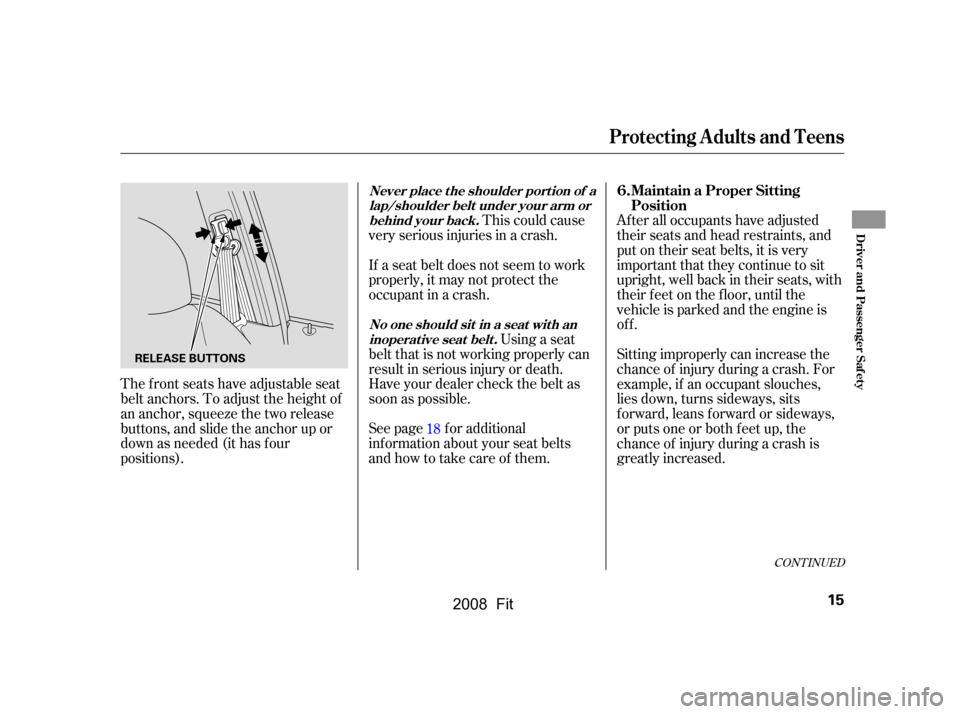
CONT INUED
After all occupants have adjusted
their seats and head restraints, and
put on their seat belts, it is very
important that they continue to sit
upright, well back in their seats, with
their feet on the floor, until the
vehicle is parked and the engine is
off.
This could cause
very serious injuries in a crash.
See page f or additional
inf ormation about your seat belts
and how to take care of them. Using a seat
belt that is not working properly can
result in serious injury or death.
Have your dealer check the belt as
soon as possible.
If a seat belt does not seem to work
properly, it may not protect the
occupant in a crash.
The front seats have adjustable seat
belt anchors. To adjust the height of
an anchor, squeeze the two release
buttons, and slide the anchor up or
down as needed (it has f our
positions). Sitting improperly can increase the
chance of injury during a crash. For
example, if an occupant slouches,
lies down, turns sideways, sits
forward, leans forward or sideways,
or puts one or both f eet up, the
chance of injury during a crash is
greatly increased.
18
Protecting A dults and Teens
Maintain a Proper Sitting
Position
6.Never place t he shoulder port ion of a
lap/shoulder belt under your arm orbehind your back.
No one should sit in a seat wit h aninoperat ive seat belt .
Driver and Passenger Saf ety
15
RELEASE BUTTONS
�\f���—�\f���—�����y���\f��
����\f���y���
�(�������
�\f�y�\f�\f���\f�y
2008 Fit
Page 73 of 280
�Î
�Î
�Î
�Î
�Î
�Î�Î
�Î
�Î
To use the horn, press the center pad of the steering wheel.
If equipped.
1:
2:
Controls Near the Steering Wheel
70
HORN
MIRROR CONTROLS
WINDSHIELD
WIPERS/WASHERS
REAR WINDOW
DEFOGGER
PASSENGER AIRBAG OFF
INDICATOR
(P.31)
ACCESSORY
POWER SOCKET
HEADLIGHTS/TURN SIGNAL/
FOG LIGHTS
(P.72)
(P.95)
HOOD RELEASE HANDLE (P.138)
(P.99) (P.71)
(P.74) HAZARD WARNING BUTTON
(P.74)
CRUISE CONTROL
BUTTONS AUXILIARY INPUT JACK
STEERING WHEEL
ADJUSTMENT
PADDLE SHIFTER (DOWNSHIFT) PADDLE SHIFTER (UPSHIFT)
INSTRUMENT PANEL
BRIGHTNESS
(P.75) (P.131) (P.127)
(P.162)
(P.74)(P.162)1
2
2
22
2
2
�����—�����—�����y���������������y���
�(�������
���y���������y
2008 Fit
Page 110 of 280
Playing the AM/FM Radio
Features
107
AM/FM BUTTONSEEK BAR AUTO SELECT
BUTTON
PRESET BUTTONS
PWR/VOL KNOB
SOUND BUTTON
SEEK BAR AUTO SELECT
BUTTON
PRESET BUTTONS
SOUND BUTTON AM BUTTON
FM BUTTON SCAN BUTTON
PWR/VOL KNOB SCAN BUTTON
TUNE BAR TUNE BAR
All models except Sport
Sport model
�\f���—�\f���—�����y���\f����\f������y���
�(�������
�\f�y�\f�
�
���y
2008 Fit
Page 111 of 280
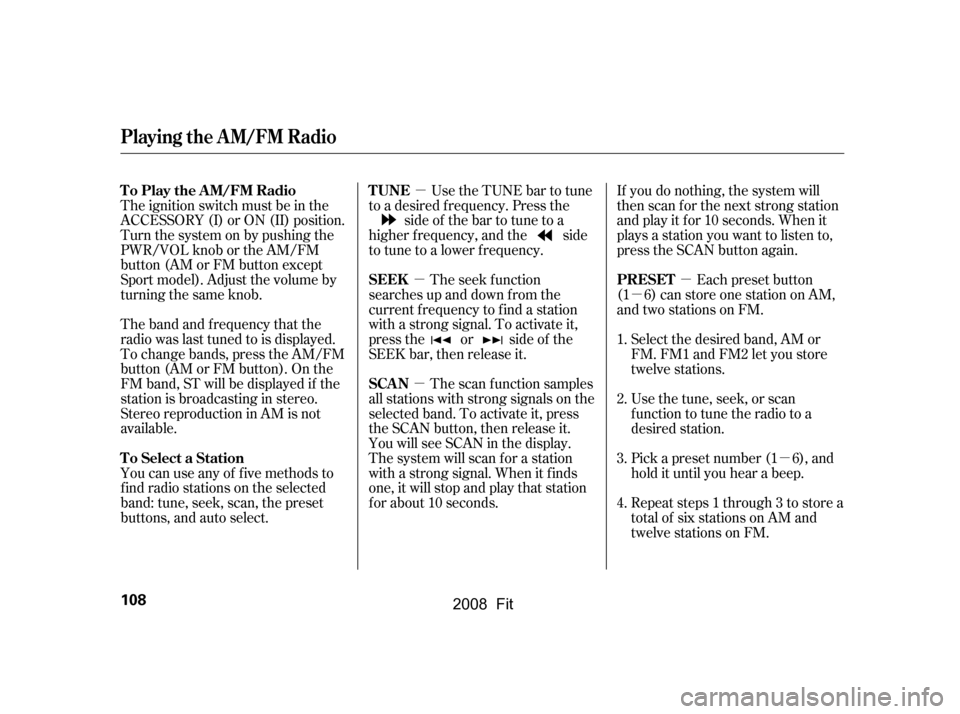
�µ�µ �µ
�µ
�µ
�µ
If you do nothing, the system will
then scan f or the next strong station
andplayitfor10seconds.Whenit
plays a station you want to listen to,
press the SCAN button again.
The seek f unction
searches up and down from the
current f requency to f ind a station
with a strong signal. To activate it,
press the or side of the
SEEK bar, then release it.
The scan f unction samples
all stations with strong signals on the
selected band. To activate it, press
the SCAN button, then release it.
You will see SCAN in the display.
The system will scan f or a station
with a strong signal. When it f inds
one, it will stop and play that station
f or about 10 seconds. Repeat steps 1 through 3 to store a total of six stations on AM and
twelve stations on FM.
Pick a preset number (1 6), and
hold it until you hear a beep.
Usethetune,seek,orscan
function to tune the radio to a
desired station.
Select the desired band, AM or
FM. FM1 and FM2 let you store
twelve stations.
Use the TUNE bar to tune
to a desired f requency. Press the side of the bar to tune to a
higher f requency, and the side
to tune to a lower f requency.
Each preset button
(1 6) can store one station on AM,
and two stations on FM.
The ignition switch must be in the
ACCESSORY (I) or ON (II) position.
Turn the system on by pushing the
PWR/VOL knob or the AM/FM
button (AM or FM button except
Sport model). Adjust the volume by
turning the same knob.
The band and f requency that the
radio was last tuned to is displayed.
To change bands, press the AM/FM
button (AM or FM button). On the
FM band, ST will be displayed if the
stationisbroadcastinginstereo.
Stereo reproduction in AM is not
available.
You can use any of f ive methods to
find radio stations on the selected
band: tune, seek, scan, the preset
buttons, and auto select. 1.
2.
3.
4.
SEEK
SCAN
To Play the AM/FM Radio TUNE
PRESET
To Select a Station
Playing the AM/FM Radio
108
�\f���—�\f���—�����y���\f����\f������y���
�(�������
�\f�y�\f�
�
���y
2008 Fit
Page 112 of 280
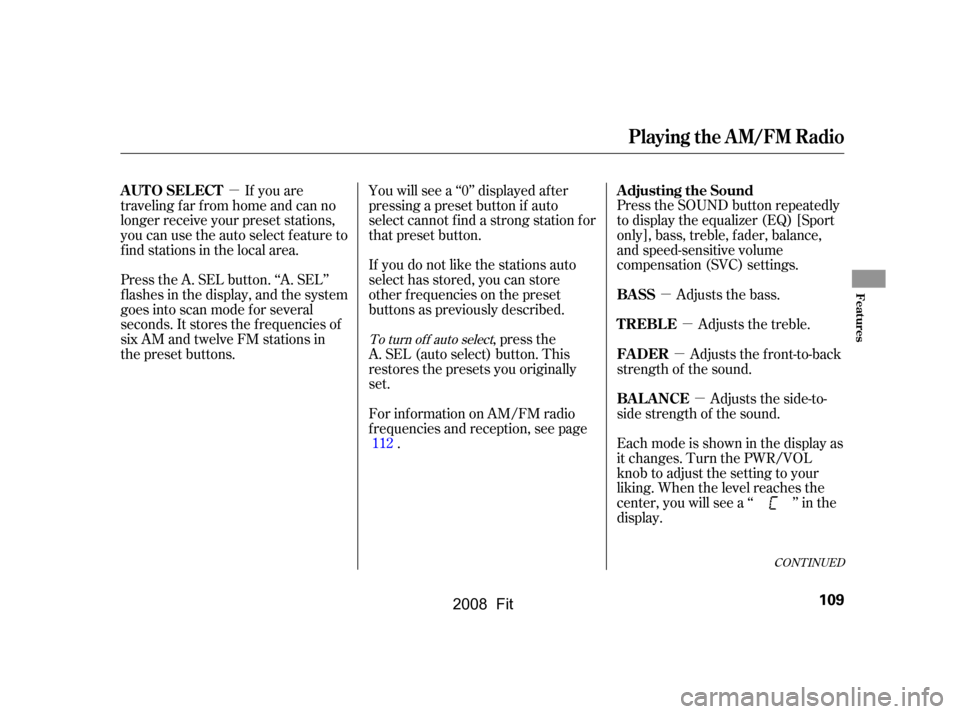
�µ�µ�µ
�µ
�µ
To turn of f auto select,pressthe
A. SEL (auto select) button. This
restores the presets you originally
set.
If you are
traveling far from home and can no
longer receive your preset stations,
you can use the auto select feature to
find stations in the local area.
Press the A. SEL button. ‘‘A. SEL’’
f lashes in the display, and the system
goes into scan mode f or several
seconds. It stores the f requencies of
six AM and twelve FM stations in
the preset buttons. You will see a ‘‘0’’ displayed af ter
pressing a preset button if auto
select cannot f ind a strong station f or
that preset button.
If you do not like the stations auto
select has stored, you can store
other f requencies on the preset
buttons as previously described.
Press the SOUND button repeatedly
to display the equalizer (EQ) [Sport
only], bass, treble, fader, balance,
and speed-sensitive volume
compensation (SVC) settings.
Adjusts the bass.Adjusts the treble.
Adjusts the front-to-back
strength of the sound.
Adjusts the side-to-
side strength of the sound.
Eachmodeisshowninthedisplayas
it changes. Turn the PWR/VOL
knob to adjust the setting to your
liking. When the level reaches the
center, you will see a ‘‘ ’’ in the
display.
For inf ormation on AM/FM radio
f requencies and reception, see page
.
112
CONT INUED
Adjusting the Sound
AUTO SELECT
BASS
TREBLE
FADER
BAL ANCE
Playing the AM/FM Radio
Features
109
�\f���—�\f���—�����y���\f����\f������y���
�(�������
�\f�y�\f�
�
���y
2008 Fit
Page 131 of 280
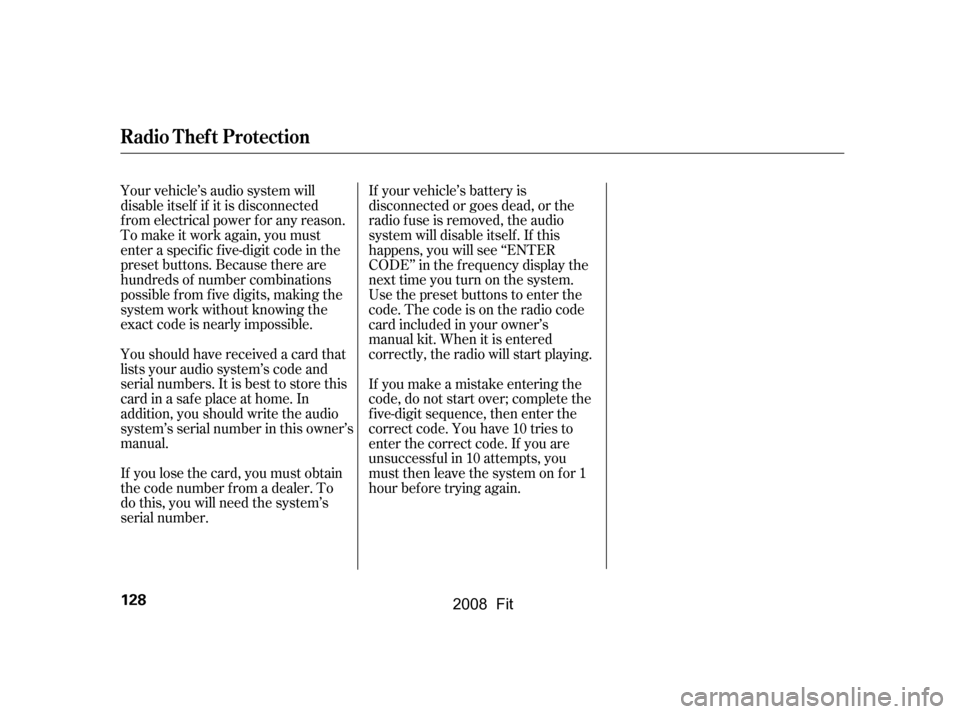
Your vehicle’s audio system will
disable itself if it is disconnected
f rom electrical power f or any reason.
To make it work again, you must
enter a specif ic f ive-digit code in the
preset buttons. Because there are
hundreds of number combinations
possible f rom f ive digits, making the
system work without knowing the
exact code is nearly impossible.
Youshouldhavereceivedacardthat
lists your audio system’s code and
serial numbers. It is best to store this
card in a saf e place at home. In
addition, you should write the audio
system’s serial number in this owner’s
manual.
If you lose the card, you must obtain
the code number f rom a dealer. To
do this, you will need the system’s
serial number.If your vehicle’s battery is
disconnected or goes dead, or the
radio f use is removed, the audio
system will disable itself . If this
happens, you will see ‘‘ENTER
CODE’’ in the f requency display the
nexttimeyouturnonthesystem.
Use the preset buttons to enter the
code. The code is on the radio code
card included in your owner’s
manual kit. When it is entered
correctly, the radio will start playing.
If you make a mistake entering the
code, do not start over; complete the
f ive-digit sequence, then enter the
correct code. You have 10 tries to
enter the correct code. If you are
unsuccessf ul in 10 attempts, you
must then leave the system on for 1
hour bef ore trying again.
Radio T hef t Protection
128
�\f���—�\f���—�����y���\f�������\f���y���
�(�������
�\f�y�\f�
�����y
2008 Fit
Page 238 of 280
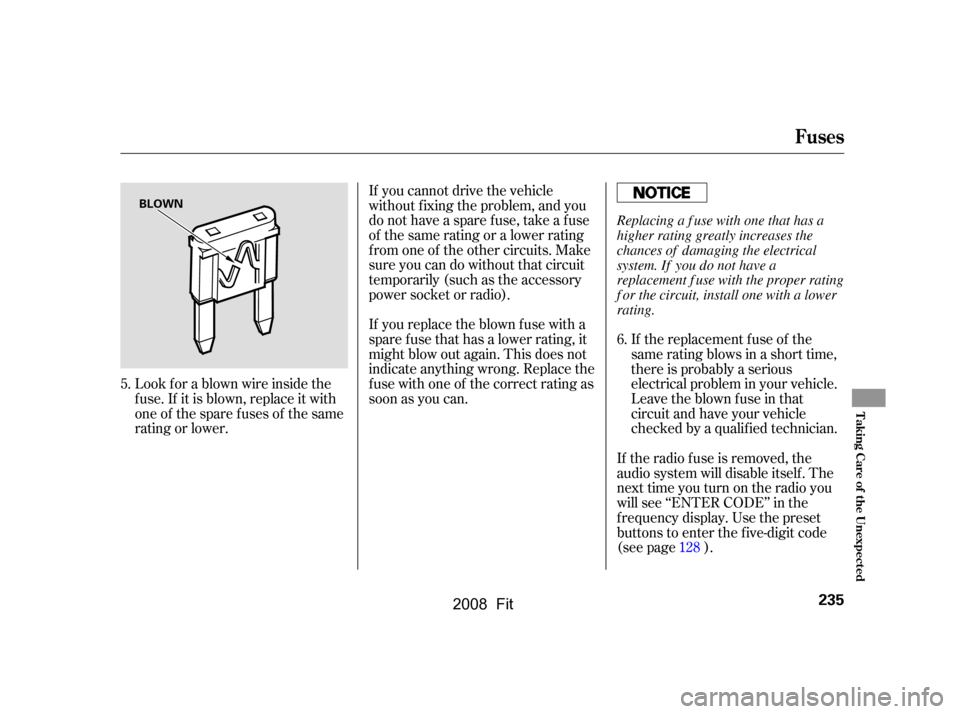
If the replacement fuse of the
same rating blows in a short time,
there is probably a serious
electrical problem in your vehicle.
Leave the blown fuse in that
circuit and have your vehicle
checked by a qualif ied technician.
If you cannot drive the vehicle
without f ixing the problem, and you
do not have a spare fuse, take a fuse
of the same rating or a lower rating
f rom one of the other circuits. Make
sureyoucandowithoutthatcircuit
temporarily (such as the accessory
power socket or radio).
If you replace the blown f use with a
spare f use that has a lower rating, it
might blow out again. This does not
indicate anything wrong. Replace the
f use with one of the correct rating as
soon as you can.
Look f or a blown wire inside the
f use. If it is blown, replace it with
oneof thesparefusesof thesame
rating or lower.
If the radio f use is removed, the
audio system will disable itself . The
nexttimeyouturnontheradioyou
will see ‘‘ENTER CODE’’ in the
f requency display. Use the preset
buttons to enter the five-digit code
(see page ).
6.
5.
128
Fuses
T aking Care of t he Unexpect ed
235
BLOWN
Replacing a f use with one that has a
higher rating greatly increases the
chances of damaging the electrical
system. If you do not have a
replacement f use with the proper rating
f or the circuit, install one with a lower
rating.
�\f���—�\f���—�����y���\f���������
�y���
�(�������
�\f�y�\f�����\f�y
2008 Fit