Page 45 of 281

�µ
During a crash, the
belt could press deep into the child
and cause serious or fatal injuries.
If they do, they
could be very seriously injured in a
crash. If you are not wearing a
seat belt in a crash, you could be
thrown forward and crush the
child against the dashboard or a
seat-back. If you are wearing a
seat belt, the child can be torn
from your arms and be seriously
hurt or killed. Children who play in vehicles
can accidentally get trapped inside.
Teach your children not to play in
or around vehicles.
Even very
young children learn how to
unlock vehicle doors, turn on the
ignition, and open the tailgate or
hatch, which can lead to accidental
injury or death.
If a child wraps a loose
seat belt around their neck, they
can be seriously or f atally injured.
(See pages and f or how to
activate and deactivate the
lockable retractor.)
Leaving children without
adult supervision is illegal in most
states and Canadian provinces,
and can be very hazardous.
For example, infants and small
childrenleftinavehicleonahot
day can die f rom heatstroke. A
child lef t alone with the key in the
ignition switch can accidentally set
the vehicle in motion, possibly
injuring themselves or others. 49
48
Additional Saf ety Precautions
Never put a seat belt over yourself
and a child.
Never let two children use thesame seat belt .
Neverholdaninfantorchildon
your lap. Lock all doors, the tailgate and the
hat ch when your vehicle is not inuse.
K eep vehicle keys and remot et ransmit t ers (on some models) outof t he reach of children.
Make sure any unused seat belt
t hat a child can reach is buckled,the lockable retractor is activated,and the belt is f ully retracted andlocked.
Do not leave children alone in avehicle.
Protecting Children General Guidelines
Driver and Passenger Saf ety
41
�\f���—�\f���—�����y�
������
������y���
�(���+�����\f�y�\f�\f�����y
2008 Element
Page 59 of 281
These labels are in the locations
shown. They warn you of potential
hazards that could cause serious
injury or death. Read these labels
caref ully.
If a label comes of f or becomes hard
to read (except for the U.S.
dashboard label which may be
removed by the owner), contact your
dealer f or a replacement.
CONT INUED
U.S. modelsCanadian modelsU.S. models only
U.S. models only
Saf ety L abels
Driver and Passenger Saf ety
55
SUN VISOR
DASHBOARD
�\f���—�\f���—�����y�
�������������y���
�(���+�����\f�y�\f�\f���\f�y
2008 Element
Page 102 of 281
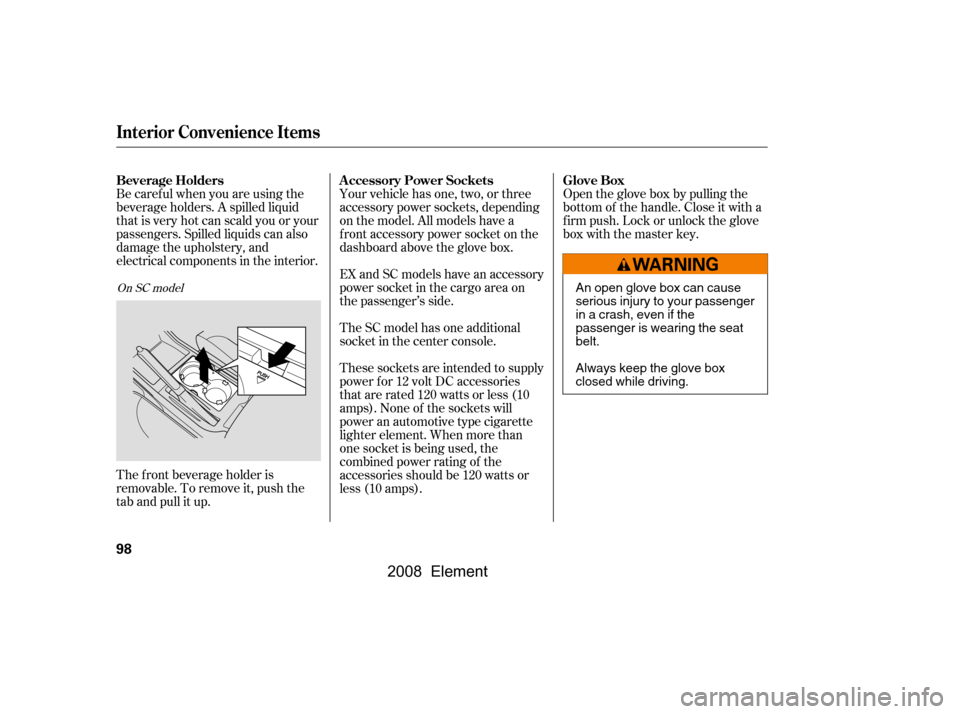
Be caref ul when you are using the
beverage holders. A spilled liquid
that is very hot can scald you or your
passengers. Spilled liquids can also
damage the upholstery, and
electrical components in the interior.Your vehicle has one, two, or three
accessory power sockets, depending
on the model. All models have a
f ront accessory power socket on the
dashboard above the glove box.
EX and SC models have an accessory
power socket in the cargo area on
the passenger’s side.
The SC model has one additional
socket in the center console.
The f ront beverage holder is
removable. To remove it, push the
tab and pull it up. These sockets are intended to supply
power f or 12 volt DC accessories
that are rated 120 watts or less (10
amps). None of the sockets will
power an automotive type cigarette
lighter element. When more than
one socket is being used, the
combined power rating of the
accessories should be 120 watts or
less (10 amps).Open the glove box by pulling the
bottom of the handle. Close it with a
f irm push. Lock or unlock the glove
box with the master key.
On SC model
Beverage Holders A ccessory Power Sockets Glove Box
Interior Convenience Items
98
An open glove box can cause
serious injury to your passenger
inacrash,evenifthe
passenger is wearing the seat
belt.
Always keep the glove box
closed while driving.
�\f���—�\f���—�����y�
���������
�\f�y���
�(���+�����\f�y�\f�
�\f���y
2008 Element
Page 107 of 281

The outside air intakes f or the
heating and cooling system are at
the base of the windshield. Keep this
area clear of leaves and other debris.
Thesystemshouldbeleftinfresh
air mode under almost all conditions.
Keeping the system in recirculation
mode, particularly with the A/C of f ,
can cause the windows to fog up.
Switch to recirculation mode when
driving through dusty or smoky
conditions, then return to fresh air
mode.
Use the mode control dial to select
the vents the air flows from. Some
air will f low f rom the dashboard
vents in all modes.
Turning this dial clockwise increases
the temperature of the airflow.
Turn this dial clockwise to increase
the fan speed and airflow.
This button turns the air
conditioning on and of f . The
indicatorinthebuttonisonwhen
the A/C is on.
When the recirculation indicator is
on, air f rom the vehicle’s interior is
sent throughout the system again.
When the indicator is off, air is
brought in f rom the outside of the
vehicle (fresh air mode). The system automatically
turns on the A/C and
switches to recirculation mode. Air
f lows f rom the center and side vents
in the dashboard.
Air flows from the center
and corner vents in the dashboard.
Airf low is divided between
the vents in the dashboard and the
f loor vents.
Air f lows f rom the f loor
vents. When you select , the
system automatically switches to
f resh air mode.
Airf low is divided between
the f loor vents and the def roster
vents at the base of the windshield.
This button turns the rear window
def ogger on and of f (see page ).
73
CONT INUED
Rear Window Def ogger Button
Mode Control Dial
Air Conditioning (A/C) Button
T emperature Control Dial
Fan Control Dial
A ir Flow Controls
Recirculation Button
Vents, Heating, and A/C
Features
103
�\f���—�\f���—�����y�
�������������y���
�(���+�����\f�y�\f�
�\f���y
2008 Element
Page 110 of 281

Select . The system
automatically switches to f resh air
mode and turns on the A/C. The
A/C indicator does not come on in
U.S. vehicle, if the A/C was off to
start with.
Select .
Set the f an and temperature
controls to maximum level.
Select to help clear the
rear window.
To clear the windows f aster, you can
close the dashboard corner vents by
rotating the wheel below each vent.
This sends more warm air to the
windshield def roster vents. Once the
windshield is clear, select f resh air
mode to avoid f ogging the windows.
For your saf ety, make sure you have
a clear view through all the windows
bef ore driving. Turning the f an speed control dial all
the way to the left shuts the system
off.
Keep the system of f f or short
periods only.
To keep stale air and mustiness
f rom collecting, you should have
the f an running at all times.
1.
2.
3.
4.
T o Remove Exterior Frost or Ice
From the Windows
To Turn Everything Off
Vents, Heating, and A/C
106
�\f���—�\f���—�����y�
������\f��
�
�y���
�(���+�����\f�y�\f�
�
�
�y
2008 Element
Page 129 of 281

�µ�´�µ
�´ If you select an empty slot in the
magazine, the changer will search
f or the next available disc to load and
play.
An optional six disc changer is
available f or your vehicle. This disc
changer uses the same controls used
f or the in-dash disc player or the
radio.
Load the desired discs in the
magazine, and load the magazine in
the changer according to the
instructions that came with the unit.
The auxiliary input jack is next to the
accessory power socket, either in the
center console compartment or on
the dashboard, depending on the
model of your vehicle.
When a compatible audio unit is
connected to the jack, pressing the
AUX button allows the system to
accept auxiliary input f rom the
connected audio unit.
See pages and for
inf ormation on error messages.
For inf ormation on how to handle
and protect discs, see page .
To select the disc changer, press the
CD button. The disc and track
numbers will be displayed. To select
a dif f erent disc, use the preset 5
(DISC ) or the preset 6 (DISC )
button. To select the previous disc,
press the preset 5 (DISC ), or the
preset 6 (DISC ) to select the next
disc in sequence.
126127
128
If equipped
Auxiliary Input Jack Operating the Optional Disc Changer
Protecting Discs
Audio System Malf unction
Playing a Disc
Features
125
�\f���—�\f���—�����y�
�������������y���
�(���+�����\f�y�\f�
���\f�y
2008 Element
Page 146 of 281
Pull the support rod out of its clip
and insert the end into the hole in
the hood.
Park the vehicle, and set the
parking brake. Pull the hood
release handle located under the
lower lef t corner of the dashboard.
The hood will pop up slightly.
Lif t it up slightly to remove the
support rod f rom the hole. Put the
support rod back into its holding clip.
Lower the hood to about a f oot
(30cm)abovethefender,thenletit
drop. Make sure it is securely
latched.
If the hood latch handle moves
stif f ly, or if you can open the hood
without lifting the handle, the
mechanism should be cleaned and
lubricated.
Put your f ingers under the f ront
edge of the hood near the center.
The hood latch handle is above
the ‘‘H’’ logo. Push this handle up
to release it. Lift up the hood.
1. 2.
3.
To Close the Hood:
Opening and Closing the Hood
Service Station Procedures
142
LATCH
HOOD RELEASE HANDLE
SUPPORT ROD
CLIP
�\f���—�\f���—�����y�
�������������y���
�(���+�����\f�y�\f�
�����y
2008 Element
Page 250 of 281
Your vehicle has several identif ying
numbers located in various places.
The vehicle identif ication number
(VIN) is the 17-digit number your
dealer uses to register your vehicle
f or warranty purposes. It is also
necessary f or licensing and insuring
your vehicle. The easiest place to
find the VIN is on a plate fastened to
the top of the dashboard. You can
seeitbylookingthroughthe
windshield on the driver’s side. It is
also on the certification label
attached to the driver’s doorjamb
(f ront edge of rear door), and is
stamped on the engine compartment
bulkhead. The VIN is also provided
in bar code on the certif ication label.
Identif ication Numbers
246
VEHICLE IDENTIFICATION NUMBERCERTIFICATION LABEL
�\f���—�\f���—�����y�
����\f��������y���
�(���+�����\f�y�\f�����
�y
2008 Element