Page 117 of 373
�Î
�Î
�Î�Î
�Î
�Î
�Î
�Î
Interior Convenience Items
Inst rument s and Cont rols
113
COAT HOOK
SUN VISORVANITY MIRROR
ACCESSORY POWER SOCKET
UPPER GLOVE BOX
LOWER GLOVE BOX
CENTER POCKET
BEVERAGE HOLDERS in
REAR SEAT ARMREST SUNGLASSES HOLDER
CONVERSATION MIRROR
ACCESSORY POWER SOCKET
DUAL DECK CARGO SHELF
AUXILIARY INPUT
JACK
ACCESSORY POWER SOCKET
If equipped
On some models, this is on the center table
This is on the center table or on the front panel, depending on models SEAT UNDER TRAY
DOOR BEVERAGE HOLDER
CENTER CONSOLE with
BEVERAGE HOLDERS
1:
2:
3:
2
1
31
2
�\f���—�\f���—�����y�
�����������\f�y���
�(�,�����
�\f�y�\f�
�
���y
2008 CR- V
Page 149 of 373
Playing a Disc (L X model)
Features
145
REPEAT BUTTON
EJECT
BUTTON RANDOM BUTTON
A.SEL/SCAN
BAR
CD/AUX
BUTTON
TUNE KNOB
POWER/
VOLUME KNOB
U.S. and Canadian LX model
LOAD
INDICATOR SEEK/SKIP BAR
�\f���—�\f���—�����y�
�����������
�y���
�(�,�����
�\f�y�\f�
���\f�y
2008 CR- V
Page 150 of 373

�µ
�µ
�µ
�µ
You operate the disc player with the
same controls used f or the radio. To
select the disc player, press the CD/
AUX button. You will see ‘‘CD’’ in the
display.
To load or play a disc, the ignition
switch must be in the ACCESSORY
(I) or ON (II) position. The specif ications of the compatible
MP3 f ile are:
Sampling f requency:
32/44.1/48 kHz (MPEG1)
24/22.05/16 kHz (MPEG2)
Bit rate:
32/40/48/56/64/80/96/112/128/
160/192/224/256/320 kbps
(MPEG1)
8/16/24/32/40/48/56/64/80/96/
112/128/160 kbps (MPEG2)
Compatible with variable bit rate
and multi-session
Maximum layers
(including ROOT): 8 layers
This audio system can also play
CD-Rs and CD-RWs compressed in
MP3 or WMA f ormats. When
playing a disc in MP3, you will see
‘‘MP3’’ in the display. In WMA
f ormat, ‘‘WMA’’ will appear in the
display. You can select up to 99
f olders, or up to 255 tracks/f iles.
NOTE:
If a f ile on an MP3 or WMA disc is
protected by digital rights
management (DRM), the audio unit
displays FORMAT, and then skips to
the next f ile.
Video CDs and DVD discs do not
work in this unit.
To Play a Disc
Playing a Disc (L X model)
146
Do not use discs with adhesive labels.
The label can curl up and cause the
disc to jam in the unit.
�\f���—�\f���—�����y�
�����������\f�y���
�(�,�����
�\f�y�\f�
���
�y
2008 CR- V
Page 155 of 373
If you turn the system of f while a
disc is playing, either with the
power/volume knob or by turning
of f the ignition switch, the disc will
stay in the drive. When you turn the
system back on, the disc will begin
playing where it lef t of f .
For inf ormation on how to handle
and protect compact discs, see page.
Press the eject button ( ) to
remove the disc. If you eject the disc,
but do not remove it f rom the slot,
the system will automatically reload
the disc af ter 10 seconds and put it in
pause mode. To begin playing, press
the CD/AUX button.
You can also eject the disc when the
ignition switch is of f .
To play the radio when a disc is
playing, press the AM or FM button.
Press the CD/AUX button again to
switch back to the disc player.
213
Protecting Discs
To Stop Playing a Disc
Playing a Disc (L X model)
Features
151
�\f���—�\f���—�����y�
�������������y���
�(�,�����
�\f�y�\f�
�����y
2008 CR- V
Page 166 of 373
Playing a Disc
Playing Discs (EX and EX-L models without navigation system)
162
TUNE KNOBDISPLAY
BUTTON
CD BUTTON
POWER/VOLUME KNOB SCAN
BUTTON EJECT
BUTTON
REPEAT BUTTON
EJECT
BUTTON
SCAN
BUTTON SEEK/SKIP BAR
LOAD INDICATOR
CD/AUX
BUTTONDISPLAY
BUTTON
RANDOM
BUTTON
POWER/VOLUME KNOB
SEEK/SKIP BAR
RANDOM BUTTON
LOAD
INDICATOR
DISC SLOT
REPEAT
BUTTON
DISC SLOT
LOAD
BUTTON
U.S. EX and Canadian EX and EX-L models
U.S. EX-L model
LOAD
BUTTON
TUNE KNOB
�\f���—�\f���—�����y�
���������\f���y���
�(�,�����
�\f�y�\f�
�����y
2008 CR- V
Page 167 of 373

�µ
�µ
�µ
�µ
�µ �µ
�µ
�µ
To load or play discs, the ignition
switch must be in the ACCESSORY
(I) or ON (II) position.
You operate the disc changer with
the same controls used f or the radio.
To select the disc changer, press the
CD button (CD/AUX button on
models with satellite radio), the disc
and track numbers are displayed.
The system will continuously play a
disc until you change modes.
Compatible with variable bit rate
and multi-session
NOTE:
If a f ile on an MP3 or WMA disc is
protected by digital rights
management (DRM), the audio unit
displays FORMAT, and then skips to
the next f ile.
Video CDs and DVD discs do not
work in this unit.
The specif ications of the compatible
MP3 f ile are:
Sampling f requency:
32/44.1/48 kHz (MPEG1)
24/22.05/16 kHz (MPEG2)
Bit rate:
32/40/48/56/64/80/96/112/128/
160/192/224/256/320 kbps
(MPEG1)
8/16/24/32/40/48/56/64/80/96/
112/128/160 kbps (MPEG2)
Maximum layers (including ROOT): 8 layers
The specif ications of the compatible
WMA f ile are:
This audio system can also play
CD-Rs and CD-RWs compressed in
MP3 or WMA f ormats. When
playing a disc in MP3, you will see
‘‘MP3’’ in the display. In WMA
f ormat, ‘‘WMA’’ will appear in the
display. You can select up to 99 f olders, or up to 255 tracks/f iles.
Bit rate:
32/40/48/64/80/96/128/160/192
kbps
Maximum layers
(including ROOT): 8 layers
Compatible with variable bit rate
and multi-session
Sampling f requency:
32/44.1/48 kHz
To Play a Disc
Playing Discs (EX and EX-L models without navigation system)
Features
163
Do not use discs with adhesive labels.
The label can curl up and cause the
disc to jam in the unit.
�\f���—�\f���—�����y�
���������
���y���
�(�,�����
�\f�y�\f�
�����y
2008 CR- V
Page 172 of 373
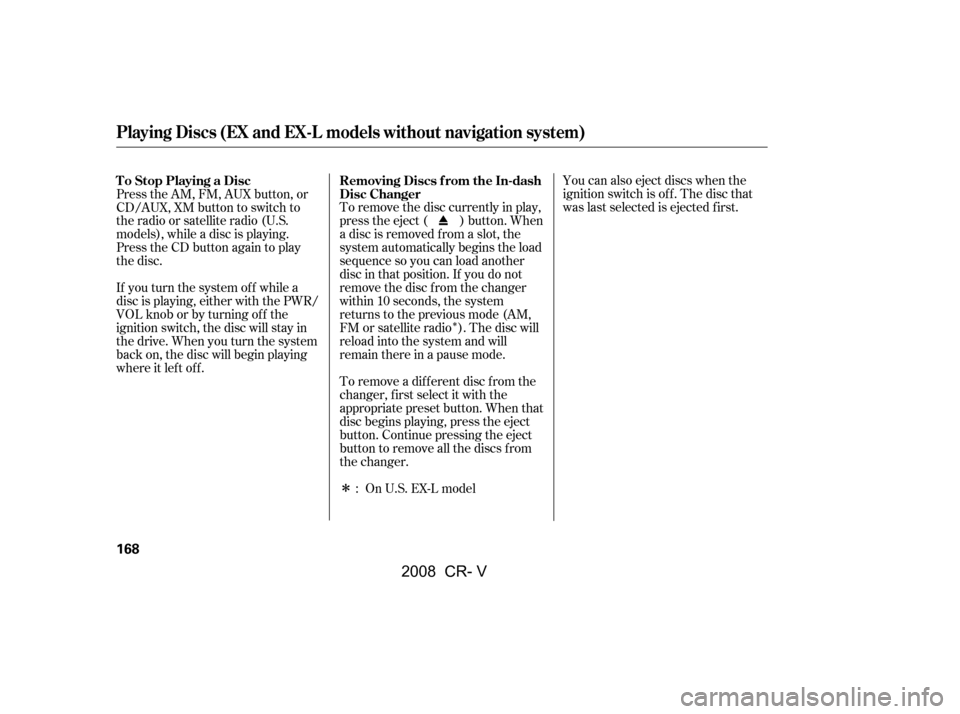
�Î
�ÎYou can also eject discs when the
ignition switch is of f . The disc that
was last selected is ejected f irst.
To remove the disc currently in play,
press the eject ( ) button. When
a disc is removed f rom a slot, the
system automatically begins the load
sequence so you can load another
disc in that position. If you do not
remove the disc f rom the changer
within 10 seconds, the system
returns to the previous mode (AM,
FM or satellite radio ). The disc will
reload into the system and will
remainthereinapausemode.
To remove a different disc from the
changer,firstselectitwiththe
appropriate preset button. When that
disc begins playing, press the eject
button. Continue pressing the eject
button to remove all the discs from
the changer.
Press the AM, FM, AUX button, or
CD/AUX, XM button to switch to
the radio or satellite radio (U.S.
models), while a disc is playing.
Press the CD button again to play
the disc.
If you turn the system of f while a
disc is playing, either with the PWR/
VOL knob or by turning of f the
ignition switch, the disc will stay in
the drive. When you turn the system
back on, the disc will begin playing
where it lef t of f .
:OnU.S.EX-Lmodel
Removing Discs f rom the In-dash
Disc Changer
To Stop Playing a Disc
Playing Discs (EX and EX-L models without navigation system)
168
�\f���—�\f���—�����y�
�������������y���
�(�,�����
�\f�y�\f�
�����y
2008 CR- V
Page 202 of 373
�µ�µ
�´
�´
Playing a PC card (EX-L model with navigation system)
198
TUNE BAR TRACK LIST ICON
OPEN
BUTTON
CD/XM
BUTTON
SCAN
BUTTON
AUDIO BUTTON
SKIP
BUTTONTUNE BAROPEN
BUTTON
SCAN
BUTTON SKIP
BUTTON
FAST
FORWARD
BUTTON
PC CARD ICON
PLAY
MODE
ICON AUDIO BUTTON PLAY
MODE
ICON
SKIP
BUTTON
CD/AUX
BUTTON
U.S. model Canadian model
POWER/VOLUME KNOB JOYSTICKTRACK LIST ICON
POWER/VOLUME KNOB PC CARD ICON JOYSTICK
FAST
FORWARD
BUTTONSKIP
BUTTON
REWIND BUTTON REWIND BUTTON
REPEAT BUTTON
RANDOM BUTTON RANDOM BUTTON
REPEAT BUTTON
�\f���—�\f���—�����y�
����\f�\f������y���
�(�,�����
�\f�y�\f���\f���y
2008 CR- V