Page 99 of 373
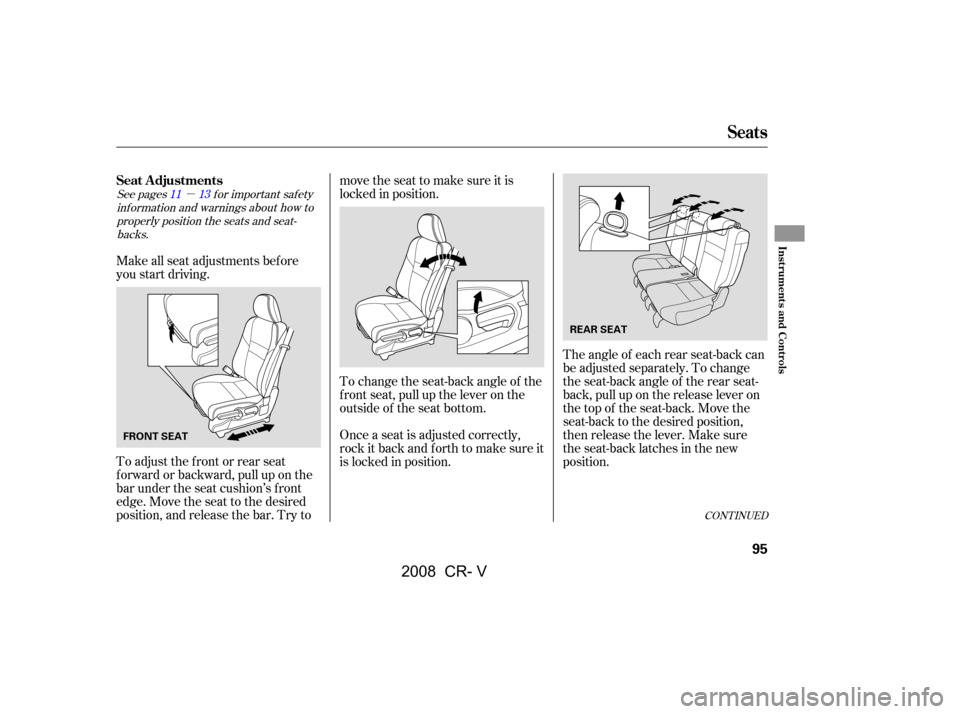
�µ
See pagesf or important saf ety
inf ormation and warnings about how toproperly position the seats and seat-backs. 1113
Make all seat adjustments bef ore
you start driving.
To adjust the front or rear seat
forward or backward, pull up on the
bar under the seat cushion’s f ront
edge. Move the seat to the desired
position, and release the bar. Try to movetheseattomakesureitis
locked in position.
To change the seat-back angle of the
f ront seat, pull up the lever on the
outside of the seat bottom.
Once a seat is adjusted correctly,
rock it back and f orth to make sure it
is locked in position.
The angle of each rear seat-back can
be adjusted separately. To change
the seat-back angle of the rear seat-
back, pull up on the release lever on
the top of the seat-back. Move the
seat-back to the desired position,
then release the lever. Make sure
the seat-back latches in the new
position.
CONT INUED
Seat A djustments
Seats
Inst rument s and Cont rols
95
FRONT SEAT REAR SEAT
�\f���—�\f���—�����y�
�������������y���
�(�,�����
�\f�y�\f�
�\f�\f�y
2008 CR- V
Page 103 of 373
When a passenger is seated in the
rear center seating position, make
sure the center head restraint is
properly adjusted.Make sure the removed head
restraints are securely stored.
To remove a head restraint, pull it up
as f ar as it will go. Push the release
button, then pull the restraint out of
the seat-back. Make sure the head restraint locks
in position when you reinstall it.
When reinstalling a head restraint,
put the legs back in place. Then
adjust it to the appropriate height
while pressing the release button.
Seats
Removing t he Head Rest raint
Inst rument s and Cont rols
99
RELEASE BUTTON
RELEASE BUTTON
Rear Outer Position Rear Center
CUSHION
LEGS SEAT-BACK CUSHION
LEGS SEAT-BACK
Failure to reinstall the head
restraints can result in severe
injury during a crash.
Always replace the head
restraints before driving.
�\f���—�\f���—�����y�
�������������y���
�(�,�����
�\f�y�\f�
�\f���y
2008 CR- V
Page 105 of 373
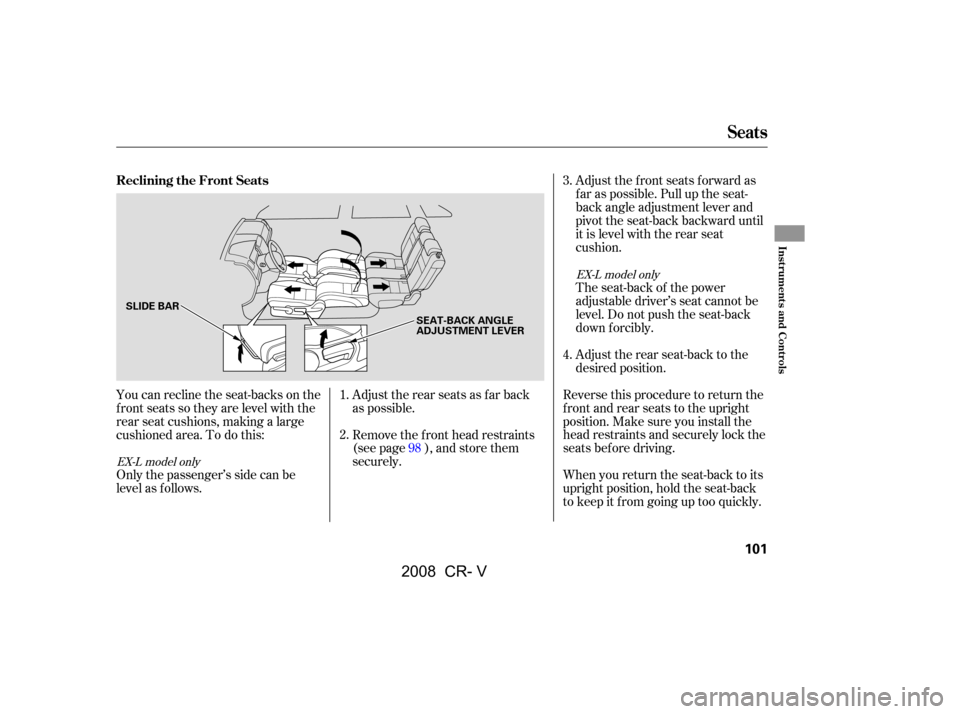
You can recline the seat-backs on the
f ront seats so they are level with the
rear seat cushions, making a large
cushioned area. To do this:Adjust the rear seats as f ar back
as possible.
Remove the f ront head restraints
(see page ), and store them
securely.
Only the passenger’s side can be
level as f ollows. Adjust the front seats forward as
f ar as possible. Pull up the seat-
back angle adjustment lever and
pivot the seat-back backward until
it is level with the rear seat
cushion.
The seat-back of the power
adjustable driver’s seat cannot be
level. Do not push the seat-back
down f orcibly.
Adjust the rear seat-back to the
desired position.
Reverse this procedure to return the
front and rear seats to the upright
position. Make sure you install the
head restraints and securely lock the
seats before driving.
When you return the seat-back to its
upright position, hold the seat-back
to keep it f rom going up too quickly.
1.
2.
4.
3.
98
EX-L model only EX-L model only
Reclining the Front Seats
Seats
Inst rument s and Cont rols
101
SLIDE BAR
SEAT-BACK ANGLE
ADJUSTMENT LEVER
�\f���—�\f���—�����y�
�������������y���
�(�,�����
�\f�y�\f�
�\f���y
2008 CR- V
Page 109 of 373
Unlock the seat f rom the f loor by
pulling the lock release strap
under the seat cushion’s back
edge, then lif t the rear of the seat.
You cannot fold up the rear seat if
it is not latched securely in the
rearmost position.Pull out the f astening strap f rom
the slit on the seat-back. Then
attach the anchor on the fastening
strap to the hook on the center
pillar.
Pull down on the anchor to engage
the upper part of the anchor
securely on the hook, and make
sure the seat is secure.
3. 4. 5.
CONT INUED
Seats
Inst rument s and Cont rols
105
LOCK RELEASE STRAP ANCHOR
HOOK
FASTENING
STRAP ANCHOR
FASTENING STRAP
HOOK
�\f���—�\f���—�����y�
�����������\f�y���
�(�,�����
�\f�y�\f�
�
�\f�y
2008 CR- V
Page 121 of 373
Open the lower glove box by pulling
the bottom of the handle. Close it
with a f irm push. Lock or unlock the
glove box with the master key.
The glove box light comes on when
the parking lights are on.
Sitting on or getting under the table,
or putting heavy objects on the table,
may damage or deform it.
Do not put any items on the table
while driving. They may f all down or
f ly around when you go around
corners or brake hard.
To use the center table, pull up the
outside edge of the table until it
latches. To store it, pull the lever and
lower the table.
CONT INUED
On LX and EX models
Lower Glove Box
Center Table
Interior Convenience Items
Inst rument s and Cont rols
117
To lock
�\f���—�\f���—�����y�
�������������y���
�(�,�����
�\f�y�\f�
�����y
2008 CR- V
Page 126 of 373
The ceiling light has a three-position
switch; ON, Door Activated, and
OFF. In the Door Activated (center)
position, the light comes on when
you:Open any door.
Unlock the doors and the tailgate
with the key or remote transmitter.
Your vehicle has a seat under tray
located under the f ront passenger
seat. Use the tray by pulling on the
f ront center edge of the tray.
Touseacoathook,slideitout
slightly, then pull it down.
Make sure the coat hook is f olded up
when you are not using it. This hook
is not designed f or large or heavy
items.If equipped
Ceiling L ight
Seat Under T ray
Coat Hook
Interior Convenience Items, Interior L ights
122
ON
OFF DOOR ACTIVATED
�\f���—�\f���—�����y�
������\f����
�y���
�(�,�����
�\f�y�\f�
�����y
2008 CR- V
Page 127 of 373
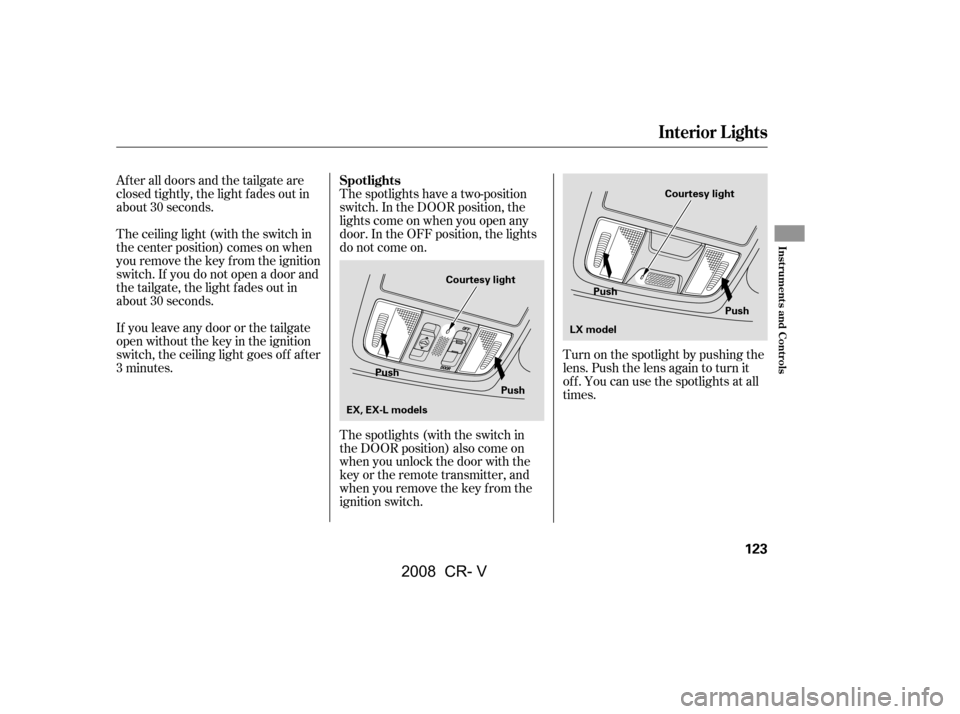
Turn on the spotlight by pushing the
lens. Push the lens again to turn it
of f . You can use the spotlights at all
times.
The spotlights have a two-position
switch. In the DOOR position, the
lights come on when you open any
door. In the OFF position, the lights
do not come on.
The spotlights (with the switch in
the DOOR position) also come on
when you unlock the door with the
key or the remote transmitter, and
when you remove the key f rom the
ignition switch.
Af ter all doors and the tailgate are
closed tightly, the light fades out in
about 30 seconds.
The ceiling light (with the switch in
the center position) comes on when
you remove the key f rom the ignition
switch. If you do not open a door and
the tailgate, the light f ades out in
about 30 seconds.
If you leave any door or the tailgate
open without the key in the ignition
switch, the ceiling light goes of f af ter
3 minutes.
Spotlights
Interior Lights
Inst rument s and Cont rols
123
Push
Push
EX, EX-L models LX model
Push
Push
Courtesy light Courtesy light
�\f���—�\f���—�����y�
������\f����\f�y���
�(�,�����
�\f�y�\f�
�����y
2008 CR- V
Page 129 of 373

The heating and air conditioning
system in your vehicle provides a
comf ortable driving environment in
all weather conditions.
The standard audio system has
many f eatures. This section
describes those f eatures and how to
use them.
Your vehicle has an anti-theft audio
system that requires a code number
to enable it.
The security system helps to
discourage vandalism and thef t of
your vehicle..............
Vents, Heating, and A/C .126
...............
Climate Control System .131
..........
Dual Temperature Control .136
..............
Climate Control Sensors .138
................................
Audio System .139 ..........
Playing the AM/FM Radio .141
.................................
Playing a Disc.145
........
Disc Player Error Messages.152
...........
Playing the AM/FM Radio.153
.
Playing the XM
Satellite Radio .157
..................................
Playing Discs.162
........
Disc Player Error Messages.169
...........
Playing the AM/FM Radio.170
.
Playing the XM
Satellite Radio .176
..................................
Playing a disc.182
.......
Disc Player Error Messages .190
....................................
CD Changer.191
.....
CD Changer Error Messages .197
...........................
Playing a PC card.198
.............
PC card Error Messages .210 ............
AM/FM Radio Reception .211
..................
Protecting Your Discs .213
................
Remote Audio Controls .216
.................
Radio Thef t Protection .218
..........................
Setting the Clock .219
............................
Security System .220
...
Rearview Camera and Monitor .221
...............................
Cruise Control .222
LX model
EX and EX-L models without navigationsystem
EX-L Models with navigation system
Features
Features
125
�\f���—�\f���—�����y�
������\f������y���
�(�,�����
�\f�y�\f�
���\f�y
2008 CR- V