Page 305 of 373
Lower the wiper arm against the
windshield.
Install the wiper blade assembly
onto the wiper arm. Make sure it
locks in place.
Slide the new blade into the holder.
Make sure it is engaged in the slot
along its f ull length.
Insert both ends of the blade into
the holder. Make sure they are
secure.
Pull one end of the blade out f rom
the holder.
Slide the blade out of the holder.
Examine the new wiper blades. If
they have no plastic or metal
reinf orcement along the back
edge, remove the metal
reinf orcement strips f rom the old
wiper blade, and install them in
the slots along the edge of the new
blade.
To replace a rear wiper blade:
Raise the wiper arm of f the rear
window.
Disconnect the blade assembly
f rom the wiper arm by pivoting the
blade assembly upward. 3. 5.
4. 6.
7.
1.
2.
Wiper Blades
Maint enance
301
REAR
�\f���—�\f���—�����y�
����
����\f���y���
�(�,�����
�\f�y�\f���\f���y
2008 CR- V
Page 312 of 373
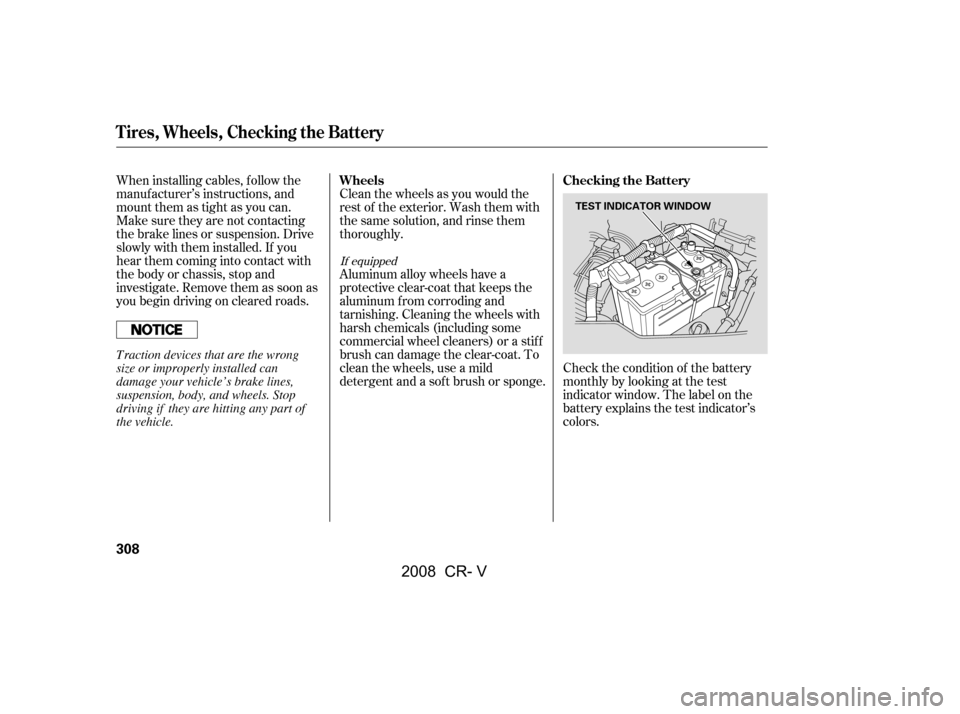
When installing cables, f ollow the
manuf acturer’s instructions, and
mount them as tight as you can.
Make sure they are not contacting
the brake lines or suspension. Drive
slowly with them installed. If you
hear them coming into contact with
the body or chassis, stop and
investigate. Remove them as soon as
you begin driving on cleared roads.Clean the wheels as you would the
rest of the exterior. Wash them with
thesamesolution,andrinsethem
thoroughly.
Aluminum alloy wheels have a
protective clear-coat that keeps the
aluminum f rom corroding and
tarnishing. Cleaning the wheels with
harsh chemicals (including some
commercial wheel cleaners) or a stif f
brush can damage the clear-coat. To
clean the wheels, use a mild
detergent and a sof t brush or sponge.
Check the condition of the battery
monthlybylookingatthetest
indicator window. The label on the
battery explains the test indicator’s
colors.
If equipped
Wheels Checking the Battery
Tires, Wheels, Checking the Battery
308
TEST INDICATOR WINDOW
Traction devices that are the wrong
size or improperly installed can
damage your vehicle’s brake lines,
suspension, body, and wheels. Stop
driving if they are hitting any part of
the vehicle.
�\f���—�\f���—�����y�
����
����\f�
�y���
�(�,�����
�\f�y�\f���
���y
2008 CR- V
Page 313 of 373

�µ
If your vehicle’s battery is
disconnected, or goes dead, the
audio system will disable itself . The
nexttimeyouturnontheradio,you
may see ‘‘CODE’’ in the f requency
display. Use the preset buttons to
enter the code (see page ).
Check the terminals f or corrosion (a
white or yellowish powder). To
remove it, cover the terminals with a
solution of baking soda and water. It
will bubble up and turn brown. When
this stops, wash it of f with plain
water. Dry off the battery with a
cloth or paper towel. Coat the
terminals with grease to help prevent
f uture corrosion.
If additional battery maintenance is
needed, see your dealer or a
qualif ied technician.
Battery posts,
terminals, and related accessories
contain lead and lead compounds.
If you need to connect the battery to
a charger, disconnect both cables to
prevent damaging your vehicle’s
electrical system. Always disconnect
the negative ( ) cable first, and
reconnect it last.
218
Checking the Battery
WARNING:
Wash your hands af ter handling.
Maint enance
309
TEST INDICATOR WINDOW
The battery gives off explosive
hydrogen gas during normal
operation.
A spark or flame can cause the
battery to explode with enough
force to kill or seriously hurt you.
Wear protective clothing and a
face shield, or have a skilled
technician do the battery
maintenance.
�����—�����—�����y�
����
��������y���
�(�,�����
���y�����
���y
2008 CR- V
Page 314 of 373
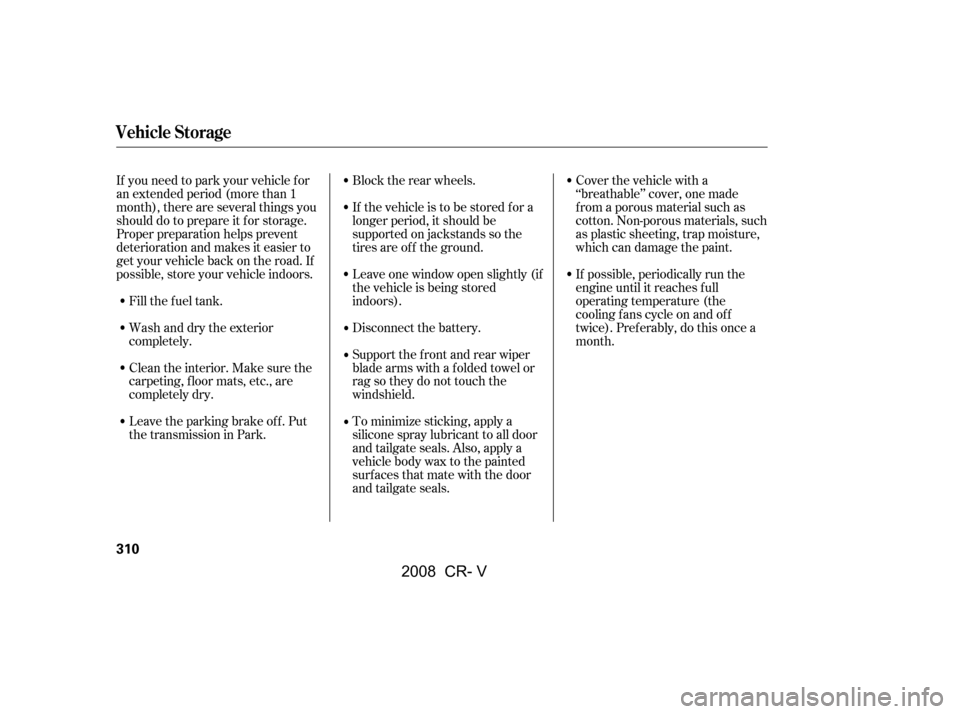
Fill the f uel tank.Block the rear wheels.
If the vehicle is to be stored f or a
longer period, it should be
supported on jackstands so the
tires are of f the ground.
Cover the vehicle with a
‘‘breathable’’ cover, one made
f rom a porous material such as
cotton. Non-porous materials, such
as plastic sheeting, trap moisture,
which can damage the paint.
If you need to park your vehicle f or
an extended period (more than 1
month), there are several things you
should do to prepare it f or storage.
Proper preparation helps prevent
deterioration and makes it easier to
get your vehicle back on the road. If
possible, store your vehicle indoors. Leave one window open slightly (if
the vehicle is being stored
indoors).
Disconnect the battery.
Support the f ront and rear wiper
blade arms with a f olded towel or
ragsotheydonottouchthe
windshield.
To minimize sticking, apply a
silicone spray lubricant to all door
and tailgate seals. Also, apply a
vehiclebodywaxtothepainted
surfaces that mate with the door
and tailgate seals.If possible, periodically run the
engine until it reaches f ull
operating temperature (the
cooling f ans cycle on and of f
twice). Pref erably, do this once a
month.
Wash and dry the exterior
completely.
Cleantheinterior.Makesurethe
carpeting, floor mats, etc., are
completely dry.
Leave the parking brake off. Put
the transmission in Park.
Vehicle Storage
310
�\f���—�\f���—�����y�
����
����
���y���
�(�,�����
�\f�y�\f���
���y
2008 CR- V
Page 328 of 373

Let the vehicle sit f or a minute.
Open the hood, and check the oil
level (see page ). An engine
very low on oil can lose pressure
during cornering and other driving
maneuvers.
If necessary, add oil to bring the
level back to the full mark on the
dipstick (see page ).
Saf ely pull of f the road, and shut
of f the engine. Turn on the hazard
warning lights.
Start the engine, and watch the oil
pressure indicator. If it does not go
out within 10 seconds, turn of f the
engine. There is a mechanical
problem that needs to be repaired
bef ore you can continue driving
(see on page).
This indicator should never come on
when the engine is running. If it
starts flashing or stays on, the oil
pressure has dropped very low or
lost pressure. Serious engine
damage is possible, and you should
take immediate action.
If the charging system indicator
comes on brightly when the engine
is running, the battery is not being
charged.
Immediately turn of f all electrical
accessories. Try not to use other
electrically operated controls such as
the power windows. Keep the engine
running; starting the engine will
discharge the battery rapidly.
Go to a service station or garage
where you can get technical
assistance.
1.
2.
4.
3.
230
281
332 Emergency T owing
L ow Oil Pressure
Indicator
Charging System
Indicator
L ow Oil Pressure Indicator, Charging System Indicator
324
Running the engine with low oil
pressure can cause serious mechanical
damage almost immediately. Turn of f
the engine as soon as you can saf ely get
the vehicle stopped.
�\f���—�\f���—�����y�
����
����\f���y���
�(�,�����
�\f�y�\f�������y
2008 CR- V
Page 332 of 373
Turn the ignition switch to the
LOCK (0) position. Make sure the
headlights and all other
accessories are of f .
Remove the cover f rom the f use
box.Check the smaller f uses in the
under-hood f use box and all the
fuses in the interior fuse box by
pulling out each one with the f use
pullerprovidedonthebackof the
under-hood f use box cover.
Check each of the large f uses in
the under-hood f use box by
looking through the side window
at the wire inside. Removing these
f uses requires a Phillips-head
screwdriver.
3. 4.
1.
2.
Fuses
328
FUSE BLOWN FUSE BLOWN
FUSE PULLER
�\f���—�\f���—�����y�
����
������
�y���
�(�,�����
�\f�y�\f�������y
2008 CR- V
Page 334 of 373

�Î�Î
�Î
�Î
�µ �µ
�µ
�Î
No.
No. Circuits Protected Circuits Protected
Amps. Amps.
20
21
22
23
24
25
26
27
28
29
30
31
32
33
34
35
36
37
38
1
2
3
4
5
6
7
8
9
10
11
12
13
14
15
16
17
18
19 TPMS
Headlight Low Beam
Not used
Not used
Moonroof
Door Lock
Front Left Power Window
HAC Option
Rear Accessory Socket
Accessory
Front Right Power Window
Accessory Power Socket on
the Center Table
Rear Right Power Window
Rear Left power window
ACC Radio
ACC Key lock
HAC
Daytime Running Lights
Front Wiper
Power Window Relay
Fuel Pump
ACG
ABS/VSA
Heated Seats
Front Fog Lights
Not used
Rear Wiper
ODS (Occupant Detection
System)
Meter
SRS
Right Headlight High Beam
Left Headlight High Beam
Small Light (Interior)
Small Light (Exterior)
Right Headlight Low Beam
Left Headlight Low Beam
Main Headlight High Beam
Small Lights MAIN
7.5 A
15 A
10 A
7.5 A
(15 A)
(20 A)
10 A
7.5 A
7.5 A 10 A
10 A
10 A
7.5 A
7.5 A 10 A
10 A
20 A
15 A 7.5 A
20 A
(20 A) 20 A
20 A
(20 A) 15 A
15 A
20 A
(15 A)
20 A
20 A
7.5 A
7.5 A 10 A
7.5 A 30 A
: If equipped
Fuse Locations
330
INTERIOR FUSE BOX
�\f���—�\f���—�����y�
����
��������y���
�(�,�����
�\f�y�\f�������y
2008 CR- V
Page 335 of 373
�Î�Î �Î
�Î
�Î �Î
�Î
No. No.Circuits Protected Circuits Protected
Amps. Amps.
1
2
3
4
5
6
7
8
9
10
11
12 13
14
15
16
17
18
19
20
21
22
23
Battery
EPS
Option Main
Ignition Switch Main
ABS/VSA FSR
ABS/VSA Motor
Headlight Main
Power Window Main
EPT-R
Sub Fan Motor
Main Fan Motor
Rear Defogger
Blower
Hazard
LAF
Stop and Horn PowerSeatDRRRHI/
Reclining
Power Seat DR FR HI/Sliding
IGPS OIL LEVEL
EPT-L
High Power Sound
IG Coil
FI Main
MG Clutch
DBW
Interior Light
Back Up
100 A
(70 A) 80 A
50 A
20 A
40 A
50 A
40 A
(30 A) 20 A
20 A
30 A
40 A
15 A
15 A
15 A (20 A)
(20 A)
7.5 A
(30 A)
(15 A) 15 A
15 A
7.5 A 15 A
7.5 A 10 A
: If equipped
Fuse Locations
T aking Care of t he Unexpect ed
331
UNDER-HOOD FUSE BOX
�\f���—�\f���—�����y�
����
��������y���
�(�,�����
�\f�y�\f�������y
2008 CR- V