Page 82 of 373
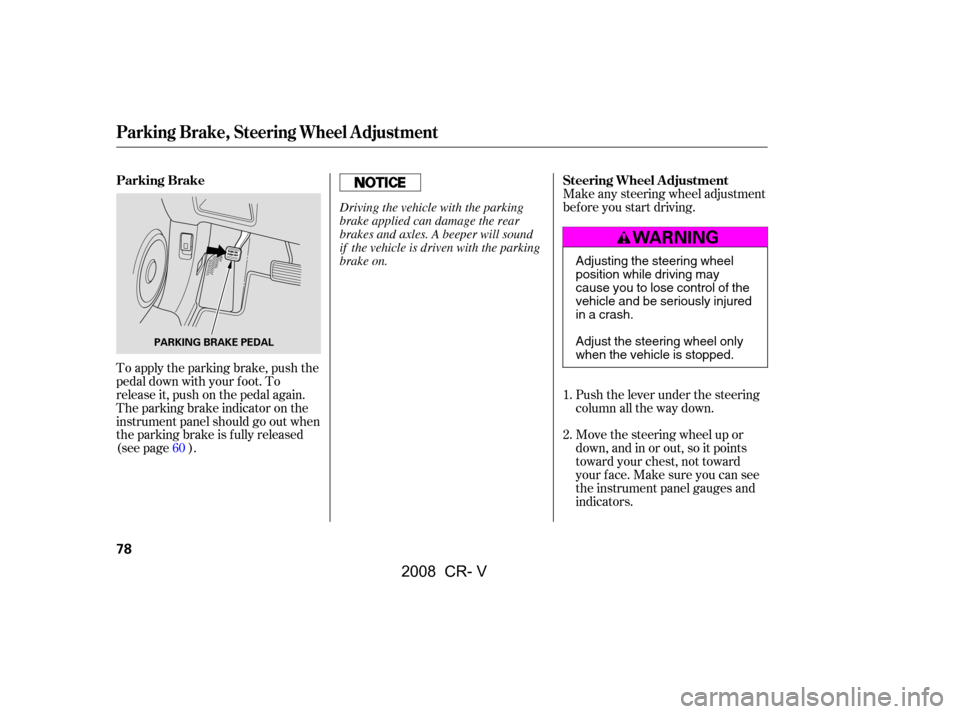
Push the lever under the steering
column all the way down.
Make any steering wheel adjustment
bef ore you start driving.
To apply the parking brake, push the
pedal down with your f oot. To
release it, push on the pedal again.
The parking brake indicator on the
instrument panel should go out when
the parking brake is fully released
(see page ). Move the steering wheel up or
down, and in or out, so it points
toward your chest, not toward
your f ace. Make sure you can see
the instrument panel gauges and
indicators.
1.
2.
60
Parking Brake Steering Wheel A djustment
Parking Brake, Steering Wheel A djustment
78
PARKING BRAKE PEDAL
Adjusting the steering wheel
position while driving may
cause you to lose control of the
vehicle and be seriously injured
inacrash.
Adjust the steering wheel only
when the vehicle is stopped.
Driving the vehicle with the parking
brake applied can damage the rear
brakes and axles. A beeper will sound
if the vehicle is driven with the parking
brake on.
�\f���—�\f���—�����y�
�����������
�y���
�(�,�����
�\f�y�\f�\f�����y
2008 CR- V
Page 87 of 373

With any door and the tailgate open
and the key in the ignition, locking
with master door lock switches is
disabled. The lock tab on the driver’s
door is not disabled if the driver’s
door is closed. Pulling the driver’s
lock tab rearward will lock all doors
and the tailgate. If you try to lock an
open driver’s door by pulling the lock
tab rearward, the lock tab on the
driver’s door pops out and unlocks
the driver’s door.When you customize the setting,
make sure your vehicle is parked
saf ely, the engine is of f , and apply
the parking brake. Make all settings
bef ore you start driving.The auto door locking f eature has
three possible settings:
The auto door locking is
deactivated all the time.
The doors and the tailgate lock
whenever you move the shif t lever
out of the Park (P) position.
The doors and the tailgate lock
when the vehicle speed reaches
9mph(15km/h).
This is the factory setting.
Your vehicle has customizable
settings f or the doors and tailgate to
automatically lock and unlock. There
are default settings for each of these
f eatures. You can turn of f or change
the settings for these features as
described on the f ollowing pages.
L ockout Prevent ionA uto Door L ocking/Unlocking A uto Door L ocking
Door L ocks
Inst rument s and Cont rols
83
�\f���—�\f���—�����y�
���������
���y���
�(�,�����
�\f�y�\f�\f�����y
2008 CR- V
Page 121 of 373
Open the lower glove box by pulling
the bottom of the handle. Close it
with a f irm push. Lock or unlock the
glove box with the master key.
The glove box light comes on when
the parking lights are on.
Sitting on or getting under the table,
or putting heavy objects on the table,
may damage or deform it.
Do not put any items on the table
while driving. They may f all down or
f ly around when you go around
corners or brake hard.
To use the center table, pull up the
outside edge of the table until it
latches. To store it, pull the lever and
lower the table.
CONT INUED
On LX and EX models
Lower Glove Box
Center Table
Interior Convenience Items
Inst rument s and Cont rols
117
To lock
�\f���—�\f���—�����y�
�������������y���
�(�,�����
�\f�y�\f�
�����y
2008 CR- V
Page 233 of 373

To close the hood, lif t it up slightly to
remove the support rod f rom the
hole. Put the support rod back into
its holding clip. Lower the hood to
about a f oot (30 cm) above the
f ender, then let it drop. Make sure it
is securely latched.
Park the vehicle, and set the
parking brake. Pull the hood
release handle located under the
lower lef t corner of the dashboard.
The hood will pop up slightly.
Reach in between the hood and
the f ront grille with your f ingers.
The hood latch handle is above
the ‘‘H’’ logo. Push this handle up
until it releases the hood. Lif t the
hood.
If the hood latch handle moves
stif f ly, or if you can open the hood
without lifting the handle, the
mechanism should be cleaned and
lubricated.Holding the grip, pull the support
rod out of its clip. Insert the end
into the designated hole pointed
by an arrow in the hood.
2.
1. 3.
Opening and Closing the Hood
Service Station Procedures
Bef ore Driving
229
LATCH
CLIPGRIP
SUPPORT ROD
HOOD RELEASE HANDLE
�\f���—�\f���—�����y�
����\f����\f���y���
�(�,�����
�\f�y�\f�������y
2008 CR- V
Page 247 of 373

This section gives you tips on
starting the engine under various
conditions, and how to operate the
automatic transmission. It also
includes important inf ormation on
parking your vehicle, the braking
system, the vehicle stability assist
(VSA) system, the tire pressure
monitoring system (TPMS) and f acts
you need if you are planning to tow a
trailerordriveoff-highway.........................
Driving Guidelines .244
....................
Preparing to Drive .245
.......................
Starting the Engine .246
..............
Automatic Transmission .247
...........................................
Parking .252
.............................
Braking System .253
...............
Anti-lock Brakes (ABS) .254
Vehicle Stability Assist
............................
(VSA) System .256
Tire Pressure Monitoring System ......................................
(TPMS) .258
...........................
Towing a Trailer .261
Towing Your Vehicle Behind a
................................
Motorhome .266
Of f -Highway Driving ..................................
Guidelines .268
Driving
Driving
243
�\f���—�\f���—�����y�
����\f����\f�\f�y���
�(�,�����
�\f�y�\f�������y
2008 CR- V
Page 250 of 373
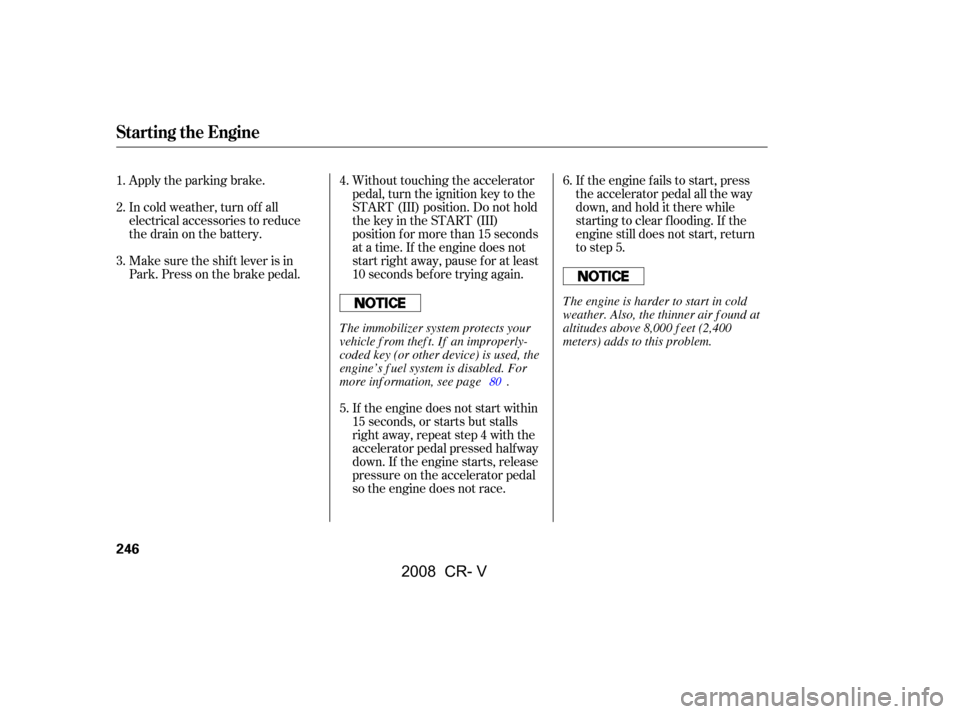
Apply the parking brake.
In cold weather, turn of f all
electrical accessories to reduce
the drain on the battery.Without touching the accelerator
pedal, turn the ignition key to the
START (III) position. Do not hold
the key in the START (III)
position f or more than 15 seconds
at a time. If the engine does not
start right away, pause for at least
10 seconds bef ore trying again.If the engine fails to start, press
the accelerator pedal all the way
down, and hold it there while
starting to clear flooding. If the
engine still does not start, return
to step 5.
If the engine does not start within
15 seconds, or starts but stalls
right away, repeat step 4 with the
accelerator pedal pressed halfway
down. If the engine starts, release
pressure on the accelerator pedal
so the engine does not race.
Make sure the shif t lever is in
Park. Press on the brake pedal.
1.
2.
3.
4.
5.6.
80
Starting the Engine
246
The engine is harder to start in cold
weather. Also, the thinner air f ound at
altitudes above 8,000 f eet (2,400
meters) adds to this problem.
T he immobilizer system protects your
vehicle f rom thef t. If an improperly-
coded key (or other device) is used, the
engine’s f uel system is disabled. For
more inf ormation, see page .
�����—�����—�����y�
�������������y���
�(�,�����
���y�������
�y
2008 CR- V
Page 255 of 373

If you need to use the shif t lock
release, it means your vehicle is
developing a problem. Have the
vehicle checked by your dealer.
This allows you to move the shif t
lever out of Park if the normal
method of pushing on the brake
pedal and pressing the release
button does not work.
Set the parking brake.
Remove the key from the ignition
switch.
Put a cloth on the edge of the shif t
lock release slot cover. Using a
small f lat-tipped screwdriver or
metal f ingernail f ile, caref ully pry
on the edge of the cover to remove
it. Insert the key in the shift lock
release slot.
Push down on the key while you
pressthereleasebuttononthe
shif t lever and move the shif t lever
out of Park to neutral.Remove the key from the shift
lock release slot, then reinstall the
cover. Make sure the notch on the
cover is on the right side. Press
the brake pedal, and restart the
engine.
6.
1.
2.
3.
4.
5.
Automatic Transmission
Shif t L ock Release
Driving
251
SHIFT LOCK RELEASE SLOTRELEASE BUTTON
COVER
�\f���—�\f���—�����y�
����\f����\f���y���
�(�,�����
�\f�y�\f�������y
2008 CR- V
Page 256 of 373

Always use the parking brake when
you park your vehicle. Make sure
the parking brake is set f irmly, or
your vehicle may roll if it is parked
on an incline.Make sure the moonroof (if
equipped) and the windows are
closed.
Turn of f the lights.
Place any packages, valuables, etc.
in the cargo area or take them
with you.
Set the parking brake bef ore you put
the transmission in Park. This keeps
the vehicle from moving and putting
pressure on the parking mechanism
in the transmission. If the vehicle is f acing uphill, turn
the front wheels away from the
curb.
If the vehicle is f acing downhill,
turn the front wheels toward the
curb.
Make sure the parking brake is
f ully released bef ore driving away.
Driving with the parking brake
partially set can overheat or
damage the rear brakes.
Lock the doors and the tailgate.
Never park over dry leaves, tall
grass, or other f lammable
materials. The hot three way
catalytic converter could cause
these materials to catch on fire.
Check the indicator on the
instrument panel to verif y that the
security system is set.
On EX and EX-L models
Parking T ips
Parking
252
�\f���—�\f���—�����y�
����\f����
���y���
�(�,�����
�\f�y�\f�������y
2008 CR- V