Page 63 of 373

�Î�Î
�Î
The U.S. instrument panel is shown. Dif f erences f or the Canadian models are noted in the text.
:
Instrument Panel
Inst rument s and Cont rols
59
IMMOBILIZER
SYSTEM
INDICATOR TPMS
INDICATOR SUPPLEMENTAL
RESTRAINT
SYSTEM
INDICATOR
LOW TIRE
PRESSURE
INDICATOR
PARKING BRAKE
AND BRAKE
SYSTEM
INDICATOR ANTI-LOCK BRAKE SYSTEM
INDICATOR
DOOR AND
TAILGATE
OPEN
MONITOR DAYTIME RUNNING LIGHTS
INDICATOR
VEHICLE STABILITY ASSIST
(VSA) SYSTEM INDICATOR
SECURITY
SYSTEM
INDICATOR SIDE AIRBAG
OFF INDICATOR
(P.63) (P.61)
(P.64) (P.64)(P.61)
(P.61)
(P.62)
(P.61)
(P.63)
(P.62)
MAINTENANCE MINDER INDICATOR
(P.65)
CRUISE CONTROL INDICATOR
(P.62)
VSA ACTIVATION INDICATOR
(P.62)
LIGHTS ON INDICATOR
(P.64)
MALFUNCTION
INDICATOR LAMP
HIGH BEAM
INDICATOR
(P.63)
LOW FUEL
INDICATOR
(P.63)
LOW OIL
PRESSURE
INDICATOR
CHARGING
SYSTEM
INDICATOR SEAT BELT
REMINDER
INDICATOR
(P.60)
(P.325)
(P.60,324)
(P.60,324)
(P.60,326) (P.65,220)CRUISE MAIN INDICATOR
�\f���—�\f���—�����y�
������
����\f�y���
�(�,�����
�\f�y�\f�\f�����y
2008 CR- V
Page 68 of 373

This indicator normally comes on f or
a f ew seconds when you turn the
ignition switch to the ON (II)
position.
If it comes on while driving, it
indicates that one or more of your
vehicle’s tires are signif icantly low
on pressure.
If this happens, pull to the side of the
road when it is saf e, check which tire
has lost the pressure, and determine
the cause. If it is because of a flat tire,
replace the flat tire with the compact
spare (see page ), and have the
f lat tire repaired as soon as possible.
If two or more tires are underinf lated,
call a prof essional towing service
(see page ). For more
inf ormation, see page .This indicator normally comes on f or
a f ew seconds when you turn the
ignition switch to the ON (II)
position.
This indicator reminds you that the
exterior lights are on. It comes on
when the light switch is in either the
or position. If you turn the
ignition switch to the ACCESSORY
(I) or LOCK (0) position without
turning of f the light switch, this
indicator will stay on. A reminder
chime will also sound when you open
the driver’s door.
If this indicator comes on and stays
on at any other time, or if it does not
come on when you turn the ignition
switch to the ON (II) position, there
is a problem with the TPMS. With
this indicator on, the low tire
pressure indicator will not come on
when a tire loses pressure. Take the
vehicle to your dealer to have the
system checked.
312
332 258
Low Tire Pressure
Indicator
Tire Pressure Monitoring
System (T PMS) IndicatorLights On Indicator
Instrument Panel Indicators
64
�\f���—�\f���—�����y�
�������������y���
�(�,�����
�\f�y�\f�\f�����y
2008 CR- V
Page 79 of 373
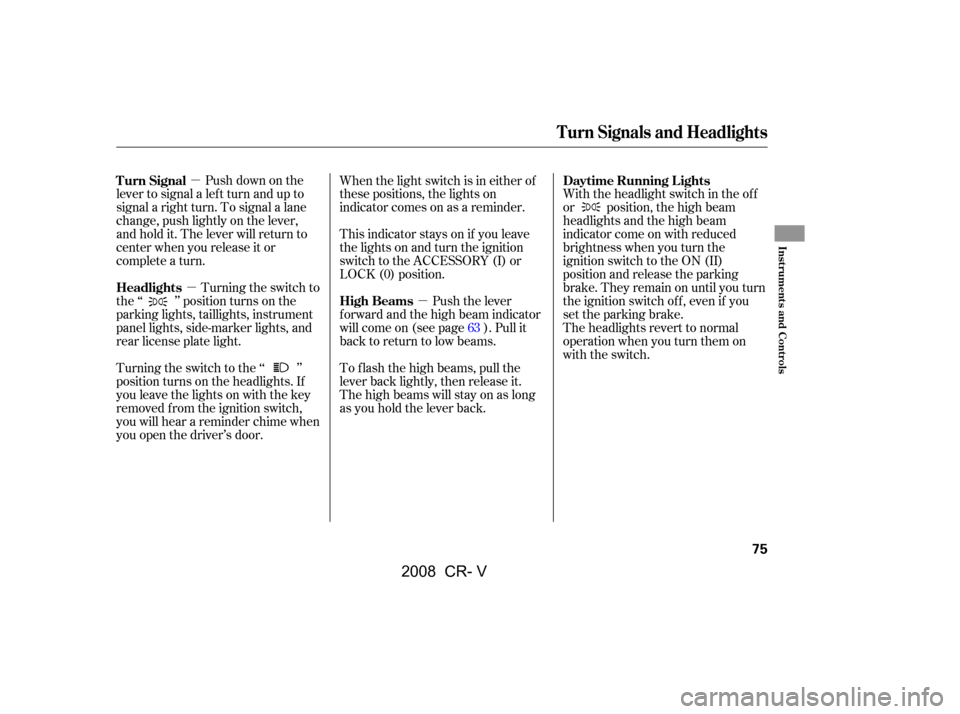
�µ
�µ �µ
Push down on the
lever to signal a lef t turn and up to
signal a right turn. To signal a lane
change, push lightly on the lever,
and hold it. The lever will return to
center when you release it or
complete a turn.
Turning the switch to
the ‘‘ ’’ position turns on the
parking lights, taillights, instrument
panel lights, side-marker lights, and
rear license plate light.
Turning the switch to the ‘‘ ’’
position turns on the headlights. If
you leave the lights on with the key
removed f rom the ignition switch,
you will hear a reminder chime when
you open the driver’s door. With the headlight switch in the of f
or position, the high beam
headlights and the high beam
indicator come on with reduced
brightness when you turn the
ignition switch to the ON (II)
position and release the parking
brake. They remain on until you turn
the ignition switch of f , even if you
set the parking brake.
The headlights revert to normal
operation when you turn them on
with the switch.
When the light switch is in either of
these positions, the lights on
indicator comes on as a reminder.
This indicator stays on if you leave
the lights on and turn the ignition
switch to the ACCESSORY (I) or
LOCK (0) position.
Push the lever
f orward and the high beam indicator
will come on (see page ). Pull it
back to return to low beams.
To f lash the high beams, pull the
lever back lightly, then release it.
The high beams will stay on as long
as you hold the lever back. 63
Turn Signal
Headlights
Daytime Running L ights
High Beams
Turn Signals and Headlights
Inst rument s and Cont rols
75
�\f���—�\f���—�����y�
���������\f���y���
�(�,�����
�\f�y�\f�\f���\f�y
2008 CR- V
Page 83 of 373

Youshouldhavereceivedakey
number tag with your keys. You will
need this key number if you ever
have to get a lost key replaced. Use
only Honda-approved key blanks.
These keys contain electronic
circuits that are activated by the
immobilizer system. They will not
work to start the engine if the
circuits are damaged.Protect the keys f rom direct
sunlight, high temperature, and
high humidity.
Donotdropthekeysorsetheavy
objects on them.
Keep the keys away f rom liquids.
If they get wet, dry them
immediately with a sof t cloth.
Push the lever up to lock the
steering wheel in position.
Make sure you have securely
locked the steering wheel in place
by trying to move it up, down, in,
and out.
The master key fits all the locks on
your vehicle. The valet key works
only in the ignition and the driver’s
door lock. You can keep the glove
boxlockedwhenyouleaveyour
vehicle and the valet key at a parking
f acility.
The valet key does not contain a
battery. Do not try to take it apart.
3.
4. Keys and Locks
Steering Wheel A djustment, K eys and L ocks
Inst rument s and Cont rols
79
LEVER
KEY
NUMBER
TAG
MASTER KEY
WITH REMOTE
TRANSMITTER VALET
KEY
(Gray)
�\f���—�\f���—�����y�
�����������\f�y���
�(�,�����
�\f�y�\f�\f�����y
2008 CR- V
Page 85 of 373

�µ�µ
�µ
�µ
The ignition switch has f our
positions: LOCK (0), ACCESSORY
(I), ON (II), and START (III). If the f ront wheels are turned, the
anti-theft lock may make it difficult
to turn the key. Firmly turn the
steering wheel to the lef t or right as
you turn the key.
This is the normal key
position when driving. Several of the
indicators on the instrument panel
come on as a test when you turn the
ignition switch f rom the
ACCESSORY (I) to the ON (II)
position. You can
operate the audio system and the
accessory power sockets in this
position.
Use this position
only to start the engine. The switch
returns to the ON (II) position when
you let go of the key. You will hear a reminder beeper if
you leave the key in the LOCK (0) or
the ACCESSORY (I) position and
open the driver’s door. Remove the
key to turn of f the beeper.
TheshiftlevermustbeinPark
bef ore you can remove the key f rom
the ignition switch.
You can insert or
remove the key only in this position.
To turn the key, the shift lever must
be in Park, and you must push the
key in slightly. ON (II)
A CCESSORY (I)
ST A RT (III)
LOCK (0)
Ignition Switch
Inst rument s and Cont rols
81
�\f���—�\f���—�����y�
�������������y���
�(�,�����
�\f�y�\f�\f�����y
2008 CR- V
Page 86 of 373

To lock all doors and the tailgate,
push the top of the master door lock
switch on either f ront door, pull the
locktabrearwardonthedriver’s
door, or use the key on the outside
lock on the driver’s door.All doors and the tailgate can be
locked f rom the outside by using the
key in the driver’s door lock. To
unlock only the driver’s door, insert
the key, turn the key, and release it.
The remaining doors and the tailgate
unlock when you turn the key a
second time within a f ew seconds.
Pushing the bottom of the either
master door lock switch will unlock
all doors and the tailgate. Pushing
forwardthelocktabonthedriver’s
doors unlocks only that door. The lock tab on any passenger’s door
locks and unlocks that door.
When the door is unlocked, you can
seetheredindicatoronthelocktab
above the inner door handle.
To lock any passenger’s door when
getting out of the vehicle, pull the
lock tab rearward and close the door.
To lock the driver’s door, remove the
key f rom the ignition switch, pull the
locktabrearwardorpushthetopof
the master switch, then close the
door.
Power Door L ocks
Door L ocks
82
MASTER DOOR LOCK SWITCH
Unlock
Lock
Lock
Unlock
RED INDICATOR
�\f���—�\f���—�����y�
���������\f���y���
�(�,�����
�\f�y�\f�\f�����y
2008 CR- V
Page 87 of 373

With any door and the tailgate open
and the key in the ignition, locking
with master door lock switches is
disabled. The lock tab on the driver’s
door is not disabled if the driver’s
door is closed. Pulling the driver’s
lock tab rearward will lock all doors
and the tailgate. If you try to lock an
open driver’s door by pulling the lock
tab rearward, the lock tab on the
driver’s door pops out and unlocks
the driver’s door.When you customize the setting,
make sure your vehicle is parked
saf ely, the engine is of f , and apply
the parking brake. Make all settings
bef ore you start driving.The auto door locking f eature has
three possible settings:
The auto door locking is
deactivated all the time.
The doors and the tailgate lock
whenever you move the shif t lever
out of the Park (P) position.
The doors and the tailgate lock
when the vehicle speed reaches
9mph(15km/h).
This is the factory setting.
Your vehicle has customizable
settings f or the doors and tailgate to
automatically lock and unlock. There
are default settings for each of these
f eatures. You can turn of f or change
the settings for these features as
described on the f ollowing pages.
L ockout Prevent ionA uto Door L ocking/Unlocking A uto Door L ocking
Door L ocks
Inst rument s and Cont rols
83
�\f���—�\f���—�����y�
���������
���y���
�(�,�����
�\f�y�\f�\f�����y
2008 CR- V
Page 88 of 373
Locks all doors and tailgate when theshif t lever is moved out of the Park (P)position.
Make sure the shif t lever is in the
Park (P) position.
Turn the ignition switch to the ON
(II) position, and make sure to
close the driver’s door.
Turn the ignition switch to the ON
(II) position, and open the driver’s
door. Pushandholdthefrontof the
master door lock switch on the
driver’s door until you hear a click
(af ter about 5 seconds).
Release the switch, and within 5
seconds, turn the ignition switch
to the LOCK (0) position.
Make sure the shif t lever is in the
Park (P) position. 1.
2.
1.
2. 4.
3.
Door L ocks
To program the Park Lock mode:
T o t urn of f t he A ut o Door L ock
modes:
84
�\f���—�\f���—�����y�
�����������
�y���
�(�,�����
�\f�y�\f�\f�����y
2008 CR- V