2008 HONDA CR-V audio
[x] Cancel search: audioPage 5 of 145

Navigation System5
Introduction
The navigation system is easy to use.
The locations of many places of
business and entertainment are already
entered in the system. You can select
any of them as a destination by using the
touch screen, joystick or voice control.
There are several ways to enter a
destination, such as by point of interest
(POI), by address, by phone number,
and by selecting it from the map. The
last 50 destinations are saved for reuse
at a later date. The system also allows
you to store a home address to simplify
returning home from your destination.Accessories Precautions
If you have front window tinting
installed, be aware that if the tint has
metallic properties, it can seriously
degrade or prevent GPS reception. This
is because the GPS antenna is located
under the dashboard.
If you plan to install electronic
components such as radar detectors,
vehicle location devices, remote
starters, additional amplifiers, or other
audio components ensure that they are
not located near the navigation control
unit under the dashboard, near the
navigation screen in the dash, or near
the GPS antenna under the dashboard.
Signal noise emanating from these
devices can cause intermittent
disruption of the navigation system.
Important Safety Information
The navigation system can distract your
attention from the road if you focus on
the screen or operate the system’s
controls while driving.
Enter as much information as possible
into the system before you begin
driving, or when the vehicle is stopped.
Then, as you drive, listen to the audio
instructions and use voice commands
when possible.
2008 CR- V
Page 6 of 145

6Navigation System
While driving, do not look at the screen
or operate the system controls for more
than a second or so at a time, and only
after deciding you can do so safely. Pull
to the side of the road if you need more
time to look at the screen or operate the
controls. The navigation system is designed to
provide route information to help you
reach your destination. However, this
route guidance may sometimes conflict
with current road conditions such as
street closures, road construction,
detours, and out-of-date map data.
Additionally, the system itself has
certain limitations (see page97).
Therefore, you must verify the audio
and visual route information provided
by the system by caref
ully observing the
roadway, signs and signals, etc. If you
are unsure, proceed with caution.
Always use your own good judgment,
and obey traffic laws while driving.
Map Overview
Current Street
The current street on which your vehicle
is, appears at the bottom of the map
screen (see page18). A message saying
“Not on a digitized road” may appear
instead when you drive half a mile away
from a mapped road. For more details,
see Off-road Tracking on page59.
Verified/Unverified Street
Your navigation system has two kinds
of streets: verified (dark colored) and
unverified (light colored). The
differences between the two types of
streets are contrasted in the chart on
page7.
Using the navigation system
while driving can take your
attention away from the road,
causing a crash in which you
could be seriously injured or
killed.
Follow all operating instructions
and safety information in this
manual.
WARNING
“Unverified” Road
“Verified” Road
Introduction
2008 CR- V
Page 10 of 145

10Navigation System
Getting Started
System Controls
AUDIO button
OPEN button
ScreenJoystick/ENT button
INFO button
MAP/GUIDE button
MENU button
SETUP button
CANCEL button
ZOOM IN/OUT buttons
OPEN button
Tilts the screen down to access the CD,
DVD, and PC Card slots.
CLOSE button
Return the screen to the original
position.
Pressing the OPEN button tilts the
screen down.
NOTE:
Voice commands are disabled when the screen is tilted down.
Press the CLOSE button to return
the screen to the upright position.
CLOSE button Navi DVD Slot
(Located behind
drop-down
cover)
PC Card Slot
CD Slot
2008 CR- V
Page 11 of 145

Navigation System11
Getting Started
Joystick/ENT button
Moves left, right, up and down, to move
the highlighting around the display, to
scroll through lists, or to look around a
displayed map. After making a selection
in a menu or list, push in on the joystick
to enter the selection into the system.
In almost all cases, you can enter a
selection into the system by using the
voice control system, highlighting the
item and pushing in on the joystick, or
by touching the appropriate item you
wish to select.
INFO button
Displays the screen for selecting Voice
Command Help , Map Legend,
Calendar, and Calculator. See
page
67.
MAP/GUIDE button
Displays the map. When on a route,
switches among the map, guidance,
and Direction list screens. See page
18
or 49.
MENU button
Displays the Enter destination by
screen. When on a route, displays the
Change route by screen. See page
21. SETUP button
Displays the Setup screens to change
and update informa tion in the system.
See page
71 .
CANCEL button
Cancels the current sc reen and returns to
the previous screen display.
NOTE:
The NAVI BACK button performs the
same basic function.
ZOOM IN / OUT buttons
Press ZOOM IN to zoom in (to show
more detail), or ZOOM OUT to zoom
out (to show more area and less detail)
while a map screen is displayed.
ZOOM IN reduces the scale (showing
less area with greater detail). ZOOM
OUT increases the scale (showing more
area with less detail).
AUDIO button
Press to display the audio screen.
For more information on audio system
features, see the Audio section of the
Owner’s manual. Other
buttons
See the Audio section of the Owner’s
manual.
Screen
All selections and instructions are
displayed on the screen. In addition, the
display is a “touch screen” – you can
enter information into the system by
touching the images (icons) on the
screen with your finger.
For example, if you need to enter a
street name, a keyboard will be
displayed. You can type in the street
name by saying or selecting the
individual character s on the screen.
Clean the screen with a soft damp cloth.
You may use a mild cleanser intended
for use on liquid crystal displays
(LCDs). Harsher chemicals may
damage the screen.
NOTE:
Whenever you shift to R (reverse), the
rear view is shown on the navigation
system screen. See page
94.
2008 CR- V
Page 12 of 145

12Navigation System
Getting Started
Voice Control Basics
Your vehicle has a voice control system
that allows hands-free operation of most
of the navigation system functions. You
can also control the audio system. The
voice control system uses the NAVI
TALK and NAVI BACK buttons on
the steering wheel and a microphone
near the map light on the ceiling.
NOTE:
While using the voice control system, all
of the speakers are muted.
NAVI TALK button
This button activates the voice control
system. Press and release it when you
want to give a voice command. See
Voice Command Index on page131 for
a list of voice commands.
NAVI BACK button
This button has the same function as the
CANCEL button. When you press and
release it, the disp lay returns to the
previous screen. When the previous
screen appears, the system replays the
last prompt. This button is enabled for
the navigation system commands only.
However, it can be used to cancel an
audio voice command up to one second
after the command confirmation.
NAVI TALK
button
NAVI BACK
button
Microphone
(on the ceiling)
2008 CR- V
Page 18 of 145

18Navigation System
Getting Started
Map Screen Legend
Acura Dealer
School
Restaurant
AT M
Parking Lot
Post OfficeHonda Dealer
Hospital
Grocery Store
Gas Station
Hotel/Lodging
Parking Garage
Freeway Exit Information
Map Orientation
(see page54)
Current Map Scale
(see page
53)
ICON Button
(see page
57)
Vehicle Position (see page
60)
(Use voice command “Display the current location.” or
touch the icon to show current location.) Landmark Icon - Generic
(see page 55)
Streets (see Map Overview on page
6)
Red: Interstates or Freeways
Black: Verified Streets
Light Brown: Unverified StreetsMap Features
Dark Green: Park
Light Blue: Hospital
Brown: Shopping Mall
Light Brown: Indian Reservation
Green: Golf Course
Gray: Airport/Stadium/Business
Blue: Body of Water
Blue/Green: Cemetery
Matte Blue: University
NOTE:
If you move the joystick over an area
(map features shown above), the name
is displayed on the screen.
Status Bar
Current Street name or audio information is displayed. You can switch
this information by touching CURRENT STREET/AUDIO INFO .
(For information on the Current Street, see page6.)
NOTE:
See Map Legend on the Information screen for further explanation.
“Breadcrumbs”
(see Off-road Tracking on page
59)
“North Up”
“Heading Up”
CURRENT STREET/AUDIO INFOClock
(see page
91 )
GPS Signal Strength
: Best Reception
: Good Reception
Missing: Poor/No Reception
One-way Traffic Icon (1/20 mile only)
(see page 58)
2008 CR- V
Page 20 of 145

20Navigation System
Getting Started
System Function Diagram
This diagram shows the navigation
system features, starting at the center
and working outward in layers. The
navigation program starts at “Key ON,”
and then displays the globe screen
(blue). If OK is selected on the
Disclaimer screen, the functions in the
yellow segments of the diagram become
available in the Setup and Information
screens. The white segments of the
diagram are available anytime, even if
you do not select OK.
The items above the map screen show
various methods to begin driving to
your destination (orange). You are
provided with map/voice guidance,
routing cautions, and a direction list.
While driving to your destination, use
the voice control system as much as
possible to interact with the navigation
and audio syst ems (green).
VOICE:
"HELP"
(ALL)
(pg. 131)
VOICE:
"INFORMA TION
SCREEN" (pg. 67)
VOICE:
"MENU" (to
change route) (pg. 62)
VOICE:
"HOW FAR TO THE
DESTINATION?"
(pg. 131)
VOICE:
"DISPLAY (OR SAVE)CURRENT LOCA TION"(pg. 60)VOICE:
"WHAT TIME
IS IT?"
(pg. 131)
VOICE:
"A UDIO"(pg. 135 - 137)
VOICE:
DISPLA YENTIRE ROUTE(pg. 47)
VOICE"SETUP"(pg. 71)
VOICECOMMANDS
ENTER (pg. 69)
NAVI, AUDIO, CLIMA TE
(pg. 67)
LIST (pg. 68)CONVERT (pg. 70)
MATH (pg. 70)
LiST (pg. 69)
ees,noitamrofnieromroF
.launams'renwoelciheveht
CALENDAR
CALCULA TOR
MAP LEGENDVOICE HELPSELECT
BAND/
FREQUNCY
VOL
BALANCECD
FUNCTIONS
PC CARD
FUNCTIONS
AUDIO
BUTTON (pg. 11)
INFO
BUTTON (pg. 67)
OK
NOT
PRESSEDTHEDISCLAIMERSCREEN(pg.16)
REMINDERS(pg.17)
-THEMAPSCREEN(pg.18)-
VOICE:
"MENU" FOR ENTER
DESTINATION SCREEN(pg. 21)
SELECT A
DESTINATION WITH
JOYSTICK (pg. 65)
VOICE:
"GO HOME" (pg. 43)
VOICE: "FINDNEAREST..."
ATM, ETC.(pg. 133)
CONTINUE TO THE
DESTINATION (RESUME)
AFTER RESTAR
T
(pg. 66)
(MAP/VOICEGUIDANCE,ROUTINGCAUTIONS,DIRECTIONLIST)
-DRIVINGTOYOURDESTINATION-
SET UP
BUTTON (pg. 71)
PERSONAL
BASIC
VOICE:
"HIDE/DISPLAY ICONS" (pg. 57, 132)
VOICE:
"ZOOM IN/ZOO M OUT"
(pg. 53, 132)
PRESS OK
OKNOTPRESSED
ADD B OOK ( pg. 74)PINs (pg. 78)UNITS MI/KM (pg. 90)UNVERIFIED (pg. 81)AVOID AREAS (pg. 85)TIME ZONE (p g. 92)ADJ. TIME (pg. 92)DAYLIGHT SAV. (pg. 91)OFF-ROAD TRACKING(pg. 59, 88)CORRECT VEHICLE
POSITION (pg. 89)MAP COLOR (pg. 93)MENU COLOR (pg. 94)GUIDE. PROMPTS (pg. 73)VERSION (pg. 90)BRIGHTNESS (pg. 71)VOLUME (p g. 71)
ROUTING
GUIDANCE
CLOCK
ADJUSTMENT
VEHICLECOLORSYSTEM INFO.
SETUP
SCREEN (FIRST)
DISPLAY (pg. 72)CONTRAST (pg. 73)
CALENDARINFO SCREEN (pg. 137)
AUDIO (pg. 135 - 137)
NAVIGATION DISPLAY (pg. 132)
GLOBESCREENKEY
ON
REAR CAMERA (REVERSE)
BRIGHTNESS
ZOOM IN/OUT
2008 CR- V
Page 49 of 145
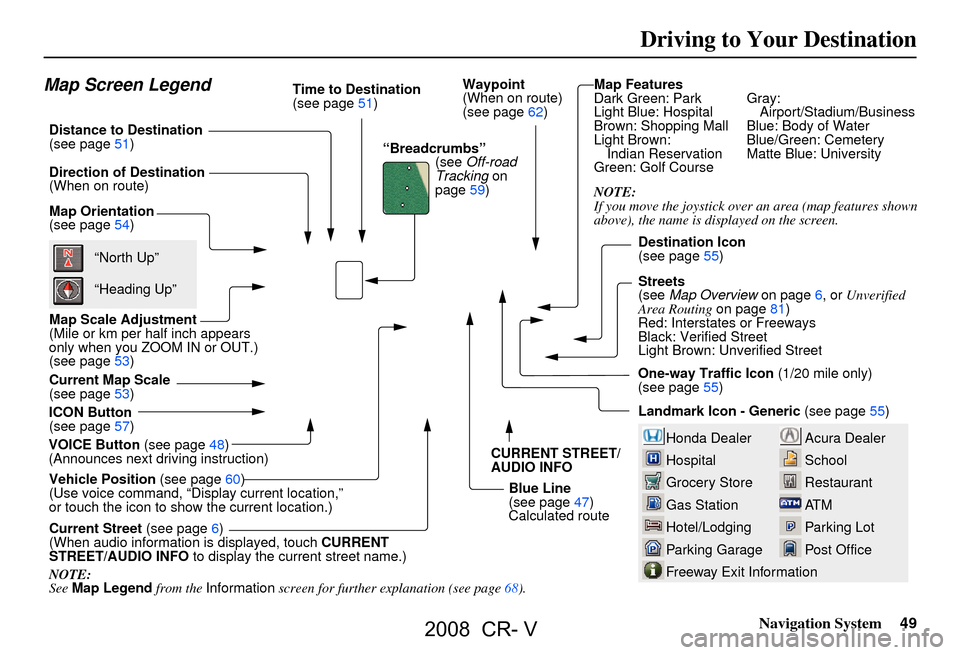
Navigation System49
Driving to Your Destination
Map Features
Dark Green: Park Gray:
Light Blue: Hospital Airport/Stadium/Business
Brown: Shopping Mall Blue: Body of Water
Light Brown: Blue/Green: Cemetery
Indian Reservation Matte Blue: University
Green: Golf Course
NOTE:
If you move the joystick over an area (map features show
nabove), the name is displayed on the screen.
Acura Dealer
School
Restaurant
AT M
Parking Lot
Post OfficeHonda Dealer
Hospital
Grocery Store
Gas Station
Hotel/Lodging
Parking Garage
Freeway Exit Information
Map Screen Legend
Map Orientation
(see page 54)
Map Scale Adjustment
(Mile or km per half inch appears
only when you ZOOM IN or OUT.)
(see page
53)
Current Map Scale
(see page
53)
ICON Button
(see page
57) “Breadcrumbs”
(see Off-road
Tracking on
page 59)
Direction of Destination
(When on route)
VOICE Button (see page
48)
(Announces next driv ing instruction)
Distance to Destination
(see page
51) Time to Destination
(see page51)
Waypoint
(When on route)
(see page 62)
Current Street (see page
6)
(When audio information is displayed, touch CURRENT
STREET/AUDIO INFO to display the current street name.)
Vehicle Position
(see page
60)
(Use voice command, “Display current location,”
or touch the icon to show the current location.) CURRENT STREET/
AUDIO INFO
Blue Line
(see page
47)
Calculated routeDestination Icon
(see page
55)
Streets
(see Map Overview on page
6, or Unverified
Area Routing on page
81)
Red: Interstates or Freeways
Black: Verified Street
Light Brown: Unverified Street
Landmark Icon - Generic (see page
55)“North Up”
“Heading Up”
NOTE:
See Map Legend from the Information screen for further explanation (see page
68). One-way Traffic Icon (1/20 mile only)
(see page
55)
2008 CR- V