Page 7 of 303
�Î
�Î
�Î
�Î �Î
�Î
�Î
�Î
If equipped
:
Your Vehicle at a Glance
Your Vehicle at a Glance
3
HOOD RELEASE
HANDLE
AUTOMATIC TRANSMISSION
MANUAL TRANSMISSION
GAUGES
INSTRUMENT PANEL
INDICATORS
HAZARD WARNING
BUTTON
(P.9, 23)
(P.9, 23)
ACCESSORY POWER
SOCKETS
DRIVER’S FRONT AIRBAG
FUEL FILL DOOR/
TRUNK RELEASE HANDLE PASSENGER’S FRONT
AIRBAG
A/T model is shown. (P.55, 56)
(P.65)
(P.104) (P.80)
(P.100) (P.188) (P.187, 90) (P.108)(P.208)
(P.205)(P.114)
(P.119)
(P.74)
MIRROR CONTROLS
POWER DOOR LOCK
MASTER SWITCH
POWER WINDOW
SWITCHES HEATING/COOLING
CONTROLS
AUDIO SYSTEM
CLOCK
MOONROOF SWITCH (P.102)
(P.180)
�����—�����—�
�
�y�
�������������y���
�(�+���������y���������y
Page 53 of 303
�Î
�Î
�Î
�Î
�Î �Î�Î
�Î
If equipped
:
Control L ocations
54
A/T model is shown. INSTRUMENT PANEL
INDICATORS
ACCESSORY POWER SOCKETS
HOOD RELEASE
HANDLE FUEL FILL DOOR/
TRUNK RELEASE HANDLE
HAZARD WARNING BUTTON
GAUGES
(P.55, 56)
(P.65)
(P.104)
(P.80)
(P.100) (P.188) (P.187, 90) (P.108)
(P.74) (P.114)
(P.119)
(P.180)
MOONROOF SWITCH
MIRROR CONTROLS
POWER DOOR LOCK
MASTER SWITCH
POWER WINDOW
SWITCHES HEATING/COOLING
CONTROLS
AUDIO SYSTEM
CLOCK
(P.102)
�����—�����—�
�
�y�
����
��������y���
�(�+���������y���������y
Page 100 of 303
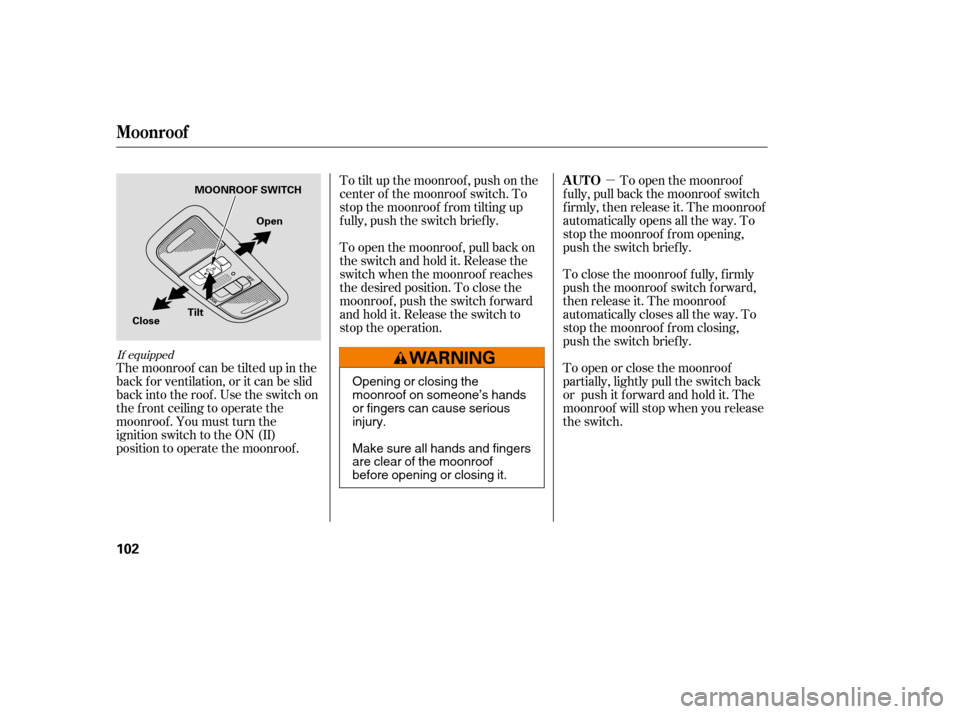
�µ
The moonroof can be tilted up in the
back f or ventilation, or it can be slid
back into the roof. Use the switch on
the f ront ceiling to operate the
moonroof . You must turn the
ignition switch to the ON (II)
position to operate the moonroof . To tilt up the moonroof , push on the
center of the moonroof switch. To
stop the moonroof f rom tilting up
f ully, push the switch brief ly.
To open the moonroof
f ully, pull back the moonroof switch
f irmly, then release it. The moonroof
automatically opens all the way. To
stop the moonroof f rom opening,
push the switch briefly.
To close the moonroof f ully, f irmly
push the moonroof switch f orward,
then release it. The moonroof
automatically closes all the way. To
stop the moonroof f rom closing,
push the switch briefly.
To open or close the moonroof
partially, lightly pull the switch back
or push it f orward and hold it. The
moonroof will stop when you release
the switch.
To open the moonroof , pull back on
the switch and hold it. Release the
switch when the moonroof reaches
the desired position. To close the
moonroof , push the switch f orward
andholdit.Releasetheswitchto
stop the operation.
If equipped
AUTO
Moonroof
102
MOONROOF SWITCH
Open
Close Tilt
Opening or closing the
moonroof on someone’s hands
or fingers can cause seriousinjury.
Make sure all hands and fingers
are clear of the moonroof
before opening or closing it.
�����—�����—�
�
�y�
������
��
���y���
�(�+���������y���
�����y
Page 101 of 303
�µIf the
moonroof runs into any obstacle
while it is closing automatically, it
will reverse direction and then stop.
To close the moonroof , remove the
obstacle, then use the moonroof
switch again.
Auto reverse stops sensing when the
moonroof is almost closed. You
should always check that all
passengers and objects are away
f rom the moonroof bef ore closing it. The moonroof has a key-of f delay.
You can open and close the
moonroof f or up to 10 minutes af ter
you turn of f the ignition switch. The
key-of f delay cancels as soon as you
open either door.
AUTO REVERSE
Moonroof
Inst rument s and Cont rols
103
If you try to open the moonroof in
below-f reezing temperatures, or when
it is covered with snow or ice, you can
damage the moonroof panel or motor.
�����—�����—�
�
�y�
������
��
���y���
�(�+���������y���
�����y
Page 111 of 303
The spotlights have a two-position
switch. In the DOOR position, the
lights come on when you open either
door. In the OFF position, the lights
do not come on.
The spotlights (with the switch in
the DOOR position) also come on
when you unlock the door with the
key or the remote transmitter, and
when you remove the key f rom the
ignition switch.The courtesy light between the
spotlights comes on when you turn
the parking lights on. To adjust its
brightness, push the instrument
panel brightness control buttons
under the driver’s side vent with the
ignition switch in the ON (II)
position.
On models with moonroof
On models with moonroofCourtesy L ight
Interior Lights
112
DOOR ACTIVATEDOFF POSITION
SPOTLIGHT
COURTESY LIGHT
�����—�����—�
�
�y�
�������������y���
�(�+���������y���
�
���y
Page 124 of 303
�µ�µ
The XM satellites are in orbit over
the equator; therefore, objects south
of the vehicle may cause satellite
reception interruptions. To help
compensate f or this, ground-based
repeaters are placed in major
metropolitan areas. Satellite signals are more likely to be
blocked by tall buildings and
mountains the f arther north you
travel f rom the equator. Carrying
large items on a roof rack can also
block the signal.
The selected channel
number does not exist, or is not part
of your subscription, or this channel
has no artist or title inf ormation at
this time.
There is a problem
with the XM antenna. Please consult
your dealer.
Audio System (Models without navigation system)
‘‘----’’
‘‘A NT ENNA ’’
128
Signal may be blocked by
mountains or large obstacles to
the south. Signal weaker in
these areas.
SATELLITE GROUND REPEATER
�����—�����—�
�
�y�
�������������y���
�(�+���������y���
�����y
Page 125 of 303
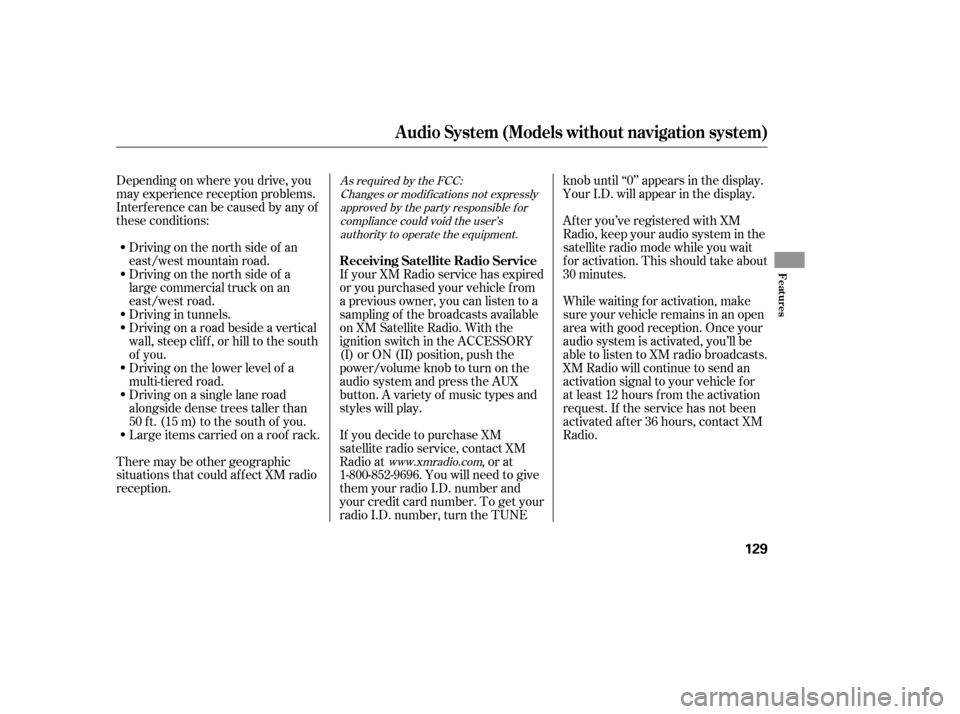
Depending on where you drive, you
may experience reception problems.
Interf erence can be caused by any of
these conditions:Driving on the north side of a
large commercial truck on an
east/west road.
Driving in tunnels.
Driving on a road beside a vertical
wall, steep clif f , or hill to the south
of you.
Driving on the lower level of a
multi-tiered road.
Driving on a single lane road
alongside dense trees taller than
50 ft. (15 m) to the south of you.
Driving on the north side of an
east/west mountain road.
Large items carried on a roof rack.
There may be other geographic
situations that could af f ect XM radio
reception. If your XM Radio service has expired
or you purchased your vehicle f rom
a previous owner, you can listen to a
sampling of the broadcasts available
on XM Satellite Radio. With the
ignition switch in the ACCESSORY
(I) or ON (II) position, push the
power/volume knob to turn on the
audio system and press the AUX
button. A variety of music types and
styles will play.
If you decide to purchase XM
satellite radio service, contact XM
Radio at , or at
1-800-852-9696. You will need to give
them your radio I.D. number and
your credit card number. To get your
radio I.D. number, turn the TUNEknob until ‘‘0’’ appears in the display.
Your I.D. will appear in the display.
After you’ve registered with XM
Radio, keep your audio system in the
satellite radio mode while you wait
f or activation. This should take about
30 minutes.
While waiting f or activation, make
sure your vehicle remains in an open
area with good reception. Once your
audio system is activated, you’ll be
able to listen to XM radio broadcasts.
XM Radio will continue to send an
activation signal to your vehicle f or
at least 12 hours from the activation
request. If the service has not been
activated after 36 hours, contact XM
Radio.As required by the FCC:
Changes or modif ications not expresslyapproved by the party responsible f or
compliance could void the user’sauthority to operate the equipment.
www.xmradio.com
Receiving Satellite Radio Service
Audio System (Models without navigation system)
Features
129
�����—�����—�
�
�y�
�������������y���
�(�+���������y���
�����y
Page 132 of 303
The XM satellites are in orbit over
the equator; therefore, objects south
of the vehicle may cause satellite
reception interruptions. To help
compensate f or this, ground-based
repeaters are placed in major
metropolitan areas.
Satellite signals are more likely to be
blocked by tall buildings and
mountains the f arther north you
travel f rom the equator. Carrying
large items on a roof rack can also
block the signal.
Audio System (Models with navigation system)
146
Signal may be blocked by
mountains or large obstacles to
the south.Signal weaker in
these areas.
SATELLITE GROUND REPEATER
�����—�����—�
�
�y�
���������
���y���
�(�+���������y���
���
�y