Page 7 of 435
�Î
�Î
�Î
�Î
If equipped
:
Your Vehicle at a Glance
Your Vehicle at a Glance
3
POWER DOOR LOCK
MASTER SWITCH
MIRROR CONTROLS
(P.102)
(P.79)
(P.103) CLOCK
COMPASS
PASSENGER’S
FRONT AIRBAG
(P.107)
INSTRUMENT PANEL
INDICATORS MOONROOF SWITCH
(P.55)
GAUGES (P.63)
DRIVER’S FRONT
AIRBAG
POWER WINDOW
SWITCHES MANUAL
TRANSMISSION
AUTOMATIC
TRANSMISSION(P.214)
(P.219)
(P.282)
(P.284)
AUXILIARY INPUT JACK
(P.212)
HOOD RELEASE
HANDLE
(P.264)
TRUNK RELEASE
LEVER
FUEL FILL DOOR RELEASE
LEVER
(P.90)
ACCESSORY POWER SOCKETS(P.111) HOMELINK
BUTTONS
(P.9, 23)
(P.261) (P.9, 23)
HEATING/COOLING
CONTROLS
(P.120)
CLIMATE CONTROL
SYSTEM
(P.125)
AUDIO SYSTEM
(P.133)
U.S. EX-L V6 model without navigation system is shown. (P.226)
�����—�����—�����y���������������y���
�)�����������y���������y
Page 69 of 435
�Î
�Î�Î
�Î
If equipped
:
Cont rol L ocat ions
54
MIRROR CONTROLS
CLIMATE CONTROL
SYSTEM
HEATING/COOLING
CONTROLS
POWER DOOR LOCK
MASTER SWITCH
POWER WINDOW
SWITCHES
TRUNK RELEASE
LEVER CLOCK
AUTOMATIC
TRANSMISSION MANUAL
TRANSMISSION
INSTRUMENT PANEL
INDICATORS
(P.55)
(P.63)
(P.102)
(P.79) (P.103)
(P.90) (P.120)
(P.125)
MOONROOF SWITCH
(P.107)
FUEL FILL DOOR
RELEASE LEVER COMPASS
(P.133)
GAUGES
AUDIO SYSTEM(P.214)
(P.219)
(P.282)
(P.284)
AUXILIARY INPUT JACK (P.212)
HOOD RELEASE
HANDLE
(P.264)
ACCESSORY POWER SOCKETS (P.111)HOMELINK
BUTTONS
(P.226)
(P.261)
U.S. EX-L V6 model without navigation system is shown.
�����—�����—�����y���������������y���
�)�����������y���������y
Page 128 of 435
Interior Convenience Items
110
GLOVE BOX
SUNGLASSES HOLDER
ACCESSORY POWER
SOCKET
VANITY MIRROR
SUN VISOR
TRUNK CENTER POCKETS
AUXILIARY INPUT JACK
COAT HOOK
BEVERAGE HOLDER in
REAR SEAT ARMREST BEVERAGE HOLDER
ACCESSORY POWER SOCKET
CONSOLE COMPARTMENT DOOR POCKET
�����—�����—�
���y�
�
�����������y���
�)�����������y���
�
���y
Page 182 of 435
Playing Discs (EX, EX-L and V6 models without navigation system)
Features
Without XM satellite radioWith XM satellite radio
163
SCAN
BUTTON
MENU BUTTONSKIP BAR
POWER/VOLUME KNOB
TITLE BUTTON
FOLDER BAR SELECTORKNOB PRESET
BUTTONS
RETURN BUTTON MP3/WMA INDICATOR
DISC LOAD
BUTTON
DISC SLOTCD BUTTON
DISC
EJECT
BUTTONSCAN
BUTTON
MENU BUTTONSKIP BAR
POWER/VOLUME KNOB
TITLE BUTTON
SELECTORKNOB PRESET
BUTTONS
RETURN BUTTON MP3/WMA INDICATOR
DISC LOAD
BUTTON
DISC
EJECT
BUTTON
DISC SLOT
CD/AUX BUTTON
CATEGORY BAR
�����—�����—�
���y�
�
�����������y���
�)�����������y���
�����y
Page 183 of 435

This audio system can also play
CD-Rs and CD-RWs compressed in
MP3 or WMA f ormats. When
playing a disc in MP3, you will see
‘‘MP3’’ in the display. In WMA
f ormat, ‘‘WMA’’ will appear in the
display. The disc, f older and track
numbers are displayed. You can
select up to 255 f olders or tracks.
To load or play discs, the ignition
switch must be in the ACCESSORY
(I) or ON (II) position.
Video CDs and DVD discs do not
work in this unit.
The specif ications of the compatible
MP3 f ile are:
Sampling f requency: 32/44.1/48 kHz
(MPEG1)
16/22.05/24 kHz (MPEG2)
Bit rate: 32/40/48/56/64/80/96/
112/128/160/192/224/256/320 kbps
Compatible with variable bit rate and
multi-session
Maximum layers
(including ROOT): 8 layersThe specif ications of the compatible
WMA f ile are:
Compatible with variable bit rate and
multi-session
Maximum layers
(including ROOT): 8 layers
Sampling f requency:
22.05/32/44.1/48 kHz
Bit rate:
48/64/80/96/128/160/192 kbps
You operate the disc changer with
the same controls used f or the radio.
To select the disc changer, press the
CD/AUX or CD button. You will see
‘‘CD’’ in the display. The disc and
track numbers, and the elapsed time
areshowninthedisplay.Youcan
also select the displayed inf ormation
with the TITLE button (see page
). The system will continuously
play a disc until you change modes. 166
To Play a Disc
Playing Discs (EX, EX-L and V6 models without navigation system)
164
Do not use discs with adhesive labels.
The label can curl up and cause the
disc to jam in the unit.
�����—�����—�
���y�
�
����
������y���
�)�����������y���
�����y
Page 190 of 435

�µ
CONT INUED
This f eature, when
activated, samples the first track in
each disc in order (the f irst f ile in
themainfolderoneachdiscinMP3
or WMA mode). To activate the disc
scan feature, press and release the
SCAN button repeatedly until
D-SCAN shows in the display. The
system will then play the f irst track/
f ile in the f irst main f older in the f irst
disc f or about 10 seconds. If you do
nothing, the system will then play
the f ollowing f irst tracks/f iles f or 10
seconds each. When it plays a track/
file that you want to continue
listening to, press and hold the
SCAN button again. Each time you press and release the
SCAN button, the mode changes
from scan, disc scan, then to normal
playing.
Each time you press and release the
SCAN button, the mode changes
f rom f ile scan, f older scan, disc scan,
then to normal playing.
When the f irst track in the last disc,
or the f irst f ile in the last main f older
in the last disc begins to play, the
disc scan mode will be canceled.
Pressing either side of the skip bar
or selecting a dif f erent f older with
the FOLDER or CATEGORY bar
also turns off the scan feature.
Press the eject button ( ) to
remove the disc. If you eject the disc,
but do not remove it f rom the slot,
the system will automatically reload
the disc af ter 10 seconds. To begin
playing, press the CD (CD/AUX on
models with XM satellite radio)
button.
You can also eject the disc when the
ignition switch is of f .
To play the radio when a disc is
playing, press the AM or FM button.
Press the CD (CD/AUX on models
with XM satellite radio) button again
to switch back to the disc changer.
You can also select the disc scan
f eature f rom the menu items with
the selector knob (see page ). 168
In MP3 or WMA mode
D-SCAN To Stop Playing a Disc
Playing Discs (EX, EX-L and V6 models without navigation system)
Features
171
�����—�����—�
���y�
�
�����������y���
�)�����������y���
�����y
Page 219 of 435
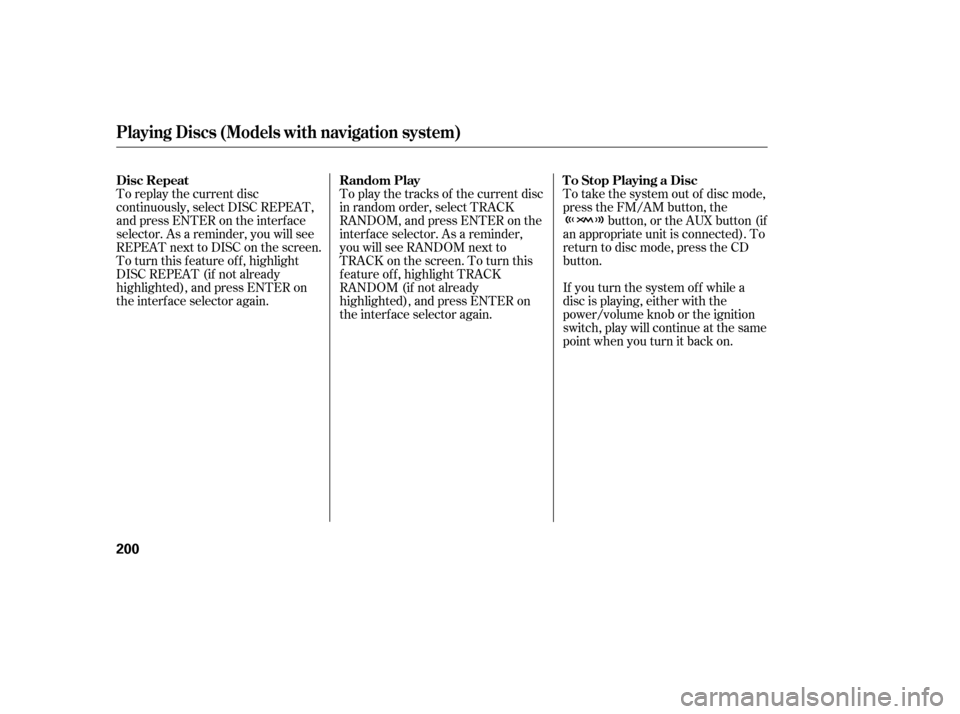
To replay the current disc
continuously, select DISC REPEAT,
andpressENTERontheinterface
selector. As a reminder, you will see
REPEAT next to DISC on the screen.
To turn this feature off, highlight
DISC REPEAT (if not already
highlighted), and press ENTER on
the interf ace selector again.To play the tracks of the current disc
in random order, select TRACK
RANDOM, and press ENTER on the
interf ace selector. As a reminder,
you will see RANDOM next to
TRACKonthescreen.Toturnthis
feature off, highlight TRACK
RANDOM (if not already
highlighted), and press ENTER on
the interf ace selector again.To take the system out of disc mode,
press the FM/AM button, the
button, or the AUX button (if
an appropriate unit is connected). To
return to disc mode, press the CD
button.
If you turn the system of f while a
disc is playing, either with the
power/volume knob or the ignition
switch, play will continue at the same
point when you turn it back on.
Disc Repeat Random Play To Stop Playing a Disc
Playing Discs (Models with navigat ion syst em)
200
�����—�����—�����y���������������y���
�)�����������y���������y
Page 231 of 435
�´�µ
�´
�µ The auxiliary input jack is inside the
console compartment. The system
will accept auxiliary input f rom
standard audio accessories.
When a compatible audio unit is
connected to the jack, press the AUX
or CD/AUX button to select it.
In MP3 or WMA mode, you can use
the skip function to select folders.
Press and hold the top ( ) of the
CH button until you hear a beep, to
skip f orward to the f irst f ile of the
next folder. Press the bottom ( ) to
skip backward to the previous f older.
If youareplayingaconventionalCD
(without the text data and not
compressedinMP3orWMA),you
can use the skip function to select
discs. Press and hold the top ( ) of
the CH button until you hear a beep,
to skip f orward to the next disc.
Press and hold the bottom ( ) to
skip backward to the previous disc.
On models with in-dash disc changer
Remote Audio Controls, Auxiliary Input Jack
Auxiliary Input Jack
212
�����—�����—�
���y�
�
�����������y���
�)�����������y�����
���y