2008 GMC SIERRA INSTRUMENT PANEL
[x] Cancel search: INSTRUMENT PANELPage 243 of 578

TIRE LEARNING ACTIVE
If your vehicle has the Tire Pressure Monitor System
(TPMS), this message displays when the system
is re-learning the tire positions on your vehicle. See
“DIC Operation and Displays (Without DIC Buttons)”
earlier in this section for more information. The tire
positions must be re-learned after rotating the tires or
after replacing a tire or sensor. SeeTire Inspection and
Rotation on page 5-81,Tire Pressure Monitor System
on page 5-76, andInflation - Tire Pressure on page 5-74
for more information.
TRACTION CONTROL OFF
If your vehicle has StabiliTrak®, this message displays
when the Traction Control System (TCS) is turned
off. Adjust your driving accordingly. SeeStabiliTrak
®
System on page 4-6for more information.
TRAILER CONNECTED
On vehicles with the Integrated Trailer Brake Control
(ITBC) system, this message displays brie�y when
a trailer with electric brakes is �rst connected to
the vehicle.
This message clears itself after several seconds. This
message also clears if you acknowledge it. After
this message clears, the TRAILER GAIN/OUTPUT
display appears in the DIC.See “TRAILER GAIN/OUTPUT” underDIC Operation
and Displays (With DIC Buttons) on page 3-55or
DIC Operation and Displays (Without DIC Buttons) on
page 3-60and “Integrated Trailer Brake Control System”
underTowing a Trailer on page 4-55for more
information.
TRANSMISSION HOT IDLE ENGINE
Notice:If you drive your vehicle while the
transmission �uid is overheating and the
transmission temperature warning is displayed on
the instrument panel cluster and/or DIC, you
can damage the transmission. This could lead to
costly repairs that would not be covered by
your warranty. Do not drive your vehicle with
overheated transmission �uid or while the
transmission temperature warning is displayed.
This message displays along with a continuous chime if
the transmission �uid in the vehicle gets hot. Driving
with the transmission �uid temperature high can cause
damage to the vehicle. Stop the vehicle and let it
idle to allow the transmission to cool. This message
clears and the chime stops when the �uid temperature
reaches a safe level.
3-71
Page 304 of 578

StabiliTrak®System
Your vehicle may have the StabiliTrak®system which
combines antilock brake, traction and stability control
systems and helps the driver maintain directional control
of the vehicle in most driving conditions.
When you �rst start your vehicle and begin to drive away,
the system performs several diagnostic checks to ensure
there are no problems. You may hear or feel the system
working. This is normal and does not mean there is a
problem with your vehicle. The system should initialize
before the vehicle reaches 20 mph (32 km/h). In some
cases, it may take approximately two miles of driving
before the system initializes.
If the system fails to turn on or activate, the StabiliTrak
®
light along with one of the following messages will be
displayed on the Driver Information Center (DIC):
TRACTION CONTROL OFF, SERVICE TRACTION
CONTROL, STABILITRAK OFF, SERVICE
STABILITRAK. If these DIC messages appear, make
sure the StabiliTrak
®system has not been turned
off using the StabiliTrak®on/off button.Then turn the steering wheel clockwise from the nine
o’clock position to the three o’clock position. If this clears
the message(s), your vehicle does not need servicing.
If this does not clear the message(s), then turn the
vehicle off, wait 15 seconds, and then turn it back on
again to reset the system. If any of these messages still
appear on the Driver Information Center (DIC), your
vehicle should be taken in for service. For more
information on the DIC messages, seeDriver
Information Center (DIC) on page 3-54.
The StabiliTrak
®light will
�ash on the instrument
panel cluster when
the system is both on and
activated.
You may also feel or hear the system working; this is
normal.
4-6
Page 305 of 578
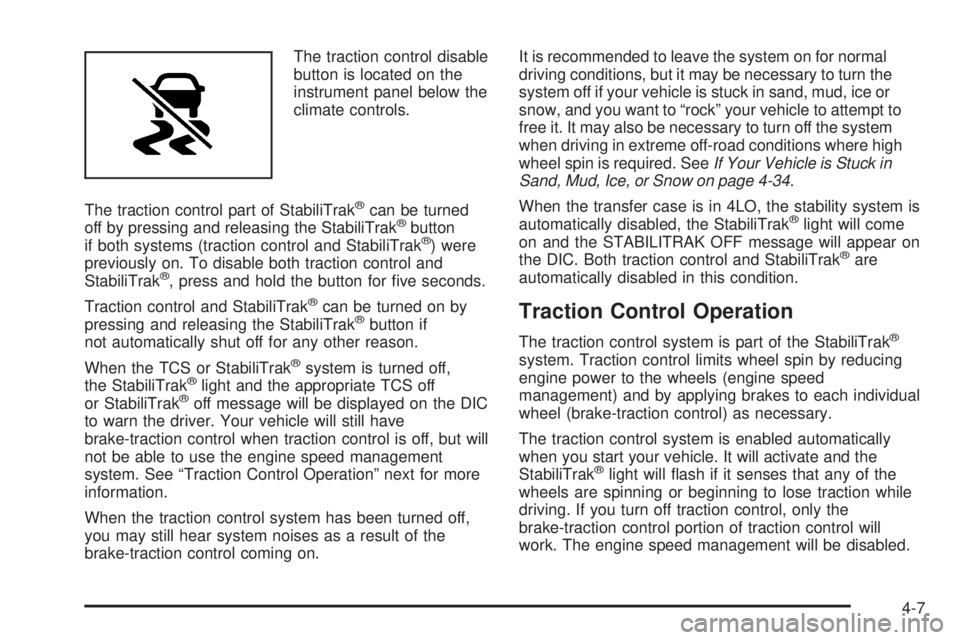
The traction control disable
button is located on the
instrument panel below the
climate controls.
The traction control part of StabiliTrak
®can be turned
off by pressing and releasing the StabiliTrak®button
if both systems (traction control and StabiliTrak®) were
previously on. To disable both traction control and
StabiliTrak
®, press and hold the button for �ve seconds.
Traction control and StabiliTrak
®can be turned on by
pressing and releasing the StabiliTrak®button if
not automatically shut off for any other reason.
When the TCS or StabiliTrak
®system is turned off,
the StabiliTrak®light and the appropriate TCS off
or StabiliTrak®off message will be displayed on the DIC
to warn the driver. Your vehicle will still have
brake-traction control when traction control is off, but will
not be able to use the engine speed management
system. See “Traction Control Operation” next for more
information.
When the traction control system has been turned off,
you may still hear system noises as a result of the
brake-traction control coming on.It is recommended to leave the system on for normal
driving conditions, but it may be necessary to turn the
system off if your vehicle is stuck in sand, mud, ice or
snow, and you want to “rock” your vehicle to attempt to
free it. It may also be necessary to turn off the system
when driving in extreme off-road conditions where high
wheel spin is required. SeeIf Your Vehicle is Stuck in
Sand, Mud, Ice, or Snow on page 4-34.
When the transfer case is in 4LO, the stability system is
automatically disabled, the StabiliTrak
®light will come
on and the STABILITRAK OFF message will appear on
the DIC. Both traction control and StabiliTrak
®are
automatically disabled in this condition.
Traction Control Operation
The traction control system is part of the StabiliTrak®
system. Traction control limits wheel spin by reducing
engine power to the wheels (engine speed
management) and by applying brakes to each individual
wheel (brake-traction control) as necessary.
The traction control system is enabled automatically
when you start your vehicle. It will activate and the
StabiliTrak
®light will �ash if it senses that any of the
wheels are spinning or beginning to lose traction while
driving. If you turn off traction control, only the
brake-traction control portion of traction control will
work. The engine speed management will be disabled.
4-7
Page 378 of 578
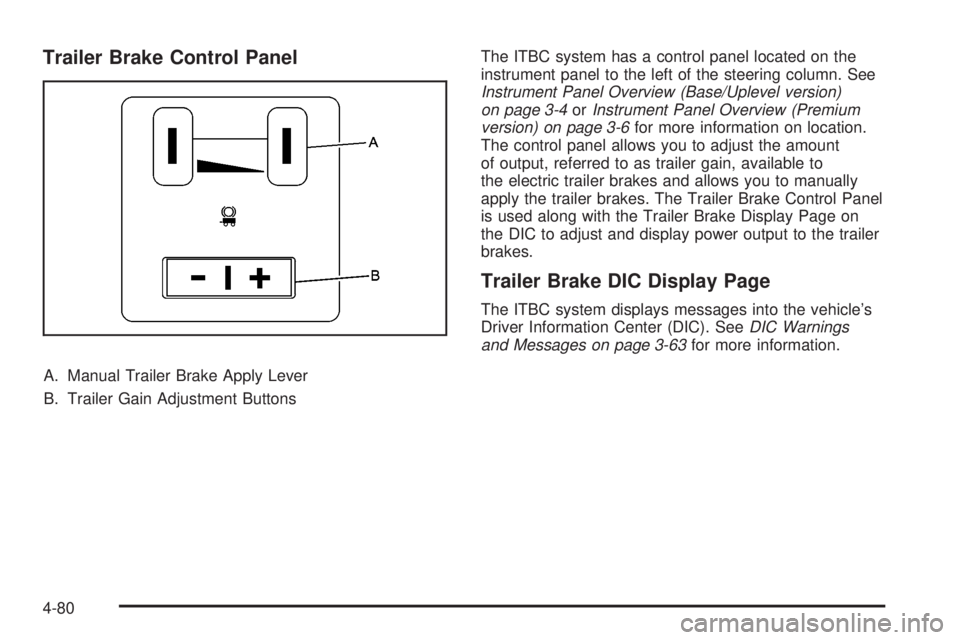
Trailer Brake Control Panel
A. Manual Trailer Brake Apply Lever
B. Trailer Gain Adjustment ButtonsThe ITBC system has a control panel located on the
instrument panel to the left of the steering column. See
Instrument Panel Overview (Base/Uplevel version)
on page 3-4orInstrument Panel Overview (Premium
version) on page 3-6for more information on location.
The control panel allows you to adjust the amount
of output, referred to as trailer gain, available to
the electric trailer brakes and allows you to manually
apply the trailer brakes. The Trailer Brake Control Panel
is used along with the Trailer Brake Display Page on
the DIC to adjust and display power output to the trailer
brakes.
Trailer Brake DIC Display Page
The ITBC system displays messages into the vehicle’s
Driver Information Center (DIC). SeeDIC Warnings
and Messages on page 3-63for more information.
4-80
Page 386 of 578

Turn Signals When Towing a Trailer
The arrows on your instrument panel will �ash whenever
you signal a turn or lane change. Properly hooked up,
the trailer lamps will also �ash, telling other drivers
you’re about to turn, change lanes or stop.
When towing a trailer, the arrows on your instrument
panel will �ash for turns even if the bulbs on the trailer
are burned out. Thus, you may think drivers behind
you are seeing your signal when they are not. It’s
important to check occasionally to be sure the trailer
bulbs are still working.
Driving On Grades
Reduce speed and shift to a lower gearbeforeyou start
down a long or steep downgrade. If you don’t shift
down, you might have to use your brakes so much that
they would get hot and no longer work well.You can tow in DRIVE (D). You may want to shift the
transmission to lower gear selection if the transmission
shifts too often (e.g., under heavy loads and/or hilly
conditions).
You may also want to activate the tow/haul mode if the
transmission shifts too often. SeeTow/Haul Mode
Light on page 3-53.
When towing at high elevation on steep uphill grades,
consider the following: Engine coolant at higher
elevations will boil at a lower temperature than at or
near sea level. If you turn your engine off immediately
after towing at high elevation on steep uphill grades,
your vehicle may show signs similar to engine
overheating. To avoid this, let the engine run while
parked, preferably on level ground, with the transmission
in PARK (P) at least �ve minutes before turning the
engine off. If you do get the overheat warning, see
Engine Overheating on page 5-30.
4-88
Page 391 of 578

Electric Brake Control Wiring
Provisions
These wiring provisions are included with your vehicle
as part of the trailer wiring package. These provisions
are for an electric brake controller. The instrument panel
contains blunt cut wires near the data link connector
for the trailer brake controller. The harness contains the
following wires:
Dark Blue: Brake Signal to Trailer Connector
Red/Black: Battery
Light Blue/White: Brake Switch
White: Ground
It should be installed by your dealer or a quali�ed
service center.
If your vehicle is equipped with an ITBC, the blunt cuts
exist, but are not connected further in the harness. If
you install an aftermarket trailer brake controller,
the ITBC must be disconnected. Do not power both
ITBC and aftermarket controllers to control the trailer
brakes at the same time.
Auxiliary Battery
The auxiliary battery provision can be used to supply
electrical power to additional equipment that you
may choose to add, such as a slide-in camper. If your
vehicle has this provision, this relay will be located
on the driver’s side of the vehicle, next to the underhood
electrical center.
Be sure to follow the proper installation instructions that
are included with any electrical equipment that you
install.
Notice:Leaving electrical equipment on for
extended periods will drain the battery. Always turn
off electrical equipment when not in use and do
not use equipment that exceeds the maximum
amperage rating for the auxiliary battery provision.
4-93
Page 394 of 578

Headlamp Aiming...........................................5-56
Bulb Replacement..........................................5-59
Halogen Bulbs..............................................5-59
Headlamps..................................................5-60
Center High-Mounted Stoplamp (CHMSL) and
Cargo Lamp.............................................5-61
Pickup Box Identi�cation and Fender
Marker Lamps...........................................5-62
Taillamps, Turn Signal, Stoplamps and
Back-up Lamps.........................................5-62
License Plate Lamp......................................5-64
Replacement Bulbs.......................................5-65
Windshield Wiper Blade Replacement..............5-65
Tires..............................................................5-66
Tire Sidewall Labeling...................................5-67
Tire Terminology and De�nitions.....................5-71
In�ation - Tire Pressure.................................5-74
Dual Tire Operation.......................................5-76
Tire Pressure Monitor System.........................5-76
Tire Pressure Monitor Operation.....................5-78
Tire Inspection and Rotation...........................5-81
When It Is Time for New Tires.......................5-84
Buying New Tires.........................................5-84Different Size Tires and Wheels......................5-86
Uniform Tire Quality Grading..........................5-86
Wheel Alignment and Tire Balance..................5-88
Wheel Replacement......................................5-88
Tire Chains..................................................5-90
If a Tire Goes Flat........................................5-91
Changing a Flat Tire.....................................5-92
Removing the Spare Tire and Tools................5-93
Removing the Flat Tire and Installing the
Spare Tire................................................5-98
Secondary Latch System..............................5-105
Storing a Flat or Spare Tire and Tools...........5-108
Spare Tire.................................................5-112
Appearance Care
..........................................5-112
Interior Cleaning.........................................5-112
Fabric/Carpet..............................................5-114
Leather......................................................5-114
Instrument Panel, Vinyl, and Other Plastic
Surfaces.................................................5-115
Care of Safety Belts....................................5-115
Weatherstrips.............................................5-115
Washing Your Vehicle..................................5-116
Cleaning Exterior Lamps/Lenses....................5-116
Finish Care................................................5-116
Section 5 Service and Appearance Care
5-2
Page 395 of 578

Windshield and Wiper Blades.......................5-117
Aluminum or Chrome-Plated
Wheels and Trim.....................................5-118
Tires.........................................................5-119
Sheet Metal Damage...................................5-119
Finish Damage...........................................5-119
Underbody Maintenance...............................5-119
Chemical Paint Spotting...............................5-120
Vehicle Care/Appearance Materials................5-120
Vehicle Identi�cation.....................................5-121
Vehicle Identi�cation Number (VIN)................5-121
Service Parts Identi�cation Label...................5-122Electrical System..........................................5-122
Add-On Electrical Equipment.........................5-122
Windshield Wiper Fuses...............................5-123
Power Windows and Other Power Options......5-123
Fuses and Circuit Breakers..........................5-123
Instrument Panel Fuse Block........................5-124
Center Instrument Panel Fuse Block..............5-125
Underhood Fuse Block................................5-126
Capacities and Speci�cations........................5-130
Section 5 Service and Appearance Care
5-3