2008 GMC SIERRA cruise control
[x] Cancel search: cruise controlPage 187 of 578
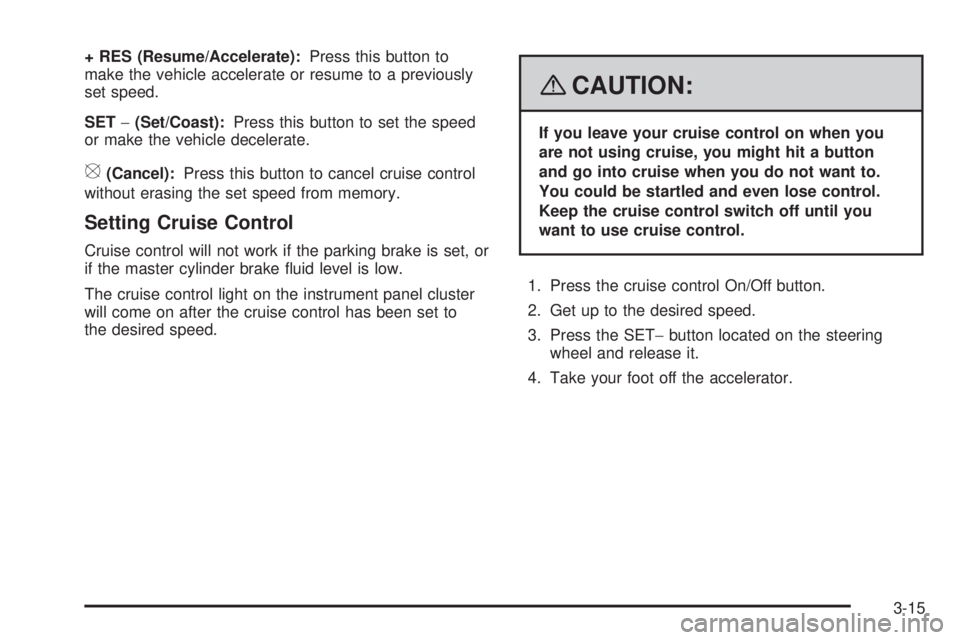
+ RES (Resume/Accelerate):Press this button to
make the vehicle accelerate or resume to a previously
set speed.
SET−(Set/Coast):Press this button to set the speed
or make the vehicle decelerate.
[(Cancel):Press this button to cancel cruise control
without erasing the set speed from memory.
Setting Cruise Control
Cruise control will not work if the parking brake is set, or
if the master cylinder brake �uid level is low.
The cruise control light on the instrument panel cluster
will come on after the cruise control has been set to
the desired speed.
{CAUTION:
If you leave your cruise control on when you
are not using cruise, you might hit a button
and go into cruise when you do not want to.
You could be startled and even lose control.
Keep the cruise control switch off until you
want to use cruise control.
1. Press the cruise control On/Off button.
2. Get up to the desired speed.
3. Press the SET−button located on the steering
wheel and release it.
4. Take your foot off the accelerator.
3-15
Page 188 of 578

Resuming a Set Speed
If you apply the brakes while the cruise control is set,
the cruise control is disengaged. But it does not need to
be reset.
Once the vehicle speed reaches about 25 mph
(40 km/h) or more, press the +RES button on the
steering wheel. The vehicle will go back to the previous
set speed and stay there.
Increasing Speed While Using Cruise
Control
To increase the cruise speed while using cruise control:
Press and hold the +RES button on the steering
wheel until you reach your new desired speed,
then release it.
To increase vehicle speed in small increments,
press the +RES button. Each time this is done,
the vehicle will go about 1 mph (1.6 km/h) faster.
Reducing Speed While Using Cruise
Control
To reduce the vehicle speed while using cruise control:
Press and hold the SET– button on the steering
wheel until the desired lower speed is reached,
then release it.
To slow down in very small amounts, press the
SET– button on the steering wheel brie�y. Each
time this is done, the vehicle will go about 1 mph
(1.6 km/h) slower.
Passing Another Vehicle While Using
Cruise Control
Use the accelerator pedal to increase the vehicle speed.
When you take your foot off the pedal, the vehicle will
slow down to the previous set cruise speed.
Using Cruise Control on Hills
How well the cruise control will work on hills depends
upon the vehicle speed, load, and the steepness of the
hills. While going up steep hills, you might have to
step on the accelerator pedal to maintain the vehicle’s
speed. While going downhill, you might have to brake or
shift to a lower gear to keep the vehicle’s speed
down. Of course, applying the brake turns off the cruise
control. Many drivers �nd this to be too much trouble
and do not use cruise control on steep hills.
Ending Cruise Control
There are three ways to end cruise control:
Step lightly on the brake pedal.
Press the cancel button on the steering wheel.
Press the On/Off button on the steering wheel.
3-16
Page 189 of 578

Erasing Speed Memory
When the cruise control or the ignition is turned off, the
cruise control set speed memory is erased.
Exterior Lamps
The exterior lamps control
is located on the
instrument panel to the left
of the steering wheel.
It controls the following systems:
Headlamps
Taillamps
Parking Lamps
License Plate Lamps
Instrument Panel LightsThe exterior lamps control has four positions:
O(Off):Turn the control to this position to turn off the
automatic headlamps and daytime running lamps
(DRL). Turn the headlamp control to the off position
again to turn the automatic headlamps or DRL back on.
For vehicles �rst sold in Canada, the off position will
only work when the vehicle is shifted into PARK (P).
AUTO (Automatic):Turn the control to this position to
automatically turn on the headlamps at normal
brightness, together with the following:
Parking Lamps
Instrument Panel Lights
Taillamps
License Plate Lamps
When the vehicle is turned off and the headlamps are in
AUTO, the headlamps may automatically remain on
for a set time. The time of the delay can be changed
using the DIC. SeeDriver Information Center (DIC) on
page 3-54.
3-17
Page 224 of 578
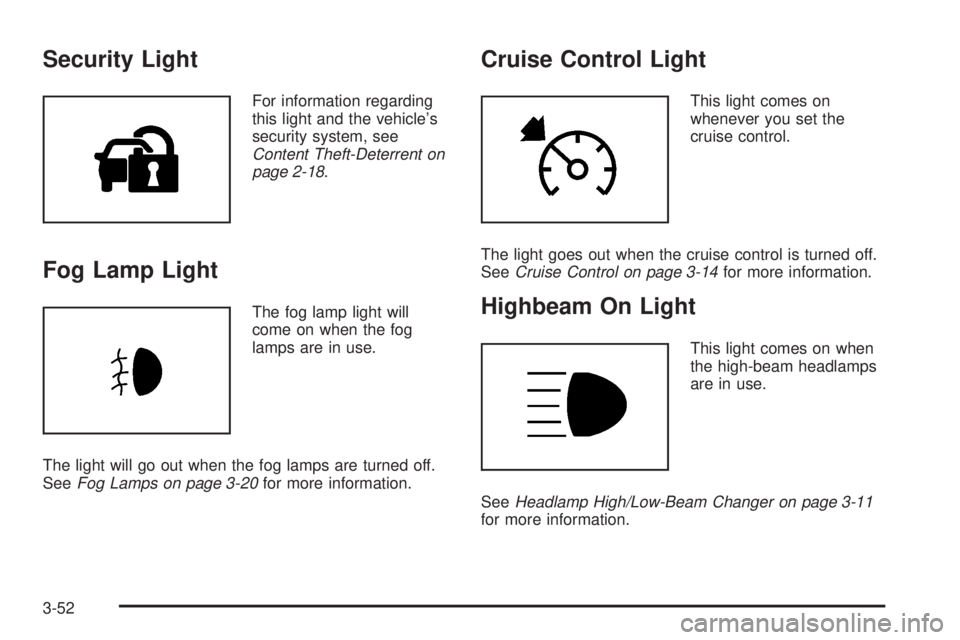
Security Light
For information regarding
this light and the vehicle’s
security system, see
Content Theft-Deterrent on
page 2-18.
Fog Lamp Light
The fog lamp light will
come on when the fog
lamps are in use.
The light will go out when the fog lamps are turned off.
SeeFog Lamps on page 3-20for more information.
Cruise Control Light
This light comes on
whenever you set the
cruise control.
The light goes out when the cruise control is turned off.
SeeCruise Control on page 3-14for more information.
Highbeam On Light
This light comes on when
the high-beam headlamps
are in use.
SeeHeadlamp High/Low-Beam Changer on page 3-11
for more information.
3-52
Page 306 of 578

In this mode, engine power is not reduced automatically
and the driven wheels can spin more freely. This can
cause the brake-traction control to activate constantly.
Notice:If you allow the wheel(s) of one axle to spin
excessively while the StabiliTrak
®, ABS and brake
warning lights and the SERVICE STABILITRAK
message are displayed, you could damage the
transfer case. The repairs would not be covered by
your warranty. Reduce engine power and do not
spin the wheel(s) excessively while these lights and
this message are displayed.
The traction control system may activate on dry or
rough roads or under conditions such as heavy
acceleration while turning or abrupt upshifts/downshifts
of the transmission. When this happens, you may
notice a reduction in acceleration, or may hear a noise
or vibration. This is normal.
If your vehicle is in cruise control when the system
activates, the StabiliTrak
®light will �ash and the cruise
control will automatically disengage. When road
conditions allow you to use cruise again, you may
re-engage the cruise control. SeeCruise Control on
page 3-14.
StabiliTrak
®may also turn off automatically if it
determines that a problem exists with the system. If the
problem does not clear itself after restarting the
vehicle, you should see your dealer/retailer for service.
Steering
Power Steering
If you lose power steering assist because the engine
stops or the system is not functioning, you can steer but
it will take much more effort.
Steering Tips
It is important to take curves at a reasonable speed.
A lot of the “driver lost control” accidents mentioned on
the news happen on curves. Here is why:
Experienced driver or beginner, each of us is subject to
the same laws of physics when driving on curves.
The traction of the tires against the road surface makes
it possible for the vehicle to change its path when
you turn the front wheels. If there is no traction, inertia
will keep the vehicle going in the same direction. If
you have ever tried to steer a vehicle on wet ice, you
will understand this.
The traction you can get in a curve depends on the
condition of the tires and the road surface, the angle at
which the curve is banked, and your speed. While
you are in a curve, speed is the one factor you
can control.
4-8
Page 520 of 578

Fuses Usage
27 Passenger Side Park Lamps
28 Fog Lamps
29 Horn
30Passenger Side High-Beam
Headlamp
31 Daytime Running Lamps
32 Driver Side High-Beam Headlamp
33 Daytime Running Lights 2
34 Sunroof
35Key Ignition System, Theft Deterrent
System
36 Windshield Wiper
37 SEO B2 Up�tter Usage (Battery)
38 Electric Adjustable Pedals
39 Climate Controls (Battery)
40 Airbag System (Ignition)
41 Ampli�er
42 Audio System
43Miscellaneous (Ignition), Cruise
ControlFuses Usage
44 Not Used
45 Airbag System (Battery)
46 Instrument Panel Cluster
47 Power Take-Off
48Auxiliary Climate Control (Ignition),
Compass-Temperature Mirror
49Center High-Mounted Stoplamp
(CHMSL)
50 Rear Defogger
51 Heated Mirrors
52 SEO B1 Up�tter Usage (Battery)
53Cigarette Lighter, Auxiliary Power
Outlet
54Automatic Level Control Compressor
Relay, SEO Up�tter Usage
55 Climate Controls (Ignition)
56Engine Control Module, Secondary
Fuel Pump (Ignition)
5-128
Page 567 of 578

Center High-Mounted Stoplamp (CHMSL) and
Cargo Lamp...............................................5-61
Center Seat...................................................1-12
Chains, Tire...................................................5-90
Charging System Light....................................3-43
Check
Engine Light...............................................3-48
Checking Things Under the Hood......................5-12
Chemical Paint Spotting.................................5-120
Child Restraints
Child Restraint Systems...............................1-42
Infants and Young Children...........................1-38
Lower Anchors and Tethers for Children..........1-45
Older Children.............................................1-35
Securing a Child Restraint in a Rear
Seat Position...........................................1-55
Securing a Child Restraint in the Center
Front Seat Position...................................1-57
Securing a Child Restraint in the Right Front
Seat Position...........................1-58, 1-62, 1-66
Where to Put the Restraint...........................1-44
Cigarette Lighter.............................................3-24
Cleaning
Aluminum or Chrome-Plated Wheels.............5-118
Exterior Lamps/Lenses................................5-116
Fabric/Carpet............................................5-114
Finish Care...............................................5-116
Instrument Panel, Vinyl, and Other Plastic
Surfaces...............................................5-115Cleaning (cont.)
Interior.....................................................5-112
Leather....................................................5-114
Tires........................................................5-119
Underbody Maintenance.............................5-119
Washing Your Vehicle.................................5-116
Weatherstrips............................................5-115
Windshield and Wiper Blades......................5-117
Climate Control System...........................3-25, 3-27
Dual Automatic............................................3-28
Outlet Adjustment........................................
3-33
Clock, Setting.................................................3-81
Collision Damage Repair..................................7-11
Compass...............................................2-55, 2-57
Content Theft-Deterrent....................................2-18
Control of a Vehicle.......................................... 4-3
Coolant
Engine Temperature Gage............................3-46
Heater, Engine............................................2-26
Surge Tank Pressure Cap.............................5-30
Cooling System..............................................5-34
Cruise Control................................................3-14
Cruise Control Light........................................3-52
Cupholder(s)..................................................2-75
Customer Assistance Information
Courtesy Transportation.................................. 7-9
Customer Assistance for Text
Telephone (TTY) Users............................... 7-5
Customer Assistance Offices........................... 7-5
3
Page 571 of 578
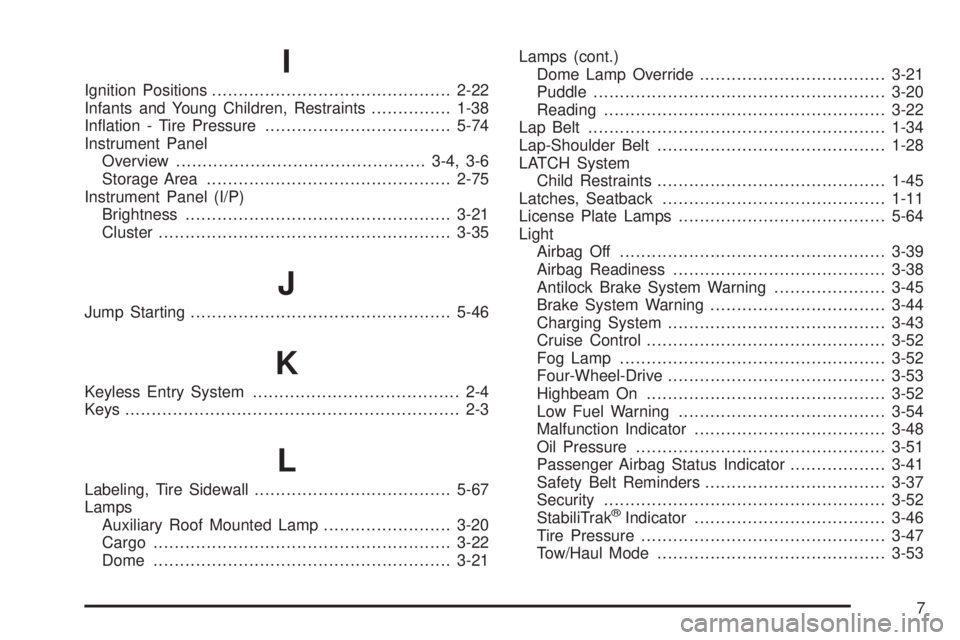
I
Ignition Positions.............................................2-22
Infants and Young Children, Restraints...............1-38
In�ation - Tire Pressure...................................5-74
Instrument Panel
Overview...............................................3-4, 3-6
Storage Area..............................................2-75
Instrument Panel (I/P)
Brightness..................................................3-21
Cluster.......................................................3-35
J
Jump Starting.................................................5-46
K
Keyless Entry System....................................... 2-4
Keys............................................................... 2-3
L
Labeling, Tire Sidewall.....................................5-67
Lamps
Auxiliary Roof Mounted Lamp........................3-20
Cargo........................................................3-22
Dome........................................................3-21Lamps (cont.)
Dome Lamp Override...................................3-21
Puddle.......................................................3-20
Reading.....................................................3-22
Lap Belt........................................................1-34
Lap-Shoulder Belt...........................................1-28
LATCH System
Child Restraints...........................................1-45
Latches, Seatback..........................................1-11
License Plate Lamps.......................................5-64
Light
Airbag Off..................................................3-39
Airbag Readiness........................................3-38
Antilock Brake System Warning.....................3-45
Brake System Warning.................................3-44
Charging System.........................................3-43
Cruise Control.............................................3-52
Fog Lamp..................................................3-52
Four-Wheel-Drive.........................................3-53
Highbeam On.............................................3-52
Low Fuel Warning.......................................3-54
Malfunction Indicator....................................3-48
Oil Pressure...............................................3-51
Passenger Airbag Status Indicator..................3-41
Safety Belt Reminders..................................3-37
Security.....................................................3-52
StabiliTrak
®Indicator....................................3-46
Tire Pressure..............................................3-47
Tow/Haul Mode...........................................3-53
7