2008 GMC ENVOY reset
[x] Cancel search: resetPage 9 of 468

To heat only the seatback, press the vertical button with
the heated seatback symbol. An indicator light on the
button will come on to designate that only the seatback
is being heated. Additional presses will cycle through
the heat levels for the seatback only.
The feature will shut off automatically when the ignition
is turned off.
Memory Seat, Mirrors, and Pedals
If your vehicle has this
feature, the controls for
the memory function are
located on the driver’s door.
These buttons are used to program and recall memory
settings for the driver’s seating position, both outside
mirror positions, and the adjustable pedals, if equipped.
The settings for these features can be saved for up
to two drivers.To store the memory settings, do the following:
1. Adjust the driver’s seat, including the seatback
recliner and lumbar, both of the outside mirrors,
and the adjustable pedals, if equipped, to the
desired position.
SeeAdjustable Throttle and Brake Pedal on
page 2-24for more information.
2. Press and hold the 1 or 2 button of the memory
control for three seconds. A double chime will
sound to let you know that the position has been
stored.
To repeat the procedure for a second driver, follow
the preceding steps, but press the other numbered
memory control button.
To recall the memory settings, do one of the following:
Press and release button 1 or 2 while the vehicle
is in PARK (P). A single chime will sound and
the memory position will be recalled.
If programmed to do so through the Driver
Information Center (DIC), pressing the unlock button
on the remote keyless entry transmitter will recall the
preset driver’s memory seat, mirrors, and adjustable
pedals position. The numbers on the back of the
transmitters, 1 or 2, correspond to the numbers
on the memory controls.
If programmed to do so through the DIC, placing the
key in the ignition will recall the driver’s memory seat,
mirrors, and adjustable pedals positions.
1-5
Page 114 of 468

Automatic Dimming Mirror Operation
The automatic dimming mirror comes on each time the
ignition is turned to start. To turn the automatic dimming
feature off or back on, press the on/off button. The
indicator light on the mirror is lit when the automatic
dimming feature is on.
Compass Operation
Press the on/off button once to turn the compass
on or off.
There is a compass display in the window in the upper
right corner of the mirror face.
Compass Calibration
Press and hold the on/off button to activate the compass
calibration mode. CAL will be displayed in the compass
window on the mirror.
The compass can be calibrated by driving the vehicle
in circles at 5 mph (8 km/h) or less until the display
reads a direction.If after a few seconds the display does not show a
compass direction, (N for North for example), there may
be a strong magnetic �eld interfering with the compass.
Such interference may be caused by a magnetic antenna
mount, note pad holder, or similar object. If the letter C or
CAL appears in the compass window, the compass may
need to be reset or calibrated.
Compass Variance
Compass variance is the difference between earth’s
magnetic north and true geographic north. The mirror
is set to zone eight upon leaving the factory. It will be
necessary to adjust the compass to compensate for
compass variance if you live outside zone eight. Under
certain circumstances, such as during a long distance
cross-country trip, it will be necessary to adjust for
compass variance. If not adjusted to account for compass
variance, your compass could give false readings.
2-40
Page 121 of 468

Outside Power Mirrors
Your vehicle may have this feature. The power mirror
control is located on the driver’s door.
Turn the control knob left or right to select the desired
mirror. Then move the control knob to the left or right or
up or down to position the mirror so that you can see
a little of the outside of the vehicle. After adjusting
the position of the mirrors, turn the knob to the center
off position so that the mirrors do not move.
If the travel position in any direction of the mirror is
reached, it will enter a ratcheting mode. This action is
harmless. It is a warning that the mirror can go no further.
To stop this action, back the mirror up by moving the
knob in the opposite direction.
The mirrors can be manually folded inward to prevent
damage when going through an automatic car wash.
To fold, push the mirror toward the vehicle. To return the
mirror to its original position, push outward. Be sure
to return both mirrors to their original unfolded position
before driving.
Outside Curb View Assist Mirror
If the vehicle has this feature, the passenger’s outside
mirror will adjust to a preset tilt position while the vehicle
is in REVERSE (R) gear. Curb view assist may be useful
when you are parallel parking. The mirror will return
to normal position when the vehicle is shifted out of
REVERSE (R) gear. Automatic mirror movement in
either direction will follow a short delay.
You may be able to turn this feature on or off through
the Driver Information Center (DIC). SeeDIC Vehicle
Customization on page 3-58.
2-47
Page 143 of 468

Windshield Wipers
8(Mist):Turn the band to mist, for a single wiping
cycle. Hold it there until the wipers start. Then let go.
The wipers will stop after one wipe. If more wipes are
needed, hold the band on mist longer.
9(Off):Move the band to off, to stop the wipers.
N(Windshield Wipers):Turn the band to control the
windshield wipers.
The wiper speed can be set for a long or short delay
between wipes. This can be very useful in light rain or
snow. Turn the band to choose the delay time. The
closer to the top of the lever, the shorter the delay.
For steady wiping at low speed, turn the band away from
you to the �rst solid band past the delay settings. For
high-speed wiping, turn the band further, to the second
solid band past the delay settings. To stop the wipers,
move the band to off.
Be sure to clear ice and snow from the wiper blades
before using them. If they are frozen to the windshield,
carefully loosen or thaw them. If the blades do become
worn or damaged, get new blades or blade inserts.
Windshield Washer
L(Windshield Washer):To spray washer �uid on
the windshield, press the windshield washer paddle.
The wipers will clear the window and then either stop
or return to your preset speed.
{CAUTION:
In freezing weather, do not use your washer
until the windshield is warmed. Otherwise the
washer �uid can form ice on the windshield,
blocking your vision.
3-9
Page 147 of 468

Resuming a Set Speed
Suppose you set your cruise control at a desired speed
and then you apply the brake. This, of course, shuts
off the cruise control. But you do not need to reset it.
Once you are going about 25 mph (40 km/h) or
more, you can move the cruise control switch brie�y
from on to resume/accelerate.
You will go right back up to the previously chosen
speed and stay there.
If you hold the switch at resume/accelerate, the vehicle
keeps going faster until you release the switch or
apply the brakes. So unless you want to go faster,
do not hold the switch at resume/accelerate.
Increasing Speed While Using Cruise
Control
There are two ways to go to a higher speed:
Use the accelerator pedal to get to the higher
speed. Press the button at the end of the lever,
then release the button and the accelerator pedal.
You will now cruise at the higher speed.
Move the cruise switch from on to resume/
accelerate. Hold it there until you get up to the
desired speed and then release the switch.
To increase your speed in very small amounts,
move the switch brie�y to resume/accelerate.
Each time you do this, your vehicle will go about
1 mph (1.6 km/h) faster.
Reducing Speed While Using Cruise
Control
Press in the set button at the end of the lever until you
reach the desired speed, then release it. Each time
you do this, you will go about 1 mph (1.6 km/h) slower.
Passing Another Vehicle While Using
Cruise Control
Use the accelerator pedal to increase your speed.
When you take your foot off the pedal, your vehicle
will slow down to the cruise control speed set earlier.
Using Cruise Control on Hills
How well your cruise control works on hills depends
upon your speed, load and the steepness of the hills.
When going up steep hills, you may want to step on the
accelerator pedal to maintain your speed. When going
downhill, you may have to brake or shift to a lower gear to
keep your speed down. Of course, applying the brake
takes you out of cruise control. Many drivers �nd this to
be too much trouble and do not use cruise control on
steep hills.
3-13
Page 158 of 468

9(Off):Press this button to turn off the entire climate
control system. Outside air will still enter the vehicle, and
will be directed to the �oor. Press the AUTO button, the
mode button, the fan arrows, or either temperature knob
to turn the system on.
C(Mode):Press this button to manually select the air
delivery mode to the �oor, instrument panel, or windshield
outlets. The system will stay in the selected mode until
the mode button is pressed again or the AUTO button is
pressed.
Driver’s Side Temperature Knob:Turn this knob
clockwise or counterclockwise to raise or lower the
temperature on the driver’s side of the vehicle. The
display will show the temperature setting decreasing
or increasing and an arrow pointing toward the driver.
This knob can also adjust the passenger’s side
temperature setting if the two are linked.Passenger’s Side Temperature Knob:Turn this
knob clockwise or counterclockwise to manually raise or
lower the temperature on the passenger’s side of the
vehicle. The display will show the temperature setting
decreasing or increasing and an arrow pointing toward
the passenger. The passenger’s temperature setting
can be set to match and link to the driver’s temperature
setting by pressing and holding the AUTO button for
three seconds. When adjusting the driver’s side
temperature setting, the passenger’s side temperature
setting will follow and both arrows will appear on the
display. The passenger’s side temperature setting also
resets and relinks to the driver’s side temperature setting
if the vehicle has been off for more than three hours.
Outside Air Temperature Display
A new outside temperature reading will be displayed
if the vehicle has been off for more than three hours.
If the vehicle has been off for less than three hours,
the old temperature reading may be displayed because
underhood heat is affecting the true outside temperature.
Underhood heat can also affect the outside temperature
while the engine is running. It may also take
several minutes of driving before the display
updates to the actual outside temperature.
3-24
Page 173 of 468

Antilock Brake System
Warning Light
For vehicles with
the Antilock Brake
System (ABS), this light
comes on brie�y when
the engine is started.
That is normal. If the light does not come on then, have
it �xed so it will be ready to warn you if there is a problem.
If the ABS light stays on, turn the ignition off, if the light
comes on when you are driving, stop as soon as it is
safely possible and turn the ignition off. Then start the
engine again to reset the system. If the ABS light still
stays on, or comes on again while you are driving,
your vehicle needs service. If the regular brake system
warning light is not on, your vehicle still has brakes, but
not antilock brakes. If the regular brake system warning
light is also on, your vehicle does not have antilock
brakes and there is a problem with the regular brakes.
SeeBrake System Warning Light on page 3-38.
For vehicles with a Driver Information Center (DIC),
seeDIC Warnings and Messages on page 3-53for
all brake related DIC messages.
StabiliTrak®Service Light
This light will come on
brie�y when the engine
is started.
This light will come on if a problem is detected in the
StabiliTrak
®system.
For more information seeStabiliTrak
®System on
page 4-6.
3-39
Page 179 of 468
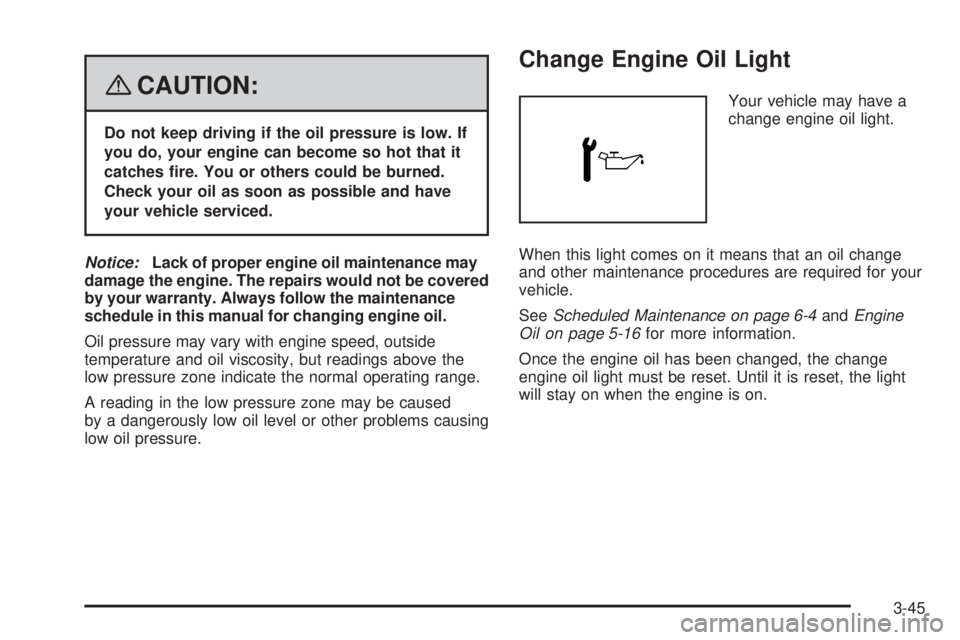
{CAUTION:
Do not keep driving if the oil pressure is low. If
you do, your engine can become so hot that it
catches �re. You or others could be burned.
Check your oil as soon as possible and have
your vehicle serviced.
Notice:Lack of proper engine oil maintenance may
damage the engine. The repairs would not be covered
by your warranty. Always follow the maintenance
schedule in this manual for changing engine oil.
Oil pressure may vary with engine speed, outside
temperature and oil viscosity, but readings above the
low pressure zone indicate the normal operating range.
A reading in the low pressure zone may be caused
by a dangerously low oil level or other problems causing
low oil pressure.
Change Engine Oil Light
Your vehicle may have a
change engine oil light.
When this light comes on it means that an oil change
and other maintenance procedures are required for your
vehicle.
SeeScheduled Maintenance on page 6-4andEngine
Oil on page 5-16for more information.
Once the engine oil has been changed, the change
engine oil light must be reset. Until it is reset, the light
will stay on when the engine is on.
3-45