2008 GMC CANYON instrument panel
[x] Cancel search: instrument panelPage 78 of 428

Servicing Your Airbag-Equipped
Vehicle
Airbags affect how your vehicle should be serviced.
There are parts of the airbag system in several places
around your vehicle. Your dealer/retailer and the service
manual have information about servicing your vehicle
and the airbag system. To purchase a service manual,
seeService Publications Ordering Information on
page 7-15.
{CAUTION:
For up to 10 seconds after the ignition is turned
off and the battery is disconnected, an airbag
can still in�ate during improper service. You
can be injured if you are close to an airbag when
it in�ates. Avoid yellow connectors. They are
probably part of the airbag system. Be sure to
follow proper service procedures, and make
sure the person performing work for you is
quali�ed to do so.
Adding Equipment to Your
Airbag-Equipped Vehicle
Q:Is there anything I might add to or change
about the vehicle that could keep the airbags
from working properly?
A:Yes. If you add things that change your vehicle’s
frame, bumper system, height, front end or side
sheet metal, they may keep the airbag system from
working properly. Changing or moving any parts
of the front seats, safety belts, the airbag sensing
and diagnostic module, steering wheel, instrument
panel, roof-rail airbag modules, ceiling headliner
or pillar garnish trim, front sensors, or airbag wiring
can affect the operation of the airbag system.
In addition, your vehicle has a passenger sensing
system for the right front passenger’s position,
which includes sensors that are part of the
passenger’s seat. The passenger sensing
system may not operate properly if the original
seat trim is replaced with non-GM covers,
upholstery or trim, or with GM covers, upholstery
or trim designed for a different vehicle.
1-74
Page 95 of 428

Visor Vanity Mirror
The passenger’s side sun visor may have a mirror. Pull
down the visor to access the mirror.
Theft-Deterrent Systems
Vehicle theft is big business, especially in some cities.
Although your vehicle has a number of theft-deterrent
features, we know that nothing we put on it can make it
impossible to steal.
Content Theft-Deterrent
If your vehicle has
the Remote Keyless
Entry (RKE) system, the
vehicle has a content
theft-deterrent alarm
system.To activate the content theft-deterrent system:
1. Close all the doors.
2. Lock the doors with the RKE transmitter. The
security light, located on the instrument panel
cluster, will �ash.
If the lock button on the RKE transmitter is pressed, but
a door is open, the horn will chirp six times. Press
the lock button again, within three seconds, and the
doors will lock. Close the open door and the system will
be activated.
If a locked door is not opened using the RKE transmitter,
or by OnStar
®, the pre-alarm will go off. If the engine
is not started or unlock not pressed within 10 seconds,
the front turn signal lamps will �ash for two minutes, and
the horn will sound for two minutes, then will turn off to
save the battery power.
Remember, the theft-deterrent system will not activate if
you lock the doors with a key, the manual door lock,
or power door lock switch. The system can only
be activated using the RKE transmitter, or by OnStar
®.
SeeOnStar®System on page 2-47for additional
information. You should also remember that you can
start your vehicle with the correct ignition key if the alarm
has been set off.
2-15
Page 100 of 428

If you have an automatic transmission, the ignition
switch cannot be turned to LOCK/OFF unless the shift
lever is in PARK (P).
If the steering wheel is locked, move it from right to left
and turn the key to ACC/ACCESSORY. If none of this
works, then your vehicle needs service.
(B) ACC/ACCESSORY:This is the position in which
you can operate your electrical accessories or items
plugged into the accessory power outlets. On automatic
transmission vehicles, this position unlocks the ignition.
On manual transmission vehicles, it unlocks the ignition
and steering wheel. Use this position if your vehicle must
be pushed or towed.
(C) ON/RUN:This is the position that the switch returns
to after you start your engine and release the switch.
The switch stays in ON when the engine is running.
But even when the engine is not running, you can use
ON/RUN to operate the electrical accessories and
to display some instrument panel cluster warning and
indicator lights. The transmission is also unlocked in
this position on automatic transmission vehicles.
The battery could be drained if you leave the key in the
ACC/ACCESORY or ON/RUN position with the engine
off. You may not be able to start your vehicle if the battery
is allowed to drain for an extended period of time.START (D):This is the position that starts the engine.
When the engine starts, release the key. The ignition
switch returns to ON/RUN for driving.
When the engine is not running, ACC/ACCESSORY
and ON/RUN allows you to operate the electrical
accessories, such as the radio or items plugged into
the accessory power outlets.
A warning tone will sound if you open the driver’s door
when the ignition is in ACC/ACCESSORY or
LOCK/OFF and the key is in the ignition.
Key In the Ignition
Never leave your vehicle with the keys inside, as it is an
easy target for joy riders or thieves. If you leave the key in
the ignition and park your vehicle, a chime will sound,
when you open the driver’s door. Always remember to
remove your key from the ignition and take it with you.
This will lock your ignition and transmission. Also, always
remember to lock the doors.
The battery could be drained if you leave the key in the
ignition while your vehicle is parked. You may not be
able to start your vehicle after it has been parked for an
extended period of time.
2-20
Page 108 of 428

Four-Wheel Drive
If your vehicle has four-wheel drive, you can send your
engine’s driving power to all four wheels for extra
traction. To get the best performance out of four-wheel
drive, you must be familiar with its operation. Read the
part that follows before using four-wheel drive. You
should use two-wheel-drive high for most normal driving
conditions.
Notice:Driving on clean, dry pavement in
four-wheel drive for an extended period of time can
cause premature wear on your vehicle’s powertrain.
Do not drive on clean, dry pavement in Four-Wheel
Drive for extended periods of time.
Notice:If your vehicle has four-wheel drive and the
compact spare tire is installed on your vehicle, do
not drive in four-wheel drive until you can have
your �at tire repaired and/or replaced. You could
damage your vehicle, and the repair costs would not
be covered by your warranty. Never use four-wheel
drive when the compact spare tire is installed
on your vehicle.The transfer case buttons are located to the right of the
steering wheel on the instrument panel.
Recommended Transfer Case Settings
Driving ConditionsTransfer Case Settings
2m4m4nN
Normal YES
Severe YES
Extreme YES
Vehicle in Tow* YES
*SeeRecreational Vehicle Towing on page 4-38or
Towing Your Vehicle on page 4-38for further
information.
2-28
Page 112 of 428

7. Turn the engine off by turning the key to ACC.
8. Place the transmission shift lever in PARK (P), or
FIRST (1) for vehicles that have a manual
transmission.
9. Turn the ignition to LOCK.
Shifting Out of NEUTRAL
After towing your vehicle, you will have to shift out of
NEUTRAL in order to drive. To shift out of NEUTRAL, do
the following:
1. Set the parking brake and apply the regular
brake pedal.
2. Start a vehicle with an automatic transmission in
PARK (P). Use FIRST (1) for vehicles with a
manual transmission.
3. Shift the transmission to NEUTRAL (N), or press
the clutch pedal for vehicles with a manual
transmission.
4. Press the button for the desired transfer case shift
position (Two-Wheel High, Four-Wheel High, or
Four-Wheel Low).
5. After the transfer case has shifted out of NEUTRAL,
the indicator light will go out.
6. Release the parking brake.
7. Shift the transmission to the desired position.
Parking Brake
The parking brake pedal is
located to the left of the
regular brake pedal, near
the driver’s door.
To set the parking brake, hold the regular brake pedal
down with your right foot. Push the parking brake pedal
down to its fully-applied position with your left foot.
A chime will activate and the brake warning light, located
on the instrument panel, will �ash when the parking
brake is applied and the vehicle is moving at least
3 mph (5 km/h) for at least three seconds. The chime will
deactivate and the light will turn off when the parking
brake is set and the vehicle is moving below
3 mph (5 km/h). SeeBrake System Warning Light
on page 3-31.
2-32
Page 133 of 428

Instrument Panel Overview...............................3-4
Hazard Warning Flashers................................3-6
Other Warning Devices...................................3-6
Horn.............................................................3-6
Tilt Wheel.....................................................3-7
Turn Signal/Multifunction Lever.........................3-7
Turn and Lane-Change Signals........................3-8
Headlamp High/Low-Beam Changer..................3-8
Flash-to-Pass.................................................3-9
Windshield Wipers..........................................3-9
Windshield Washer.......................................3-10
Cruise Control..............................................3-10
Exterior Lamps.............................................3-13
Headlamps on Reminder................................3-14
Daytime Running Lamps (DRL).......................3-14
Automatic Headlamp System..........................3-15
Fog Lamps..................................................3-16
Exterior Cargo Lamps....................................3-16
Interior Lamps..............................................3-16
Instrument Panel Brightness...........................3-17Dome Lamp.................................................3-17
Dome Lamp Override....................................3-17
Exit Lighting.................................................3-17
Electric Power Management...........................3-18
Battery Run-Down Protection..........................3-18
Accessory Power Outlet(s).............................3-18
Ashtray(s) and Cigarette Lighter......................3-19
Climate Controls............................................3-20
Climate Control System.................................3-20
Outlet Adjustment.........................................3-22
Warning Lights, Gages, and Indicators............3-23
Instrument Panel Cluster................................3-24
Speedometer and Odometer...........................3-25
Trip Odometer.............................................
.3-25
Tachometer.................................................3-25
Safety Belt Reminders...................................3-26
Airbag Readiness Light..................................3-27
Passenger Airbag Status Indicator...................3-28
Charging System Light..................................3-30
Section 3 Instrument Panel
3-1
Page 134 of 428

Up-Shift Light...............................................3-30
Brake System Warning Light..........................3-31
Antilock Brake System Warning Light...............3-32
Traction Control System (TCS)
Warning Light...........................................3-32
Engine Coolant Temperature Gage..................3-33
Tire Pressure Light.......................................3-33
Malfunction Indicator Lamp.............................3-34
Oil Pressure Light.........................................3-36
Security Light...............................................3-37
Cruise Control Light......................................3-37
Highbeam On Light.......................................3-37
Fuel Gage...................................................3-38Driver Information Center (DIC).......................3-38
DIC Operation and Displays...........................3-38
DIC Warnings and Messages.........................3-42
Audio System(s).............................................3-46
Setting the Time...........................................3-47
Radio(s)......................................................3-48
Using an MP3..............................................3-64
XM Radio Messages.....................................3-68
Theft-Deterrent Feature..................................3-69
Radio Reception...........................................3-69
Fixed Mast Antenna......................................3-70
XM™ Satellite Radio Antenna System..............3-70
Chime Level Adjustment................................3-70
Section 3 Instrument Panel
3-2
Page 136 of 428
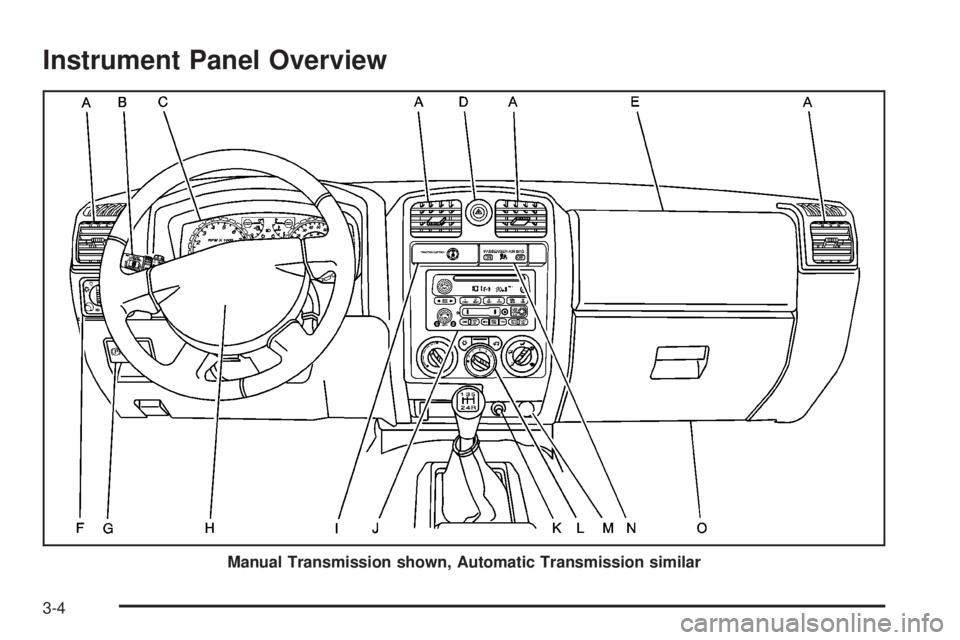
Instrument Panel Overview
Manual Transmission shown, Automatic Transmission similar
3-4