Page 243 of 320
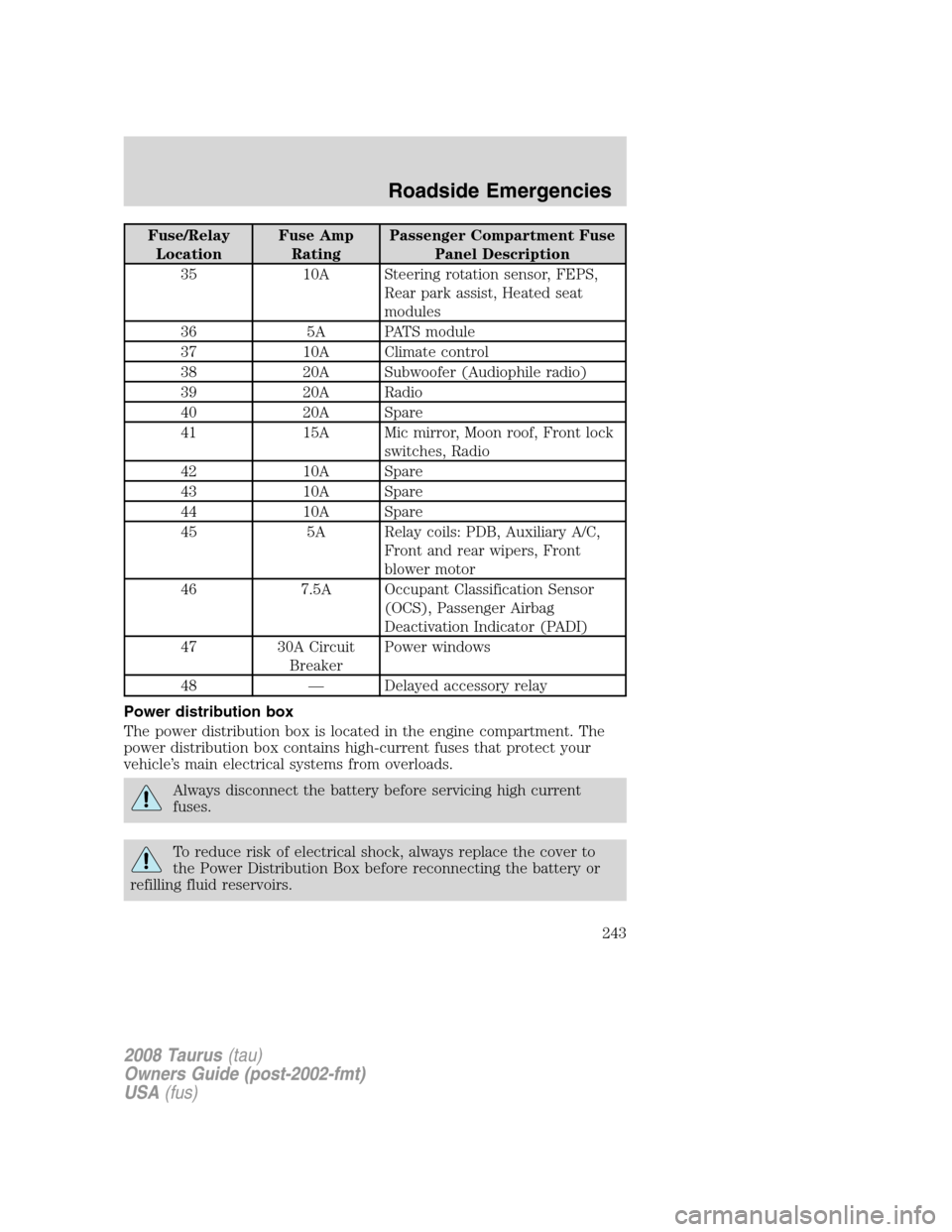
Fuse/Relay
LocationFuse Amp
RatingPassenger Compartment Fuse
Panel Description
35 10A Steering rotation sensor, FEPS,
Rear park assist, Heated seat
modules
36 5A PATS module
37 10A Climate control
38 20A Subwoofer (Audiophile radio)
39 20A Radio
40 20A Spare
41 15A Mic mirror, Moon roof, Front lock
switches, Radio
42 10A Spare
43 10A Spare
44 10A Spare
45 5A Relay coils: PDB, Auxiliary A/C,
Front and rear wipers, Front
blower motor
46 7.5A Occupant Classification Sensor
(OCS), Passenger Airbag
Deactivation Indicator (PADI)
47 30A Circuit
BreakerPower windows
48 — Delayed accessory relay
Power distribution box
The power distribution box is located in the engine compartment. The
power distribution box contains high-current fuses that protect your
vehicle’s main electrical systems from overloads.
Always disconnect the battery before servicing high current
fuses.
To reduce risk of electrical shock, always replace the cover to
the Power Distribution Box before reconnecting the battery or
refilling fluid reservoirs.
2008 Taurus(tau)
Owners Guide (post-2002-fmt)
USA(fus)
Roadside Emergencies
243
Page 244 of 320
If the battery has been disconnected and reconnected, refer to the
Batterysection of theMaintenance and Specificationschapter.
The high-current fuses are coded as follows:
Fuse/Relay
LocationFuse Amp
RatingPower Distribution Box
Description
1 80A* SPDJB power
2 80A* SPDJB power
3 30A* Front wipers
4 — Not used
5 20A Spare
6 — Not used
7 50A* Engine cooling fan
8 — Not used
9 40A* Anti-lock Brake System
(ABS)/AdvanceTrac pump
10 30A* Starter
11 50A* Powertrain Control Module (PCM)
relay
12 20A* ABS/AdvanceTrac valve
13 20A** Power point (instrument panel)
2008 Taurus(tau)
Owners Guide (post-2002-fmt)
USA(fus)
Roadside Emergencies
244
Page 254 of 320
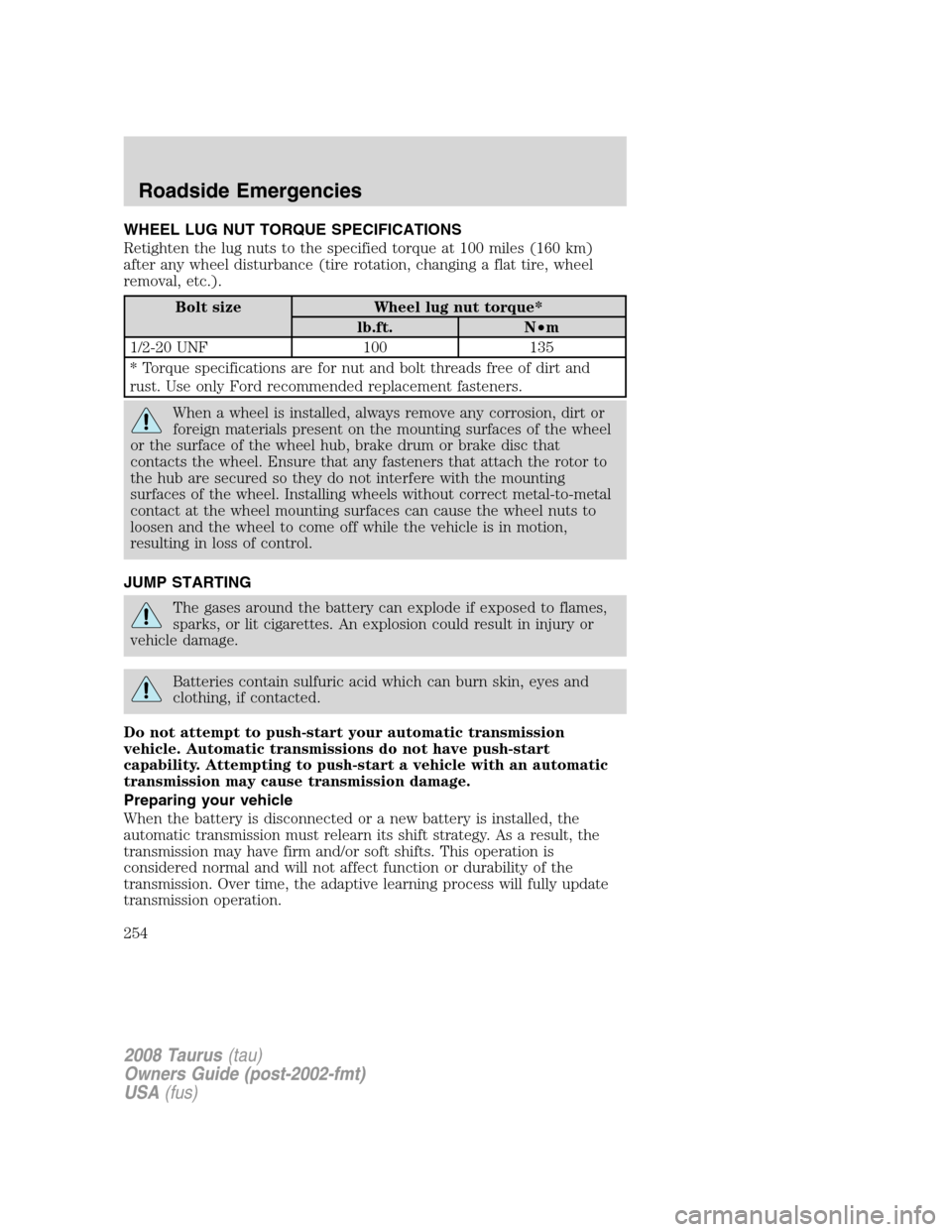
WHEEL LUG NUT TORQUE SPECIFICATIONS
Retighten the lug nuts to the specified torque at 100 miles (160 km)
after any wheel disturbance (tire rotation, changing a flat tire, wheel
removal, etc.).
Bolt size Wheel lug nut torque*
lb.ft. N•m
1/2-20 UNF 100 135
* Torque specifications are for nut and bolt threads free of dirt and
rust. Use only Ford recommended replacement fasteners.
When a wheel is installed, always remove any corrosion, dirt or
foreign materials present on the mounting surfaces of the wheel
or the surface of the wheel hub, brake drum or brake disc that
contacts the wheel. Ensure that any fasteners that attach the rotor to
the hub are secured so they do not interfere with the mounting
surfaces of the wheel. Installing wheels without correct metal-to-metal
contact at the wheel mounting surfaces can cause the wheel nuts to
loosen and the wheel to come off while the vehicle is in motion,
resulting in loss of control.
JUMP STARTING
The gases around the battery can explode if exposed to flames,
sparks, or lit cigarettes. An explosion could result in injury or
vehicle damage.
Batteries contain sulfuric acid which can burn skin, eyes and
clothing, if contacted.
Do not attempt to push-start your automatic transmission
vehicle. Automatic transmissions do not have push-start
capability. Attempting to push-start a vehicle with an automatic
transmission may cause transmission damage.
Preparing your vehicle
When the battery is disconnected or a new battery is installed, the
automatic transmission must relearn its shift strategy. As a result, the
transmission may have firm and/or soft shifts. This operation is
considered normal and will not affect function or durability of the
transmission. Over time, the adaptive learning process will fully update
transmission operation.
2008 Taurus(tau)
Owners Guide (post-2002-fmt)
USA(fus)
Roadside Emergencies
254
Page 255 of 320
1.Use only a 12–volt supply to start your vehicle.
2. Do not disconnect the battery of the disabled vehicle as this could
damage the vehicle’s electrical system.
3. Park the booster vehicle close to the hood of the disabled vehicle
making sure the two vehiclesdo nottouch. Set the parking brake on
both vehicles and stay clear of the engine cooling fan and other moving
parts.
4. Check all battery terminals and remove any excessive corrosion before
you attach the battery cables. Ensure that vent caps are tight and level.
5. Turn the heater fan on in both vehicles to protect from any electrical
surges. Turn all other accessories off.
Connecting the jumper cables
1. Connect the positive (+) jumper cable to the positive (+) terminal of
the discharged battery.
Note:In the illustrations,lightning boltsare used to designate the
assisting (boosting) battery.
+–+–
2008 Taurus(tau)
Owners Guide (post-2002-fmt)
USA(fus)
Roadside Emergencies
255
Page 256 of 320
2. Connect the other end of the positive (+) cable to the positive (+)
terminal of the assisting battery.
3. Connect the negative (-) cable to the negative (-) terminal of the
assisting battery.
+–+–
+–+–
2008 Taurus(tau)
Owners Guide (post-2002-fmt)
USA(fus)
Roadside Emergencies
256
Page 257 of 320
4. Make the final connection of the negative (-) cable to an exposed
metal part of the stalled vehicle’s engine, away from the battery and the
carburetor/fuel injection system.Do notuse fuel lines, engine rocker
covers or the intake manifold asgroundingpoints.
Do not connect the end of the second cable to the negative (-)
terminal of the battery to be jumped. A spark may cause an
explosion of the gases that surround the battery.
5. Ensure that the cables are clear of fan blades, belts, moving parts of
both engines, or any fuel delivery system parts.
+–+–
2008 Taurus(tau)
Owners Guide (post-2002-fmt)
USA(fus)
Roadside Emergencies
257
Page 258 of 320
Jump starting
1. Start the engine of the booster vehicle and run the engine at
moderately increased speed.
2. Start the engine of the disabled vehicle.
3. Once the disabled vehicle has been started, run both engines for an
additional three minutes before disconnecting the jumper cables.
Removing the jumper cables
Remove the jumper cables in the reverse order that they were
connected.
1. Remove the jumper cable from thegroundmetal surface.
Note:In the illustrations,lightning boltsare used to designate the
assisting (boosting) battery.
2. Remove the jumper cable on the negative (-) connection of the
booster vehicle’s battery.
+–+–
+–+–
2008 Taurus(tau)
Owners Guide (post-2002-fmt)
USA(fus)
Roadside Emergencies
258
Page 259 of 320
3. Remove the jumper cable from the positive (+) terminal of the booster
vehicle’s battery.
4. Remove the jumper cable from the positive (+) terminal of the
disabled vehicle’s battery.
After the disabled vehicle has been started and the jumper cables
removed, allow it to idle for several minutes so the engine computer can
relearnits idle conditions.
+–+–
+–+–
2008 Taurus(tau)
Owners Guide (post-2002-fmt)
USA(fus)
Roadside Emergencies
259