2008 FORD MUSTANG turn signal
[x] Cancel search: turn signalPage 1 of 280

Introduction 4
Instrument Cluster 10
Warning lights and chimes 10
Gauges 15
Entertainment Systems 19
How to get going 19
AM/FM stereo with CD 23
AM/FM stereo with in-dash six CD 27
Auxiliary input jack (Line in) 35
Satellite radio information 38
Climate Controls 42
Manual heating and air conditioning 42
Rear window defroster 44
Lights 46
Headlamps 46
Turn signal control 49
Bulb replacement 50
Driver Controls 57
Windshield wiper/washer control 57
Steering wheel adjustment 58
Power windows 59
Mirrors 62
Speed control 64
Message center 70
Locks and Security 79
Keys 79
Locks 79
Anti-theft system 88
Table of Contents
1
2008 05+ Mustang(197)
Owners Guide (post-2002-fmt)
USA(fus)
Page 14 of 280

Speed control (if equipped):
Illuminates when the speed control
is engaged. Turns off when the
speed control system is disengaged.
Door/Trunk ajar (if equipped):
Illuminates when the ignition is in
the ON position and any door or
trunk is open.
Anti-theft system:Flashes when
the SecuriLock™ Passive Anti-theft
System has been activated.
Electronic throttle control:
Illuminates when the engine has
defaulted to a ’limp-home’ operation.
Report the fault to a dealer at the
earliest opportunity.
Turn signal:Illuminates when the
left or right turn signal or the
hazard lights are turned on. If the
indicators stay on or flash faster, check for a burned out bulb.
High beams:Illuminates when the
high beam headlamps are turned on.
Daytime running lamps (DRL)
(if equipped):Illuminates when
the Daytime running lamps are on.
Also is an indication that the tail
lamps, license plate lamps, side marker lamps and parking lamps are
switched OFF.
Always remember to turn on your headlamps at dusk or during
inclement weather. The Daytime Running Lamp (DRL) system
does not activate the tail lamps and generally may not provide
adequate lighting during these conditions. Failure to activate your
headlamps under these conditions may result in a collision.
2008 05+ Mustang(197)
Owners Guide (post-2002-fmt)
USA(fus)
Instrument Cluster
14
Page 30 of 280

•DELETE SONG:Press OK to delete a song from the system’s
memory. Press
/to cycle through the saved songs. When the
song appears in the display that you would like to delete, press OK.
The song will appear in the display for confirmation. Press OK again
and the display will read SONG DELETED. If you do not want to
delete the currently listed song, press
/to select either
RETURN or CANCEL.
Note:If there are no songs presently saved, the display will read NO
SONGS.
•DELETE ALL SONGS:Press OK to delete all song’s from the
system’s memory. The display will read ARE YOU SURE ? Press OK to
confirm deletion of all saved songs and the display will read ALL
DELETED.
Note:If there are no songs presently saved, the display will read NO
SONGS.
•ENABLE ALERTS / DISABLE ALERTS:Press OK to enable/disable
the satellite alert status which alerts you when your selected songs are
playing on a satellite radio channel. (The system default is disabled.)
SONG ALERTS ENABLED/DISABLED will appear in the display. The
menu listing will display the opposite state. For example, if you have
chosen to enable the song alerts, the menu listing will read DISABLE
as the alerts are currently on, so your other option is to turn them off.
Satellite radio is available only with a valid SIRIUS radio
subscription. Check with your authorized dealer for availability.
Setting the clock:Press until SELECT HOUR or SELECT MINS is
displayed. Press
/to adjust the hours/minutes.
SHAKER(Available with the SHAKER 1000 only): Select to engage
SHAKER 1000 mode. SHAKER 1000 mode enhances acoustic sound for
all seating locations and increases the signal to the trunk mounted
speakers and amplifiers for enhanced bass performance. Use
/to
toggle SHAKER mode on/off.
Track/Folder Mode:Available only on MP3 discs in CD mode. In Track
Mode, pressing
SEEKwill scroll through all tracks on the disc.
In Folder mode, pressing
SEEKwill scroll only through tracks
within the selected folder.
COMPRESSION:Available only in CD mode, brings soft and loud CD
passages together for a more consistent listening level.
2008 05+ Mustang(197)
Owners Guide (post-2002-fmt)
USA(fus)
Entertainment Systems
30
Page 36 of 280

Troubleshooting:
1. Do not connect the audio input jack to a line level output. Line level
outputs are intended for connection to a home stereo and are not
compatible with the AIJ. The AIJ will only work correctly with devices
that have a headphone output with a volume control.
2. Do not set the portable music player’s volume level higher than is
necessary to match the volume of the CD or FM radio in your audio
system as this will cause distortion and will reduce sound quality. Many
portable music players have different output levels, so not all players
should be set at the same levels. Some players will sound best at full
volume and others will need to be set at a lower volume.
3. If the music sounds distorted at lower listening levels, turn the
portable music player volume down. If the problems persists, replace or
recharge the batteries in the portable music player.
4. The portable music player must be controlled in the same manner
when it is used with headphones as the AIJ does not provide control
(play, pause, etc.) over the attached portable music player.
5. For safety reasons, connecting or adjusting the settings on your
portable music player should not be attempted while the vehicle is
moving. Also, the portable music player should be stored in a secure
location, such as the center console or the glove box, when the vehicle is
in motion. The audio extension cable must be long enough to allow the
portable music player to be safely stored while the vehicle is in motion.
GENERAL AUDIO INFORMATION
Radio frequencies:
AM and FM frequencies are established by the Federal Communications
Commission (FCC) and the Canadian Radio and Telecommunications
Commission (CRTC). Those frequencies are:
AM - 530, 540–1600, 1710 kHz
FM- 87.7, 87.9–107.7, 107.9 MHz
Radio reception factors:
There are three factors that can affect radio reception:
•Distance/strength: The further you travel from a station, the weaker
the signal and the weaker the reception.
•Terrain: Hills, mountains, tall buildings, power lines, electric fences,
traffic lights and thunderstorms can interfere with your reception.
•Station overload: When you pass a broadcast tower, a stronger signal
may overtake a weaker one and play while the weak station frequency
is displayed.
2008 05+ Mustang(197)
Owners Guide (post-2002-fmt)
USA(fus)
Entertainment Systems
36
Page 41 of 280
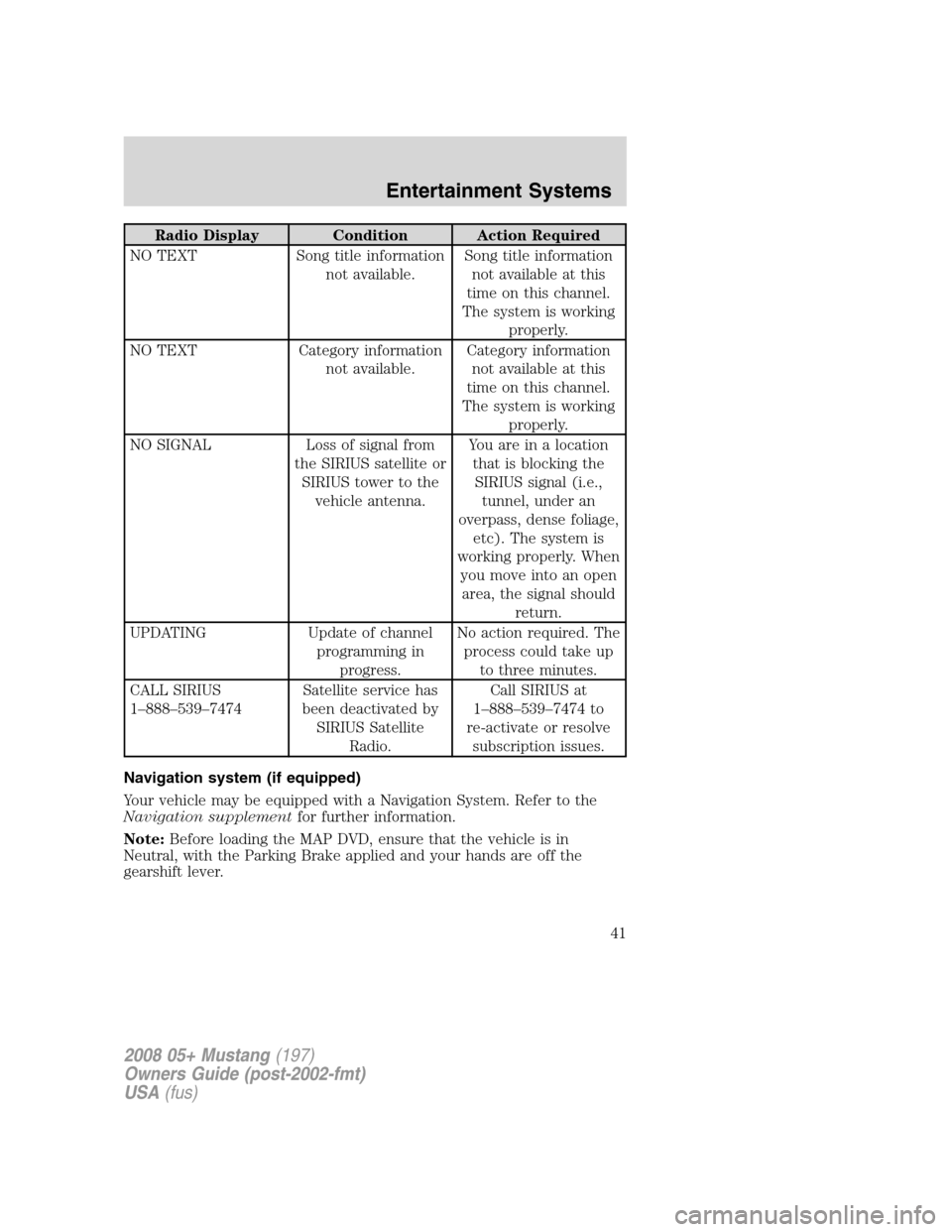
Radio Display Condition Action Required
NO TEXT Song title information
not available.Song title information
not available at this
time on this channel.
The system is working
properly.
NO TEXT Category information
not available.Category information
not available at this
time on this channel.
The system is working
properly.
NO SIGNAL Loss of signal from
the SIRIUS satellite or
SIRIUS tower to the
vehicle antenna.You are in a location
that is blocking the
SIRIUS signal (i.e.,
tunnel, under an
overpass, dense foliage,
etc). The system is
working properly. When
you move into an open
area, the signal should
return.
UPDATING Update of channel
programming in
progress.No action required. The
process could take up
to three minutes.
CALL SIRIUS
1–888–539–7474Satellite service has
been deactivated by
SIRIUS Satellite
Radio.Call SIRIUS at
1–888–539–7474 to
re-activate or resolve
subscription issues.
Navigation system (if equipped)
Your vehicle may be equipped with a Navigation System. Refer to the
Navigation supplementfor further information.
Note:Before loading the MAP DVD, ensure that the vehicle is in
Neutral, with the Parking Brake applied and your hands are off the
gearshift lever.
2008 05+ Mustang(197)
Owners Guide (post-2002-fmt)
USA(fus)
Entertainment Systems
41
Page 49 of 280

6. Locate the vertical adjuster on
each headlamp, then usea7mm
Allen wrench or a Phillips
screwdriver to adjust the headlamp
up or down.
7. HORIZONTAL AIM IS NOT
REQUIRED FOR THIS VEHICLE
AND IS NON-ADJUSTABLE.
8. Close the hood and turn off the
lamps.
TURN SIGNAL CONTROL
•Push down to activate the left
turn signal.
•Push up to activate the right turn
signal.
The flash rate of the turn signal indicator will speed up considerably if
the Lighting Control Module detects a left or right turn lamp bulb (front
or rear) is burned out.
INTERIOR LAMPS
Map lamps
Press the controls on either side of
the lamp to turn the light on.
2008 05+ Mustang(197)
Owners Guide (post-2002-fmt)
USA(fus)
Lights
49
Page 52 of 280

2. Disconnect the electrical
connector from the bulb by
depressing the retainer clip and
pulling rearward.
3. Remove the bulb by rotating it
counterclockwise and pulling it
straight out.
Handle a halogen headlamp
bulb carefully and keep out
of children’s reach. Grasp the bulb
only by its plastic base and do not
touch the glass. The oil from your
hand could cause the bulb to
break the next time the
headlamps are operated.
Install the new bulb in reverse order.
Replacing HID headlamp bulbs (if equipped)
The headlamps on your vehicle use a “high intensity discharge” source.
These lamps operate at a high voltage. When the bulb is burned out, the
bulb and starter capsule assembly must be replaced by your authorized
dealer.
Replacing front turn signal bulbs
1. Make sure the headlamp control is in the OFF position and open the
hood.
2. Locate the lamp assembly from
underneath the vehicle and rotate
the bulb socket counterclockwise
and remove from lamp assembly.
3. Pull the bulb straight out from
the socket.
Install the new bulb in reverse
order.
2008 05+ Mustang(197)
Owners Guide (post-2002-fmt)
USA(fus)
Lights
52
Page 54 of 280

Replacing tail lamp/brake/rear turn signal lamp bulbs
The tail lamp, the brake lamp and the turn signal lamp bulbs are located
in the tail lamp assembly. Follow the same steps to replace either bulb.
1. Make sure headlamp switch is in
the OFF position, then open the
trunk.
2. Carefully remove fasteners
around the lamp area and then
remove the interior trunk trim.
3. Remove three nut and washer
assemblies and the lamp assembly
from the vehicle.
4. Disconnect the electrical grommet
by pulling it straight off of the lamp assembly.
5. Remove the bulb socket by rotating it counterclockwise, then pulling it
out of the lamp assembly.
6. Pull the bulb straight from the
socket.
Install the new bulb in reverse
order.
Replacing backup bulbs
The backup lamp is located in the tail lamp assembly. Follow the same
steps to replace either bulb.
1. Make sure headlamp switch is in
the OFF position, then open the
trunk.
2. Carefully remove fasteners
around the lamp area, then remove
the interior trunk trim.
3. Disconnect the electrical
connector by pulling it straight off
of the lamp assembly.
4. Remove the three nut and washer
assemblies and the lamp assembly from the vehicle.
2008 05+ Mustang(197)
Owners Guide (post-2002-fmt)
USA(fus)
Lights
54