Page 1 of 400
Introduction 4
Instrument Cluster 12
Warning lights and chimes 12
Gauges 19
Entertainment Systems 23
AM/FM stereo 23
AM/FM stereo with CD 25
AM/FM stereo with in-dash six CD 32
Auxiliary input jack 40
Satellite radio information 44
Navigation system 47
Family entertainment system 48
Climate Controls 76
Heater only 76
Manual heating and air conditioning 77
Dual automatic temperature control 80
Lights 85
Headlamps 85
Turn signal control 90
Bulb replacement 91
Driver Controls 98
Windshield wiper/washer control 98
Steering wheel adjustment 99
Power windows 102
Mirrors 103
Speed control 109
Upfitter controls 114
Moon roof 115
Message center 120
Tailgate 140
Table of Contents
1
2008 F-250/350/450/550(f23)
Owners Guide (post-2002-fmt)
USA(fus)
Page 43 of 400

CDs with homemade paper
(adhesive) labels should not be
inserted into the CD player as
the label may peel and cause the
CD to become jammed. It is
recommended that homemade
CDs be identified with
permanent felt tip marker rather
than adhesive labels. Ballpoint pens may damage CDs. Please
contact your authorized dealer for further information.
Audio system warranty and service
Refer to theWarranty Guidefor audio system warranty information. If
service is necessary, see your authorized dealer.
MP3 track and folder structure
Your MP3 system recognizes MP3 individual tracks and folder structure
as follows:
•There are two different modes for MP3 disc playback: MP3 track mode
(system default) and MP3 folder mode. For more information on track
and folder mode, refer toSample MP3 structurein the following
section.
•MP3 track mode ignores any folder structure on the MP3 disc. The
player numbers each MP3 track on the disc (noted by the .mp3 file
extension) from T001 to a maximum of T255.
Note:The maximum number of playable MP3 files may be less
depending on the structure of the CD and the exact model of the radio
present.
•MP3 folder mode represents a folder structure consisting of one level
of folders. The CD player numbers all MP3 tracks on the disc (noted
by the .mp3 file extension) and all folders containing MP3 files, from
F001 (folder) T001 (track) to F253 T255.
•Creating discs with only one level of folders will help with navigation
through the disc files.
2008 F-250/350/450/550(f23)
Owners Guide (post-2002-fmt)
USA(fus)
Entertainment Systems
43
Page 47 of 400

Radio Display Condition Action Required
NO TEXT Song title information
not available.Song title information
not available at this
time on this channel.
The system is working
properly.
NO TEXT Category information
not available.Category information
not available at this
time on this channel.
The system is working
properly.
NO SIGNAL Loss of signal from
the SIRIUS satellite or
SIRIUS tower to the
vehicle antenna.You are in a location
that is blocking the
SIRIUS signal (i.e.,
tunnel, under an
overpass, dense foliage,
etc). The system is
working properly. When
you move into an open
area, the signal should
return.
UPDATING Update of channel
programming in
progress.No action required. The
process may take up to
three minutes.
CALL SIRIUS
1–888–539–7474Satellite service has
been deactivated by
SIRIUS Satellite
Radio.Call SIRIUS at
1–888–539–7474 to
re-activate or resolve
subscription issues.
NAVIGATION SYSTEM (IF EQUIPPED)
Your vehicle may be equipped with a Navigation System. Refer to the
Navigation supplementfor further information.
2008 F-250/350/450/550(f23)
Owners Guide (post-2002-fmt)
USA(fus)
Entertainment Systems
47
Page 68 of 400
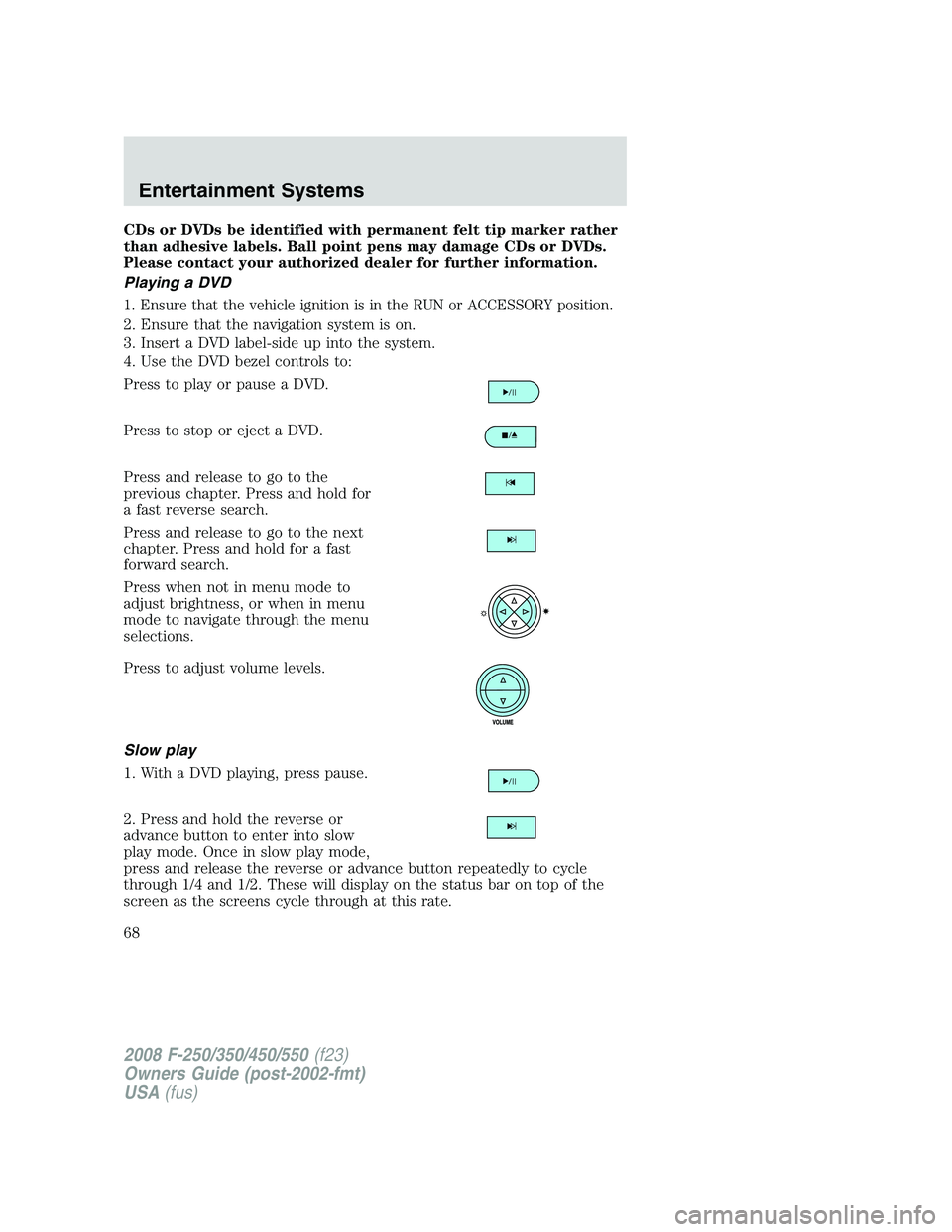
CDs or DVDs be identified with permanent felt tip marker rather
than adhesive labels. Ball point pens may damage CDs or DVDs.
Please contact your authorized dealer for further information.
Playing a DVD
1. Ensure that the vehicle ignition is in the RUN or ACCESSORY position.
2. Ensure that the navigation system is on.
3. Insert a DVD label-side up into the system.
4. Use the DVD bezel controls to:
Press to play or pause a DVD.
Press to stop or eject a DVD.
Press and release to go to the
previous chapter. Press and hold for
a fast reverse search.
Press and release to go to the next
chapter. Press and hold for a fast
forward search.
Press when not in menu mode to
adjust brightness, or when in menu
mode to navigate through the menu
selections.
Press to adjust volume levels.
Slow play
1. With a DVD playing, press pause.
2. Press and hold the reverse or
advance button to enter into slow
play mode. Once in slow play mode,
press and release the reverse or advance button repeatedly to cycle
through 1/4 and 1/2. These will display on the status bar on top of the
screen as the screens cycle through at this rate.
2008 F-250/350/450/550(f23)
Owners Guide (post-2002-fmt)
USA(fus)
Entertainment Systems
68
Page 395 of 400
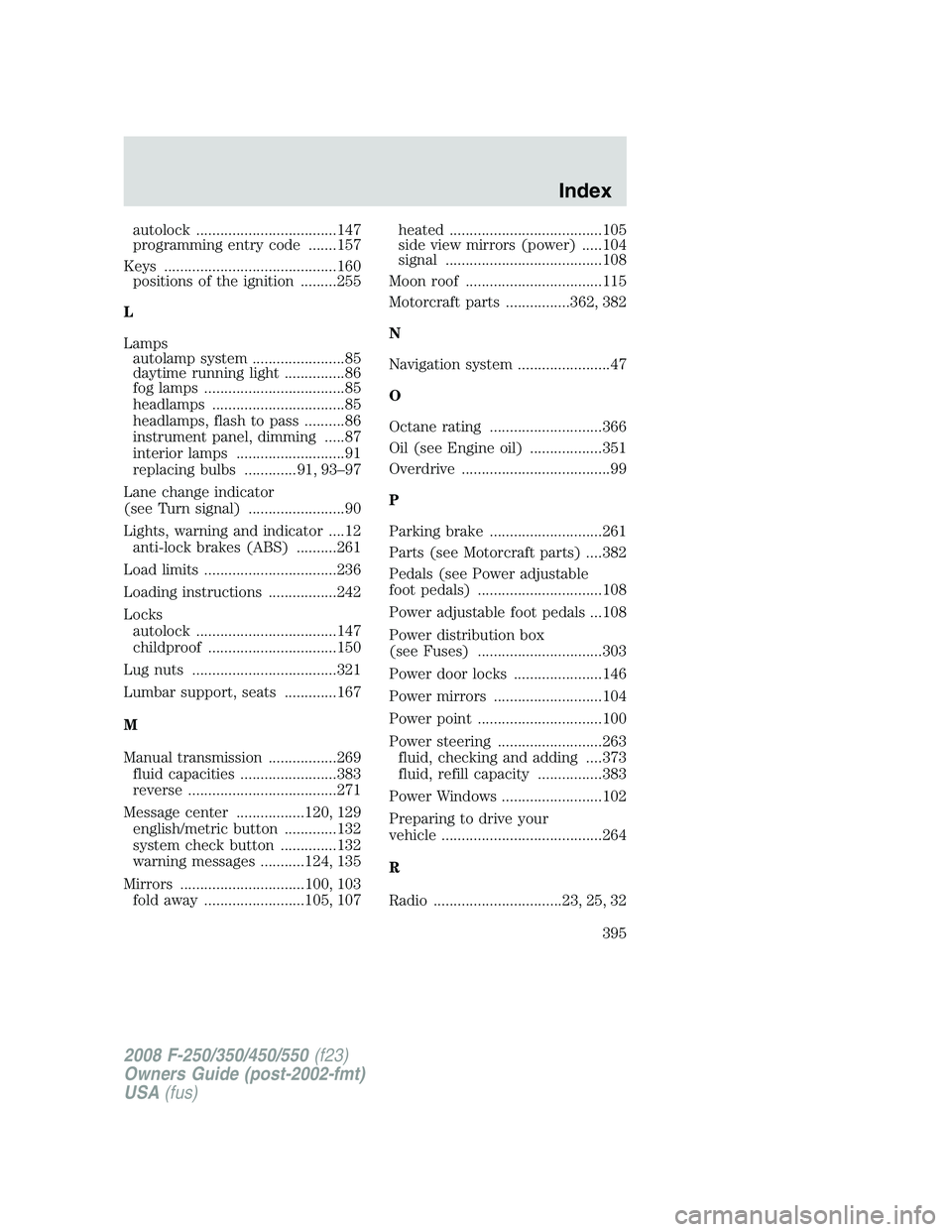
autolock ...................................147
programming entry code .......157
Keys ...........................................160
positions of the ignition .........255
L
Lamps
autolamp system .......................85
daytime running light ...............86
fog lamps ...................................85
headlamps .................................85
headlamps, flash to pass ..........86
instrument panel, dimming .....87
interior lamps ...........................91
replacing bulbs .............91, 93–97
Lane change indicator
(see Turn signal) ........................90
Lights, warning and indicator ....12
anti-lock brakes (ABS) ..........261
Load limits .................................236
Loading instructions .................242
Locks
autolock ...................................147
childproof ................................150
Lug nuts ....................................321
Lumbar support, seats .............167
M
Manual transmission .................269
fluid capacities ........................383
reverse .....................................271
Message center .................120, 129
english/metric button .............132
system check button ..............132
warning messages ...........124, 135
Mirrors ...............................100, 103
fold away .........................105, 107heated ......................................105
side view mirrors (power) .....104
signal .......................................108
Moon roof ..................................115
Motorcraft parts ................362, 382
N
Navigation system .......................47
O
Octane rating ............................366
Oil (see Engine oil) ..................351
Overdrive .....................................99
P
Parking brake ............................261
Parts (see Motorcraft parts) ....382
Pedals (see Power adjustable
foot pedals) ...............................108
Power adjustable foot pedals ...108
Power distribution box
(see Fuses) ...............................303
Power door locks ......................146
Power mirrors ...........................104
Power point ...............................100
Power steering ..........................263
fluid, checking and adding ....373
fluid, refill capacity ................383
Power Windows .........................102
Preparing to drive your
vehicle ........................................264
R
Radio ................................23, 25, 32
2008 F-250/350/450/550(f23)
Owners Guide (post-2002-fmt)
USA(fus)
Index
395