Page 117 of 400

model manufactured before April 1, 1982). A garage door which cannot
detect an object, signaling the door to stop and reverse, does not meet
current U.S. federal safety standards. For more information, contact
HomeLink�at:www.homelink.comor1–800–355–3515.
Retain the original transmitter for use in other vehicles as well as for
future programming procedures (i.e. new HomeLink�equipped vehicle
purchase). It is also suggested that upon the sale of the vehicle, the
programmed Homelink�buttons be erased for security purposes, refer to
Programmingin this section.
Programming
Do not program HomeLink�with the vehicle parked in the garage.
Note:Your vehicle may require the ignition switch to be turned to the
ACC position for programming and/or operation of the HomeLink�.Itis
also recommended that a new battery be placed in the hand-held
transmitter of the device being programmed to HomeLink�for quicker
training and accurate transmission of the radio-frequency signal.
1. Position the end of your
hand-held transmitter 1–3 inches
(2–8 cm) away from the HomeLink�
button you wish to program (located
on your visor) while keeping the
indicator light in view.
2. Simultaneously press and hold
both the chosen HomeLink�and
hand-held transmitter buttons until the HomeLink�indicator light
changes from a slow to a rapidly blinking light. Now you may release
both the HomeLink�and hand-held transmitter buttons.
Note:Some entry gates and garage door openers may require you to
replace Step 2 with procedures noted in theGate Operator and
Canadian Programmingin this section for Canadian residents.
3. Firmlypress, hold for five seconds and releasethe programmed
HomeLink�button up to two separate times to activate the door. If the
door does not activate, press and hold the just-trained HomeLink�
button and observe the indicator light.
•If the indicator lightstays on constantly, programming is complete
and your device should activate when the HomeLink�button is pressed
and released.
•If the indicator light blinksrapidly for two seconds and then turns
to a constant light continue with “Programming” Steps 4 through
2008 F-250/350/450/550(f23)
Owners Guide (post-2002-fmt)
USA(fus)
Driver Controls
117
Page 118 of 400
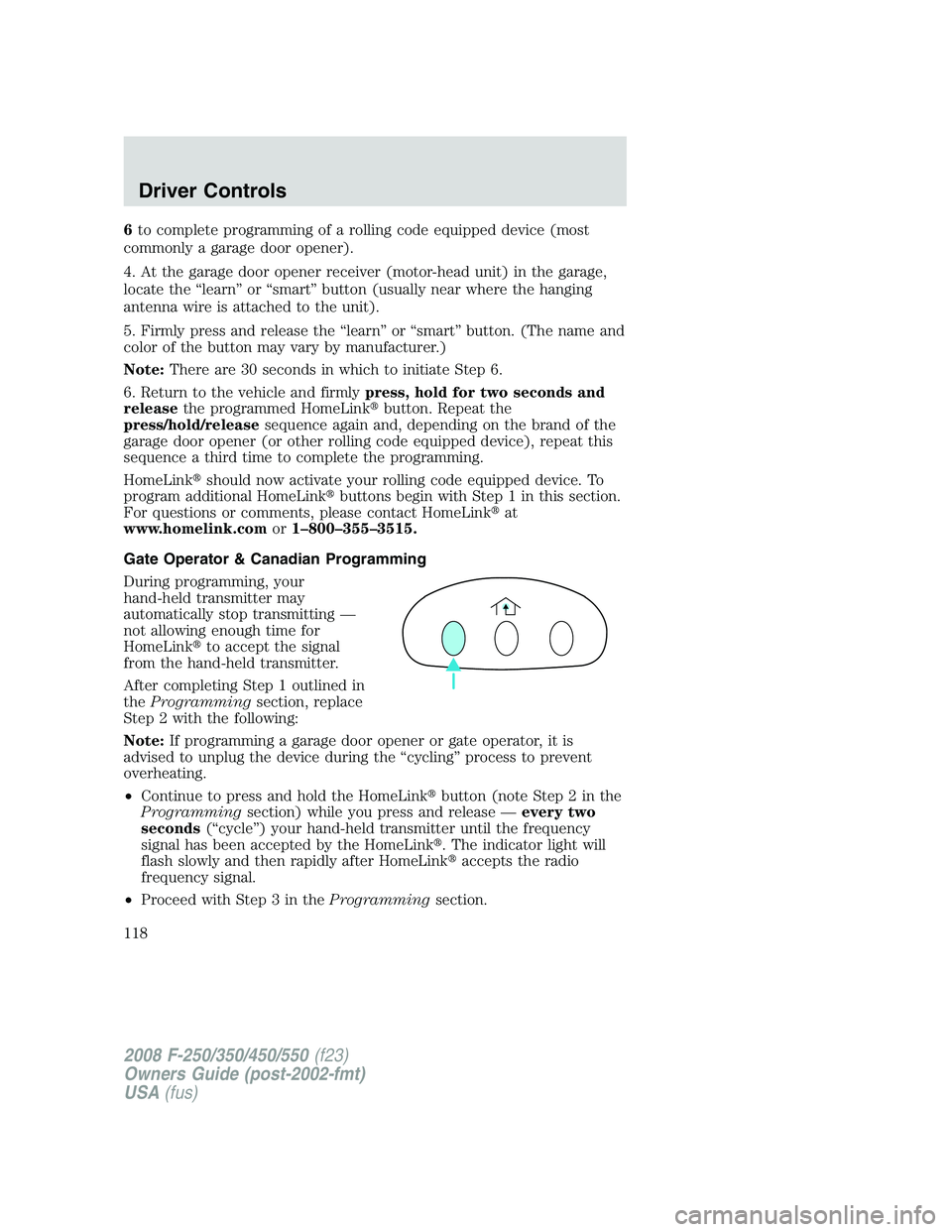
6to complete programming of a rolling code equipped device (most
commonly a garage door opener).
4. At the garage door opener receiver (motor-head unit) in the garage,
locate the “learn” or “smart” button (usually near where the hanging
antenna wire is attached to the unit).
5. Firmly press and release the “learn” or “smart” button. (The name and
color of the button may vary by manufacturer.)
Note:There are 30 seconds in which to initiate Step 6.
6. Return to the vehicle and firmlypress, hold for two seconds and
releasethe programmed HomeLink�button. Repeat the
press/hold/releasesequence again and, depending on the brand of the
garage door opener (or other rolling code equipped device), repeat this
sequence a third time to complete the programming.
HomeLink�should now activate your rolling code equipped device. To
program additional HomeLink�buttons begin with Step 1 in this section.
For questions or comments, please contact HomeLink�at
www.homelink.comor1–800–355–3515.
Gate Operator & Canadian Programming
During programming, your
hand-held transmitter may
automatically stop transmitting —
not allowing enough time for
HomeLink�to accept the signal
from the hand-held transmitter.
After completing Step 1 outlined in
theProgrammingsection, replace
Step 2 with the following:
Note:If programming a garage door opener or gate operator, it is
advised to unplug the device during the “cycling” process to prevent
overheating.
•Continue to press and hold the HomeLink�button (note Step 2 in the
Programmingsection) while you press and release —every two
seconds(“cycle”) your hand-held transmitter until the frequency
signal has been accepted by the HomeLink�. The indicator light will
flash slowly and then rapidly after HomeLink�accepts the radio
frequency signal.
•Proceed with Step 3 in theProgrammingsection.
2008 F-250/350/450/550(f23)
Owners Guide (post-2002-fmt)
USA(fus)
Driver Controls
118
Page 396 of 400
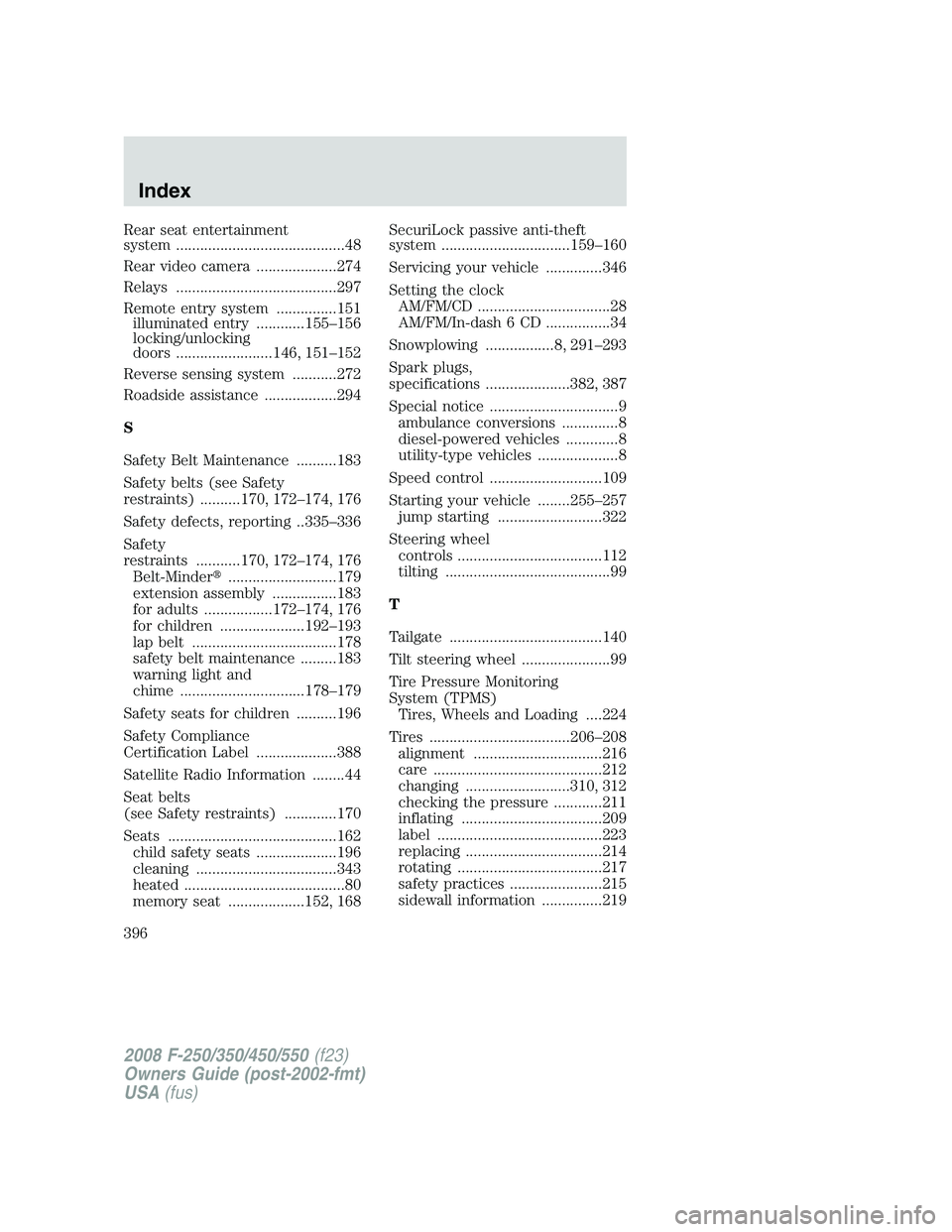
Rear seat entertainment
system ..........................................48
Rear video camera ....................274
Relays ........................................297
Remote entry system ...............151
illuminated entry ............155–156
locking/unlocking
doors ........................146, 151–152
Reverse sensing system ...........272
Roadside assistance ..................294
S
Safety Belt Maintenance ..........183
Safety belts (see Safety
restraints) ..........170, 172–174, 176
Safety defects, reporting ..335–336
Safety
restraints ...........170, 172–174, 176
Belt-Minder�...........................179
extension assembly ................183
for adults .................172–174, 176
for children .....................192–193
lap belt ....................................178
safety belt maintenance .........183
warning light and
chime ...............................178–179
Safety seats for children ..........196
Safety Compliance
Certification Label ....................388
Satellite Radio Information ........44
Seat belts
(see Safety restraints) .............170
Seats ..........................................162
child safety seats ....................196
cleaning ...................................343
heated ........................................80
memory seat ...................152, 168SecuriLock passive anti-theft
system ................................159–160
Servicing your vehicle ..............346
Setting the clock
AM/FM/CD .................................28
AM/FM/In-dash 6 CD ................34
Snowplowing .................8, 291–293
Spark plugs,
specifications .....................382, 387
Special notice ................................9
ambulance conversions ..............8
diesel-powered vehicles .............8
utility-type vehicles ....................8
Speed control ............................109
Starting your vehicle ........255–257
jump starting ..........................322
Steering wheel
controls ....................................112
tilting .........................................99
T
Tailgate ......................................140
Tilt steering wheel ......................99
Tire Pressure Monitoring
System (TPMS)
Tires, Wheels and Loading ....224
Tires ...................................206–208
alignment ................................216
care ..........................................212
changing ..........................310, 312
checking the pressure ............211
inflating ...................................209
label .........................................223
replacing ..................................214
rotating ....................................217
safety practices .......................215
sidewall information ...............219
2008 F-250/350/450/550(f23)
Owners Guide (post-2002-fmt)
USA(fus)
Index
396