2008 FORD F150 wipers
[x] Cancel search: wipersPage 102 of 400
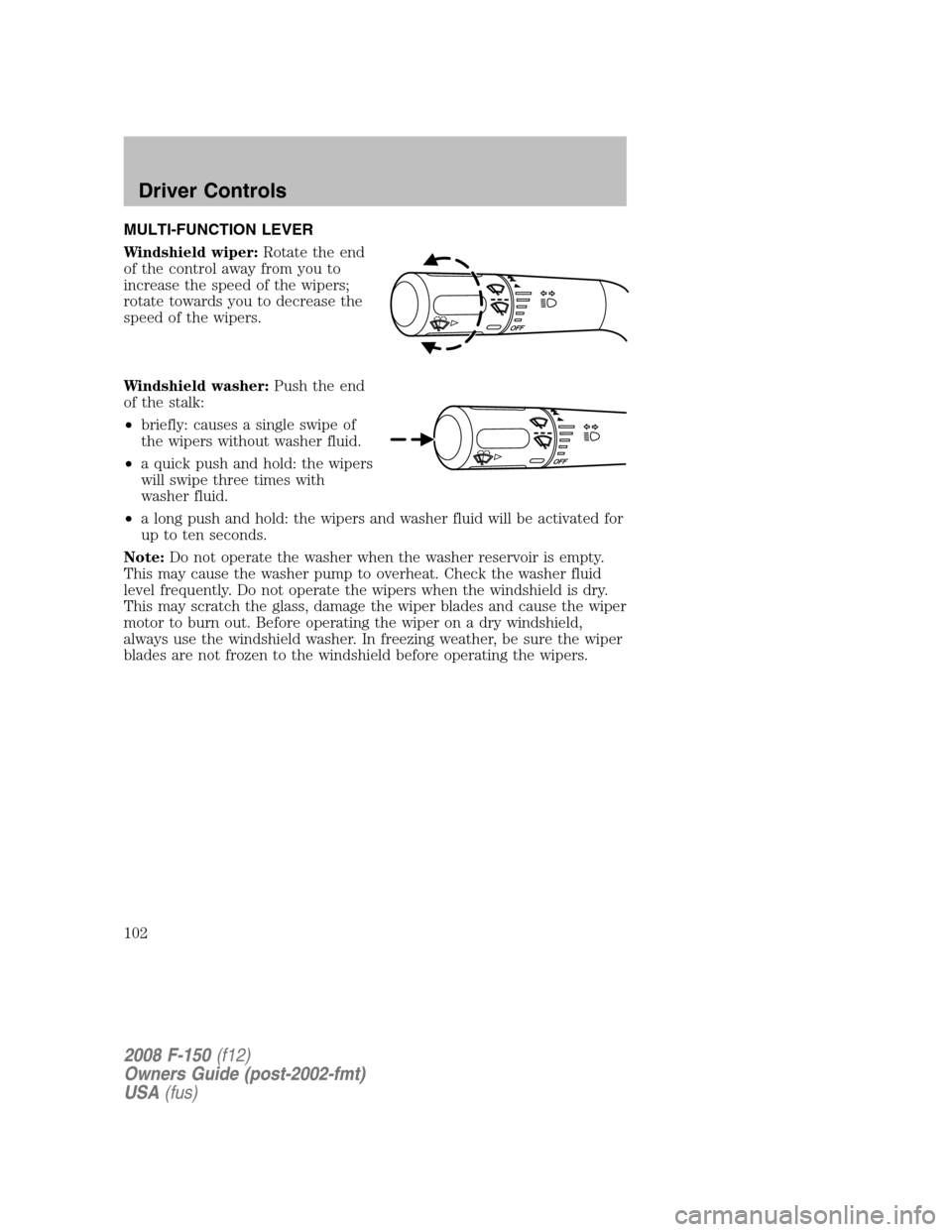
MULTI-FUNCTION LEVER
Windshield wiper:Rotate the end
of the control away from you to
increase the speed of the wipers;
rotate towards you to decrease the
speed of the wipers.
Windshield washer:Push the end
of the stalk:
•briefly: causes a single swipe of
the wipers without washer fluid.
•a quick push and hold: the wipers
will swipe three times with
washer fluid.
•a long push and hold: the wipers and washer fluid will be activated for
up to ten seconds.
Note:Do not operate the washer when the washer reservoir is empty.
This may cause the washer pump to overheat. Check the washer fluid
level frequently. Do not operate the wipers when the windshield is dry.
This may scratch the glass, damage the wiper blades and cause the wiper
motor to burn out. Before operating the wiper on a dry windshield,
always use the windshield washer. In freezing weather, be sure the wiper
blades are not frozen to the windshield before operating the wipers.
2008 F-150(f12)
Owners Guide (post-2002-fmt)
USA(fus)
Driver Controls
102
Page 124 of 400
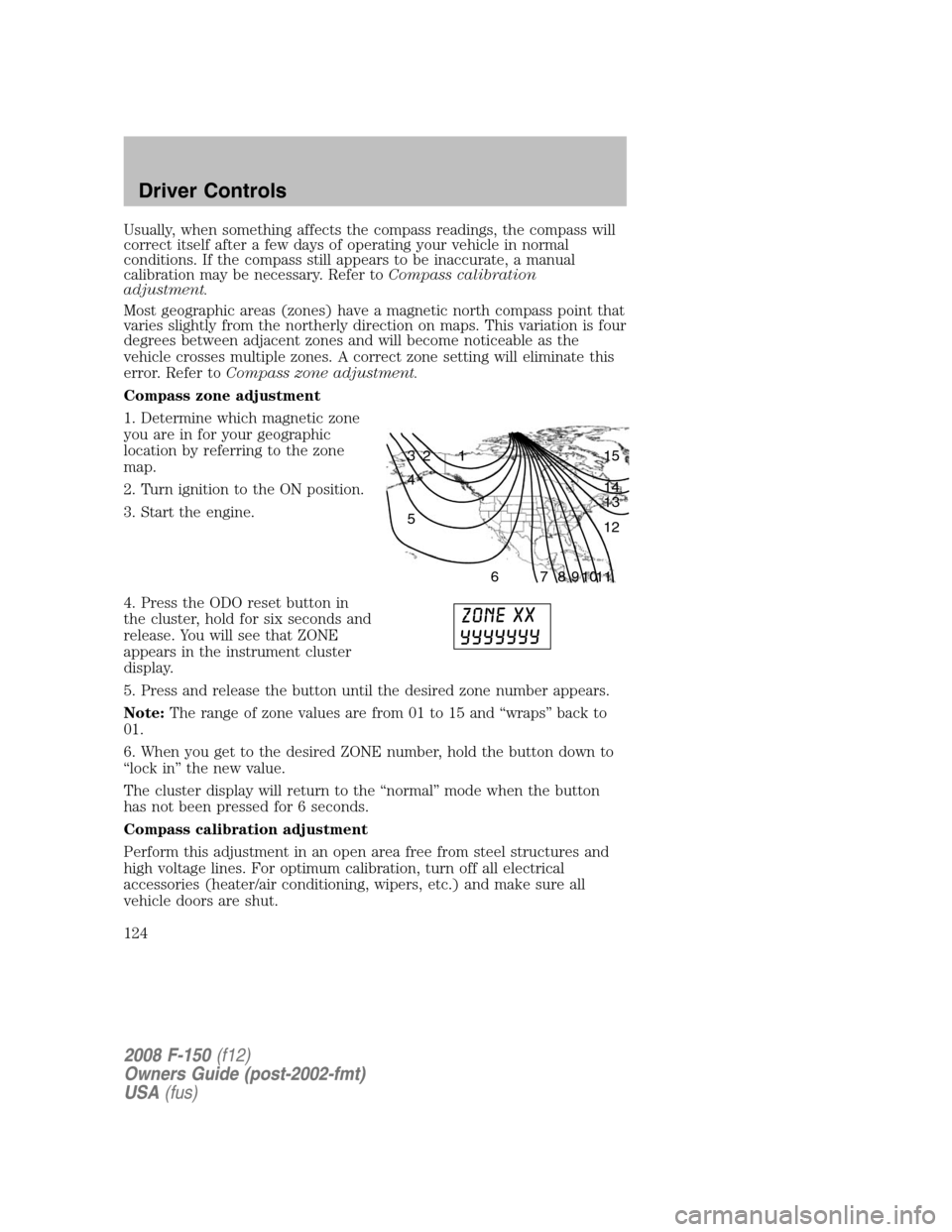
Usually, when something affects the compass readings, the compass will
correct itself after a few days of operating your vehicle in normal
conditions. If the compass still appears to be inaccurate, a manual
calibration may be necessary. Refer toCompass calibration
adjustment.
Most geographic areas (zones) have a magnetic north compass point that
varies slightly from the northerly direction on maps. This variation is four
degrees between adjacent zones and will become noticeable as the
vehicle crosses multiple zones. A correct zone setting will eliminate this
error. Refer toCompass zone adjustment.
Compass zone adjustment
1. Determine which magnetic zone
you are in for your geographic
location by referring to the zone
map.
2. Turn ignition to the ON position.
3. Start the engine.
4. Press the ODO reset button in
the cluster, hold for six seconds and
release. You will see that ZONE
appears in the instrument cluster
display.
5. Press and release the button until the desired zone number appears.
Note:The range of zone values are from 01 to 15 and “wraps” back to
01.
6. When you get to the desired ZONE number, hold the button down to
“lock in” the new value.
The cluster display will return to the “normal” mode when the button
has not been pressed for 6 seconds.
Compass calibration adjustment
Perform this adjustment in an open area free from steel structures and
high voltage lines. For optimum calibration, turn off all electrical
accessories (heater/air conditioning, wipers, etc.) and make sure all
vehicle doors are shut.
1 2 3
4
5
6 7 8 9 101112 13 14 15
2008 F-150(f12)
Owners Guide (post-2002-fmt)
USA(fus)
Driver Controls
124
Page 127 of 400
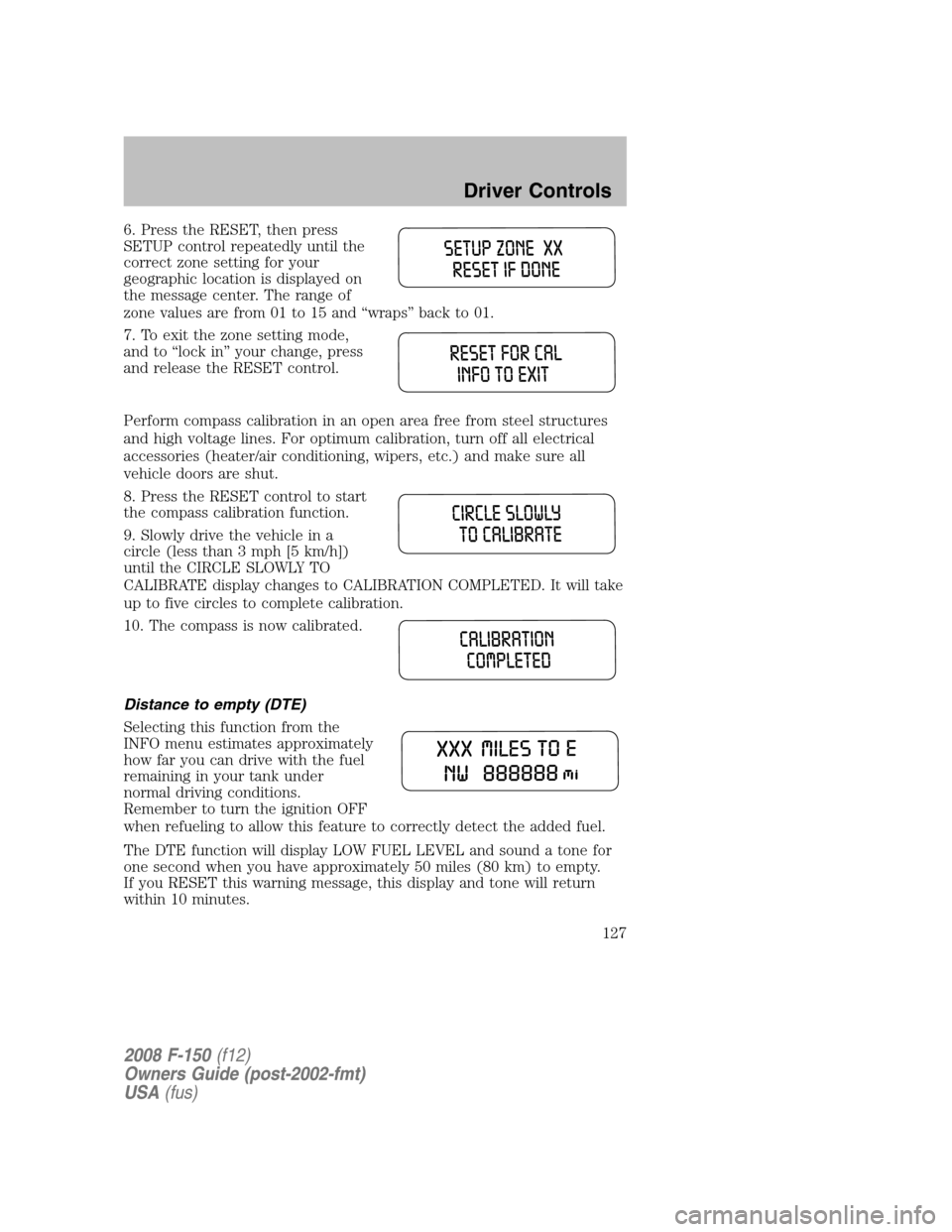
6. Press the RESET, then press
SETUP control repeatedly until the
correct zone setting for your
geographic location is displayed on
the message center. The range of
zone values are from 01 to 15 and “wraps” back to 01.
7. To exit the zone setting mode,
and to “lock in” your change, press
and release the RESET control.
Perform compass calibration in an open area free from steel structures
and high voltage lines. For optimum calibration, turn off all electrical
accessories (heater/air conditioning, wipers, etc.) and make sure all
vehicle doors are shut.
8. Press the RESET control to start
the compass calibration function.
9. Slowly drive the vehicle in a
circle (less than 3 mph [5 km/h])
until the CIRCLE SLOWLY TO
CALIBRATE display changes to CALIBRATION COMPLETED. It will take
up to five circles to complete calibration.
10. The compass is now calibrated.
Distance to empty (DTE)
Selecting this function from the
INFO menu estimates approximately
how far you can drive with the fuel
remaining in your tank under
normal driving conditions.
Remember to turn the ignition OFF
when refueling to allow this feature to correctly detect the added fuel.
The DTE function will display LOW FUEL LEVEL and sound a tone for
one second when you have approximately 50 miles (80 km) to empty.
If you RESET this warning message, this display and tone will return
within 10 minutes.
2008 F-150(f12)
Owners Guide (post-2002-fmt)
USA(fus)
Driver Controls
127
Page 302 of 400
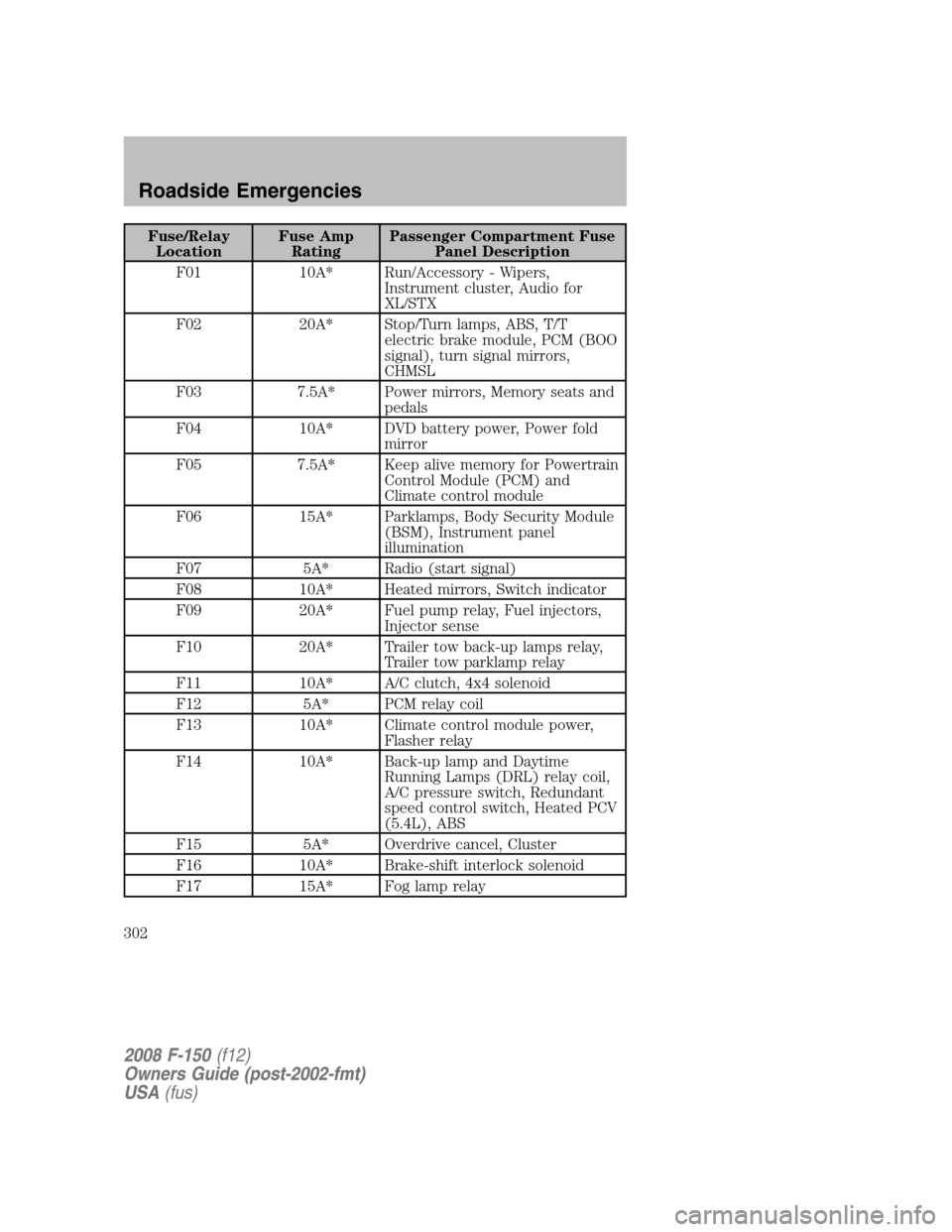
Fuse/Relay
LocationFuse Amp
RatingPassenger Compartment Fuse
Panel Description
F01 10A* Run/Accessory - Wipers,
Instrument cluster, Audio for
XL/STX
F02 20A* Stop/Turn lamps, ABS, T/T
electric brake module, PCM (BOO
signal), turn signal mirrors,
CHMSL
F03 7.5A* Power mirrors, Memory seats and
pedals
F04 10A* DVD battery power, Power fold
mirror
F05 7.5A* Keep alive memory for Powertrain
Control Module (PCM) and
Climate control module
F06 15A* Parklamps, Body Security Module
(BSM), Instrument panel
illumination
F07 5A* Radio (start signal)
F08 10A* Heated mirrors, Switch indicator
F09 20A* Fuel pump relay, Fuel injectors,
Injector sense
F10 20A* Trailer tow back-up lamps relay,
Trailer tow parklamp relay
F11 10A* A/C clutch, 4x4 solenoid
F12 5A* PCM relay coil
F13 10A* Climate control module power,
Flasher relay
F14 10A* Back-up lamp and Daytime
Running Lamps (DRL) relay coil,
A/C pressure switch, Redundant
speed control switch, Heated PCV
(5.4L), ABS
F15 5A* Overdrive cancel, Cluster
F16 10A* Brake-shift interlock solenoid
F17 15A* Fog lamp relay
2008 F-150(f12)
Owners Guide (post-2002-fmt)
USA(fus)
Roadside Emergencies
302
Page 304 of 400

Fuse/Relay
LocationFuse Amp
RatingPassenger Compartment Fuse
Panel Description
F33 15A* Shift solenoid, CMS #12 and #22,
Ignition coils
F34 15A* PCM power, IMRC (4.2L)
F35 20A* Instrument cluster high beam
indicator, High beam headlamps,
DRL disable relay
F36 10A* Trailer tow right turn/stop lamps
37 20A* Rear power point
38 25A* Subwoofer power
39 — Not used
40 20A* Low beam headlamps, DRL
41 — Not used
42 10A* Trailer tow left turn/stop lamps
F101 30A** Starter solenoid
F102 20A** Ignition switch feed
F103 20A** ABS valves
F104 — Not used
F105 30A** Electric trailer brakes
F106 30A** Trailer tow battery charge
F107 30A** Power door locks (BSM)
F108 30A** Passenger power seat
F109 30A** Driver power seat, Adjustable
pedals, Memory module (pedals,
seats)
F110 20A** Cigar lighter, Diagnostic connector
power
F111 30A** 4x4 motor relays
F112 40A** ABS pump power
F113 30A** Wipers and washer pump
F114 40A** Heated backlite, Heated mirror
power
F115 20A** Moonroof
2008 F-150(f12)
Owners Guide (post-2002-fmt)
USA(fus)
Roadside Emergencies
304
Page 333 of 400
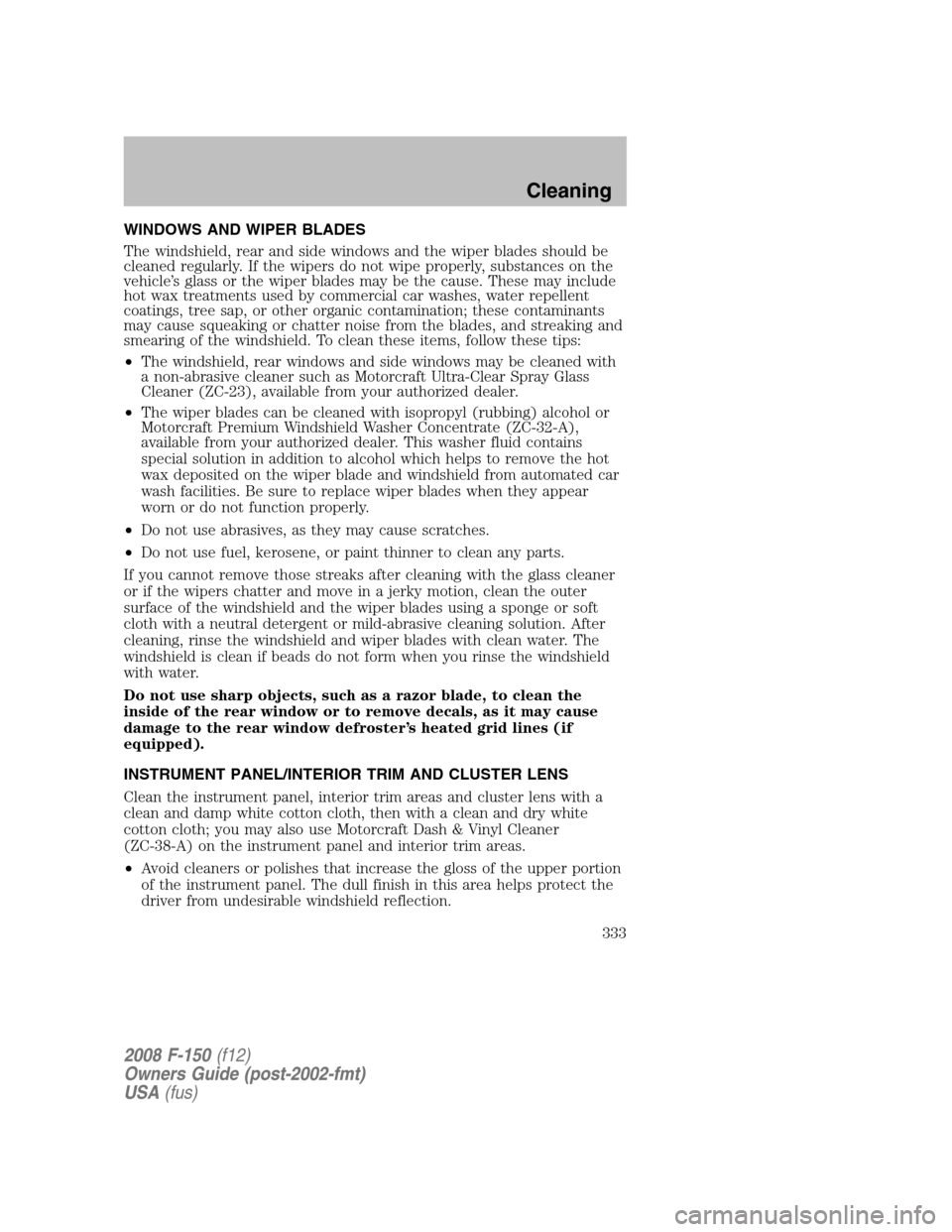
WINDOWS AND WIPER BLADES
The windshield, rear and side windows and the wiper blades should be
cleaned regularly. If the wipers do not wipe properly, substances on the
vehicle’s glass or the wiper blades may be the cause. These may include
hot wax treatments used by commercial car washes, water repellent
coatings, tree sap, or other organic contamination; these contaminants
may cause squeaking or chatter noise from the blades, and streaking and
smearing of the windshield. To clean these items, follow these tips:
•The windshield, rear windows and side windows may be cleaned with
a non-abrasive cleaner such as Motorcraft Ultra-Clear Spray Glass
Cleaner (ZC-23), available from your authorized dealer.
•The wiper blades can be cleaned with isopropyl (rubbing) alcohol or
Motorcraft Premium Windshield Washer Concentrate (ZC-32-A),
available from your authorized dealer. This washer fluid contains
special solution in addition to alcohol which helps to remove the hot
wax deposited on the wiper blade and windshield from automated car
wash facilities. Be sure to replace wiper blades when they appear
worn or do not function properly.
•Do not use abrasives, as they may cause scratches.
•Do not use fuel, kerosene, or paint thinner to clean any parts.
If you cannot remove those streaks after cleaning with the glass cleaner
or if the wipers chatter and move in a jerky motion, clean the outer
surface of the windshield and the wiper blades using a sponge or soft
cloth with a neutral detergent or mild-abrasive cleaning solution. After
cleaning, rinse the windshield and wiper blades with clean water. The
windshield is clean if beads do not form when you rinse the windshield
with water.
Do not use sharp objects, such as a razor blade, to clean the
inside of the rear window or to remove decals, as it may cause
damage to the rear window defroster’s heated grid lines (if
equipped).
INSTRUMENT PANEL/INTERIOR TRIM AND CLUSTER LENS
Clean the instrument panel, interior trim areas and cluster lens with a
clean and damp white cotton cloth, then with a clean and dry white
cotton cloth; you may also use Motorcraft Dash & Vinyl Cleaner
(ZC-38-A) on the instrument panel and interior trim areas.
•Avoid cleaners or polishes that increase the gloss of the upper portion
of the instrument panel. The dull finish in this area helps protect the
driver from undesirable windshield reflection.
2008 F-150(f12)
Owners Guide (post-2002-fmt)
USA(fus)
Cleaning
333
Page 345 of 400
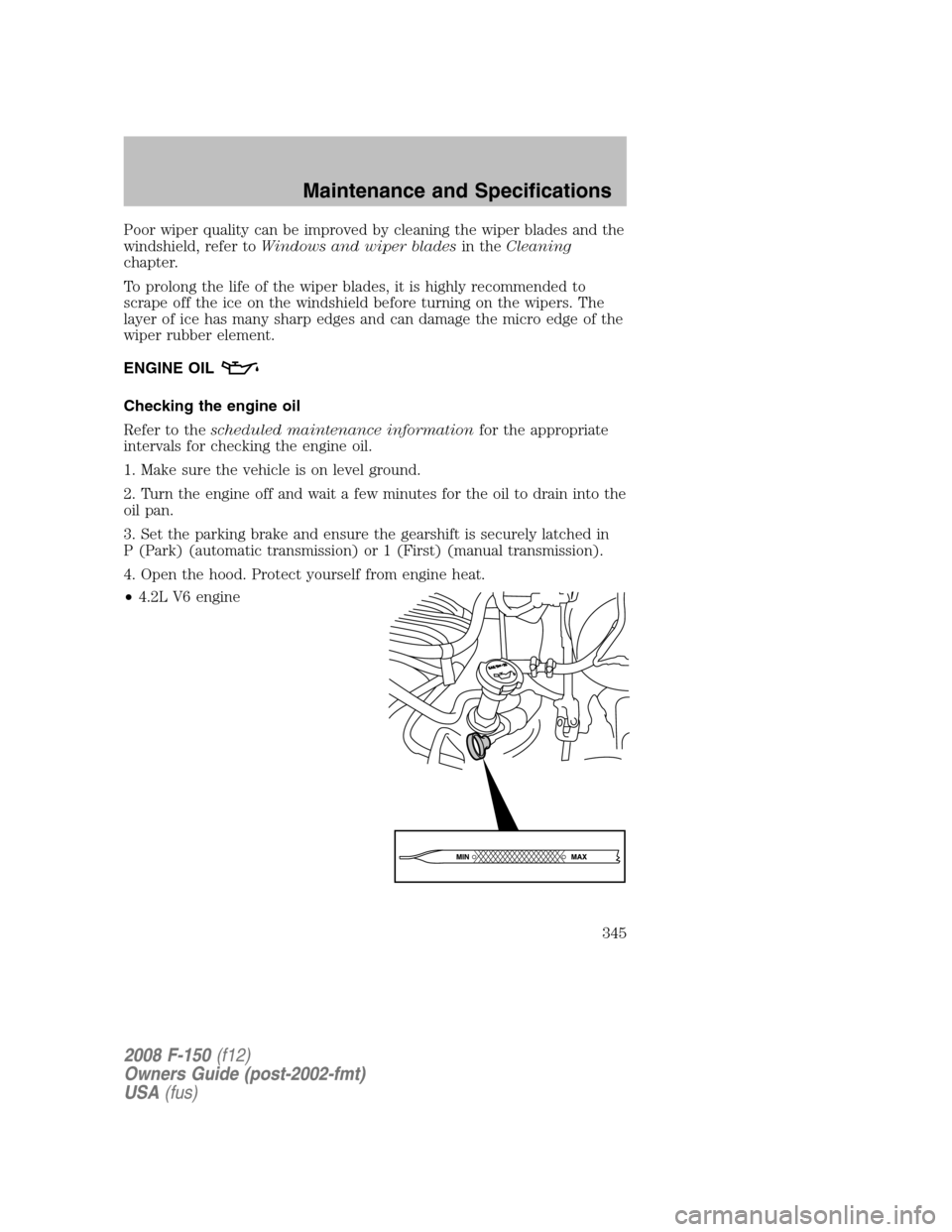
Poor wiper quality can be improved by cleaning the wiper blades and the
windshield, refer toWindows and wiper bladesin theCleaning
chapter.
To prolong the life of the wiper blades, it is highly recommended to
scrape off the ice on the windshield before turning on the wipers. The
layer of ice has many sharp edges and can damage the micro edge of the
wiper rubber element.
ENGINE OIL
Checking the engine oil
Refer to thescheduled maintenance informationfor the appropriate
intervals for checking the engine oil.
1. Make sure the vehicle is on level ground.
2. Turn the engine off and wait a few minutes for the oil to drain into the
oil pan.
3. Set the parking brake and ensure the gearshift is securely latched in
P (Park) (automatic transmission) or 1 (First) (manual transmission).
4. Open the hood. Protect yourself from engine heat.
•4.2L V6 engine
2008 F-150(f12)
Owners Guide (post-2002-fmt)
USA(fus)
Maintenance and Specifications
345
Page 397 of 400
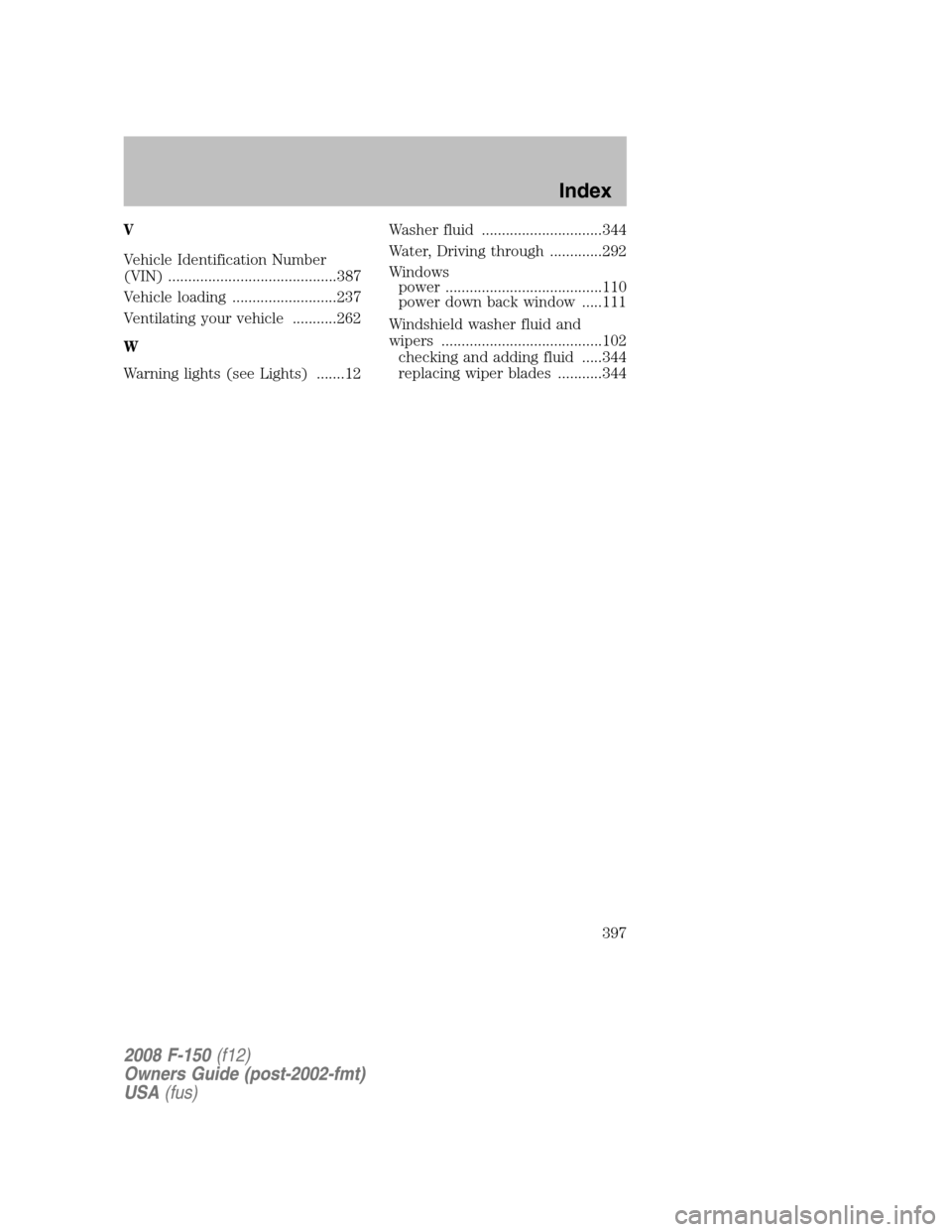
V
Vehicle Identification Number
(VIN) ..........................................387
Vehicle loading ..........................237
Ventilating your vehicle ...........262
W
Warning lights (see Lights) .......12Washer fluid ..............................344
Water, Driving through .............292
Windows
power .......................................110
power down back window .....111
Windshield washer fluid and
wipers ........................................102
checking and adding fluid .....344
replacing wiper blades ...........344
2008 F-150(f12)
Owners Guide (post-2002-fmt)
USA(fus)
Index
397