Page 2 of 392
Locks and Security 152
Keys 152
Locks 152
Seating and Safety Restraints 171
Seating 171
Safety restraints 188
Airbags 202
Child restraints 212
Tires, Wheels and Loading 227
Tire information 230
Tire inflation 232
Tire Pressure Monitoring System (TPMS) 245
Vehicle loading 250
Trailer towing 256
Recreational towing 264
Driving 265
Starting 265
Brakes 270
Traction Control™/AdvanceTrac�273
Air suspension 278
Transmission operation 280
Roadside Emergencies 300
Getting roadside assistance 300
Hazard flasher switch 301
Fuel pump shut-off switch 302
Fuses and relays 303
Changing tires 310
Lug nut torque 318
Jump starting 319
Wrecker towing 326
Table of Contents
2
2008 Expedition(exd)
Owners Guide (post-2002-fmt)
USA(fus)
Page 10 of 392
These are some of the symbols you may see on your vehicle.
Vehicle Symbol Glossary
Safety Alert
See Owner’s Guide
Fasten Safety BeltAirbag - Front
Airbag - SideChild Seat Lower
Anchor
Child Seat Tether
AnchorBrake System
Anti-Lock Brake SystemParking Brake System
Brake Fluid -
Non-Petroleum BasedParking Aid System
Stability Control SystemSpeed Control
Master Lighting SwitchHazard Warning Flasher
Fog Lamps-FrontFuse Compartment
Fuel Pump ResetWindshield Wash/Wipe
Windshield
Defrost/DemistRear Window
Defrost/Demist
2008 Expedition(exd)
Owners Guide (post-2002-fmt)
USA(fus)
Introduction
10
Page 11 of 392
Vehicle Symbol Glossary
Power Windows
Front/Rear
Power Window Lockout
Child Safety Door
Lock/UnlockInterior Luggage
Compartment Release
Panic AlarmEngine Oil
Engine CoolantEngine Coolant
Temperature
Do Not Open When HotBattery
Avoid Smoking, Flames,
or SparksBattery Acid
Explosive GasFan Warning
Power Steering FluidMaintain Correct Fluid
LevelMAX
MIN
Service Engine SoonEngine Air Filter
Passenger Compartment
Air FilterJack
Check Fuel CapLow Tire Pressure
Warning
2008 Expedition(exd)
Owners Guide (post-2002-fmt)
USA(fus)
Introduction
11
Page 13 of 392

Under engine misfire conditions, excessive exhaust temperatures
could damage the catalytic converter, the fuel system, interior
floor coverings or other vehicle components, possibly causing a fire.
Powertrain malfunction/reduced
power (RTT) (if equipped):
Displays when the engine has
defaulted to a ’limp-home’ operation.
Report the fault to a dealer at the
earliest opportunity.
Brake system warning light:To
confirm the brake system warning
light is functional, it will
momentarily illuminate when the
ignition is turned to the ON position
when the engine is not running, or in a position between ON and START,
or by applying the parking brake when the ignition is turned to the ON
position. If the brake system warning light does not illuminate at this
time, seek service immediately from your authorized dealer. Illumination
after releasing the parking brake indicates low brake fluid level and the
brake system should be inspected immediately by your authorized dealer.
Driving a vehicle with the brake system warning light on is
dangerous. A significant decrease in braking performance may
occur. It will take you longer to stop the vehicle. Have the vehicle
checked by your authorized dealer. Driving extended distances with
the parking brake engaged can cause brake failure and the risk of
personal injury.
Anti-lock brake system:If the
ABS light stays illuminated or
continues to flash, a malfunction has
been detected, have the system
serviced immediately by your
authorized dealer. Normal braking is still functional unless the brake
warning light also is illuminated.
P!
BRAKE
ABS
2008 Expedition(exd)
Owners Guide (post-2002-fmt)
USA(fus)
Instrument Cluster
13
Page 14 of 392
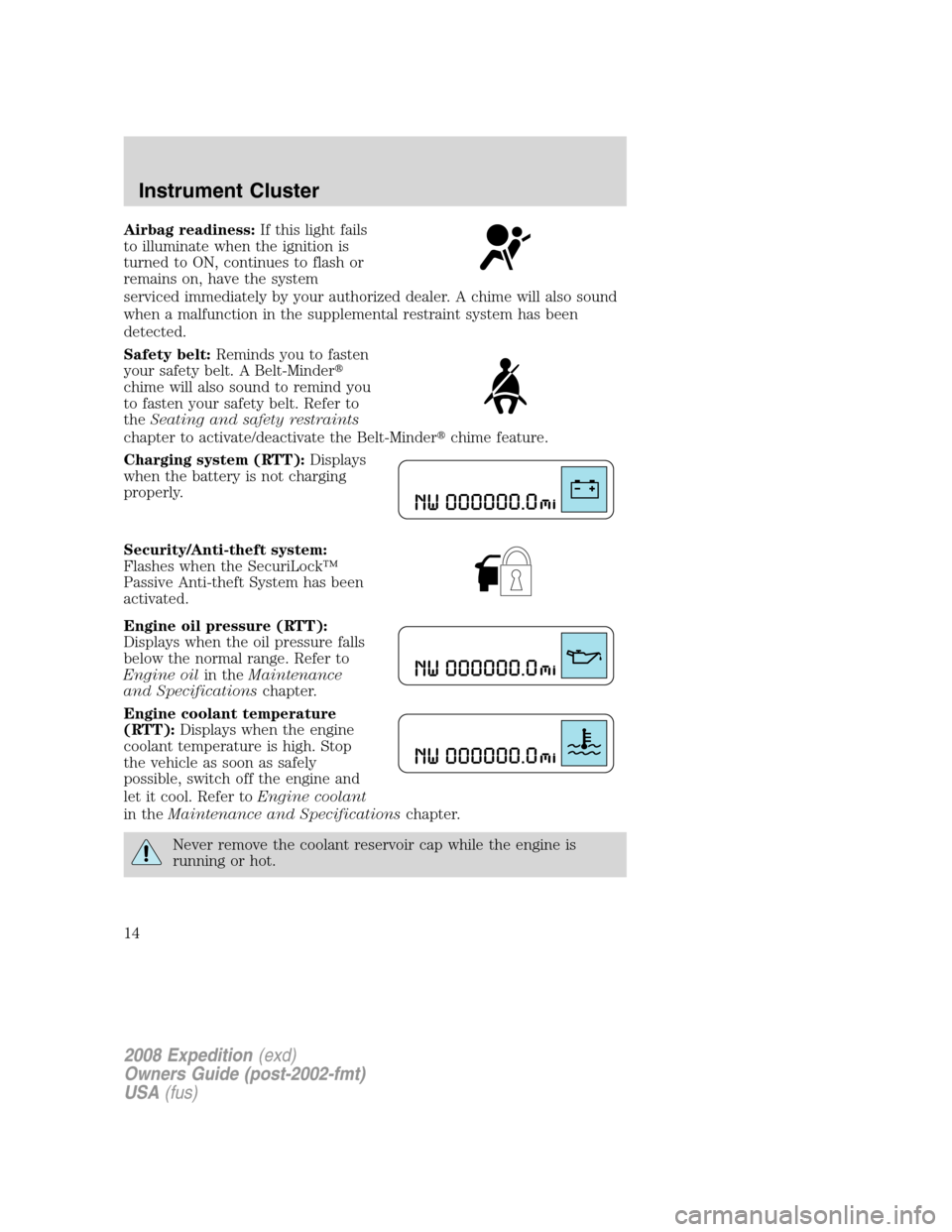
Airbag readiness:If this light fails
to illuminate when the ignition is
turned to ON, continues to flash or
remains on, have the system
serviced immediately by your authorized dealer. A chime will also sound
when a malfunction in the supplemental restraint system has been
detected.
Safety belt:Reminds you to fasten
your safety belt. A Belt-Minder�
chime will also sound to remind you
to fasten your safety belt. Refer to
theSeating and safety restraints
chapter to activate/deactivate the Belt-Minder�chime feature.
Charging system (RTT):Displays
when the battery is not charging
properly.
Security/Anti-theft system:
Flashes when the SecuriLock™
Passive Anti-theft System has been
activated.
Engine oil pressure (RTT):
Displays when the oil pressure falls
below the normal range. Refer to
Engine oilin theMaintenance
and Specificationschapter.
Engine coolant temperature
(RTT):Displays when the engine
coolant temperature is high. Stop
the vehicle as soon as safely
possible, switch off the engine and
let it cool. Refer toEngine coolant
in theMaintenance and Specificationschapter.
Never remove the coolant reservoir cap while the engine is
running or hot.
2008 Expedition(exd)
Owners Guide (post-2002-fmt)
USA(fus)
Instrument Cluster
14
Page 17 of 392

Key-in-ignition warning chime (if equipped):Sounds when the key
is left in the ignition in the OFF/LOCK or ACCESSORY position and the
driver’s door is opened.
Headlamps on warning chime:Sounds when the headlamps or parking
lamps are on, the ignition is off (the key is not in the ignition) and the
driver’s door is opened.
Parking brake ON warning chime:Sounds when the parking brake is
set, the engine is running and the vehicle is driven more than 3 mph
(5 km/h).
Turn signal chime:Sounds when the turn signal lever has been
activated to signal a turn and not turned off after the vehicle is driven
more than 1.5 miles (2.4 km).
Message center activation chime:Sounds when some warning
messages appear in the message center display for the first time.
Reverse warning chime (if equipped):Sounds when the vehicle is in
reverse. Refer to theDrivingchapter for more information.
GAUGES
Speedometer:Indicates the
current vehicle speed.
2008 Expedition(exd)
Owners Guide (post-2002-fmt)
USA(fus)
Instrument Cluster
17
Page 26 of 392
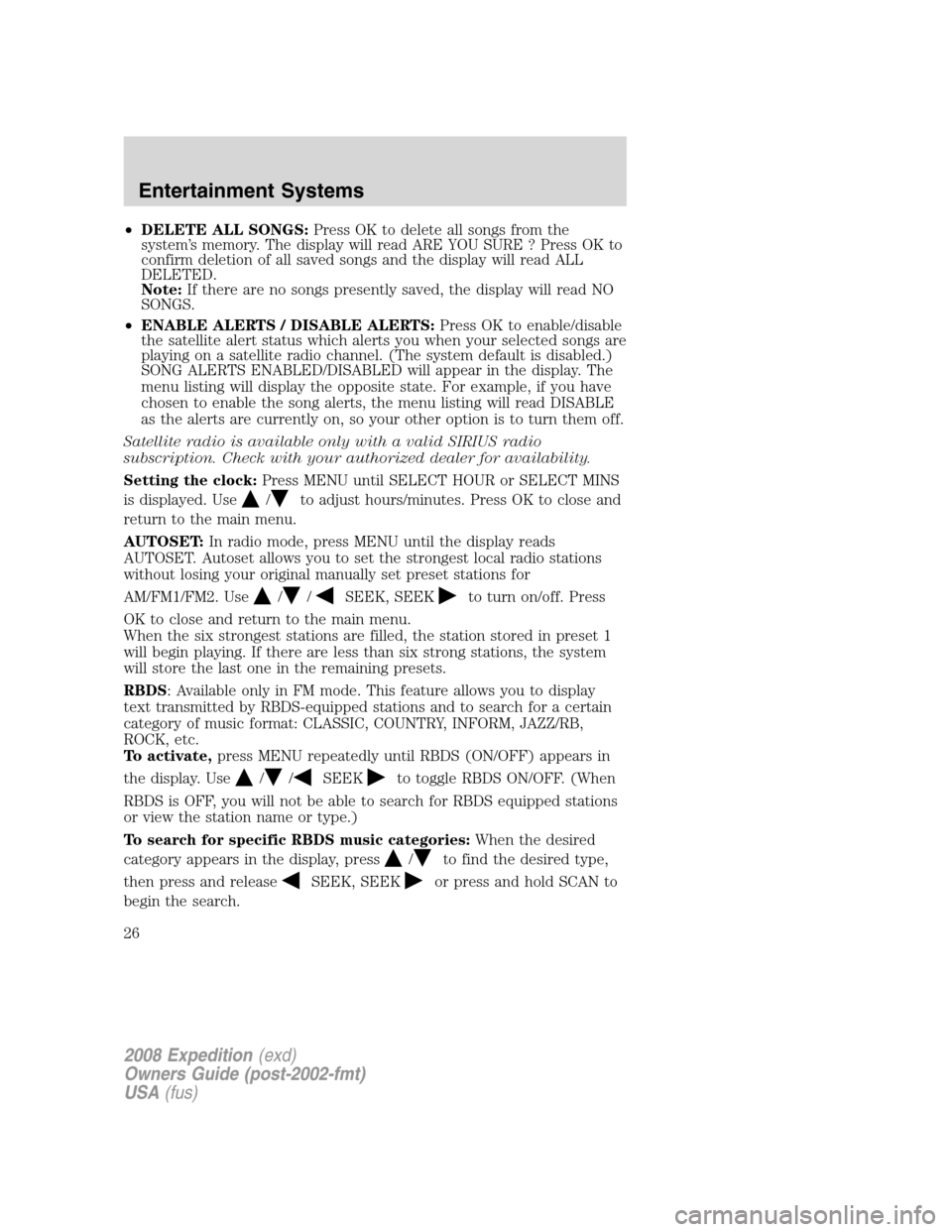
•DELETE ALL SONGS: Press OK to delete all songs from the
system’s memory. The display will read ARE YOU SURE ? Press OK to
confirm deletion of all saved songs and the display will read ALL
DELETED.
Note: If there are no songs presently saved, the display will read NO
SONGS.
• ENABLE ALERTS / DISABLE ALERTS: Press OK to enable/disable
the satellite alert status which alerts you when your selected songs are
playing on a satellite radio channel. (The system default is disabled.)
SONG ALERTS ENABLED/DISABLED will appear in the display. The
menu listing will display the opposite state. For example, if you have
chosen to enable the song alerts, the menu listing will read DISABLE
as the alerts are currently on, so your other option is to turn them off.
Satellite radio is available only with a valid SIRIUS radio
subscription. Check with your authorized dealer for availability.
Setting the clock: Press MENU until SELECT HOUR or SELECT MINS
is displayed. Use
/to adjust hours/minutes. Press OK to close and
return to the main menu.
AUTOSET: In radio mode, press MENU until the display reads
AUTOSET. Autoset allows you to set the strongest local radio stations
without losing your original manually set preset stations for
AM/FM1/FM2. Use
//SEEK, SEEKto turn on/off. Press
OK to close and return to the main menu.
When the six strongest stations are filled, the station stored in preset 1
will begin playing. If there are less than six strong stations, the system
will store the last one in the remaining presets.
RBDS : Available only in FM mode. This feature allows you to display
text transmitted by RBDS-equipped stations and to search for a certain
category of music format: CLASSIC, COUNTRY, INFORM, JAZZ/RB,
ROCK, etc.
To activate, press MENU repeatedly until RBDS (ON/OFF) appears in
the display. Use
//SEEKto toggle RBDS ON/OFF. (When
RBDS is OFF, you will not be able to search for RBDS equipped stations
or view the station name or type.)
To search for specific RBDS music categories: When the desired
category appears in the display, press
/to find the desired type,
then press and release
SEEK, SEEKor press and hold SCAN to
begin the search.
2008 Expedition (exd)
Owners Guide (post-2002-fmt)
USA (fus)
Entertainment Systems
26
Page 28 of 392
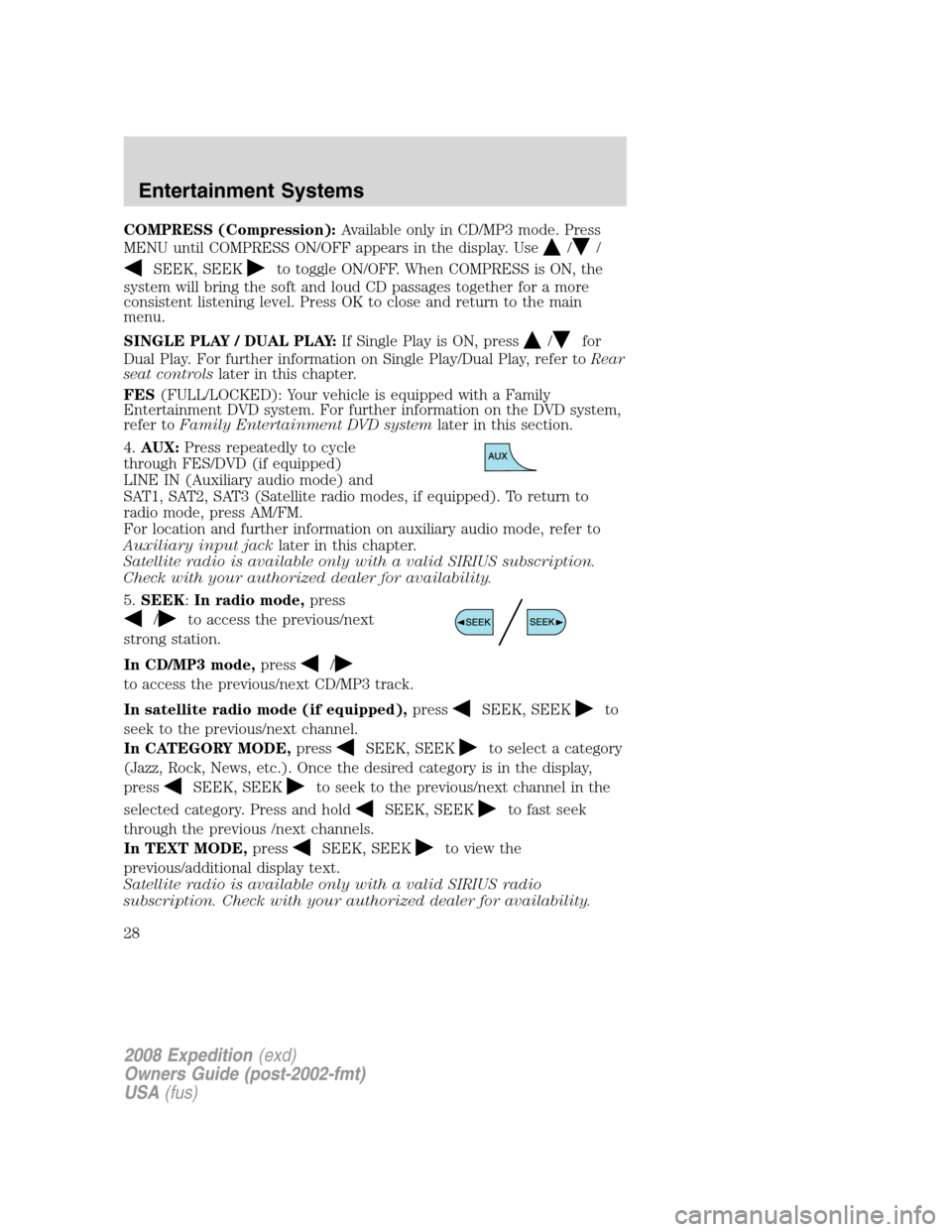
COMPRESS (Compression):Available only in CD/MP3 mode. Press
MENU until COMPRESS ON/OFF appears in the display. Use
//
SEEK, SEEKto toggle ON/OFF. When COMPRESS is ON, the
system will bring the soft and loud CD passages together for a more
consistent listening level. Press OK to close and return to the main
menu.
SINGLE PLAY / DUAL PLAY:If Single Play is ON, press
/for
Dual Play. For further information on Single Play/Dual Play, refer toRear
seat controlslater in this chapter.
FES(FULL/LOCKED): Your vehicle is equipped with a Family
Entertainment DVD system. For further information on the DVD system,
refer toFamily Entertainment DVD systemlater in this section.
4.AUX:Press repeatedly to cycle
through FES/DVD (if equipped)
LINE IN (Auxiliary audio mode) and
SAT1, SAT2, SAT3 (Satellite radio modes, if equipped). To return to
radio mode, press AM/FM.
For location and further information on auxiliary audio mode, refer to
Auxiliary input jacklater in this chapter.
Satellite radio is available only with a valid SIRIUS subscription.
Check with your authorized dealer for availability.
5.SEEK:In radio mode,press
/to access the previous/next
strong station.
In CD/MP3 mode,press
/
to access the previous/next CD/MP3 track.
In satellite radio mode (if equipped),press
SEEK, SEEKto
seek to the previous/next channel.
In CATEGORY MODE,press
SEEK, SEEKto select a category
(Jazz, Rock, News, etc.). Once the desired category is in the display,
press
SEEK, SEEKto seek to the previous/next channel in the
selected category. Press and hold
SEEK, SEEKto fast seek
through the previous /next channels.
In TEXT MODE,press
SEEK, SEEKto view the
previous/additional display text.
Satellite radio is available only with a valid SIRIUS radio
subscription. Check with your authorized dealer for availability.
2008 Expedition(exd)
Owners Guide (post-2002-fmt)
USA(fus)
Entertainment Systems
28