Page 73 of 280
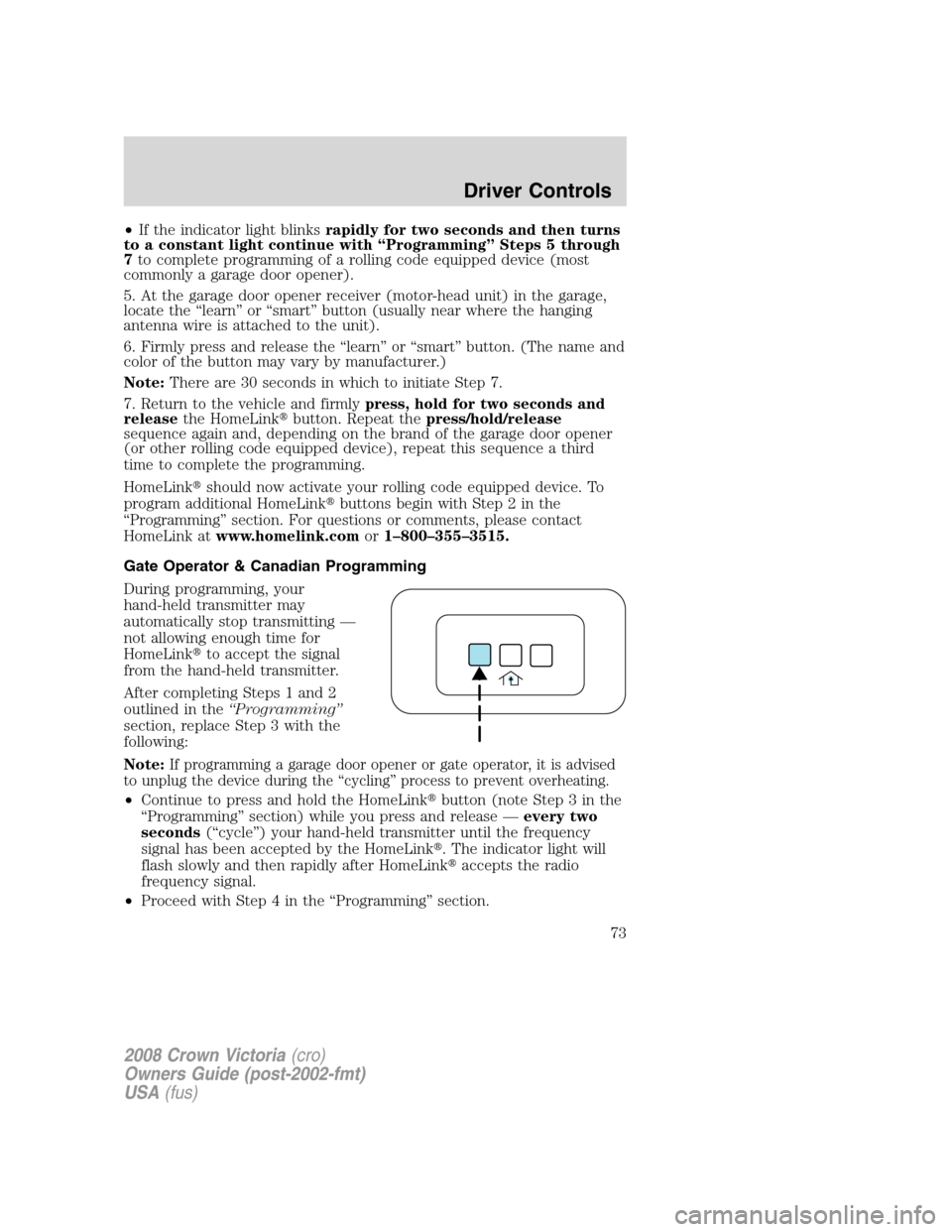
•If the indicator light blinksrapidly for two seconds and then turns
to a constant light continue with “Programming” Steps 5 through
7to complete programming of a rolling code equipped device (most
commonly a garage door opener).
5. At the garage door opener receiver (motor-head unit) in the garage,
locate the “learn” or “smart” button (usually near where the hanging
antenna wire is attached to the unit).
6. Firmly press and release the “learn” or “smart” button. (The name and
color of the button may vary by manufacturer.)
Note:There are 30 seconds in which to initiate Step 7.
7. Return to the vehicle and firmlypress, hold for two seconds and
releasethe HomeLink�button. Repeat thepress/hold/release
sequence again and, depending on the brand of the garage door opener
(or other rolling code equipped device), repeat this sequence a third
time to complete the programming.
HomeLink�should now activate your rolling code equipped device. To
program additional HomeLink�buttons begin with Step 2 in the
“Programming” section. For questions or comments, please contact
HomeLink atwww.homelink.comor1–800–355–3515.
Gate Operator & Canadian Programming
During programming, your
hand-held transmitter may
automatically stop transmitting —
not allowing enough time for
HomeLink�to accept the signal
from the hand-held transmitter.
After completing Steps 1 and 2
outlined in the“Programming”
section, replace Step 3 with the
following:
Note:
If programming a garage door opener or gate operator, it is advised
to unplug the device during the “cycling” process to prevent overheating.
•Continue to press and hold the HomeLink�button (note Step 3 in the
“Programming” section) while you press and release —every two
seconds(“cycle”) your hand-held transmitter until the frequency
signal has been accepted by the HomeLink�. The indicator light will
flash slowly and then rapidly after HomeLink�accepts the radio
frequency signal.
•Proceed with Step 4 in the “Programming” section.
2008 Crown Victoria(cro)
Owners Guide (post-2002-fmt)
USA(fus)
Driver Controls
73
Page 197 of 280
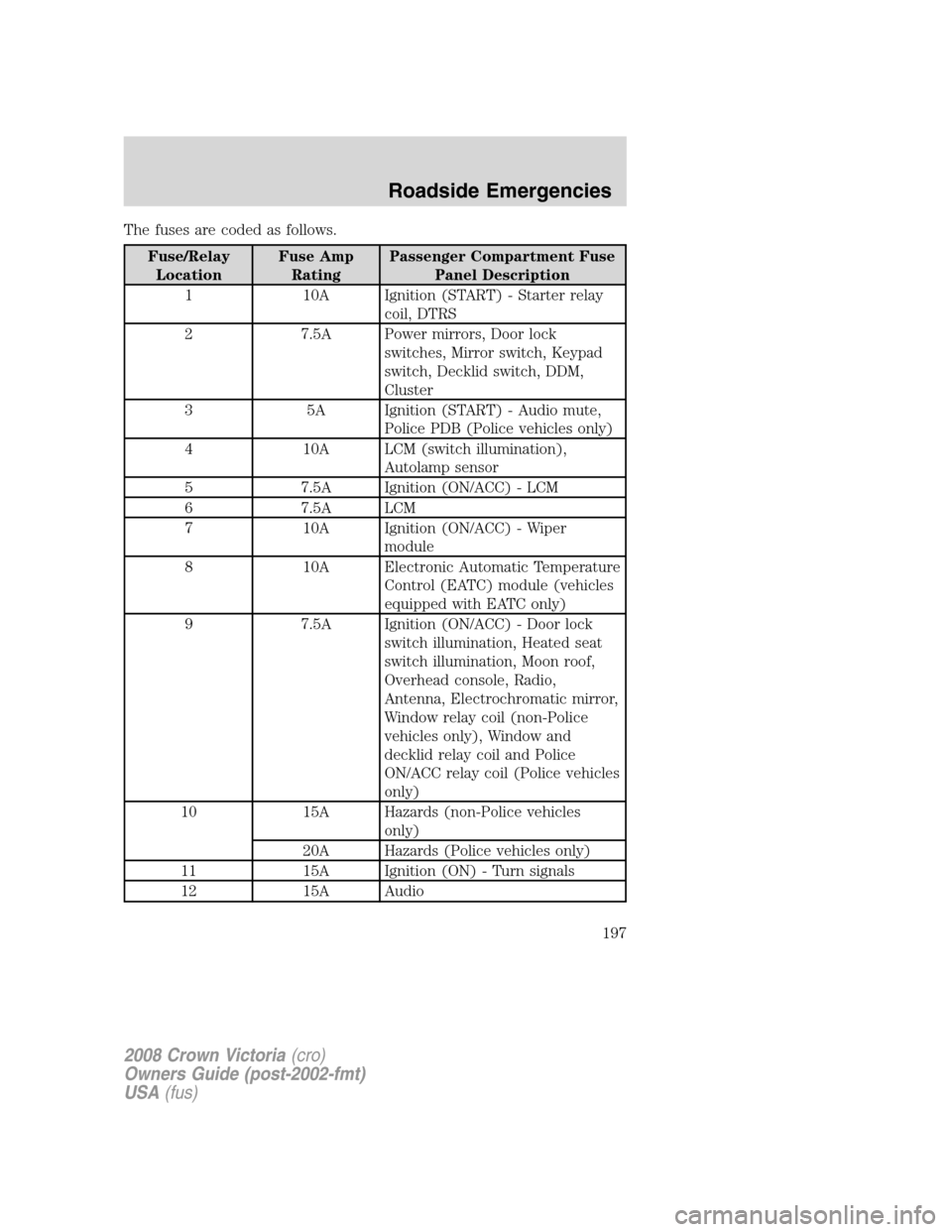
The fuses are coded as follows.
Fuse/Relay
LocationFuse Amp
RatingPassenger Compartment Fuse
Panel Description
1 10A Ignition (START) - Starter relay
coil, DTRS
2 7.5A Power mirrors, Door lock
switches, Mirror switch, Keypad
switch, Decklid switch, DDM,
Cluster
3 5A Ignition (START) - Audio mute,
Police PDB (Police vehicles only)
4 10A LCM (switch illumination),
Autolamp sensor
5 7.5A Ignition (ON/ACC) - LCM
6 7.5A LCM
7 10A Ignition (ON/ACC) - Wiper
module
8 10A Electronic Automatic Temperature
Control (EATC) module (vehicles
equipped with EATC only)
9 7.5A Ignition (ON/ACC) - Door lock
switch illumination, Heated seat
switch illumination, Moon roof,
Overhead console, Radio,
Antenna, Electrochromatic mirror,
Window relay coil (non-Police
vehicles only), Window and
decklid relay coil and Police
ON/ACC relay coil (Police vehicles
only)
10 15A Hazards (non-Police vehicles
only)
20A Hazards (Police vehicles only)
11 15A Ignition (ON) - Turn signals
12 15A Audio
2008 Crown Victoria(cro)
Owners Guide (post-2002-fmt)
USA(fus)
Roadside Emergencies
197
Page 273 of 280
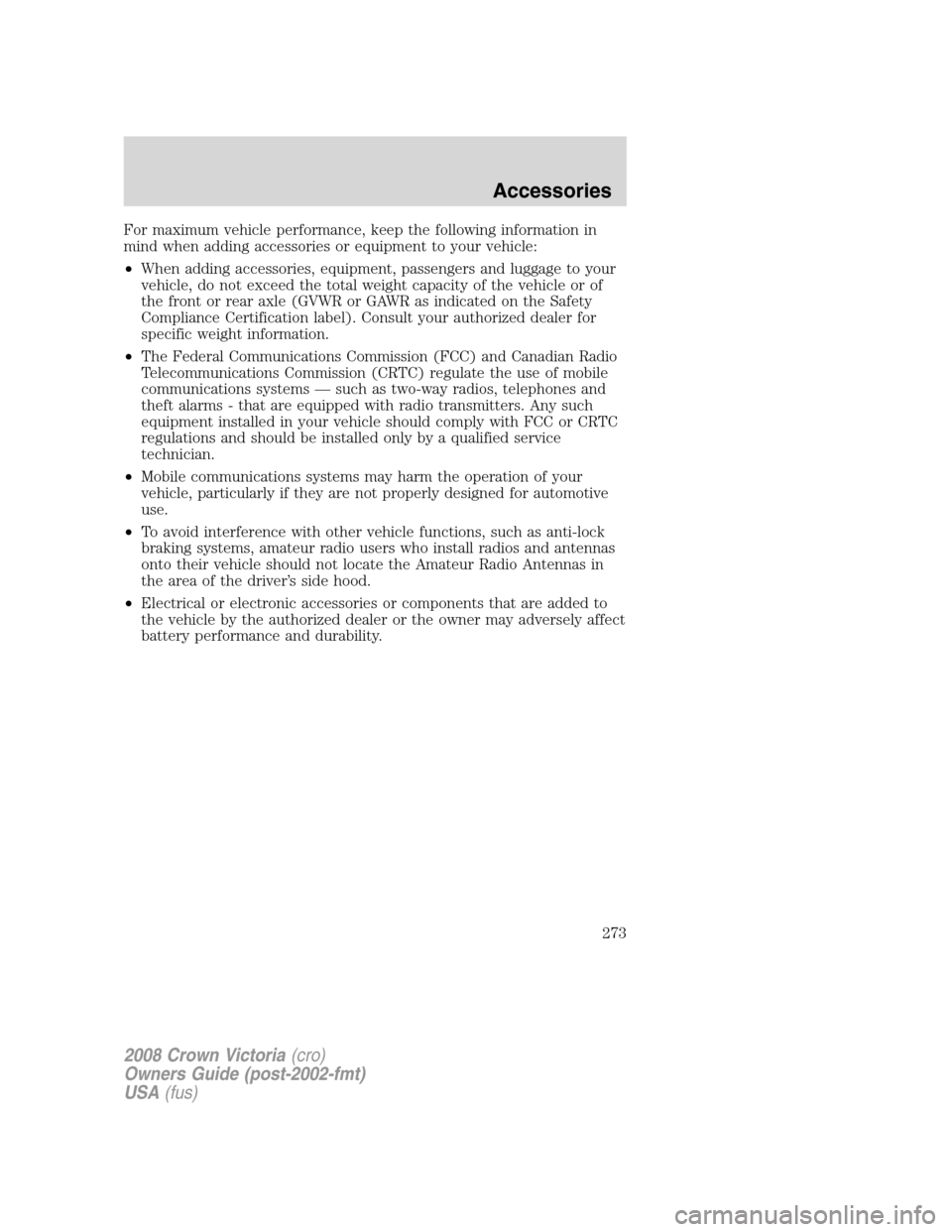
For maximum vehicle performance, keep the following information in
mind when adding accessories or equipment to your vehicle:
•When adding accessories, equipment, passengers and luggage to your
vehicle, do not exceed the total weight capacity of the vehicle or of
the front or rear axle (GVWR or GAWR as indicated on the Safety
Compliance Certification label). Consult your authorized dealer for
specific weight information.
•The Federal Communications Commission (FCC) and Canadian Radio
Telecommunications Commission (CRTC) regulate the use of mobile
communications systems — such as two-way radios, telephones and
theft alarms - that are equipped with radio transmitters. Any such
equipment installed in your vehicle should comply with FCC or CRTC
regulations and should be installed only by a qualified service
technician.
•Mobile communications systems may harm the operation of your
vehicle, particularly if they are not properly designed for automotive
use.
•To avoid interference with other vehicle functions, such as anti-lock
braking systems, amateur radio users who install radios and antennas
onto their vehicle should not locate the Amateur Radio Antennas in
the area of the driver’s side hood.
•Electrical or electronic accessories or components that are added to
the vehicle by the authorized dealer or the owner may adversely affect
battery performance and durability.
2008 Crown Victoria(cro)
Owners Guide (post-2002-fmt)
USA(fus)
Accessories
273