2008 FORD C MAX reset
[x] Cancel search: resetPage 120 of 278

Downloaded from www.Manualslib.com manuals search engine To open or close the sunroofautomatically press either side of theswitch to the second action point andrelease it completely. Press again tostop.
When the closed position is reached,the sunroof stops automatically.
Sunroof anti-trapprotection
WARNINGS
The anti-trap function isdeactivated until the memoryhas been reset. Careless closing ofthe window can cause injuries.
Careless closing of the electricsunroof can override theanti-trap protection and causeinjuries.
The sunroof will stop automaticallywhile closing and reverse somedistance if there is an obstacle in theway.
To override anti-trap protection whenthere is a resistance, e. g. in thewinter, proceed as follows:
WARNING
While the sunroof is beingclosed for the third time, theanti-trap function is disabled. Makesure there are no obstacles in theway of the closing sunroof.
Close the sunroof a third time to theresistance. The anti-trap function isdisabled and the sunroof cannot beclosed automatically. The sunroof willoverride the resistance and can thenbe closed fully.
If the sunroof does not close after thethird attempt, have it checked by anexpert.
Sunroof safety mode
WARNING
The anti-trap function is notactive during this procedure.Make sure that there are noobstacles in the way of the closingsunroof.
If the system detects a malfunction,it enters a safety mode. The sunroofwill move for only about 0.5 secondsat a time and then stop again. Closethe sunroof by pressing the buttonagain when the sunroof stopsmoving. When the rear of the sunroofis lifted, lift the rear all the way andthen close the sunroof. Have thesystem checked by an expertimmediately.
Sunroof relearning
WARNING
The anti-trap function is notactive during this procedure.Make sure that there are noobstacles in the way of the closingsunroof.
118
Climate control
Page 177 of 278

Downloaded from www.Manualslib.com manuals search engine FUEL CUT-OFF SWITCH
Vehicles with a Duratecengine
The fuel supply may be cut off as aresult of an accident or suddenvibrations (e.g. collision whenparking).
The switch is located in the side panelin front of the left-hand door. Thebutton will be raised when the switchis activated.
Resetting the switch
WARNING
Do not reset the fuel cut-offswitch if you see or smell leakingfuel.
•Turn the ignition switch to position0.
•Check fuel system for leaks.
•If no fuel leak is apparent, resetthe switch by pushing in thebutton (see illustration).
•Turn the ignition switch to positionII. After a few seconds return thekey to position I.
•Make a further check for leaks inthe fuel system.
INSPECTING SAFETY
SYSTEM COMPONENTS
Seat belts
Belts subjected to strain, as a resultof an accident, should be renewedand the anchorages checked by aproperly trained technician.
175
Status after a collisionE72531
Page 233 of 278

Downloaded from www.Manualslib.com manuals search engine GENERAL INFORMATION
This section describes the functionsand features of the Bluetooth mobilephone and voice control system.
The section covers the followingvariations:
•a mobile phone with a mobilephone cradle without voicecontrol
•a Bluetooth and voice controlsystem with a mobile phonecradle
•a Bluetooth and voice controlsystem without a mobile phonecradle.
The Bluetooth mobile phone part ofthe system provides interaction withthe audio or navigation system andyour mobile phone. It allows you touse the audio or navigation systemto make and receive calls withouthaving to use your mobile phone.
The voice control part of the systemcan be used to control:
•mobile phone calls
•audio system functions
•vehicle climate control functions.
Note:The mobile phone does notswitch off immediately after theignition key is turned off: the powerdown delay is preset to 10 minutes.The time period can be adjusted tobetween 0 and 60 minutes. This,depending on your mobile phone,can be achieved by creating aphonebook entry on your mobilephone with the name Timer and therequired delay as it's number.
If the Bluetooth and voice control isused for an extended period of timewhen the vehicle is stationary, makesure that the engine is running toavoid draining the battery
TELEPHONE SETUP
Requirements for cradleconnection
Your phone must be fitted in a mobilephone holder before it can be usedas a cradle phone with yourhandsfree/voice control system. Youwill be able to purchase the correctholder for your phone from yourdealer.
Placing your phone in thecradle
Note:Your phone must be fitted ina mobile phone holder to allow youto connect the phone to the cradle.
Connect your phone to the cradle.
1.Place the base of the phone in thecradle connection.
Note:Make sure that the phone ispushed fully rearwards in the cradle.
231
Telephone
Page 239 of 278

Downloaded from www.Manualslib.com manuals search engine 2.Press the call accept button againto display the last dialled number.
3.Press the call accept button athird time to dial the number.
Receiving an incoming call
Accepting an incoming call
Incoming calls can be accepted byeither:
•pressing the PHONE button
•pressing the MODE button onthe remote control
•pressing the call accept button.
Rejecting an incoming call
Incoming calls can be rejected byeither:
•pressing the call reject button
•pressing the CD button
•pressing the AM/FM button.
Note: If you have an audio unit witha telephone keypad you can onlyreject a call with the call reject button.
Note:You cannot reject an incomingcall using the remote control.
Handling a secondincoming call
Note:The second incoming callfunction must be activated in yourphone.
If there is an incoming call whilst thereis an ongoing call, a beep will beheard and you will have the option toend the active call and to accept theincoming call.
Accepting a second incomingcall
Second incoming calls can beaccepted by either:
•pressing the call accept button
•pressing the MODE button onthe remote control
•pressing the PHONE button.
Note:This will cancel the ongoingcall.
Rejecting a second incomingcall
Second incoming calls can berejected by pressing either:
•pressing the call reject button
•pressing the CD button
•pressing the AM/FM button.
Note: If you have an audio unit witha telephone keypad you can onlyreject a call with the call reject button.
Changing the active phone
Note:Phones must be bonded tothe system before they can be madeactive.
Using the station storagebutton
1.Press the PHONE button on theaudio unit.
2.Press the preset number required(using the station preset buttons1 - 6).
Note:This process is only for audiounits without a telephone keypad.
237
Telephone
Page 242 of 278
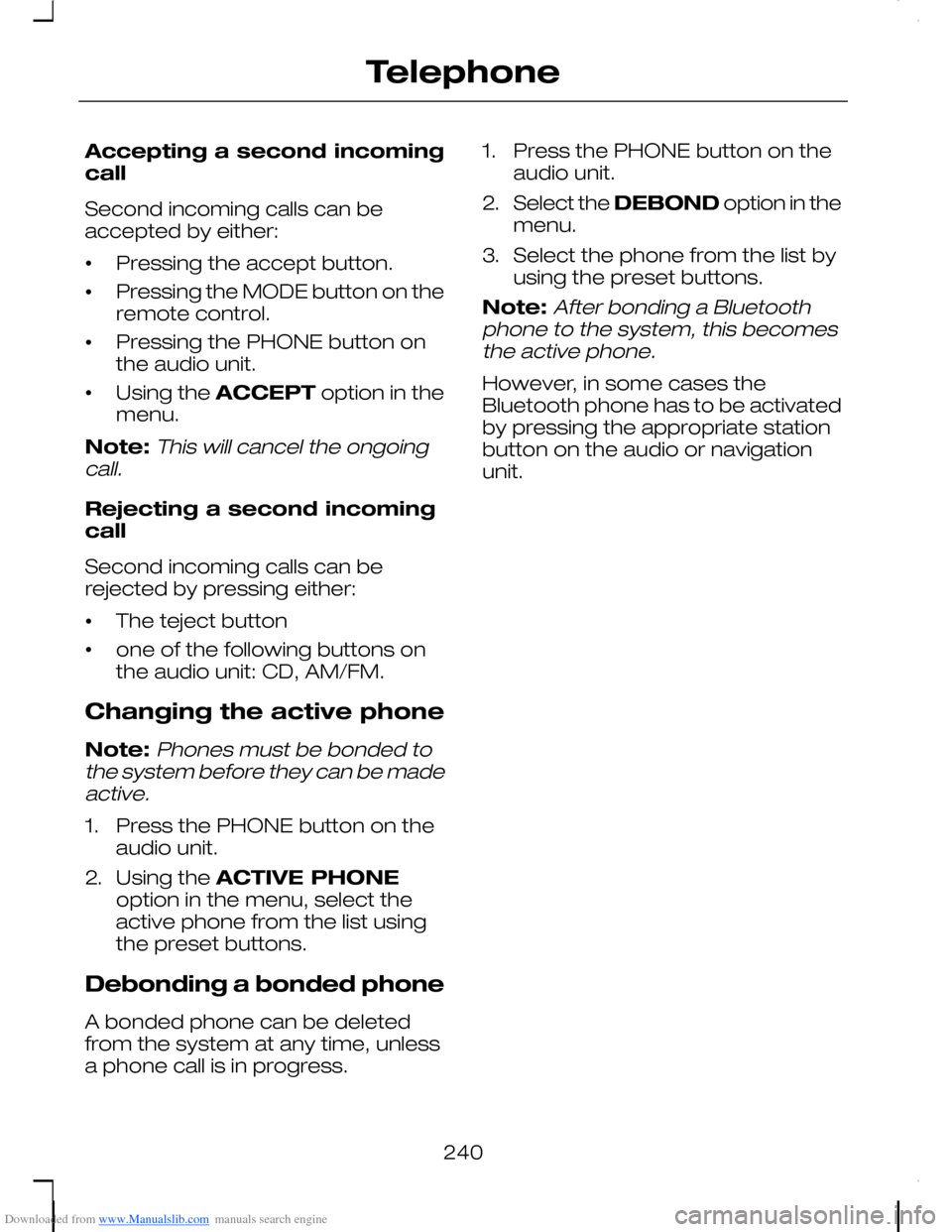
Downloaded from www.Manualslib.com manuals search engine Accepting a second incomingcall
Second incoming calls can beaccepted by either:
•Pressing the accept button.
•Pressing the MODE button on theremote control.
•Pressing the PHONE button onthe audio unit.
•Using the ACCEPT option in themenu.
Note:This will cancel the ongoingcall.
Rejecting a second incomingcall
Second incoming calls can berejected by pressing either:
•The teject button
•one of the following buttons onthe audio unit: CD, AM/FM.
Changing the active phone
Note:Phones must be bonded tothe system before they can be madeactive.
1.Press the PHONE button on theaudio unit.
2.Using the ACTIVE PHONEoption in the menu, select theactive phone from the list usingthe preset buttons.
Debonding a bonded phone
A bonded phone can be deletedfrom the system at any time, unlessa phone call is in progress.
1.Press the PHONE button on theaudio unit.
2.Select the DEBOND option in themenu.
3.Select the phone from the list byusing the preset buttons.
Note:After bonding a Bluetoothphone to the system, this becomesthe active phone.
However, in some cases theBluetooth phone has to be activatedby pressing the appropriate stationbutton on the audio or navigationunit.
240
Telephone
Page 269 of 278

Downloaded from www.Manualslib.com manuals search engine Child seats........................................20Child restraints for different massgroups...............................................20
Cigar lighter....................................134Cleaning the exterior....................207Body paintwork preservation..........207Cleaning the chrome trim................207Cleaning the headlamps..................207Cleaning the rear window................207
Cleaning the interior.....................208Instrument cluster screens, LCDscreens, radio screens.................208Seat belts............................................208
Climate control...............................107Principle of operation.........................107
Climate control commands........252Climate................................................252
Coded keys.....................................52Convenience features..................133Coolant checkSee: Engine coolant check..............201
Cool box..........................................137Cruise control.................................164Principle of operation........................164
Cruise controlSee: Using cruise control..................164
D
Detachable tow ball......................169Driving with a trailer.............................171Inserting the tow ball arm..................170Maintenance.......................................172Removing the tow ball arm...............171Unlocking the tow ball armmechanism......................................170
Direction indicators..........................71
Disabling the passengerairbag..............................................33Disabling the passenger airbag.........34Enabling the passenger airbag.........34Fitting the passenger airbagdeactivation switch..........................34
Disarming the alarm........................54Britain and Ireland only........................54
Disarming the engineimmobiliser.....................................52Driving hints....................................173
E
Electric exterior mirrors..................86Electric folding mirrors.........................87Mirror tilting positions..........................86
Electric seats..................................1222-way electric seat............................1226-way electric seat............................123
Electric sunroof...............................116Opening and closing the sunroof.....117Opening and closing the sunroofautomatically....................................117Sunroof anti-trap protection.............118Sunroof relearning..............................118Sunroof safety mode.........................118Tilting the sunroof................................117
Electric windows.............................84Anti-trap function.................................84Driver's door switches........................84Global opening and closing...............84Opening and closing the windowsautomatically.....................................84Resetting the memory of the electricwindows............................................85Safety switch for rear windows.........84
Electromagneticcompatibility................................262Emergency equipment.................174Engine compartment overview.........
267
Index