2008 FORD C MAX ECO mode
[x] Cancel search: ECO modePage 120 of 278

Downloaded from www.Manualslib.com manuals search engine To open or close the sunroofautomatically press either side of theswitch to the second action point andrelease it completely. Press again tostop.
When the closed position is reached,the sunroof stops automatically.
Sunroof anti-trapprotection
WARNINGS
The anti-trap function isdeactivated until the memoryhas been reset. Careless closing ofthe window can cause injuries.
Careless closing of the electricsunroof can override theanti-trap protection and causeinjuries.
The sunroof will stop automaticallywhile closing and reverse somedistance if there is an obstacle in theway.
To override anti-trap protection whenthere is a resistance, e. g. in thewinter, proceed as follows:
WARNING
While the sunroof is beingclosed for the third time, theanti-trap function is disabled. Makesure there are no obstacles in theway of the closing sunroof.
Close the sunroof a third time to theresistance. The anti-trap function isdisabled and the sunroof cannot beclosed automatically. The sunroof willoverride the resistance and can thenbe closed fully.
If the sunroof does not close after thethird attempt, have it checked by anexpert.
Sunroof safety mode
WARNING
The anti-trap function is notactive during this procedure.Make sure that there are noobstacles in the way of the closingsunroof.
If the system detects a malfunction,it enters a safety mode. The sunroofwill move for only about 0.5 secondsat a time and then stop again. Closethe sunroof by pressing the buttonagain when the sunroof stopsmoving. When the rear of the sunroofis lifted, lift the rear all the way andthen close the sunroof. Have thesystem checked by an expertimmediately.
Sunroof relearning
WARNING
The anti-trap function is notactive during this procedure.Make sure that there are noobstacles in the way of the closingsunroof.
118
Climate control
Page 212 of 278

Downloaded from www.Manualslib.com manuals search engine Positive connection cableC
Negative connection cableD
1.Position the vehicles so that theydo not touch one another.
2.Switch off the engine and anyelectrical equipment.
3.Connect the positive (+) terminalof vehicle B with the positive (+)terminal of vehicle A (cable C).
4.Connect the negative (-) terminalof vehicle B to the groundconnection on the left-hand sidesuspension turret of vehicle A(cable D).
CAUTIONS
Do not connect to thenegative (–) terminal of theflat battery.
Make sure that the jump leadsare clear of any moving parts.
To start the engine
1.Run the engine of vehicle B atmoderately high speed.
2.Start the engine of vehicle A.
3.Run both vehicles for a minimumof three minutes beforedisconnecting the cables.
CAUTION
Do not switch on the headlampswhen disconnecting the cables.The peak voltage could blow thebulbs.
Disconnect the cables in the reverseorder.
CHANGING THE VEHICLE
BATTERY
Vehicles with a petrolengine
If the battery has been disconnectedthe vehicle may exhibit some unusualdriving characteristics forapproximately 8 km (5 miles) afterbattery reconnection while theengine management system realignsitself with the engine.
210
Vehicle battery
Page 235 of 278

Downloaded from www.Manualslib.com manuals search engine Bond another Bluetoothphone
Note:Before another Bluetoothphone can be bonded, the existingactive Bluetooth connection has tobe deactivated by the mobile phone.
Bond a new Bluetooth phone asdescribed in the requirements for aBluetooth connection.
Phones stored in the system areaccessible by using the phone list onthe audio or navigation unit.
Note:If six (five Bluetooth phonesfor cradle phone system) Bluetoothphones have been bonded, one ofthese has to be deleted in order tobond a new phone.
Cradle phone
With your phone fitted in the mobilephone cradle this does notautomatically become the activephone.
In these cases refer to Changingthe active phone in theappropriate section which describesthe system fitted to your vehicle.
BLUETOOTH SETUP
Before you can use your telephonewith your vehicle it must be bondedto the vehicle telephone system.
Handling of phones
A phone can be connected to thevehicle system by using either acradle connection or a Bluetoothconnection.
On vehicles with a mobile phonecradle, up to five Bluetooth phonescan be bonded to the vehicle system.
On vehicles without a mobile phonecradle, up to six Bluetooth phonescan be bonded to the vehicle system.
Note:If there is an ongoing callwhen the phone in use is selected asthe new active phone, the call istransferred to the vehicle audiosystem.
Note:Even if connected to the carsystem, your phone can still be usedin the usual way.
Requirements for Bluetoothconnection
The following are required before aBluetooth phone connection can bemade.
1.The Bluetooth feature must beactivated on the phone and onthe audio unit. For additionalinformation, refer to your phoneuser guide
2.The private mode must not beactivated on the Bluetooth phone.
3.Search for audio device.
4.Select Ford Audio.
5.The Bluetooth PIN number 0000must be entered on the phonekeypad.
233
Telephone
Page 236 of 278

Downloaded from www.Manualslib.com manuals search engine Note:A phone call will bedisconnected if the audio/navigationsystem is switched off. If the ignitionkey is turned to the off position thephone call will remain in progress.
Compatibility of phones
CAUTION
As no common agreementexists, mobile phonemanufacturers are able to implementa variety of profiles in their Bluetoothdevices. Because of this, anincompatibility can occur betweenthe phone and hands-free system,which in some cases may significantlydegrade the system performance.To avoid this situation, onlyrecommended phones should beused. Please contact your dealer formore details regarding the currentcompatibility list.
Phones with Symbianoperating system
Note:Certain phones require aspecial file to be installed to enablefull phonebook access via Bluetooth.This is referred to as a SIS file and willbe available via the Ford website.Please consult your dealer for fulldetails.
TELEPHONE CONTROLS
Ending or rejecting calls
By pressing one of several functionbuttons on the audio or navigationunit (example: AM/FM,CD/AUX)active calls can be ended or incomingcalls can be rejected.
Remote control
One of several different types ofremote control may be fitted to yourvehicle:
Voice and mode button
Voice button1
Mode button2
Incoming calls can be accepted bypressing the MODE button once orended by pressing twice.
234
Telephone12E87661
Page 237 of 278

Downloaded from www.Manualslib.com manuals search engine Voice and accept/reject button
Voice button1
Accept/Reject button2
The VOICE button is used to activateor switch off the Voice control.
On vehicles with an accept/rejectbutton, phone calls can be acceptedand rejected by pressing theappropriate button.
Note:Some audio units have theaccept/reject buttons on the frontbezel. These operate in the sameway.
Mode button on the steeringwheel
Mode button only
On vehicles without a VOICE button,the MODE button on the remotecontrol is used to activate or switchoff the voice control.
Note:You will not be able to use theMODE button to activate the voicecontrol during an incoming or activecall.
You will not be able to use the MODEbutton to control the audio system.
USING THE TELEPHONE
- VEHICLES WITHOUT:
NAVIGATION SYSTEM
This chapter describes the phonefunctions of the audio unit.
Note:Refer to your audio guide fordetails of the controls.
An active phone must be present.
Even if connected to the audio unit,your phone can still be used in theusual way.
Note:You can exit the phone menuby pressing any source button CD,AM/FM or AUX.
235
Telephone12E87662 E87663 E87664
Page 239 of 278

Downloaded from www.Manualslib.com manuals search engine 2.Press the call accept button againto display the last dialled number.
3.Press the call accept button athird time to dial the number.
Receiving an incoming call
Accepting an incoming call
Incoming calls can be accepted byeither:
•pressing the PHONE button
•pressing the MODE button onthe remote control
•pressing the call accept button.
Rejecting an incoming call
Incoming calls can be rejected byeither:
•pressing the call reject button
•pressing the CD button
•pressing the AM/FM button.
Note: If you have an audio unit witha telephone keypad you can onlyreject a call with the call reject button.
Note:You cannot reject an incomingcall using the remote control.
Handling a secondincoming call
Note:The second incoming callfunction must be activated in yourphone.
If there is an incoming call whilst thereis an ongoing call, a beep will beheard and you will have the option toend the active call and to accept theincoming call.
Accepting a second incomingcall
Second incoming calls can beaccepted by either:
•pressing the call accept button
•pressing the MODE button onthe remote control
•pressing the PHONE button.
Note:This will cancel the ongoingcall.
Rejecting a second incomingcall
Second incoming calls can berejected by pressing either:
•pressing the call reject button
•pressing the CD button
•pressing the AM/FM button.
Note: If you have an audio unit witha telephone keypad you can onlyreject a call with the call reject button.
Changing the active phone
Note:Phones must be bonded tothe system before they can be madeactive.
Using the station storagebutton
1.Press the PHONE button on theaudio unit.
2.Press the preset number required(using the station preset buttons1 - 6).
Note:This process is only for audiounits without a telephone keypad.
237
Telephone
Page 241 of 278

Downloaded from www.Manualslib.com manuals search engine Dialling a number - Bluetoothphone
Using the Bluetooth phone, phonenumbers can be dialled using voicecontrol, refer to the Voice controlchapter.
Ending a call
Calls can be ended by either:
•pressing the reject button
•pressing the MODE button on theremote switch
•pressing the off button on thenavigation system
•pressing the right rotary entrycontrol button.
Redialling a number - cradlephone
1.Press the PHONE button on theaudio unit.
2.Press the MENU button.
3.Select the CALL OUT list, CALLIN list or REDIAL.
4.Press the PHONE button on theaudio unit to dial the desiredphone number.
Redialling a number -Bluetooth phone
1.Press the PHONE button on theaudio unit.
2.Press the MENU button.
3.Select REDIAL.
4.Press the PHONE button on theaudio unit to dial the phonenumber.
Handling an incoming call
Accepting an incoming call
Incoming calls can be accepted byeither:
•pressing the accept button
•pressing the MODE button on theremote control
•pressing the PHONE button onthe audio unit
•using the ACCEPT option in themenu.
Rejecting an incoming call
Incoming calls can be rejected byeither:
•pressing the reject button
•pressing one of the followingbuttons on the audio unit: CD,AM/FM
•using the REJECT option in themenu.
Note:You cannot reject an incomingcall using the remote control MODEbutton.
Handling a secondincoming call
Note:The second incoming callfunction must be activated in yourphone.
If there is an incoming call, whilstthere is an ongoing call, a beep willbe heard and you will have the optionto end the active call and to acceptthe incoming call.
239
Telephone
Page 242 of 278
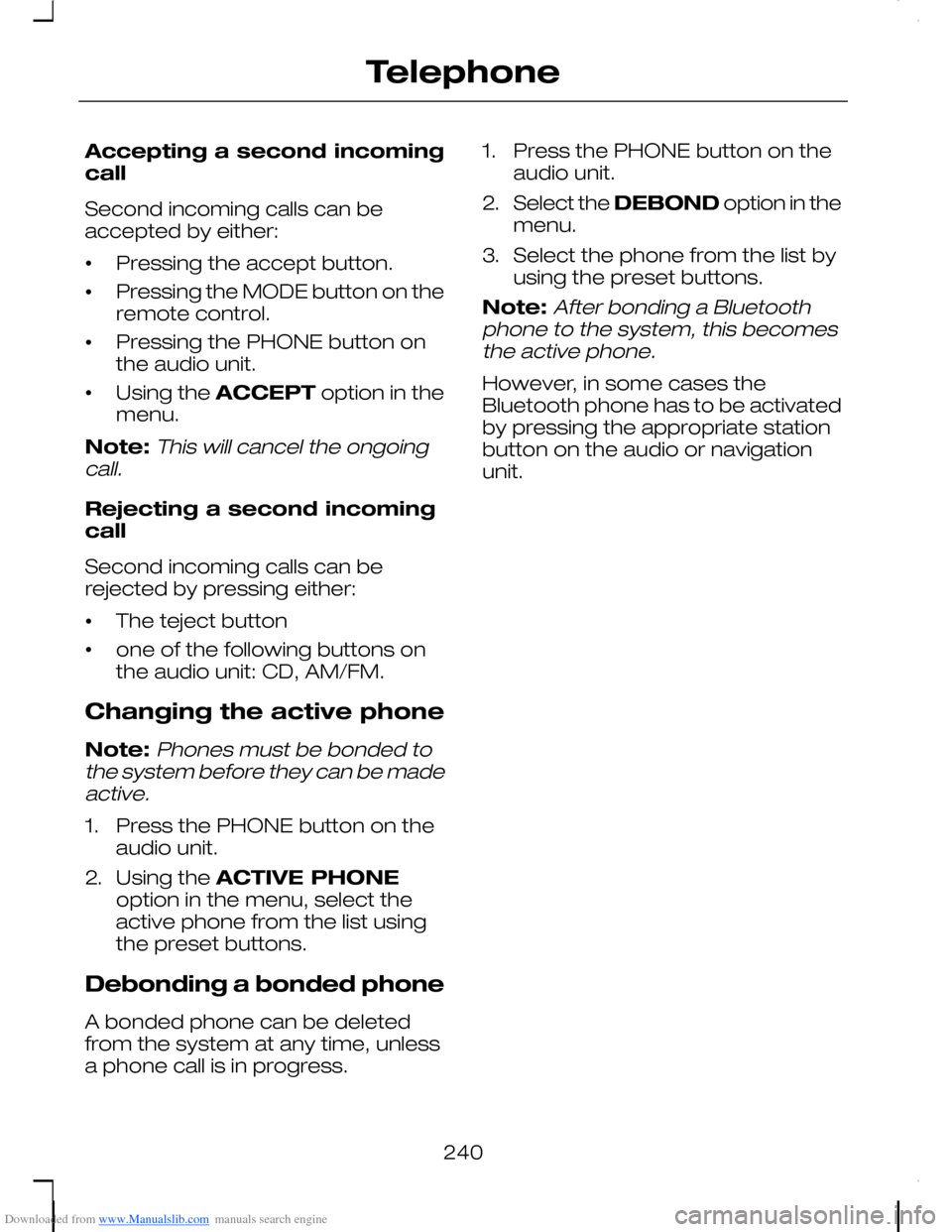
Downloaded from www.Manualslib.com manuals search engine Accepting a second incomingcall
Second incoming calls can beaccepted by either:
•Pressing the accept button.
•Pressing the MODE button on theremote control.
•Pressing the PHONE button onthe audio unit.
•Using the ACCEPT option in themenu.
Note:This will cancel the ongoingcall.
Rejecting a second incomingcall
Second incoming calls can berejected by pressing either:
•The teject button
•one of the following buttons onthe audio unit: CD, AM/FM.
Changing the active phone
Note:Phones must be bonded tothe system before they can be madeactive.
1.Press the PHONE button on theaudio unit.
2.Using the ACTIVE PHONEoption in the menu, select theactive phone from the list usingthe preset buttons.
Debonding a bonded phone
A bonded phone can be deletedfrom the system at any time, unlessa phone call is in progress.
1.Press the PHONE button on theaudio unit.
2.Select the DEBOND option in themenu.
3.Select the phone from the list byusing the preset buttons.
Note:After bonding a Bluetoothphone to the system, this becomesthe active phone.
However, in some cases theBluetooth phone has to be activatedby pressing the appropriate stationbutton on the audio or navigationunit.
240
Telephone