Page 8 of 58
7
No
Do not use stain removers, antista-
tic sprays or thinners to clean a CD.
No
Do not use very damaged, cracked
or deformed CDs.
No
Use of such CD may damage the
player. Keep CDs away from direct
sunlight and all sources of heat.
Errato
INTRODUCTION
The CONNECT Nav+ system es-
sentially consists of:
– a keypad on the front panel and
two knobs (encoders);
– controls on the central unit and re-
mote controls on the steering wheel;
– electronic control unit inside the
dashboard.
The system interface is the mul-
tifunctional display used by all in-
tegrated components.
Unavailable functions will appear sha-
ded on the display and cannot be ope-
rated. Notes on CDs
Do not stick labels onto the surface
of a CD. Do not write on the surface
of a CD with pencils or pens.
001-025 CONNECT ULISSE GB 20-10-2008 10:08 Pagina 7
Page 27 of 58

26
The CONNECT Nav+ system is
equipped with a free-hands GSM Dual
Band mobile telephone.
The GSM (Global System for Mobile
Communication) standard is current-
ly used in many countries and offers
excellent coverage: contact your tele-
phone operator for more information
on the areas currently covered by the
GSM network and those which will be
available in the future.
The system consists of a microphone
(free-hands function) located near the
front ceiling light and a set of speak-
ers. The system is completed by re-
mote controls on the steering wheel
for easier access to functions.INTRODUCTION
The mobile telephone is provided
with the following functions for easier
use:
– PIN (Personal Identification Num-
ber) for preventing unauthorised use
of the telephone
– How to change the PIN code
– how to activate/deactivate the PIN
code prompt when the system is
switched on
– how to answer or reject incoming
calls
– how to make a telephone call
– emergency calls (also without SIM
card and without entering the PIN
code)
– how to read the telephone num-
bers stored on the SIM card
– how to add a new telephone num-
ber to the SIM card – how to delete a telephone number
from the SIM card
– how to access the last call list for
easily calling the most frequently called
numbers
– how to access the last calls list
– how to manage SMS (Short Message
Service) text messages for receiving and
sending short messages
– how to manually dial a number
– how to adjust the reception vol-
ume.
MOBILE TELEPHONE
026-056 CONNECT ULISSE GB 20-10-2008 10:09 Pagina 26
Page 44 of 58
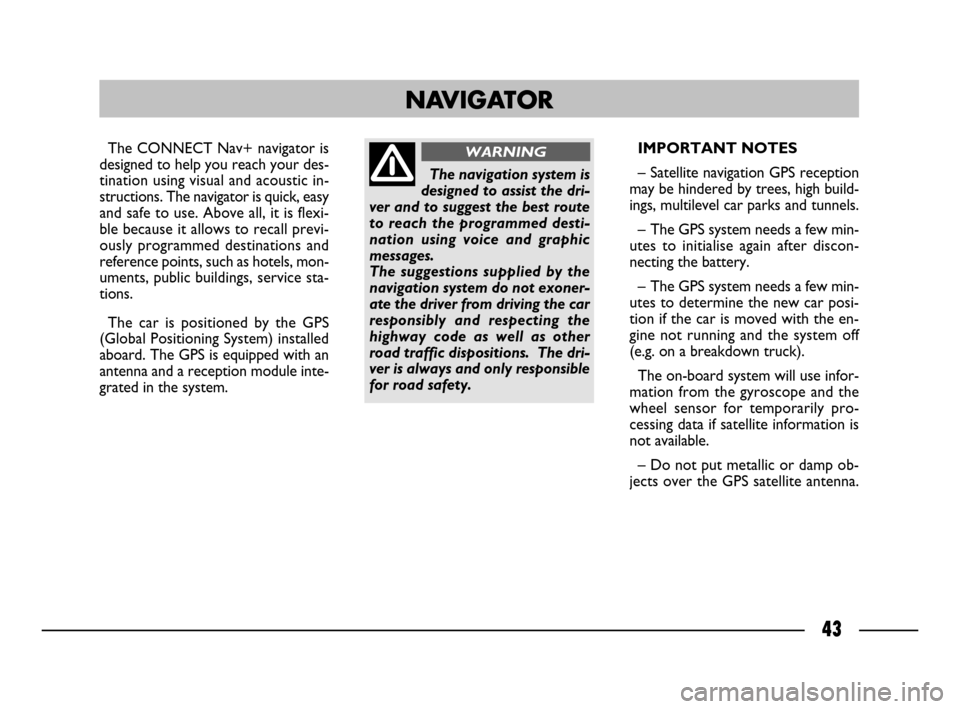
43
The CONNECT Nav+ navigator is
designed to help you reach your des-
tination using visual and acoustic in-
structions. The navigator is quick, easy
and safe to use. Above all, it is flexi-
ble because it allows to recall previ-
ously programmed destinations and
reference points, such as hotels, mon-
uments, public buildings, service sta-
tions.
The car is positioned by the GPS
(Global Positioning System) installed
aboard. The GPS is equipped with an
antenna and a reception module inte-
grated in the system. IMPORTANT NOTES
– Satellite navigation GPS reception
may be hindered by trees, high build-
ings, multilevel car parks and tunnels.
– The GPS system needs a few min-
utes to initialise again after discon-
necting the battery.
– The GPS system needs a few min-
utes to determine the new car posi-
tion if the car is moved with the en-
gine not running and the system off
(e.g. on a breakdown truck).
The on-board system will use infor-
mation from the gyroscope and the
wheel sensor for temporarily pro-
cessing data if satellite information is
not available.
– Do not put metallic or damp ob-
jects over the GPS satellite antenna.
NAVIGATOR
The navigation system is
designed to assist the dri-
ver and to suggest the best route
to reach the programmed desti-
nation using voice and graphic
messages.
The suggestions supplied by the
navigation system do not exoner-
ate the driver from driving the car
responsibly and respecting the
highway code as well as other
road traffic dispositions. The dri-
ver is always and only responsible
for road safety.
WARNING
026-056 CONNECT ULISSE GB 20-10-2008 10:09 Pagina 43
Page 45 of 58
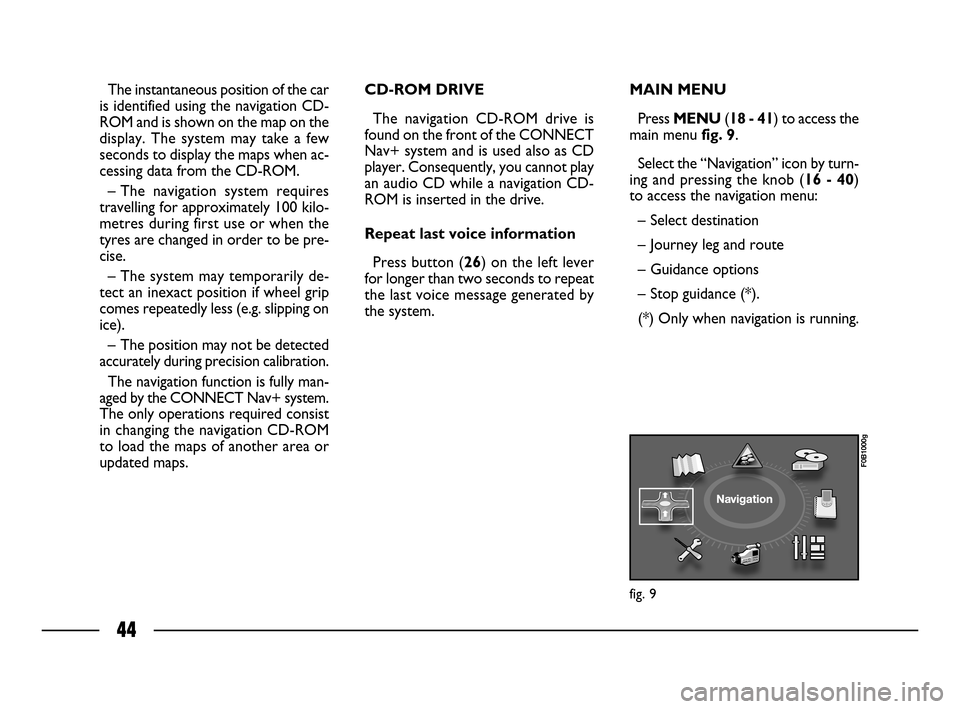
44
The instantaneous position of the car
is identified using the navigation CD-
ROM and is shown on the map on the
display. The system may take a few
seconds to display the maps when ac-
cessing data from the CD-ROM.
– The navigation system requires
travelling for approximately 100 kilo-
metres during first use or when the
tyres are changed in order to be pre-
cise.
– The system may temporarily de-
tect an inexact position if wheel grip
comes repeatedly less (e.g. slipping on
ice).
– The position may not be detected
accurately during precision calibration.
The navigation function is fully man-
aged by the CONNECT Nav+ system.
The only operations required consist
in changing the navigation CD-ROM
to load the maps of another area or
updated maps.CD-ROM DRIVE
The navigation CD-ROM drive is
found on the front of the CONNECT
Nav+ system and is used also as CD
player. Consequently, you cannot play
an audio CD while a navigation CD-
ROM is inserted in the drive.
Repeat last voice information
Press button (26) on the left lever
for longer than two seconds to repeat
the last voice message generated by
the system.MAIN MENU
Press MENU (18 - 41) to access the
main menufig. 9.
Select the “Navigation” icon by turn-
ing and pressing the knob (16 - 40)
to access the navigation menu:
– Select destination
– Journey leg and route
– Guidance options
– Stop guidance (*).
(*) Only when navigation is running.
fig. 9
F0B1000g
026-056 CONNECT ULISSE GB 20-10-2008 10:09 Pagina 44