2008 FIAT QUBO CD player
[x] Cancel search: CD playerPage 19 of 30

QUICK
GUIDE
18
FUNCTIONS AND
ADJUSTMENTS
COMPACT
DISC PLAYER
MP3 CD
PLAYER
INTRODUCTION
RADIO
MP3 CD DISPLAY
(MP3 CD data display)
With this function it is possible to choose
the information shown on the display,
when listening to a MP3 CD.
This function can be selected only if a MP3
CD is loaded: in this event the display
shows “MP3 DISPLAY”.
To change the function use buttons
¯or ˙.
The display shows the setting among the
six possible:
❒TITLE (track title, if ID3-TAG available)
❒AUTHOR (track author, if ID3-TAG
available)
❒ALBUM (album title, if ID3-TAG avail-
able)
❒DIR (directory name);
❒FILENAME (MP3 file name);
❒TIME (time elapsed from start of track).SPEED VOLUME function
(volume changing with speed)
This function makes it possible to auto-
matically adapt the volume level to the
speed of the car, increasing it as the speed
increases to maintain the ratio with the
noise level inside the passenger compart-
ment.
To turn the function on/off use button
¯or ˙. The display will show the current
status of the function:
❒OFF: function off
❒LOW: function on
(low sensitivity)
❒HIGH: function on
(high sensitivity). REGIONAL MODE function
(regional broadcast reception)
Certain national broadcasters, at deter-
minate times of the day, transmit region-
al programmes which differ from region
to region. This function makes it possible
to tune in only on local stations (region-
al) (see paragraph “EON function”).
Activate this function if you want to tune
automatically to regional stations broad-
casting in the selected band.
To turn the function on/off use button
¯or ˙.
The display will show the current status
of the function:
❒“REGIONAL MODE: ON”: function
on.
❒“REGIONAL MODE: OFF”: function
off.
If the function is off and a regional pro-
gramme is tuned that works in a deter-
minate area and the car enters a different
area, the regional station of the new area
is received.
IMPORTANT If AF and REG are both ac-
tive, when passing from one region to an-
other the radio could not tune properly to
a valid alternative frequency.
604_39_895 Radio FiorinoQUBO GB 9-10-2008 11:30 Pagina 18
Page 20 of 30

19
QUICK
GUIDE
FUNCTIONS AND
ADJUSTMENTS
COMPACT
DISC PLAYER
MP3 CD
PLAYER
INTRODUCTION
RADIO
RADIO OFF function
(system power on/off mode)
This function enables to switch off the
sound system according to two different
modes. To turn the function on use but-
ton
¯or ˙.
The display will show the selected mode:
❒“00 MIN ”: deactivation dependent on
ignition key. Sound system will switch
off automatically when turning the igni-
tion key to STOP;
❒“20 MIN ”: deactivation independent of
ignition key. After having turned the ig-
nition key to STOP the sound system
will stay on for 20 minutes max.
IMPORTANT When the sound system is
switched off automatically after turning the
ignition key to STOP (for both immediate
or 20-minute delayed power off), it will
switch on automatically turning the igni-
tion key to MAR. If the sound system has
been switched off pressing the button
ON/OFF, when turning the key to MAR it
will stay off.RESTORE DEFAULT function
This function enables to restore default
settings. Options available are the follow-
ing:
❒NO: no restore;
❒YES: restore default settings. During
this operation the display will show the
message “RESTORING”. At the end of
this operation, the audio source will not
be changed and the previous situation
is displayed. EXTERNAL AUDIO VOL function
With this function it is possible to adjust
(setting from 0 to 40) or exclude (OFF) ex-
ternal audio sources.
To turn this function on/off, use button ¯or ˙.
The display will show the current status
of the function:
❒“EXTERN FUNCTION OFF”: function
off.
❒“EXTERN VOLUME: 23”: function on
with volume level 23.
604_39_895 Radio FiorinoQUBO GB 9-10-2008 11:30 Pagina 19
Page 21 of 30

QUICK
GUIDE
20
FUNCTIONS AND
ADJUSTMENTS
RADIO
MP3 CD
PLAYER
INTRODUCTION
COMPACT
DISC PLAYER
SELECTING THE COMPACT
DISC PLAYER
To turn on the Compact Disc player in-
tegrated in the set, proceed as follows:
❒insert a CD with the set on: the first
track will be played;
or
❒if a CD is already inserted, turn the set
on and press briefly button CD to se-
lect “CD”: the last heard track will be
played.
For optimal playing use only original CDs.
When using R/RW CDs, use top quality
CDs mastered at the as low as possible
speed.INSERTING/EJECTING A CD
To insert the CD set it gently in place to
activate the powered loading system,
which will position it correctly.
Press button
˚, with the device on, to op-
erate the powered CD eject system. Af-
ter ejection, the source heard before play-
ing the CD will return.
If CD is not ejected, the device will reload
it automatically after about 20 seconds and
then will set to Tuner (Radio).
CD cannot be ejected if the device is off.
Inserting the ejected CD without fully re-
moving it from the slot, the tuner will not
change the source to CD. INTRODUCTION
This section only describes CD player op-
eration variants: as concerns sound sys-
tem operation, refer to section “FUNC-
TIONS AND ADJUSTMENTS”.
C C C C
O O O O
M M M M
P P P P
A A A A
C C C C
T T T T
D D D D
I I I I
S S S S
C C C C
P P P P
L L L L
A A A A
Y Y Y Y
E E E E
R R R R
604_39_895 Radio FiorinoQUBO GB 9-10-2008 11:30 Pagina 20
Page 22 of 30

21
QUICK
GUIDE
FUNCTIONS AND
ADJUSTMENTS
RADIO
MP3 CD
PLAYER
INTRODUCTION
COMPACT
DISC PLAYER
POSSIBLE ERROR MESSAGES
If the CD inserted is illegible (e.g.: CD-
ROM inserted, CD not inserted properly
or reading error), the display will show the
message “CD ERROR” for about 2 sec-
onds.
The CD is then ejected and the previous
source before CD was selected returns.
DISPLAY INFORMATION
When the CD player is working, the dis-
play shows the following information
which means:
“T05”: shows the number of the track on
the CD;
“03:42”: shows the time elapsed since the
start of the track (if the corresponding
Menu function is on);SELECT TRACK
(forward/backward)
Briefly press button
¯to play the previ-
ous track and button
˙to play the next
one. Tracks are played in sequence: after
the last track, the first one will be played
and vice versa.
If playing the track started more than 3
seconds ago, pressing briefly button
¯the
track is played again from the start. In this
case if wanting to play the previous track,
press the button twice consecutively.
FAST FORWARD/BACKWARD
Keep button
˙pressed to move the track
selected forward at high speed and keep
button
¯pressed to move it quickly back-
ward. Fast forward/backward is stopped
once the button is released.PAUSE FUNCTION
To pause the CD player, press button
MUTE. The display will show “PAUSE”.
To resume playing the track, press button
MUTE again.
The pause function is deactivated chang-
ing the sound source.
604_39_895 Radio FiorinoQUBO GB 9-10-2008 11:30 Pagina 21
Page 23 of 30

QUICK
GUIDE
22
FUNCTIONS AND
ADJUSTMENTS
RADIO
MP3 CD
PLAYER
INTRODUCTION
COMPACT
DISC PLAYER
Entering the secret code
When turning the sound system on (in the
event of code request), the display will
show the word “CODE” for about 2 sec-
onds, followed by four dashes “----”.
The secret code comprises four figures
from 1 to 6, each corresponding to one of
the dashes.
To enter the first digit of the code, press
the corresponding key of the preset sta-
tions (from 1 to 6). Enter the other code
digits in the same way.
If the four figures are not entered within
20 seconds, the display shows the word
“CODE” for 2 seconds and then fours
dashes “----”. This is not to be considered
as an incorrect code entry.
After entering the fourth digit (within 20
seconds), the radio starts working.
If a wrong code is entered, the radio
sounds a beep, the display shows the word
“CODE” for 2 seconds and then fours
dashes “----” to warn the user that it is
necessary to enter the correct code.Every time the user enters a wrong code,
the waiting time increases gradually (1 min,
2 min, 4 min, 8 min, 16 min, 30 min,1h, 2h,
4h, 8h, 16h, 24h) until reaching a maximum
of 24 hours. The waiting time will be
shown on the display with the word
“WAIT”. When this goes off it is possi-
ble to start the new code entry proce-
dure.
Code Card
This the document that certifies posses-
sion of the radio. The Code Card contains
the radio model, serial number and secret
code.
IMPORTANT Keep the Code Card care-
fully to be able to give the related data to
the competent authorities in the event of
theft. ANTITHEFT PROTECTION
The radio is fitted with an antitheft pro-
tection system based on the exchange of
information between the radio and the
electronic control unit (Body Computer)
installed on the car.
This system warrants the highest level of
security and prevents entry of the secret
code every time the radio supply is dis-
connected.
If the result of the check is positive, the
set starts working, whereas if the com-
parison codes are not the same or if the
electronic control unit (Body Computer)
is replaced, the device informs the user of
the need to enter the secret code ac-
cording to the procedure described in the
following paragraph.
604_39_895 Radio FiorinoQUBO GB 9-10-2008 11:30 Pagina 22
Page 24 of 30

23
QUICK
GUIDE
FUNCTIONS AND
ADJUSTMENTS
RADIO
COMPACT
DISC PLAYER
INTRODUCTION
MP3 CD
PLAYER
MP3 MODE
In addition to standard audio CDs, the
sound system can also play audio files in
MP3 format. Sound system will operate as
described in the previous section (“Sound
system with Compact Disc player”) when
inserting a conventional audio CD.
For optimal playing use only top quality
CDs mastered at a speed as low as pos-
sible.
MP3 CD files are structured by directo-
ries, with sequential lists of all directories
containing MP3 tracks (directories and
sub-directories are all brought to the same
level), directories not containing MP3
tracks cannot be selected.Technical data and operating conditions
for MP3 files are as follows:
❒adopted CD-ROM shall be mastered
according to ISO9660 Standard;
❒music files shall be renamed as “.mp3”
otherwise they cannot be played;
❒sampling frequencies are: 44.1 kHz,
stereo (96 to 320 kbit/s) - 22.05 kHz,
mono or stereo (32 to 80 kbit/s);
❒it is possible to play variable bit-rate
tracks (files).
IMPORTANT Characters: blank, ‘ (apos-
trophe), ( and ) (open and closed brack-
ets) are not admitted in MP3 track names.
When sampling MP3 CD you must not
use these characters to name files other-
wise the sound system will not be able to
play it. INTRODUCTION
This section only describes MP3 CD play-
er operation variants: as concerns sound
system operation, refer to section
“FUNCTIONS AND ADJUSTMENTS”.
NOTE MPEG Layer-3 audio decoding
technology licensed from Fraunhofer IIS
and Thomson multimedia.
M M M M
P P P P
3 3 3 3
C C C C
D D D D
P P P P
L L L L
A A A A
Y Y Y Y
E E E E
R R R R
604_39_895 Radio FiorinoQUBO GB 9-10-2008 11:30 Pagina 23
Page 25 of 30

QUICK
GUIDE
24
FUNCTIONS AND
ADJUSTMENTS
RADIO
COMPACT
DISC PLAYER
INTRODUCTION
MP3 CD
PLAYER
SELECT NEXT/PREVIOUS
DIRECTORY
Press button
Nto select the next direc-
tory or press button Oto select the pre-
vious one. The name of the new selected
directory will be shown on the display.
Directories are selected in cyclic se-
quence: after the last directory the first
one is selected and vice versa.
If no other directory/track is selected in
the following 2 seconds, the first track in
the new directory will be played.
If the last track in the currently selected
directory is played, the next will then be
played. DISPLAY INFORMATION
ID3-TAG info display
In addition to time elapsed, directory
name and file name, also ID3-TAG info rel-
evant to track Title, Artist, Author (see
section “MP3 DISPLAY FUNCTION”) are
displayed.
The MP3 directory name shown on the
display corresponds to the name with
which the directory is stored on the CD,
followed by an asterisk.
Example of full MP3 directory name: BEST
OF *.
If you want to display one ID3-TAG info
(Title, Artist, Album) and the track being
played has no ID3-TAG info then, the file
name will be displayed.PROTECTION AGAINST THEFT
Refer to section “COMPACT DISC
PLAYER”.
604_39_895 Radio FiorinoQUBO GB 9-10-2008 11:30 Pagina 24
Page 26 of 30
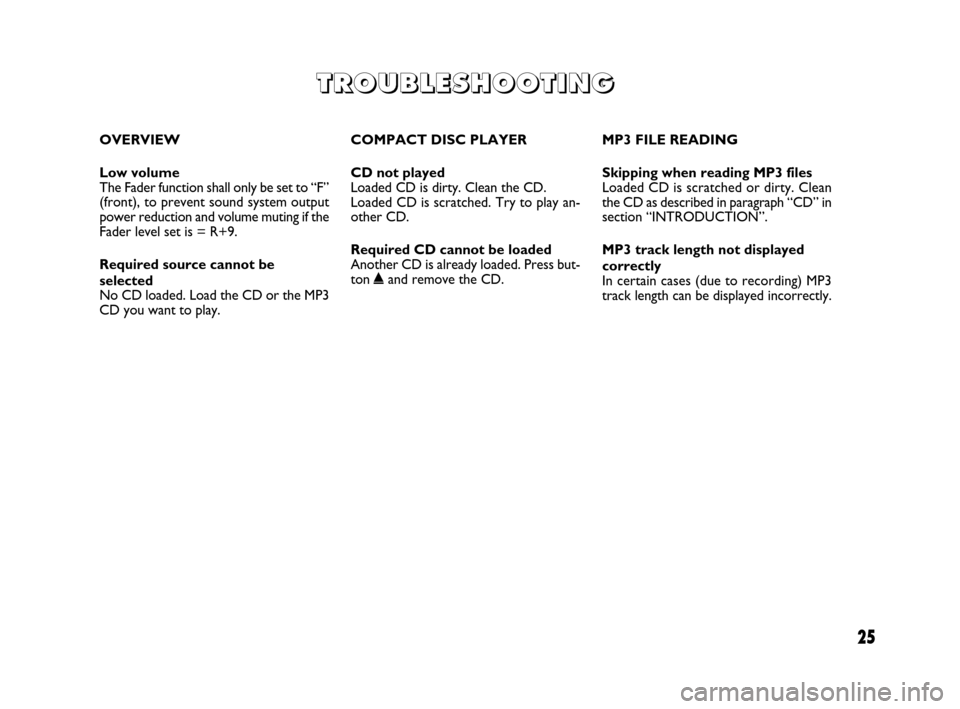
25
COMPACT DISC PLAYER
CD not played
Loaded CD is dirty. Clean the CD.
Loaded CD is scratched. Try to play an-
other CD.
Required CD cannot be loaded
Another CD is already loaded. Press but-
ton
˚and remove the CD.
T T T T
R R R R
O O O O
U U U U
B B B B
L L L L
E E E E
S S S S
H H H H
O O O O
O O O O
T T T T
I I I I
N N N N
G G G G
OVERVIEW
Low volume
The Fader function shall only be set to “F”
(front), to prevent sound system output
power reduction and volume muting if the
Fader level set is = R+9.
Required source cannot be
selected
No CD loaded. Load the CD or the MP3
CD you want to play.MP3 FILE READING
Skipping when reading MP3 files
Loaded CD is scratched or dirty. Clean
the CD as described in paragraph “CD” in
section “INTRODUCTION”.
MP3 track length not displayed
correctly
In certain cases (due to recording) MP3
track length can be displayed incorrectly.
604_39_895 Radio FiorinoQUBO GB 9-10-2008 11:30 Pagina 25