2008 FIAT LINEA buttons
[x] Cancel search: buttonsPage 32 of 234
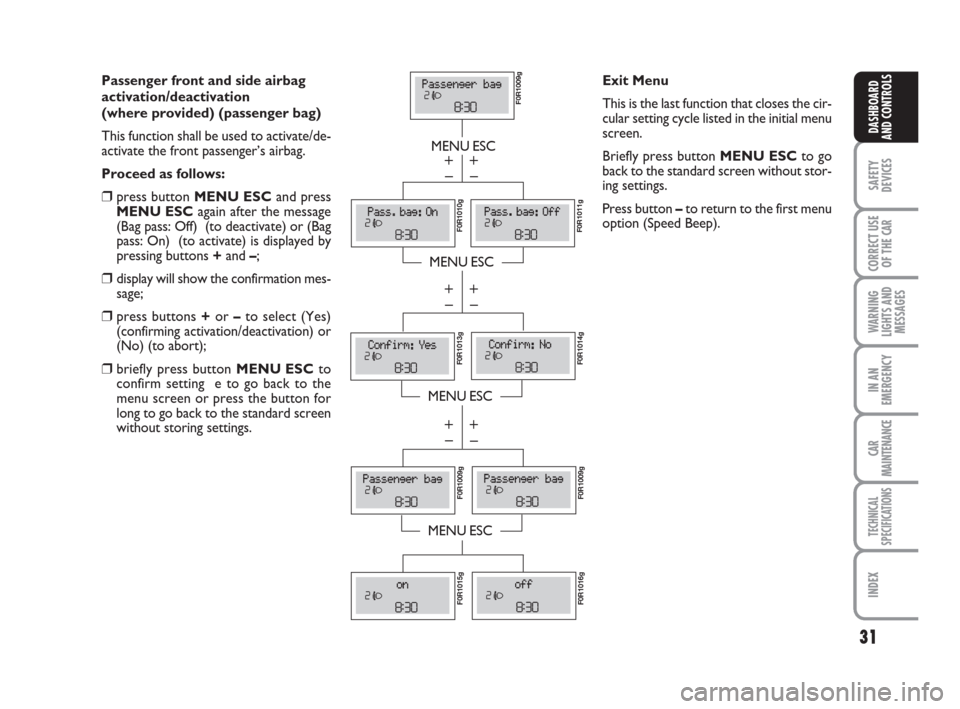
31
SAFETY
DEVICES
CORRECT USE
OF THE
CAR
WARNING
LIGHTS AND
MESSAGES
IN AN
EMERGENCY
CAR
MAINTENANCE
TECHNICAL
SPECIFICATIONS
INDEX
DASHBOARD
AND CONTROLS
Passenger front and side airbag
activation/deactivation
(where provided) (passenger bag)
This function shall be used to activate/de-
activate the front passenger’s airbag.
Proceed as follows:
❒press button MENU ESCand press
MENU ESCagain after the message
(Bag pass: Off) (to deactivate) or (Bag
pass: On) (to activate) is displayed by
pressing buttons +and –;
❒display will show the confirmation mes-
sage;
❒press buttons +or –to select (Yes)
(confirming activation/deactivation) or
(No) (to abort);
❒briefly press button MENU ESC to
confirm setting e to go back to the
menu screen or press the button for
long to go back to the standard screen
without storing settings.
MENU ESC
MENU ESC
MENU ESC
– +
– +
– +
– +
– +
– +
F0R1009g
F0R1011gF0R1010g F0R1013g
F0R1014g F0R1009g
F0R1009g
MENU ESC
F0R1015g
F0R1016g
Exit Menu
This is the last function that closes the cir-
cular setting cycle listed in the initial menu
screen.
Briefly press button MENU ESCto go
back to the standard screen without stor-
ing settings.
Press button –to return to the first menu
option (Speed Beep).
001-031 LINEA 1ed GB 4-09-2008 14:55 Pagina 31
Page 33 of 234

32
SAFETY
DEVICES
CORRECT USE
OF THE
CAR
WARNING
LIGHTS AND
MESSAGES
IN AN
EMERGENCY
CAR
MAINTENANCE
TECHNICAL
SPECIFICATIONS
INDEX
DASHBOARD
AND CONTROLS
RECONFIGURABLE
MULTIFUNCTION
DISPLAY
(where provided)
The car may be equipped with reconfig-
urable a multifunctional display that, ac-
cording to the settings made, will show
useful driving information.
“STANDARD” SCREEN fig. 23/a
The standard screen shows the following
information:
ATime
BDate
CSport driving mode indication (where
provided)
DOdometer (distance travelled in kilo-
metres/miles)
ECar conditions (e.g. doors open, ice on
road, etc.)
FHeadlight aiming position (with dipped
beam headlights on only)
GOutside temperature
When rotating the ignition key to MAR
position, the display shows, as main
screen, the indication of the date fig.23/a
or the overpressure of the turbo-charg-
er fig.23/baccording to the previous se-
lection in the menu item “First screen”
(“Date” or “Engine Info”).CONTROL BUTTONS fig. 24
+To scroll the displayed menu and the
related options upwards or to in-
crease the displayed value.
MENU Press briefly to access the menuESCand/or go to next screen or to
confirm the required menu op-
tion.
Long press to go back to the
standard screen.
–To scroll the displayed menu and the
related options downwards or to de-
crease the value displayed. NoteButtons +and –activate different
functions according to the following situ-
ations:
– to scroll the menu options upwards and
downwards;
– to increase or decrease values during
settings.
NoteWhen opening one of the front
doors, the display will turn on and show
for a few seconds the clock and the km or
mi covered.
fig. 24F0R0019m
fig. 23/aF0R2010gfig. 23/bF0R0241m
032-043 LINEA 1ed GB 3-09-2008 17:28 Pagina 32
Page 34 of 234

33
SAFETY
DEVICES
CORRECT USE
OF THE
CAR
WARNING
LIGHTS AND
MESSAGES
IN AN
EMERGENCY
CAR
MAINTENANCE
TECHNICAL
SPECIFICATIONS
INDEX
DASHBOARD
AND CONTROLS
SETUP MENU fig. 25
The menu comprises a series of functions
arranged in a “circular fashion” which can
be selected through buttons +and –to
access the different select operations and
settings (setup) given in the following para-
graphs. A submenu is provided for some
items (Clock and Unit setting).
The setup menu can be activated by press-
ing briefly button MENU ESC.
Single presses on buttons +or –will scroll
the setup menu options. Management
modes differ with each other according to
the characteristic of the option selected.Selecting an option of the main menu
without submenu
– press briefly button MENU ESCto se-
lect the main menu option to set;
– press buttons +or –(by single press-
es) to select the new setting;
– press briefly button MENU ESCto
store the new setting and to go back to
the main menu option previously select-
ed.Selecting an option of the main menu with
submenu:
– press briefly button MENU ESCto dis-
play the first submenu option;
– press buttons +or –(by single press-
es) to scroll all the submenu options;
– press briefly button MENU ESCto se-
lect the displayed submenu option and to
open the relevant setup menu;
– press buttons +or –(by single press-
es) to select the new setting for this sub-
menu option;
– press briefly button MENU ESC to
store the new setting and to go back to
the previously selected submenu option.
032-043 LINEA 1ed GB 3-09-2008 17:28 Pagina 33
Page 36 of 234

35
SAFETY
DEVICES
CORRECT USE
OF THE
CAR
WARNING
LIGHTS AND
MESSAGES
IN AN
EMERGENCY
CAR
MAINTENANCE
TECHNICAL
SPECIFICATIONS
INDEX
DASHBOARD
AND CONTROLS
NoteThe speed may be set in the range
from 30 to 200 km/h, or from 20 to 125
mph according to the previously chosen
unit (see “Setting the distance unit”) de-
scribed below. The setting will in-
crease/decrease by five units each time
button +/–is pressed. Hold button +/–
pressed to increase/decrease the setting
rapidly. Complete the setting by briefly
pressing the button when you approach
the required setting.– briefly press button MENU ESCto go
back to the menu screen or press the but-
ton for long to go back to the standard
screen without storing settings.
To cancel the setting, proceed as follows:
– briefly press button MENU ESC: (On)
will blink on the display;
– press button –: (Off) will flash on the dis-
play;
– briefly press button MENU ESCto go
back to the menu screen or press the but-
ton for long to go back to the standard
screen without storing settings. Speed beep (Speed limit)
This function is used to set the car speed
limit (km/h or mph); when this limit is ex-
ceeded the driver is immediately alerted
(see section “Warning lights and mes-
sages”).
To set the speed limit, proceed as follows:
– briefly press button MENU ESC, the
display will show the wording (Speed
Buzz);
– press button +or –to select speed lim-
it activation (On) or deactivation (Off);
– if the function has been activated (On),
press buttons +or –to select the re-
quired speed limit and then press MENU
ESCto confirm.
032-043 LINEA 1ed GB 3-09-2008 17:28 Pagina 35
Page 41 of 234

40
SAFETY
DEVICES
CORRECT USE
OF THE
CAR
WARNING
LIGHTS AND
MESSAGES
IN AN
EMERGENCY
CAR
MAINTENANCE
TECHNICAL
SPECIFICATIONS
INDEX
DASHBOARD
AND CONTROLS
Button volume
(Button volume adjustment)
This function may be used to adjust the
volume of the beep accompanying the ac-
tivation of buttons MENU ESC, +and
–can be adjusted according to 8 levels.
To adjust the volume proceed as follows:
– briefly press button MENU ESC: the
previously set volume “level” will flash on
the display;
– press button +or –for setting;
– briefly press button MENU ESCto go
back to the menu screen or press the but-
ton for long to go back to the standard
screen without storing settings.
Belt buzzer (Buzzer activation
for S.B.R. indication)
This function can be only displayed after
Fiat Dealership has deactivated the S.B.R.
system (see paragraph “S.B.R. system” in
section “Safety devices”).Service (Scheduled servicing)
This function may be used to display in-
formation connected to proper car ser-
vicing.
Proceed as follows:
– briefly press button MENU ESC: ser-
vice in km or mi, according to previous set-
ting, will be displayed (see paragraph
“Units”);
– briefly press button MENU ESCto go
back to the menu screen or press the but-
ton for long to go back to the standard
screen.NoteThe “Service Schedule” requires the
car to be serviced every 30,000 km (or
18,000 mi) or every 20,000 km (12,000 mi)
(where provided); this indication will ap-
pear automatically with the key at MAR
when there are 2000 km left (or equiva-
lent distance in miles) and will be pre-
sented automatically every 200 km (or
equivalent distance in miles). The indica-
tions will appear more frequently where
there are 200 km left. The indication will
appear in kilometres or miles according to
the settings. When the next scheduled
service operation is approaching, the mes-
sage “Service” will appear on the display
followed by the number of kilometres or
miles left when the key is turned to MAR.
Go to a Fiat Dealership where the “Sched-
uled Service” operations will be per-
formed and the message will be reset.
032-043 LINEA 1ed GB 3-09-2008 17:28 Pagina 40
Page 42 of 234

41
SAFETY
DEVICES
CORRECT USE
OF THE
CAR
WARNING
LIGHTS AND
MESSAGES
IN AN
EMERGENCY
CAR
MAINTENANCE
TECHNICAL
SPECIFICATIONS
INDEX
DASHBOARD
AND CONTROLS
Passenger bag Front passenger’s
airbag and side bag
activation/deactivation
(where provided)
This function may be used to activate/de-
activate the front passenger’s airbag.
Proceed as follows:
– press MENU ESCand press MENU
ESCagain after displaying the message
(Bag pass: Off, to deactivate) or (Bag pass:
On, to activate) by means of buttons
+and –;
– the confirmation request message will
be displayed;
– press buttons +or –to select (Yes) for
confirming activation/deactivation, or (No)
to abort;
– briefly press MENU ESCto confirm
setting e to go back to the menu screen
or press the button for long to go back to
the standard screen without storing set-
tings.
MENU ESC
F0R2006g
F0R2007g
+
–
F0R2008g
MENU ESC+
–Exit Menu
This is the last function that closes the cir-
cular setting cycle listed in the initial menu
screen.
Briefly press button MENU ESCto go
back to the standard screen without stor-
ing settings.
Press button –to return to the first menu
option (Speed Beep).
032-043 LINEA 1ed GB 3-09-2008 17:28 Pagina 41
Page 47 of 234

46
SAFETY
DEVICES
CORRECT USE
OF THE
CAR
WARNING
LIGHTS AND
MESSAGES
IN AN
EMERGENCY
CAR
MAINTENANCE
TECHNICAL
SPECIFICATIONS
INDEX
DASHBOARD
AND CONTROLS
❒downward adjustment: press Aand
lower the head restraint.
To lift out front head restraints: press at
the same time buttons Aand Bset on
both sides and take them out.REAR (where provided) fig. 30
To use the head restraint, raise it until hear-
ing the click (position of use).
To bring it back to the original position
(position of non use), press button Aand
push the head restraint down into the
back rest.
fig. 29F0R0024mfig. 30F0R0025m
To optimise head restraint protective ac-
tion, adjust the seat back upright and keep
your head as close as possible to the head
restraint.
The head restraints must be
adjusted so that they sup-
port your neck and not your head.
Only in this way may they perform
their protective action.
WARNING
To lift out rear head restraints: press at
the same time buttons Aand Bset on
both sides and take them out.
IMPORTANT Rear seat passengers shall
always set the head restraints in the po-
sition of use.
044-090 LINEA 1ed GB 3-09-2008 17:29 Pagina 46
Page 61 of 234

60
SAFETY
DEVICES
CORRECT USE
OF THE
CAR
WARNING
LIGHTS AND
MESSAGES
IN AN
EMERGENCY
CAR
MAINTENANCE
TECHNICAL
SPECIFICATIONS
INDEX
DASHBOARD
AND CONTROLS
The following parameters and functions
can be set or changed manually:
❒air temperature;
❒fan speed (continuous variation);
❒air distribution setting to seven posi-
tions;
❒compressor enabling;
❒fast defrosting/demisting;
❒air recirculation;
❒system off.
FCompressor enabling button.
GAir recirculation button.
HFan speed buttons.
ITemperature adjustment knob.
fig. 43F0R0148m
CONTROLS fig. 43
A AUTObutton: automatic control of
all functions.
BAir distribution selection buttons.
CDisplay.
D MAX DEFfunction button.
ESystem off button.
044-090 LINEA 1ed GB 3-09-2008 17:29 Pagina 60