2008 FIAT IDEA instrument panel
[x] Cancel search: instrument panelPage 4 of 165

4
Incoming calls function................................................................................. 79
Outgoing calls function ................................................................................ 80
Memo function .............................................................................................. 81
WAP function ............................................................................................... 82
Settings function ........................................................................................... 87
Options function ........................................................................................... 88
NAVIGATOR............................................................................................ 92
GENERAL INFORMATION ...................................................................... 92
SCREEN OPTIONS AND FUNCTIONS ............................................... 93
GRAPHIC INSTRUCTIONS ...................................................................... 94
VOICE INSTRUCTIONS ............................................................................ 94
NAVIGATION CD-ROM PLAYER .......................................................... 95
MAIN SCREEN ............................................................................................. 96
OTHER MENUS ........................................................................................... 99
SELECT ADDRESS ....................................................................................... 99
Address ........................................................................................................... 100
Points of interest .......................................................................................... 103
Last destinations ........................................................................................... 105
Bookmarks...................................................................................................... 105
RDS-TMC ....................................................................................................... 106
Dest 1 – Dest 2 ............................................................................................ 108
VISUALIZATION ......................................................................................... 109
DELETE DESTINATION ............................................................................ 109
VOICE BOOKMARKS ................................................................................ 111
MAP PREFERENCES ................................................................................... 113
ROUTE OPTIONS ...................................................................................... 115
ON-BOARD COMPUTER (TRIP)................................................... 116
GENERAL INFORMATION ...................................................................... 116
GENERAL TRIP and TRIP B function ...................................................... 116
ETA (Estimated Time of Arrival) .............................................................. 117
Distance to destination ............................................................................... 117
Speed limit ...................................................................................................... 117
Km/miles to empty ....................................................................................... 117
Instant consumption .................................................................................... 118Trip time ........................................................................................................ 118
Distance traveled .......................................................................................... 118
Average speed ............................................................................................... 118
Average consumption .................................................................................. 118
Trip: speed ..................................................................................................... 118
Trip: MY CAR ............................................................................................... 119
Trip: info ......................................................................................................... 121
Trip: reset ...................................................................................................... 123
VOICE RECOGNITION...................................................................... 124
GENERAL INFORMATION ...................................................................... 124
VOICE COMMANDS ................................................................................. 125
Keywords ....................................................................................................... 125
Examples (voice commands) ...................................................................... 132
INFORMATION AND ASSISTANCE SERVICES (SOS)..... 141
Medical advice function ............................................................................... 141
Roadside assist. function ............................................................................. 142
Personal number function .......................................................................... 142
Emergency 112 function ............................................................................. 142
Phone settings function ............................................................................... 143
Calls for medical advice or roadside assistance ..................................... 144
bCONNECT Infomobility services .......................................................... 145
MY CAR....................................................................................................... 148
LANGUAGE .................................................................................................. 149
DATE & TIME ............................................................................................... 150
VEHICLE ......................................................................................................... 152
SYSTEM (programming) .............................................................................. 156
Instrument panel ........................................................................................... 156
Video ............................................................................................................... 157
Power OFF .................................................................................................... 157
FAULTS....................................................................................................... 159
Internal faults ................................................................................................. 159
Overtemperature faults .............................................................................. 159
001-020 Connect IDEA GB 17-01-2008 13:32 Pagina 4
Page 117 of 165

117
CONNECT NAV+
Information displayed on “General
Trip” fig. 138and “Trip B” fig. 139
screen are the following:
– ETA (Estimated Time of Arrival)
– Distance to destination
– Speed limit
– km/miles to empty
– Inst. fuel consumpt.
(instantaneous fuel consumption)
– Trip time (*)
– Distance traveled (*)
– Average speed (*)
– Average fuel consum (*)
Information marked with (*) are re-
settable (refer to paragraph “TRIP: Re-
set”).With “General Trip” screen open,
pressing one of the keypad keys 16-
fig. 1, on “RESET” will reset data
marked with (*) present on both Gen-
eral Trip and Trip B.
With “Trip B” screen open, pressing
one of the keypad keys 16-fig. 1, on
“RESET” will reset only data marked
with (*) present on Trip B.
“ETA”
(Estimated Time of Arrival)
This information is present only
when the navigation function is on and
indicates the expected time of arrival
to destination. Time is expressed in
“hh:mm” (hours and minutes).“Distance to destination”
This information is present only
when the navigation function is on and
indicates the distance between current
position and the destination set. Dis-
tance value is expressed in “km” (kilo-
metres) unless otherwise set by the
user (see paragraph “MY CAR”).
“Speed limit”
This function is used to set car speed
limit; if this is exceeded the driver is
warn by a buzzer and a display warn-
ing message on the instrument panel.
“km/miles to empty”
This shows the distance that the car
can still cover before needing fuel. This
value is the same for both “General
Trip” and “Trip B”. Value is expressed
in “km” (kilometres) unless otherwise
set by the user (see paragraph “TRIP:
MY CAR”).
fig. 139
F0H4090g
116-123 Connect IDEA GB 17-01-2008 13:35 Pagina 117
Page 152 of 165

152
CONNECT NAV+
VEHICLE
To display the relevant screen page,
press one of the keypad keys 16-
fig. 1under VEHICLE.
Choosing this Setup option two dif-
ferent setting menus are displayed, ac-
cording to the car version.
FIRST MENU - fig. 163
Instrument panel
buzzer volume
To adjust the volume of warning/fail-
ure indications (buzzer) given by the
instrument panel.
The buzzer volume can be adjusted
on 8 levels.
IMPORTANT The buzzer can be
adjusted but not excluded.Rotate and press the knob 15-fig. 1
to select and confirm “Instrument pan-
el buzzer volume”.
The display shows the screen in
fig. 164.
To adjust volume, select “Change”
rotating the knob 15-fig. 1and then
press it to confirm.
Rotate the knob 15-fig. 1clockwise
to increase volume and anticlockwise
to reduce it.An indication cursor and a numeric
window will help you in setting.
Press the knob 15-fig. 1twice to
confirm and go back to first menu.
Whenever set value exceeds 1, sym-
bol “✓” is displayed in the first menu
next to the corresponding item.
SYSTEM DATE & TIME
fig. 163
F0H4114g
SYSTEM
Instrument panel buzzer volume
Instrument panel key buzzer volume
on instrument panel (0..7)
Change
VEHICLE DATE & TIME LANGUAGE
fig. 164
F0H4115g
148-158 Connect IDEA GB 15-02-2008 11:32 Pagina 152
Page 153 of 165

153
CONNECT NAV+
Instrument panel key volume
To adjust or mute instrument panel
key volume (MODE, Ô, Õ).
Instrument panel key volume can be
adjusted on 8 levels. Buzzer volume
can be adjusted and also excluded.
Rotate and press the knob 15-fig. 1
to select and confirm “Instrument pan-
el key volume”.
The display shows the screen in
fig. 165.
To adjust volume, select and confirm
“Change” by rotating and pressing the
knob 15-fig. 1.
Rotate the knob 15-fig. 1clockwise
to increase volume and anticlockwise
to reduce it.An indication cursor and a numeric
window will help you in setting.
Press the knob 15-fig. 1twice to
confirm and go back to first menu.
Whenever set value exceeds 0, sym-
bol “✓” is displayed in the first menu
next to the corresponding item.
The 0level excludes the buzzer of
the instrument panel keys (MODE, Ô,
Õ).Auto door lock
To set automatic door lock accord-
ing to car speed.
When this function is active doors
are locked automatically as car speed
exceeds 20km/h.
To turn this function on/off, rotate
the knob 15-fig. 1to select “Auto
door lock” and then press the knob to
confirm.
When “✓” is displayed the function
is active.
SYSTEM
Instrument panel key volume
Instrument panel key volume
on instrument panel (0..7)
Change
VEHICLE DATE & TIME LANGUAGE
fig. 165
F0H4116g
148-158 Connect IDEA GB 15-02-2008 11:32 Pagina 153
Page 156 of 165
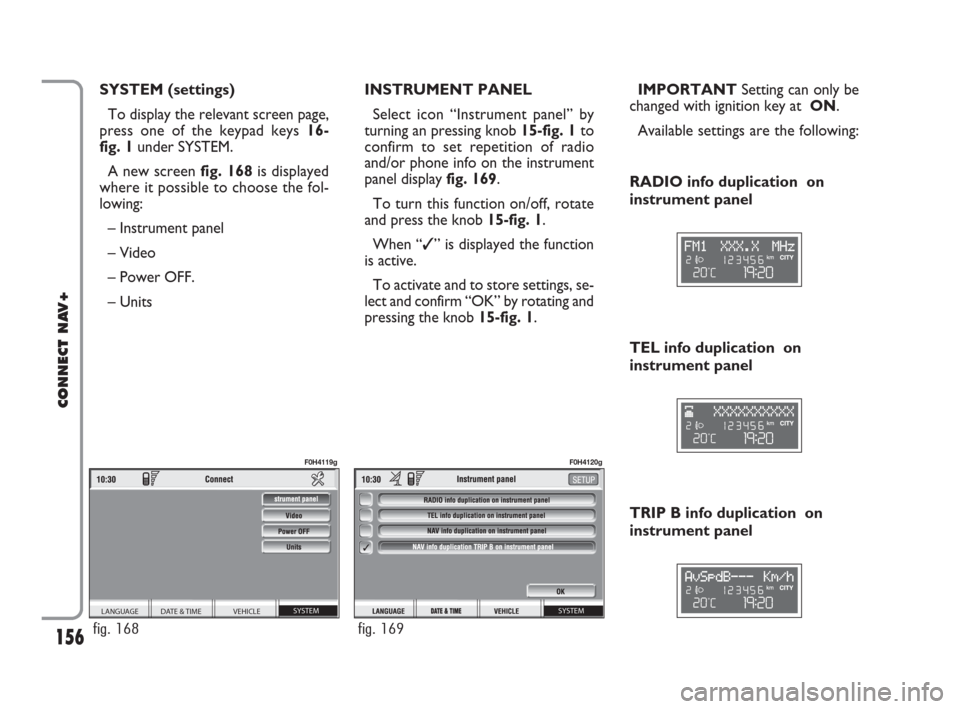
156
CONNECT NAV+
SYSTEM (settings)
To display the relevant screen page,
press one of the keypad keys 16-
fig. 1under SYSTEM.
A new screen fig. 168is displayed
where it possible to choose the fol-
lowing:
– Instrument panel
– Video
– Power OFF.
– UnitsIMPORTANTSetting can only be
changed with ignition key at ON.
Available settings are the following: INSTRUMENT PANEL
Select icon “Instrument panel” by
turning an pressing knob 15-fig. 1to
confirm to set repetition of radio
and/or phone info on the instrument
panel display fig. 169.
To turn this function on/off, rotate
and press the knob 15-fig. 1.
When “✓” is displayed the function
is active.
To activate and to store settings, se-
lect and confirm “OK” by rotating and
pressing the knob 15-fig. 1.
TRIP B info duplication on
instrument panel RADIO info duplication on
instrument panel
TEL info duplication on
instrument panel
SYSTEM VEHICLE DATE & TIME LANGUAGE
fig. 168
F0H4119g
SYSTEM
fig. 169
F0H4120g
148-158 Connect IDEA GB 15-02-2008 11:32 Pagina 156