2008 FIAT DUCATO buttons
[x] Cancel search: buttonsPage 61 of 282

60
SAFETY
DEVICES
CORRECT USE
OF THE
VEHICLE
WARNING
LIGHTS AND
MESSAGES
IN AN
EMERGENCY
VEHICLE
MAINTENANCE
TECHNICAL
SPECIFICATIONS
INDEX
DASHBOARD
AND CONTROLS
Fan speed adjusting
buttons (H)
Press button Hends to
increase or to decrease the fan speed and
therefore the amount of air admitted into
the passenger compartment, the system
will however keep the required
temperature.
The fan speed is shown by the lit bars on
the display
❒Max fan speed = all bars lit
❒Min fan speed = one bar lit.
The fan can be cut off only if the climate
control compressor has been switched off
pressing button F-fig. 51.
IMPORTANT To restore automatic fan
speed control after a manual adjustment,
press button AUTO.
IMPORTANT At high vehicle speed, the
dynamic effect increases the air flow inside
the passenger compartment that will not
be directly correlated with the lit fan
speed bars.AUTO button (A)
(automatic
operation)
Pressing the AUTO
button the system automatically adjusts
the amount and distribution of the air
admitted to the passenger compartment,
cancelling all the previous manual
adjustments.
This condition is indicated by the message
FULL AUTO on the front display.
Manual operation of at least one automatic
function (air recirculation, air distribution,
fan speed or climate control compressor off)
will cause FULL message going off the dis-
play. This means that automatic control is
not complete (except temperature control
which is always automatic).
037-101 Ducato GB 6-11-2007 9:56 Pagina 60
Page 65 of 282

64
SAFETY
DEVICES
CORRECT USE
OF THE
VEHICLE
WARNING
LIGHTS AND
MESSAGES
IN AN
EMERGENCY
VEHICLE
MAINTENANCE
TECHNICAL
SPECIFICATIONS
INDEX
DASHBOARD
AND CONTROLS
When the max. demisting/defrosting func-
tion is on, the only manual operations pos-
sible are manual adjustment of the fan
speed and switching heated rear window
off.
To restore the operating conditions of the
system prior to function activation, just
press one of the following buttons: button
B, air recirculation button G, compressor
button For button AUTO A.
fig. 52F0N0185m
Switching the
system OFF (E)
Press button Eto turn
the system off, also the display will turn
off.
When turned off the system conditions are
the following:
❒display off;
❒air recirculation on, the passenger's
compartment is isolated from the out-
side (recirulation led on);
❒conditioner compressor off;
❒fan off.
IMPORTANT to guarantee fast demist-
ing/defrosting if the additional heater/ con-
ditioner (under the rear seat for Panora-
ma and Combi versions) is on, turn it off
by pressing button F(led off) located on
the control panel fig. 52.
037-101 Ducato GB 6-11-2007 9:56 Pagina 64
Page 91 of 282

90
SAFETY
DEVICES
CORRECT USE
OF THE
VEHICLE
WARNING
LIGHTS AND
MESSAGES
IN AN
EMERGENCY
VEHICLE
MAINTENANCE
TECHNICAL
SPECIFICATIONS
INDEX
DASHBOARD
AND CONTROLS
The display is provided with buttons
(On/Off, brightness, background bright-
ness). To use it, press the release button
and set the display to open position.
The rearview display is adjusted and ori-
ented like mirror and when it is not used
it shall be stowed into the top oddment
compartment.
ACTIVATION
The system activates with ignition key fit-
ted when engaging reverse or pressing the
relevant button. With reverse engaged
and vehicle moving, the system will work
up to a max. speed of about 15km/h and
it will deactivate if 18km/h speed is ex-
ceeded. Displayed image will stay on for
approx. 5 seconds after disengaging re-
verse. GENERAL DIRECTIONS
Visible range
The visible range varies according to ve-
hicle conditions (including full load con-
dition), vehicle characteristics and weath-
er conditions (daylight, rain, snow and fog);
with poor light or in full load conditions
the range of visibility may be reduced.
The camera covers a range of approx. 3
m length and approx. 5.5 m max. width
fig. 105.Instructions for use
To clean the camera use a soft cloth when
the protecting glass is dirty or frozen (out-
side). Never use other tools for cleaning
it to prevent scratching the glass.
To clean the display use also a dry soft
cloth. Dust can be removed using proper
brushes provided for the purpose. Nev-
er use detergents.
The display glass may break if blown. In
this event do not touch the leaking fluid.
Rinse immediately with water and soap in
case of accidental contact.
fig. 104F0N0214mfig. 105F0N0215m
037-101 Ducato GB 6-11-2007 9:56 Pagina 90
Page 92 of 282

91
SAFETY
DEVICES
CORRECT USE
OF THE
VEHICLE
WARNING
LIGHTS AND
MESSAGES
IN AN
EMERGENCY
VEHICLE
MAINTENANCE
TECHNICAL
SPECIFICATIONS
INDEX
DASHBOARD
AND CONTROLS
MULTIMETER
See the booklet provided by the multi-
meter Manufacturer for more detailed in-
formation on operation and use.
Multimeter installation is compulsory if the
vehicle weight (with or without the trail-
er) exceeds 3.5 tons.
IMPORTANT Changes to the instrument
or to the signal transmission system which
effects the instrument recordings, espe-
cially for fraudulent purposes, may be a
criminal offence.
IMPORTANT When a macrograph is fit-
ted and the vehicle has been parked for
longer than 5 days, it is advisable to dis-
connect the battery negative terminal to
preserve the charge status. USER INTERFACE
Display user interface consists of the fol-
lowing fig. 106:
❒Brightness adjustment: 2 buttons
❒Background brightness adjustment: 2
buttons
❒ON/OFF button: to display camera
images although reverse is not engaged
To go back to initial configuration, keep
the ON/OFF button pressed for about 3
seconds with system off. In this event the
ON/OFF button will flash twice to con-
firm the operation.TEXT MESSAGES ON THE
DISPLAY
Text messages will be displayed in the fol-
lowing conditions:
❒5 seconds after engaging reverse a
warning message will be displayed.
❒When exceeding 18 km/h speed and
only the activation button is ON, the
camera image will disappear and a
message indicating system stand-by
will be displayed for about 5 seconds.
❒When exceeding 18 km/h speed and
reverse is engaged, the camera image
will disappear and a warning message
will be displayed until speed slows
down to 15 km/h. In this case camera
image is displayed again.
The system enables to change the language
of the display messages. To set the re-
quired language, with system off: press at
the same time the ON/OFF button and
any other button, then select the required
language scrolling the menu using the
ON/OFF button. After selecting the re-
quired language, wait for approx. 3 sec-
onds to store it.
fig. 106F0N0216m
037-101 Ducato GB 6-11-2007 9:56 Pagina 91
Page 93 of 282

92
SAFETY
DEVICES
CORRECT USE
OF THE
VEHICLE
WARNING
LIGHTS AND
MESSAGES
IN AN
EMERGENCY
VEHICLE
MAINTENANCE
TECHNICAL
SPECIFICATIONS
INDEX
DASHBOARD
AND CONTROLS
IMPORTANT
Do not use abrasive detergents or sol-
vents to clean the device. To clean its ex-
ternal surface, use a wet cloth or special
products for cleaning synthetic materials.
The multimeter is installed and sealed with
lead by authorised personnel: access to
the device and relevant power and record-
ing cables is forbidden.
The vehicle owner is responsible for gov-
erning the instrument use. The inspection
must be carried out at least every two
years and will include a test to confirm
correct operation.
After the inspection, check that the plate
is updated with specified data.DOORS
CENTRAL DOOR
LOCKING/UNLOCKING SYSTEM
Locking from the outside
With the doors closed, press the button
Øon the remote control fig. 107or fit
and turn clockwise the metal insert into
the driver’s door lock.
Door locking is only possible if all the
doors are closed. Opening one or more
doors by pressing the button
Øon the re-
mote control fig. 107, will make the di-
rection indicators and the button led A-
fig. 110flash quickly for about 3 seconds.
With this function active, buttons Aand
B fig. 110are disabled.
fig. 107F0N0060m
Pressing twice briefly the button Øon the
remote control fig. 107will engage the
dead lock device (see paragraph “Dead
lock device”).
Door unlocking from the outside
Briefly press button
Æfig. 107or Ëfig.
108, according to versions, to obtain re-
mote door unlocking, timed ceiling light
turning on, directions indicator double
fig. 108F0N0145m
037-101 Ducato GB 6-11-2007 9:56 Pagina 92
Page 95 of 282

94
SAFETY
DEVICES
CORRECT USE
OF THE
VEHICLE
WARNING
LIGHTS AND
MESSAGES
IN AN
EMERGENCY
VEHICLE
MAINTENANCE
TECHNICAL
SPECIFICATIONS
INDEX
DASHBOARD
AND CONTROLS
DEAD LOCK DEVICE
(where provided)
This safety device enables to inhibit:
❒door internal handles;
❒locking/unlocking buttons A-B fig. 110;
thus hindering doors opening from inside
the passenger’s compartment in case of at-
tempt to break-into (e.g.: window breaking).
The dead lock device guarantees the best
protection against unwanted access.
Therefore, it should be actuated every
time the vehicle is parked and left unat-
tended.
Once the dead lock device
has been actuated, doors
cannot be opened from the passen-
ger’s compartment in any way what-
soever. For this reason, make sure
there are no person left inside the ve-
hicle. If the battery of the key with
remote control is down, the dead lock
device can be deactivated only by fit-
ting the metal insert of the key in
both front door revolving plugs as de-
scribed previously: in this case the
dead lock device will stay engaged
only on the rear doors.
WARNINGDevice activation
The dead lock device is automatically ac-
tivated on every door when pressing twice
briefly the remote control button
Ø, fig.
107.
Device activation is indicated by 3 flashing
of direction indicators and flashing of the
button led A-fig. 110.
If one of the doors is not perfectly closed,
the dead lock device will not activate, thus
preventing that a person getting into the ve-
hicle from the open door remains blocked
inside the passenger’s compartment when
she/he closes the door.
Device deactivation
The device is deactivated automatically on
every door in the following cases:
❒when opening the driver’s door using
the key without remote control;
❒when unlocking doors using the re-
mote control;
❒turning the ignition key to MAR.
037-101 Ducato GB 6-11-2007 9:56 Pagina 94
Page 102 of 282

101
SAFETY
DEVICES
CORRECT USE
OF THE
VEHICLE
WARNING
LIGHTS AND
MESSAGES
IN AN
EMERGENCY
VEHICLE
MAINTENANCE
TECHNICAL
SPECIFICATIONS
INDEX
DASHBOARD
AND CONTROLS
HEADLIGHTS
ADJUSTING THE HEADLIGHT
BEAM
Proper adjustment of the headlight beams
is of vital importance for your safety and
comfort and also for the other road users.
To ensure you and other drivers have the
best visibility conditions when travelling
with the headlights on, the headlights must
be set properly. Contact Fiat Dealership
to have the headlights properly adjusted.
fig. 125F0N0067m
HEADLIGHT AIMING DEVICE
It works with ignition key at MARand
dipped beams on. When the vehicle is
loaded, it slopes backwards. This means
that the headlight beam rises. In this case,
it is necessary to return it to the correct
position.To adjust the headlight slant
fig. 125
Press buttons Òand set on the con-
trol panel.
The display located on the instrument pan-
el, provides the visual indication of the po-
sitions during the adjustment operation.
IMPORTANT Check beam aiming every
time the load carried changes.
ADJUSTING THE FRONT FOG
LIGHTS (where provided)
Contact Fiat Dealership to have the head-
lights properly adjusted.
HEADLIGHT ADJUSTMENT
ABROAD
The dipped beam headlights are adjusted
for circulation in the country in which the
vehicle is marketed. In countries with op-
posite circulation, to avoid glaring on-
coming vehicles, it is necessary to cover
the areas of the headlight using a special
sticker tape provided for the purpose.
037-101 Ducato GB 6-11-2007 9:56 Pagina 101
Page 271 of 282
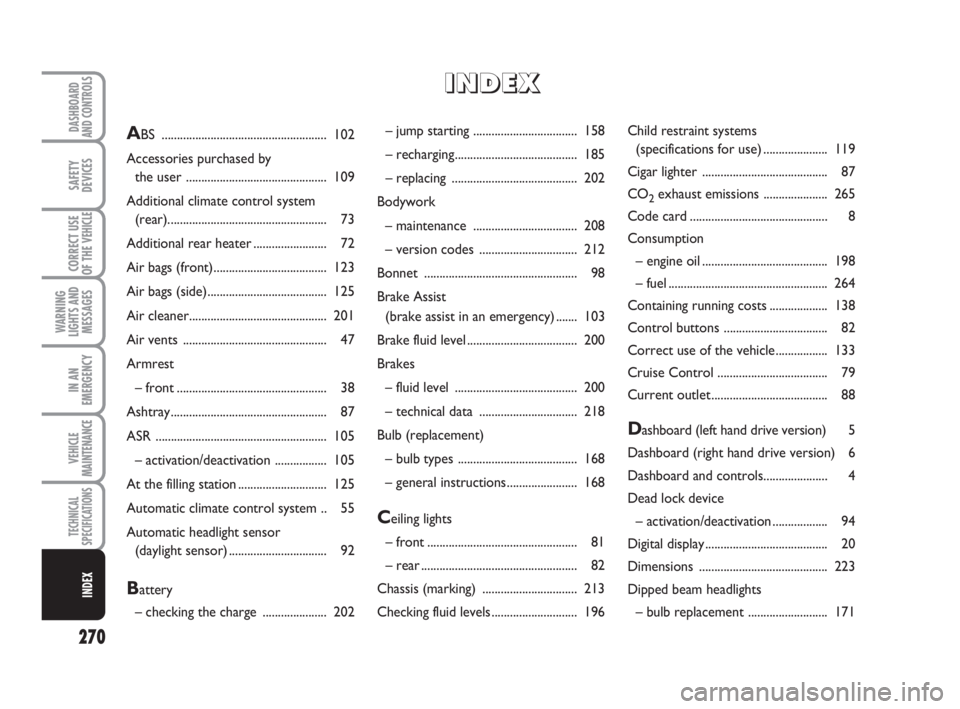
270
WARNING
LIGHTS AND
MESSAGES
DASHBOARD
AND CONTROLS
SAFETY
DEVICES
CORRECT USE
OF THE
VEHICLE
IN AN
EMERGENCY
VEHICLE
MAINTENANCE
TECHNICAL
SPECIFICATIONS
INDEX
– jump starting .................................. 158
– recharging........................................ 185
– replacing ......................................... 202
Bodywork
– maintenance .................................. 208
– version codes ................................ 212
Bonnet .................................................. 98
Brake Assist
(brake assist in an emergency) ....... 103
Brake fluid level.................................... 200
Brakes
– fluid level ........................................ 200
– technical data ................................ 218
Bulb (replacement)
– bulb types ....................................... 168
– general instructions....................... 168
Ceiling lights
– front................................................. 81
– rear................................................... 82
Chassis (marking) ............................... 213
Checking fluid levels............................ 196Child restraint systems
(specifications for use)..................... 119
Cigar lighter ......................................... 87
CO
2exhaust emissions ..................... 265
Code card............................................. 8
Consumption
– engine oil......................................... 198
– fuel.................................................... 264
Containing running costs................... 138
Control buttons .................................. 82
Correct use of the vehicle................. 133
Cruise Control .................................... 79
Current outlet...................................... 88
Dashboard (left hand drive version) 5
Dashboard (right hand drive version) 6
Dashboard and controls..................... 4
Dead lock device
– activation/deactivation.................. 94
Digital display........................................ 20
Dimensions .......................................... 223
Dipped beam headlights
– bulb replacement .......................... 171
ABS ...................................................... 102
Accessories purchased by
the user .............................................. 109
Additional climate control system
(rear).................................................... 73
Additional rear heater........................ 72
Air bags (front)..................................... 123
Air bags (side)....................................... 125
Air cleaner............................................. 201
Air vents ............................................... 47
Armrest
– front................................................. 38
Ashtray................................................... 87
ASR ........................................................ 105
– activation/deactivation ................. 105
At the filling station............................. 125
Automatic climate control system .. 55
Automatic headlight sensor
(daylight sensor)................................ 92
Battery
– checking the charge ..................... 202
II I
N N
D D
E E
X X
270-280 Ducato GB 6-11-2007 10:35 Pagina 270