2008 FIAT DOBLO reset
[x] Cancel search: resetPage 12 of 222

11GETTING TO KNOW YOUR VEHICLE
ADJUSTING THE FRONT
SEAT BELT HEIGHT
B
A
fig. 8
F0A0008b
Always adjust the height of the seat
belt to fit the person wearing it. This
could greatly reduce the risk of injury
in the case of collision.
The belt is adjusted properly when
the webbing passes approximately
halfway between the edge of the
shoulder and the neck. Four height ad-
justments are possible.After you have made the
adjustment, always make
sure that the loop is at-
tached firmly in one of the fixed
positions and cannot move. To
do this, with the button released,
exert a further pressure to allow
the anchoring device to catch if
release did not take place at one
of the preset positions.
Make the height adjust-
ment when the vehicle is
stationary.
PRETENSIONERS
The Fiat Doblò (with passenger's air
bag ) is fitted with pretensioners on
the front side seats to improve the
protection provided by the seat belts.
These devices “feel”, that a violent col-
lision is in progress via a sensor and
pull back a few inches of webbing. In
this way the pretensioner ensures that
the belt is adhering perfectly to the
body before the belt begins to hold
back the wearer.
The seat belt locks to indicate that
the device has intervened; the seat belt
cannot be drawn back up even when
guiding it manually.
IMPORTANTThe pretensioner
will give maximum protection when
the seat belt adheres snugly to the
wearer’s chest and hips. To raise the belt:raise loop A-fig.
8to the required position.
To lower the belt: press knob B,
and at the same time move loop Ato
the required position.
Check that the seat belt is locked in
position by pushing down on loop A
without pressing knob B.
001-105 Doblo GB 16-12-2008 14:22 Pagina 11
Page 36 of 222
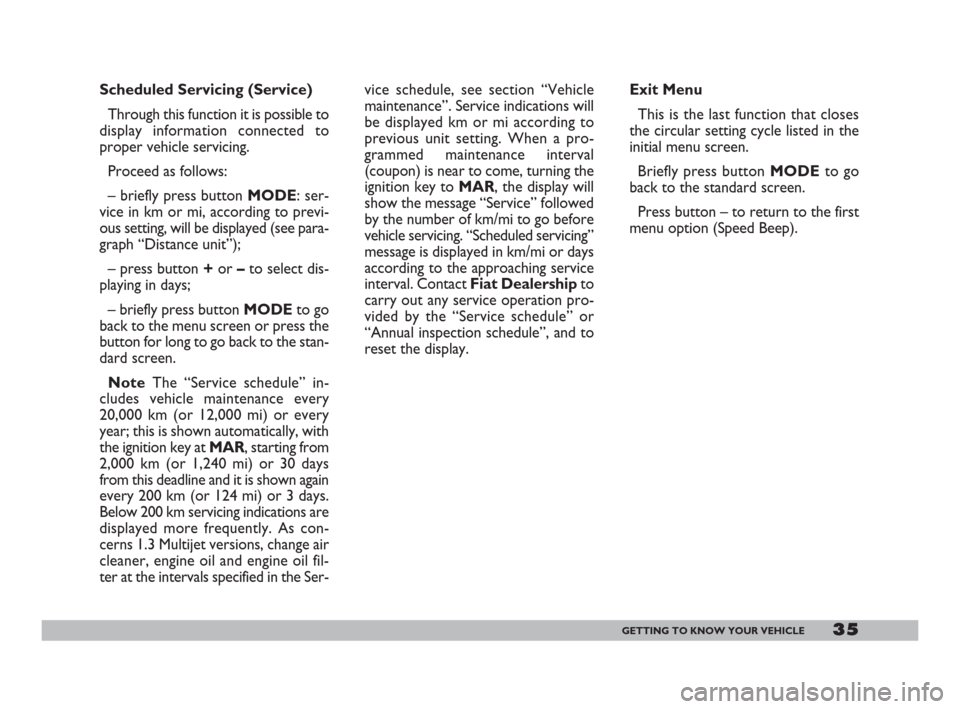
35GETTING TO KNOW YOUR VEHICLE
vice schedule, see section “Vehicle
maintenance”. Service indications will
be displayed km or mi according to
previous unit setting. When a pro-
grammed maintenance interval
(coupon) is near to come, turning the
ignition key to MAR, the display will
show the message “Service” followed
by the number of km/mi to go before
vehicle servicing. “Scheduled servicing”
message is displayed in km/mi or days
according to the approaching service
interval. Contact Fiat Dealershipto
carry out any service operation pro-
vided by the “Service schedule” or
“Annual inspection schedule”, and to
reset the display. Scheduled Servicing (Service)
Through this function it is possible to
display information connected to
proper vehicle servicing.
Proceed as follows:
– briefly press button MODE: ser-
vice in km or mi, according to previ-
ous setting, will be displayed (see para-
graph “Distance unit”);
– press button +or –to select dis-
playing in days;
– briefly press button MODEto go
back to the menu screen or press the
button for long to go back to the stan-
dard screen.
NoteThe “Service schedule” in-
cludes vehicle maintenance every
20,000 km (or 12,000 mi) or every
year; this is shown automatically, with
the ignition key at MAR, starting from
2,000 km (or 1,240 mi) or 30 days
from this deadline and it is shown again
every 200 km (or 124 mi) or 3 days.
Below 200 km servicing indications are
displayed more frequently. As con-
cerns 1.3 Multijet versions, change air
cleaner, engine oil and engine oil fil-
ter at the intervals specified in the Ser-Exit Menu
This is the last function that closes
the circular setting cycle listed in the
initial menu screen.
Briefly press button MODEto go
back to the standard screen.
Press button – to return to the first
menu option (Speed Beep).
001-105 Doblo GB 16-12-2008 14:22 Pagina 35
Page 37 of 222

36GETTING TO KNOW YOUR VEHICLE
– Average consumption
– Instant consumption (present on
multifunction display and reconfig-
urable multifunction display)
– Average speed
– Travel time (driving time).
“Trip B”, available on reconfigurable
multifunction display only, shall be
used to display the figures relating to:
– Trip distance B
– Average consumption B
– Average speed B
– Travel time B (driving time).
NoteThe “Trip B” function can be
excluded (see paragraph “Trip B
On/Off”). “Range to empty” cannot be
reset.TRIP COMPUTER
General features
The “Trip computer” displays infor-
mation (with ignition key at MAR, re-
lating to the operating status of the ve-
hicle. This function comprises the
“General trip” concerning the com-
plete mission of the vehicle and “Trip
B” (on reconfigurable multifunction
display only) concerning the partial ve-
hicle mission. This function (as shown
in fig. 48) is contained within the com-
plete mission.
Both functions are resettable (reset
- start of new mission).
“General Trip” displays the figures
relating to:
– Range
– Trip distanceVALUES DISPLAYED
Range (*)
This value shows the distance in km
(or mi) that the vehicle can still cover
before needing fuel, assuming that dri-
ving conditions are kept unvaried. The
display will show “——” in the fol-
lowing cases:
– value lower than 50 km (or 30 mi)
– vehicle left parked with engine run-
ning for long.
(*) On Natural Power versions, for petrol con-
sumption only.
Trip distance
This value shows the distance cov-
ered from the start of the new mis-
sion.
001-105 Doblo GB 16-12-2008 14:22 Pagina 36
Page 38 of 222

37GETTING TO KNOW YOUR VEHICLE
Travel time
This value shows the time elapsed
since the start of the new mission.
IMPORTANTLacking information,
Trip computer values are displayed
with “----” When normal operating
condition is reset, calculation of dif-
ferent units will restart regularly. Val-
ues displayed before the failure will
not be reset.
TRIP button fig. 46 and fig. 47
(Natural Power versions)
Button TRIPshall be used (with ig-
nition key at MAR), to display and to
reset the previously described values
to start a new mission:
– short push to display the different
values
– long push to reset and then start
a new mission. Average consumption (*)
This value shows the average con-
sumption from the start of the new
mission.
(*) On Natural Power versions, for petrol con-
sumption only.
Instant consumption
This value shows instant fuel con-
sumption (this value is updated second
by second). If parking the vehicle with
engine on, the display will show “----”.
Average speed
This value shows the vehicle average
speed as a function of the overall time
elapsed since the start of the new mis-
sion.New mission
Reset can be:
– “manual” resetting by the user, by
pressing the relevant button;
– “automatic” resetting, when the
“Trip distance” reaches 3999.9 km or
9999.9 km (according to the type of
display) or when the “Travel time”
reaches 99.59 (99 hours and 59 min-
utes);
– after disconnecting/reconnecting
the battery.
IMPORTANTThe reset operation
in the presence of the screens con-
cerning the “General Trip” will also re-
set the “Trip B”. The reset operation
in the presence of the screens con-
cerning the “Trip B” makes it possi-
ble to reset only the information as-
sociated with this function.
001-105 Doblo GB 16-12-2008 14:22 Pagina 37
Page 39 of 222

38GETTING TO KNOW YOUR VEHICLE
Start of journey procedure
With ignition key at MAR, press and
keep button TRIPpressed for over 2
seconds to reset.
fig. 46
fig. 48
F0A0332b
fig. 47
F0A0228b
Reset TRIP B
End of partial mission
Start of new partial mission
End of partial mission
Start of new
partial mission
Reset TRIP B
End of partial mission
Start of new
partial mission Reset GENERAL TRIP
End of complete mission
Start of new missionReset GENERAL TRIP
End of complete mission
Start of new mission
End of partial mission
Start of new
partial mission Reset TRIP B
Reset TRIP B
TRIP B
TRIP B
TRIP B GENERAL TRIP˙
˙
˙
˙
˙
˙
˙ ˙
001-105 Doblo GB 16-12-2008 14:22 Pagina 38
Page 45 of 222
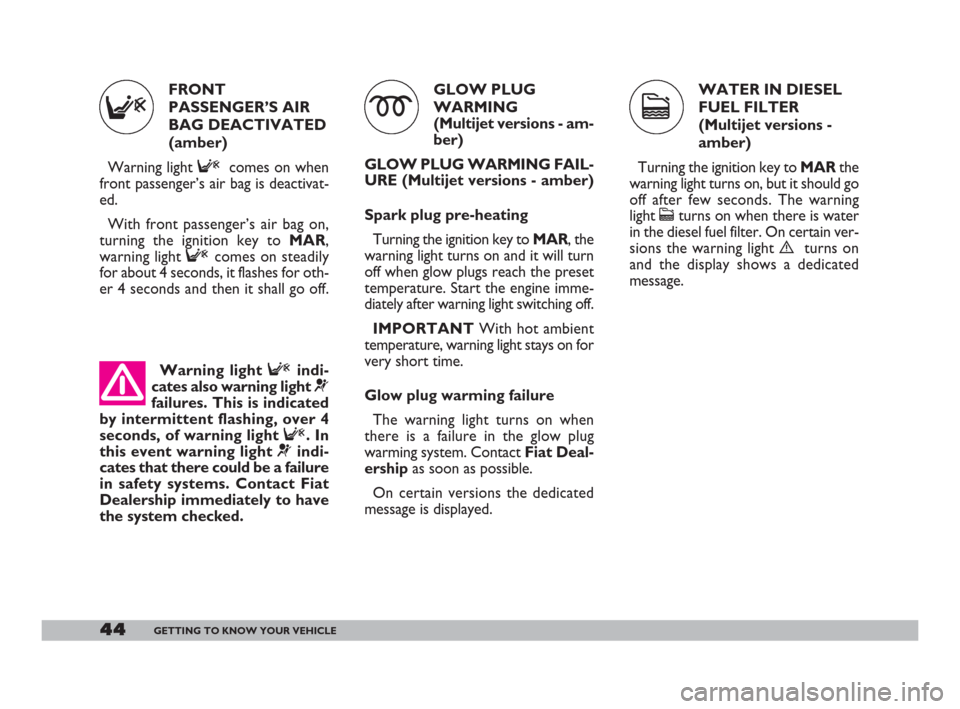
WATER IN DIESEL
FUEL FILTER
(Multijet versions -
amber)
Turning the ignition key toMARthe
warning light turns on, but it should go
off after few seconds. The warning
light
cturns on when there is water
in the diesel fuel filter. On certain ver-
sions the warning light
èturns on
and the display shows a dedicated
message.
44GETTING TO KNOW YOUR VEHICLE
GLOW PLUG
WARMING
(Multijet versions - am-
ber)
GLOW PLUG WARMING FAIL-
URE (Multijet versions - amber)
Spark plug pre-heating
Turning the ignition key to MAR, the
warning light turns on and it will turn
off when glow plugs reach the preset
temperature. Start the engine imme-
diately after warning light switching off.
IMPORTANTWith hot ambient
temperature, warning light stays on for
very short time.
Glow plug warming failure
The warning light turns on when
there is a failure in the glow plug
warming system. Contact Fiat Deal-
ershipas soon as possible.
On certain versions the dedicated
message is displayed. FRONT
PASSENGER’S AIR
BAG DEACTIVATED
(amber)
Warning light
Fcomes on when
front passenger’s air bag is deactivat-
ed.
With front passenger’s air bag on,
turning the ignition key to MAR,
warning light
Fcomes on steadily
for about 4 seconds, it flashes for oth-
er 4 seconds and then it shall go off.
Warning light
Findi-
cates also warning light ¬
failures. This is indicated
by intermittent flashing, over 4
seconds, of warning light F. In
this event warning light ¬indi-
cates that there could be a failure
in safety systems. Contact Fiat
Dealership immediately to have
the system checked.
mcF
001-105 Doblo GB 16-12-2008 14:22 Pagina 44
Page 70 of 222
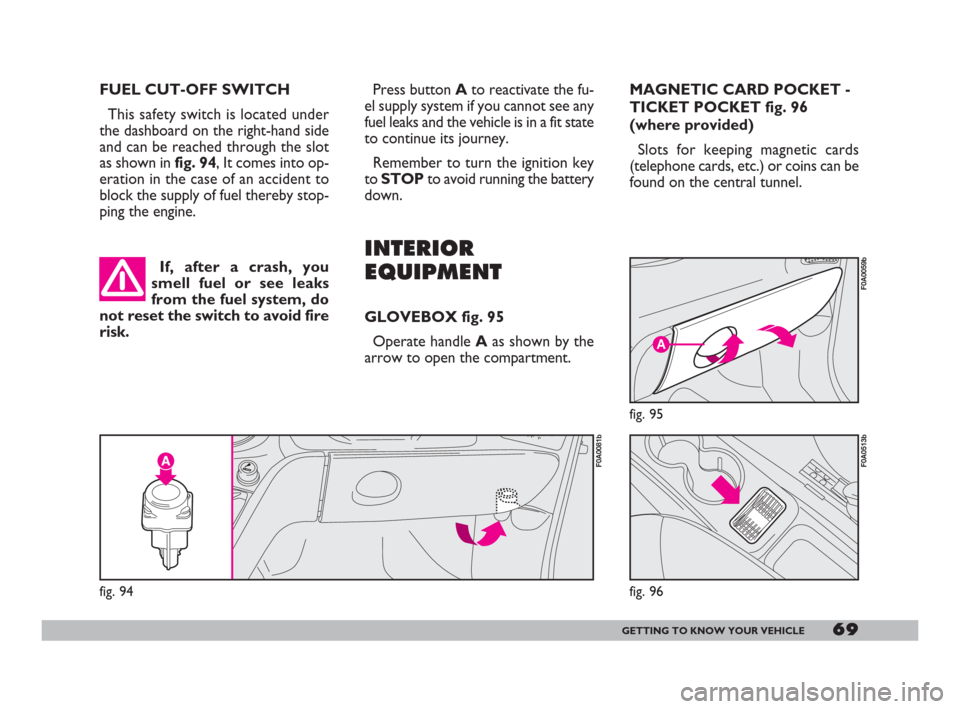
69GETTING TO KNOW YOUR VEHICLE
FUEL CUT-OFF SWITCH
This safety switch is located under
the dashboard on the right-hand side
and can be reached through the slot
as shown in fig. 94, It comes into op-
eration in the case of an accident to
block the supply of fuel thereby stop-
ping the engine.Press button Ato reactivate the fu-
el supply system if you cannot see any
fuel leaks and the vehicle is in a fit state
to continue its journey.
Remember to turn the ignition key
to STOPto avoid running the battery
down.
INTERIOR
EQUIPMENT
GLOVEBOX fig. 95
Operate handle Aas shown by the
arrow to open the compartment.MAGNETIC CARD POCKET -
TICKET POCKET fig. 96
(where provided)
Slots for keeping magnetic cards
(telephone cards, etc.) or coins can be
found on the central tunnel.
fig. 94
F0A0081b
If, after a crash, you
smell fuel or see leaks
from the fuel system, do
not reset the switch to avoid fire
risk.
A
fig. 95
F0A0059b
fig. 96
F0A0513b
001-105 Doblo GB 16-12-2008 14:22 Pagina 69
Page 72 of 222

71GETTING TO KNOW YOUR VEHICLE
IMPORTANTDo not position on
the tilting shelf objects heavier than 3
kg: for safety purposes the shelf is re-
leased from its housing when submit-
ted to excessive loads.
Resetting the shelf
(after releasing)
Proceed as follows:
– fit the shelf B-fig. 101bso that the
support fixed pin Ais fitted inside the
shelf left rail;
– turn the shelf Buntil the lower
edge is touching the support Amobile
pin C;
– press slightly in arrow direction to
set the shelf Bin the position of use.
Pin Cis inside the shelf right rail. SUN VISORS fig. 101
The sun visors Aare positioned to
the sides of the rear-view mirror.
They can swing up and down, as
shown. A ticket pocket can be found
on the back of the sunvisor driver's
side. A courtesy mirror is applied to
the back of the sun visors.
TILTING SHELF (for passengers
transport versions, where
provided)
Behind the front passenger seatback,
it is available (on certain versions) a
tilting shelf A-fig. 101a.
To position it horizontally, pull it to-
wards the direction shown by the ar-
rows; reverse this operation to repo-
sition it.
fig. 100
F0A0506b
A
fig. 101
F0A0507b
fig. 101b
F0A0911b
Never travel with the
shelf tilted. The shelf or
the objects on it can
cause injuries in the event of a
crash.
fig. 101a
F0A0910b
001-105 Doblo GB 16-12-2008 14:22 Pagina 71