2008 FIAT DOBLO buttons
[x] Cancel search: buttonsPage 27 of 222

26GETTING TO KNOW YOUR VEHICLE
WARNING LIGHT TEST
fig. 40
The following warning lights are test-
ed:
– handbrake on/low brake fluid lev-
el;
– ABS and EBD system (where pro-
vided);
This tests are carried out automati-
cally when turning the ignition key to
MARand during normal operation
when a fault is found. At the end of the
initial check, the display will show fail-
ures, if any (through one or more
warning lights) by the wording “LEd
Error” flashing for about 10 seconds.DIGITAL DISPLAY
“STANDARD” SCREEN fig. 38
The standard screen shows the fol-
lowing indications:
A- Headlight aiming position display
(with dipped beam headlights on).
B- Clock (always displayed, also with
key removed and front doors closed).
C- Odometer (km or miles cov-
ered).CONTROL BUTTONS fig. 39
A- Clock.
CLOCK fig. 39
To adjust the clock press button A.
The clock will advance by one unit
each time the button is pressed. Press
the button and hold it down for a few
seconds to rapidly advance the time
automatically. When the clock draws
near to the correct time, release the
button and complete the regulation
manually.
fig. 39
F0A0229b
fig. 40
F0A0503b
fig. 38
F0A0502b
001-105 Doblo GB 16-12-2008 14:22 Pagina 26
Page 29 of 222

28GETTING TO KNOW YOUR VEHICLE
RECONFIGURABLE MULTIFUNCTION
DISPLAY (where provided)
E- Headlight aiming position (only
with dipped beam headlights on).
NoteWith key removed, when
opening one of the front doors, the
display will turn on and show for a few
seconds the clock and the km or mi
covered.
CONTROL BUTTONS fig. 45
+ To scroll the displayed menu and
the related options upwards or to in-
crease the value displayed .MODE Brief press to open the
menu and/or to move to
next screen or to confirm
the the option required.
Long press to go back to
the standard screen.
– To scroll the displayed menu and
the related options downwards or to
decrease the value displayed.
NoteButtons +and –activate dif-
ferent functions according to the fol-
lowing situations:
To adjust light inside the
passenger compartment
– when standard screen is active, to
adjust brightness inside the passenger
compartment.
Setup menu
– to scroll the menu options up-
wards and downwards;
– to increase or decrease values dur-
ing settings.
fig. 44
F0A0504b
fig. 45
F0A0512b
The vehicle can be provided with the
reconfigurable multifunction display
that shows useful information, ac-
cording to the previous settings made,
necessary when driving.
“STANDARD” SCREEN fig. 44
The standard screen shows the fol-
lowing indications:
A- Date
B- Odometer (km or miles covered)
C- Clock
D- External temperature (where
provided)
001-105 Doblo GB 16-12-2008 14:22 Pagina 28
Page 30 of 222

29GETTING TO KNOW YOUR VEHICLE
Selecting “Set Date”
and “Set time”:
– briefly press button MODEto se-
lect the first value to change (e.g.
hours /minutes or year / month / day);
– press buttons +or –(by single
presses) to select the new setting;
– briefly press button MODEto
store the new setting and to go to the
next setup menu option, if this is the
last one you will go back to the pre-
viously selected option of the main
menu. SETUP MENU
The menu comprises a series of func-
tions arranged in a “circular fashion”
which can be selected through buttons
+ and – to access the different select
operations and settings (setup) given
in the following paragraphs.
The setup menu can be activated by
pressing briefly button MODE.
Single presses on buttons +or –will
scroll the setup menu options.
Handling modes differ with each oth-
er according to the characteristic of
the option selected.
Selecting a menu option
– press briefly button MODEto se-
lect the menu option to set;
– press buttons +or –(by single
presses) to select the new setting;
– press briefly button MODEto
store the new setting and to go back
to the previously selected menu op-
tion.Press button MODE for long:
– to quit the setup menu and to save
only the settings stored yet by the user
(and confirmed by pressing briefly but-
ton MODE).
The setup menu displaying is timed;
when quitting the menu due to tim-
ing expiry, only settings stored yet by
the user (and confirmed by pressing
briefly button MODE) will be saved.
001-105 Doblo GB 16-12-2008 14:22 Pagina 29
Page 31 of 222

30GETTING TO KNOW YOUR VEHICLE
Day
Year
MODE
briefly
press but-
ton
Month
Deutsch
Português
English
Español
Français
Italiano
Nederland
Polski Example:
LANG. SERVICEEXIT MENUTRIP B
SET TIME
CLOCK MODE
SET DATE
AUTOCLOSE
DIST. UNIT
CONS.
TEMP. UNIT BUTTON VOL.
BUZZER VOL.SPEED
BEEP
Example:
+
– +
–
– +
+
–
–
+
+–
––
++++
–––
++
– –+ +
–MODE
briefly
press
button
Briefly press buttonMODEto start surfing from the
standard screen. To surf the menu use buttons +or –.
NoteFor safety reasons, when the vehicle is running,
it is possible to access only the reduced menu (for set-
ting the “Speed Beep”). When the vehicle is stationary
access to the whole menu is enabled. On vehicles
equipped with Connect Nav+ many functions are dis-
played on the navigator display.
F0A0505g
Türkçe
001-105 Doblo GB 16-12-2008 14:22 Pagina 30
Page 35 of 222

34GETTING TO KNOW YOUR VEHICLE
“Temperature” unit (Temp.
Unit) (where provided)
This function enables to set the tem-
perature unit (°C or °F).
To set the required unit proceed as
follows:
– briefly press button MODE: °C or
°F will flash on the display (according
to previous setting);
– press button +or –for setting;
– briefly press button MODEto go
back to the menu screen or press the
button for long to go back to the stan-
dard screen without storing settings.
Selecting the language (Lang.)
Display messages can be shown in
different languages: Italian, German,
English, Spanish, French, Portuguese,
Polish and Dutch.
To set the required language pro-
ceed as follows:
– briefly press button MODE: the
previously set “language” will flash on
the display;– press button +or –for setting;
– briefly press button MODEto go
back to the menu screen or press the
button for long to go back to the stan-
dard screen without storing settings.
Adjusting the failure/warning
buzzer volume (Buzzer Vol.)
With this function the volume of the
buzzer accompanying any failure/warn-
ing indication can be adjusted accord-
ing to 8 levels.
To adjust the volume proceed as fol-
lows:
– briefly press button MODE: the
previously set volume “level” will flash
on the display;
– press button +or –for setting;
– briefly press button MODEto go
back to the menu screen or press the
button for long to go back to the stan-
dard screen without storing settings.Adjusting the button volume
(Button Vol.)
With this function the volume of the
roger-beep accompanying the activa-
tion of buttons MODE, +and – can
be adjusted according to 8 levels.
To adjust the volume proceed as fol-
lows:
– briefly press button MODE: the
previously set volume “level” will flash
on the display;
– press button +or –for setting;
– briefly press button MODEto go
back to the menu screen or press the
button for long to go back to the stan-
dard screen without storing settings.
001-105 Doblo GB 16-12-2008 14:22 Pagina 34
Page 55 of 222

54GETTING TO KNOW YOUR VEHICLE
Rear seats, 7-seat versions
Head restraints for rear seats are mo-
bile fig. 62a. To use head restraints,
raise them from non-use position (1)
to use position (2). To set them back
to “non-use position” (1), press the
outer button A-fig. 62band push
down the head restraint. Rear head re-
straints can be removed; to remove
them: press buttons Aand Band then
raise them to complete removal.
fig. 62a
F0A0414b
A
fig. 62
F0A0038b
To adjust, move the head restraint
upwards or downwards until it clicks.
Make sure it is properly locked in
place.
Fixed head restraints cannot be re-
moved.
Rear seats, 5-seat versions
The height of the rear head (where
provided) restraints can be adjusted
fig. 62.
To remove the rear head restraints,
remove the rear window shelf (see
“Boot” in this chapter), press buttons
A-fig. 62by the side of the stands and
pull the head restraint upwards.Remember that the
head restraints should be
adjusted to support the
back of your head and not your
neck. Only if they are in this po-
sition will they be able to provide
effective protection.
fig. 61a fig. 61
F0A0037b
HEAD RESTRAINTS
Front seats
According to the version, the head
restraints can be:
– fixed fig. 61;
– adjustable in height fig. 61a.
F0A0036b
001-105 Doblo GB 16-12-2008 14:22 Pagina 54
Page 69 of 222
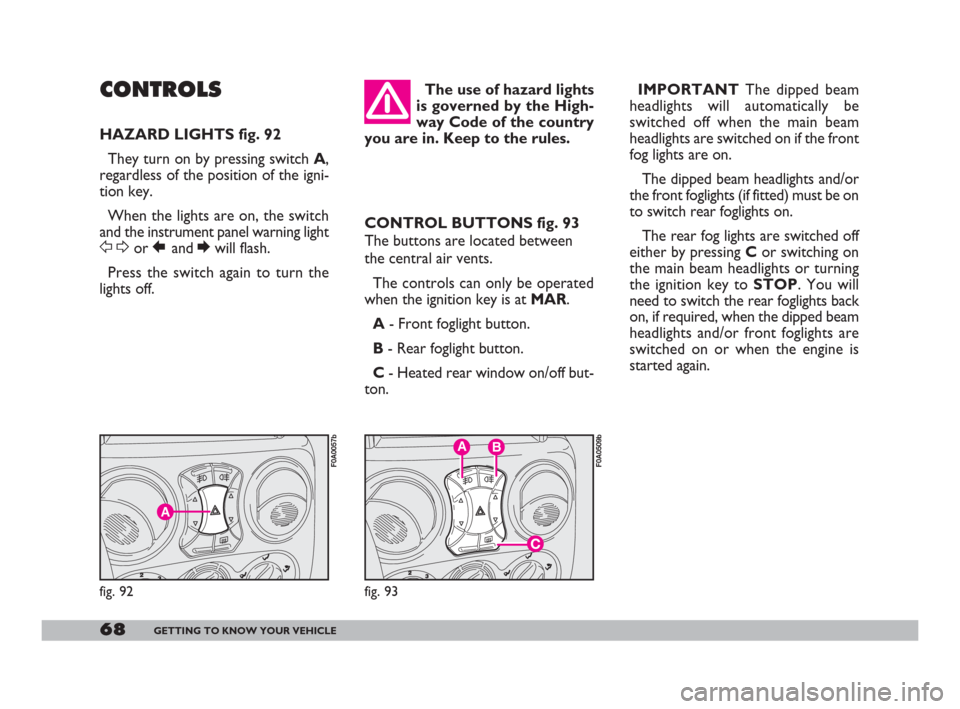
68GETTING TO KNOW YOUR VEHICLE
CONTROLS
HAZARD LIGHTS fig. 92
They turn on by pressing switch A,
regardless of the position of the igni-
tion key.
When the lights are on, the switch
and the instrument panel warning light
FDor Rand Ewill flash.
Press the switch again to turn the
lights off.CONTROL BUTTONS fig. 93
The buttons are located between
the central air vents.
The controls can only be operated
when the ignition key is at MAR.
A- Front foglight button.
B- Rear foglight button.
C- Heated rear window on/off but-
ton. IMPORTANTThe dipped beam
headlights will automatically be
switched off when the main beam
headlights are switched on if the front
fog lights are on.
The dipped beam headlights and/or
the front foglights (if fitted) must be on
to switch rear foglights on.
The rear fog lights are switched off
either by pressing C or switching on
the main beam headlights or turning
the ignition key to STOP. You will
need to switch the rear foglights back
on, if required, when the dipped beam
headlights and/or front foglights are
switched on or when the engine is
started again.
A
fig. 92
F0A0057b
The use of hazard lights
is governed by the High-
way Code of the country
you are in. Keep to the rules.
BA
fig. 93
F0A0509b
001-105 Doblo GB 16-12-2008 14:22 Pagina 68
Page 213 of 222

212INDEX
I I
N N
D D
E E
X X
- recharging ................................ 144
- replacing ................................... 164
Bodywork
- maintenance ............................ 171
- version codes .......................... 176
Bodywork paint plate .................. 175
Bonnet ............................................ 85
Boot
- anchoring the load .................. 84
- extending .................................. 80
- opening and closing ................ 79
Boot light........................................ 134
Brake fluid level ............................ 160
Brake lights .................................... 134
Brakes
- fluid level ................................... 160
- service and emergency .......... 181
Bulb (replacement) ...................... 130
- bulb types.................................. 131
- general instructions ................ 130
Capacities ..................................... 200Catalytic converter
(oxidising) .................................... 104
Catalytic converter
(three way) .................................. 104
Ceiling light .................................... 66
- control ....................................... 67
- replacement.............................. 137
Cellular telephone setup ............ 99
Central side windows ................. 72
Checking the levels ...................... 154
Child lock
(device)......................................... 77
Cigar lighter ................................. 70
Clutch ............................................ 182
- fluid level .................................. 160
CO
2emissions at exhaust ......... 206
Containing running costs and
pollution ....................................... 110
Control buttons ........................... 68
Dashboard................................... 21
Demisting
- electric mirrors ....................... 61
- front side windows ................. 60
ABS .............................................. 89
Accessories purchased
by the owner .............................. 100
- installation of
electric/electronic devices .... 100
- radio transmitters and
cellular telephones .................. 100
Air filter
- replacement ............................ 162
Air recirculation ........................... 61
Air vents ......................................... 58
Airbags (front and side) .............. 91
- general warnings...................... 94
- passenger airbag manual
deactivation .............................. 93
Annual inspection schedule ....... 152
Ashtray
- front ........................................... 71
At the filling station ..................... 102
Battery
- fluid level (electrolyte) .......... 163
- jump starting ............................ 144
212-220 Doblo GB 16-12-2008 14:26 Pagina 212