2008 FIAT DOBLO display
[x] Cancel search: displayPage 32 of 222

31GETTING TO KNOW YOUR VEHICLE
– briefly press button MODEto go
back to the menu screen or press the
button for long to go back to the stan-
dard screen without storing settings.
To cancel the setting, proceed as fol-
lows:
– briefly press button MODE: (On)
will flash on the display;
– press button –: (Off) will flash on
the display;
– briefly press button MODEto go
back to the menu screen or press the
button for long to go back to the stan-
dard screen without storing settings.
Trip B On/Off (Trip B)
Through this option it is possible to
activate (On) or deactivate (Off) the
Trip B (partial trip). Speed limit (Speed Beep)
With this function it is possible to set
the vehicle speed limit (km/h or mph),
when this limit is exceeded the driver
is immediately alerted (see section
“Warning lights and messages”).
To set the speed limit, proceed as
follows:
– briefly press button MODE: (Off)
will flash on the display;
– press button +: (On) will flash on
the display;
– briefly press button MODEand
then + or – to set the required speed
(during setting the value flashes).
NoteThe possible setting is be-
tween 30 and 250 km/h, or between
20 and 155 mph depending on the unit
set previously (see “Distance unit
(Dist. Unit)” paragraph described lat-
er. Every press on button +/ –in-
creases/decreases by 5 units. Keeping
the button +/ –pressed obtains the
automatic fast increase or decrease.
When you are near the required set-
ting complete adjustment by single
presses.For further details see paragraph
“Trip computer”.
For activation / deactivation, proceed
as follows:
– briefly press button MODE: (On)
or (Off) will flash on the display (ac-
cording to previous setting);
– press button +or –for setting;
– briefly press button MODEto go
back to the menu screen or press the
button for long to go back to the stan-
dard screen without storing settings.
Set clock (Set clock)
This function enables to set the
clock.
To set the clock (hours - minutes)
proceed as follows:
– briefly press button MODE:
“hours” will flash on the display;
001-105 Doblo GB 16-12-2008 14:22 Pagina 31
Page 33 of 222

32GETTING TO KNOW YOUR VEHICLE
– press button +or –for setting;
– briefly press button MODE: “min-
utes” will flash on the display;
– press button +or –for setting.
NoteEvery press on the button +
or –increases/decreases by one unit.
Keeping the button pressed obtains
automatic fast increase/decrease.
When you are near the required set-
ting complete adjustment by single
presses.
– briefly press button MODEto go
back to the menu screen or press the
button for long to go back to the stan-
dard screen without storing settings.
Clock mode (Clck. Mode)
This function is used to set the clock
in the 12h (12 hours) or 24h (24
hours) mode.
For setting proceed as follows:
– briefly press button MODE12h or
24h will flash on the display (accord-
ing to previous setting);
– press button +or –for setting;– briefly press button MODEto go
back to the menu screen or press the
button for long to go back to the stan-
dard screen without storing settings.
Set date (Adjust Date)
This function enables to update the
date (year - month - day).
To correct the date proceed as fol-
lows:
– briefly press button MODE:
“year” will flash on the display;
– press button +or –for setting;
– briefly press button MODE:
“month” will flash on the display;
– press button +or –for setting;
– briefly press button MODE: “day”
will flash on the display;
– press button +or –for setting.NoteEvery press on the button +
or –increases/decreases by one unit.
Keeping the button pressed obtains
automatic fast increase/decrease.
When you are near the required set-
ting complete adjustment by single
presses.
– briefly press button MODEto go
back to the menu screen or press the
button for long to go back to the stan-
dard screen without storing settings.
001-105 Doblo GB 16-12-2008 14:22 Pagina 32
Page 34 of 222

33GETTING TO KNOW YOUR VEHICLE
“Distance” unit (Dist. Unit)
With this function it is possible to set
the unit in km or mi.
To set the required unit proceed as
follows:
– briefly press button MODE: km or
mi will flash on the display (according
to previous setting);
– press button +or –for setting;
– briefly press button MODEto go
back to the menu screen or press the
button for long to go back to the stan-
dard screen without storing settings. Automatic door locking with
vehicle running (Autoclose)
(where provided)
When activated (On), this function
locks automatically the doors when
the vehicle speed exceeds 20 km/h.
To activate (On) or to deactivate
(Off) this function proceed as follows:
– briefly press button MODE: On or
Off will flash on the display (according
to previous setting);
– press button +or –for setting;
– briefly press button MODEto go
back to the menu screen or press the
button for long to go back to the stan-
dard screen without storing settings.“Consumption” unit (Cons.)
If the distance unit set is km (see pre-
vious paragraph) the display will enable
to set the fuel consumption unit (km/l
or l/100km).
If the distance unit set is mi (see pre-
vious paragraph) fuel consumption will
be displayed in mpg.
To set the required unit proceed as
follows:
– briefly press button MODE: km/l
or l/100km will flash on the display (ac-
cording to previous setting);
– press button +or –for setting;
– briefly press button MODEto go
back to the menu screen or press the
button for long to go back to the stan-
dard screen without storing settings.
001-105 Doblo GB 16-12-2008 14:22 Pagina 33
Page 35 of 222

34GETTING TO KNOW YOUR VEHICLE
“Temperature” unit (Temp.
Unit) (where provided)
This function enables to set the tem-
perature unit (°C or °F).
To set the required unit proceed as
follows:
– briefly press button MODE: °C or
°F will flash on the display (according
to previous setting);
– press button +or –for setting;
– briefly press button MODEto go
back to the menu screen or press the
button for long to go back to the stan-
dard screen without storing settings.
Selecting the language (Lang.)
Display messages can be shown in
different languages: Italian, German,
English, Spanish, French, Portuguese,
Polish and Dutch.
To set the required language pro-
ceed as follows:
– briefly press button MODE: the
previously set “language” will flash on
the display;– press button +or –for setting;
– briefly press button MODEto go
back to the menu screen or press the
button for long to go back to the stan-
dard screen without storing settings.
Adjusting the failure/warning
buzzer volume (Buzzer Vol.)
With this function the volume of the
buzzer accompanying any failure/warn-
ing indication can be adjusted accord-
ing to 8 levels.
To adjust the volume proceed as fol-
lows:
– briefly press button MODE: the
previously set volume “level” will flash
on the display;
– press button +or –for setting;
– briefly press button MODEto go
back to the menu screen or press the
button for long to go back to the stan-
dard screen without storing settings.Adjusting the button volume
(Button Vol.)
With this function the volume of the
roger-beep accompanying the activa-
tion of buttons MODE, +and – can
be adjusted according to 8 levels.
To adjust the volume proceed as fol-
lows:
– briefly press button MODE: the
previously set volume “level” will flash
on the display;
– press button +or –for setting;
– briefly press button MODEto go
back to the menu screen or press the
button for long to go back to the stan-
dard screen without storing settings.
001-105 Doblo GB 16-12-2008 14:22 Pagina 34
Page 36 of 222
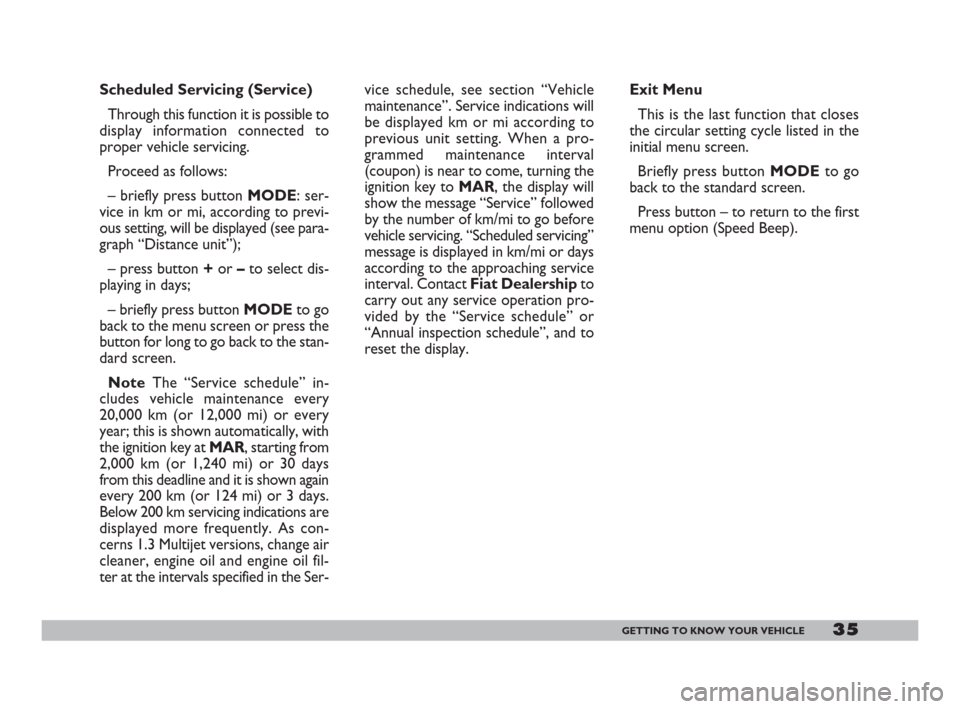
35GETTING TO KNOW YOUR VEHICLE
vice schedule, see section “Vehicle
maintenance”. Service indications will
be displayed km or mi according to
previous unit setting. When a pro-
grammed maintenance interval
(coupon) is near to come, turning the
ignition key to MAR, the display will
show the message “Service” followed
by the number of km/mi to go before
vehicle servicing. “Scheduled servicing”
message is displayed in km/mi or days
according to the approaching service
interval. Contact Fiat Dealershipto
carry out any service operation pro-
vided by the “Service schedule” or
“Annual inspection schedule”, and to
reset the display. Scheduled Servicing (Service)
Through this function it is possible to
display information connected to
proper vehicle servicing.
Proceed as follows:
– briefly press button MODE: ser-
vice in km or mi, according to previ-
ous setting, will be displayed (see para-
graph “Distance unit”);
– press button +or –to select dis-
playing in days;
– briefly press button MODEto go
back to the menu screen or press the
button for long to go back to the stan-
dard screen.
NoteThe “Service schedule” in-
cludes vehicle maintenance every
20,000 km (or 12,000 mi) or every
year; this is shown automatically, with
the ignition key at MAR, starting from
2,000 km (or 1,240 mi) or 30 days
from this deadline and it is shown again
every 200 km (or 124 mi) or 3 days.
Below 200 km servicing indications are
displayed more frequently. As con-
cerns 1.3 Multijet versions, change air
cleaner, engine oil and engine oil fil-
ter at the intervals specified in the Ser-Exit Menu
This is the last function that closes
the circular setting cycle listed in the
initial menu screen.
Briefly press button MODEto go
back to the standard screen.
Press button – to return to the first
menu option (Speed Beep).
001-105 Doblo GB 16-12-2008 14:22 Pagina 35
Page 37 of 222

36GETTING TO KNOW YOUR VEHICLE
– Average consumption
– Instant consumption (present on
multifunction display and reconfig-
urable multifunction display)
– Average speed
– Travel time (driving time).
“Trip B”, available on reconfigurable
multifunction display only, shall be
used to display the figures relating to:
– Trip distance B
– Average consumption B
– Average speed B
– Travel time B (driving time).
NoteThe “Trip B” function can be
excluded (see paragraph “Trip B
On/Off”). “Range to empty” cannot be
reset.TRIP COMPUTER
General features
The “Trip computer” displays infor-
mation (with ignition key at MAR, re-
lating to the operating status of the ve-
hicle. This function comprises the
“General trip” concerning the com-
plete mission of the vehicle and “Trip
B” (on reconfigurable multifunction
display only) concerning the partial ve-
hicle mission. This function (as shown
in fig. 48) is contained within the com-
plete mission.
Both functions are resettable (reset
- start of new mission).
“General Trip” displays the figures
relating to:
– Range
– Trip distanceVALUES DISPLAYED
Range (*)
This value shows the distance in km
(or mi) that the vehicle can still cover
before needing fuel, assuming that dri-
ving conditions are kept unvaried. The
display will show “——” in the fol-
lowing cases:
– value lower than 50 km (or 30 mi)
– vehicle left parked with engine run-
ning for long.
(*) On Natural Power versions, for petrol con-
sumption only.
Trip distance
This value shows the distance cov-
ered from the start of the new mis-
sion.
001-105 Doblo GB 16-12-2008 14:22 Pagina 36
Page 38 of 222

37GETTING TO KNOW YOUR VEHICLE
Travel time
This value shows the time elapsed
since the start of the new mission.
IMPORTANTLacking information,
Trip computer values are displayed
with “----” When normal operating
condition is reset, calculation of dif-
ferent units will restart regularly. Val-
ues displayed before the failure will
not be reset.
TRIP button fig. 46 and fig. 47
(Natural Power versions)
Button TRIPshall be used (with ig-
nition key at MAR), to display and to
reset the previously described values
to start a new mission:
– short push to display the different
values
– long push to reset and then start
a new mission. Average consumption (*)
This value shows the average con-
sumption from the start of the new
mission.
(*) On Natural Power versions, for petrol con-
sumption only.
Instant consumption
This value shows instant fuel con-
sumption (this value is updated second
by second). If parking the vehicle with
engine on, the display will show “----”.
Average speed
This value shows the vehicle average
speed as a function of the overall time
elapsed since the start of the new mis-
sion.New mission
Reset can be:
– “manual” resetting by the user, by
pressing the relevant button;
– “automatic” resetting, when the
“Trip distance” reaches 3999.9 km or
9999.9 km (according to the type of
display) or when the “Travel time”
reaches 99.59 (99 hours and 59 min-
utes);
– after disconnecting/reconnecting
the battery.
IMPORTANTThe reset operation
in the presence of the screens con-
cerning the “General Trip” will also re-
set the “Trip B”. The reset operation
in the presence of the screens con-
cerning the “Trip B” makes it possi-
ble to reset only the information as-
sociated with this function.
001-105 Doblo GB 16-12-2008 14:22 Pagina 37
Page 40 of 222

39GETTING TO KNOW YOUR VEHICLE
WARNING LIGHTS
AND MESSAGES
GENERAL INFORMATION
Turning on of warning light is ac-
companied by specific message and/or
by buzzer sound where provided by
instrument panel. These indications
are concise and cautionaryand
shall not be considered as exhaustive
and/or as an alternative to the speci-
fications contained in this Owner
Handbook which shall always be read
through carefully and thoroughly. In
case of failure indication always re-
fer to the specifications contained
in this section.
IMPORTANTFailure indications
displayed are divided into two cate-
gories: very serious and less seri-
ousfailures.
Very seriousfailures are indicated
by a warning “cycle” repeated until fail-
ure is eliminated.
Less seriousfailures are indicated
by a limited warning “cycle”.
The warning cycle of both failure cat-
egories can be stopped by pressing
button MODE. The instrument pan-
el warning light will stay on until elim-
inating the fault.
LOW BRAKE
FLUID LEVEL (red)
HANDBRAKE ON
(red)
Turning the ignition key to MARthe
warning light turns on, but it should go
off after few seconds.
Low brake fluid level
The warning light turns on when the
level of the brake fluid in the reservoir
falls below the minimum level, due to
possible leak in the circuit.
x
On certain versions the dedicated
message is displayed.
If the warning light
x
turns on when travelling
(on certain versions to-
gether with the message on the
display) stop the vehicle immedi-
ately and contact Fiat Dealership.
Handbrake on
The warning light turns on when the
handbrake is on.
On certain versions, if the vehicle is
moving the buzzer will also sound.
IMPORTANTIf the warning light
turns on when travelling, check that
the handbrake is not engaged.
001-105 Doblo GB 16-12-2008 14:22 Pagina 39