2008 FIAT CROMA door lock
[x] Cancel search: door lockPage 19 of 258

18
SAFETY
DEVICES
CORRECT USE
OF THE CAR
WARNING
LIGHTS AND
MESSAGES
IN AN
EMERGENCY
CAR
MAINTENANCE
TECHNICAL
SPECIFICATIONS
INDEX
DASHBOARD
AND CONTROLS
The main functions that can be activated with the keys or with the emergency metals insert are the following:
Key with
remote control
Emergency
metal
insert
Direction
indicators
flashing (only
with key with
remote control)
LED on door lock
button
IMPORTANT The emergency metal insert will unlock only the door.
IMPORTANT Window opening operation is a consequence of a door unlocking control; window closing operation is a consequence
of a door locking control.
Door opening
and fuel
filler cap
unlocking
Press briefly
button
Ë
Turn the key in a
counter clockwise
direction
(driver's side)
2 flashings
Turning off
deterrence ledDoor closing
and fuel
filler cap
locking
Pressing briefly
button Á
Turn the key
in a clockwise
direction
(driver's side)
1 flashing
Turning on fixed
for about 3
seconds, followed
by deterrence
led flashingWindow
opening
Prolonged
pressing
(over 2 seconds)
on button Ë
–
2 flashings
Turning off
deterrence ledWindow
closing
Prolonged
pressing
(over 2 seconds)
on button Á
–
1 flashing
Deterrence led
flashingDead lock
(where
provided)
Double pressing
on button Á
–
3 flashings
Double flashing,
followed by
deterrence led
flashingTailgate
opening
Pressing on
button R
–
2 flashings
–
001-038 Croma TRW GB 28-05-2008 16:30 Pagina 18
Page 23 of 258

22
SAFETY
DEVICES
CORRECT USE
OF THE CAR
WARNING
LIGHTS AND
MESSAGES
IN AN
EMERGENCY
CAR
MAINTENANCE
TECHNICAL
SPECIFICATIONS
INDEX
DASHBOARD
AND CONTROLS
MULTIFUNCTION
DISPLAY
(where provided)
The vehicle may have a multifunctional dis-
play that provides the user with useful in-
formation, based on what was previously
set, while driving.
“STANDARD” SCREEN fig. 22
The standard screen shows the following
indications:
ADate
BOdometer (covered km or miles)
CClock
DExternal temperature
EHeadlight aiming position (only with
dipped beam headlights on).
NoteWhen opening one of the front
doors, the display will turn on and show
for a few seconds the clock and the km or
mi covered.CONTROL BUTTONS fig. 23
+To scroll the displayed menu and the
related options upwards or to increase
the value displayed.
MODEBrief press to open the menu
and/or to move to next screen
or to confirm the option re-
quired.
Long press to go back to the
standard screen.
–To scroll the displayed menu and the
related options downwards or to de-
crease the value displayed.NoteButtons +and –activate different
functions according to the following situ-
ations:
To adjust light inside the passenger
compartment
– to adjust instrument panel, sound sys-
tem and automatic climate control system
display brightness when standard screen
is active.
Setup menu
– to scroll the menu options upwards and
downwards;
– to increase or decrease values during set-
tings.
F0L0029mfig. 23 fig. 22F0L0071m
001-038 Croma TRW GB 28-05-2008 16:30 Pagina 22
Page 26 of 258

25
SAFETY
DEVICES
CORRECT USE
OF THE CAR
WARNING
LIGHTS AND
MESSAGES
IN AN
EMERGENCY
CAR
MAINTENANCE
TECHNICAL
SPECIFICATIONS
INDEX
DASHBOARD
AND CONTROLS
RECONFIGURABLE
MULTIFUNCTION
DISPLAY
(where provided)
The car can be provided with the recon-
figurable multifunction display that shows
useful information, according to the pre-
vious settings made, necessary when dri-
ving.
“STANDARD” SCREEN fig. 25
The standard screen shows the following
indications:
ATime
BDate
COdometer (displays the kilometres, or
miles, covered)
DVehicle status signals (ex. doors open
or the presence of ice on the road,
etc.)
EHeadlamp stability position (only with
low beams on)
FExternal temperature
NoteWhen opening one of the front
doors, the display will turn on and show
for a few seconds the clock and the km or
mi covered.CONTROL BUTTONS fig. 26
+To scroll the displayed menu and the
related options upwards or to increase
the value displayed.
MODEBrief press to open the menu
and/or to move to next screen or to con-
firm the option required.
Long press to go back to the standard
screen.
–To scroll the displayed menu and the
related options downwards or to de-
crease the value displayed.NoteButtons +and –activate different
functions according to the following situ-
ations:
– to adjust instrument panel, sound sys-
tem and automatic climate control sys-
tem display brightness when standard
screen is active;
– to scroll the menu options upwards and
downwards;
– to increase or decrease values during set-
tings.
F0L0029mfig. 26 fig. 25
EF
DC A
B
F0L0518m
001-038 Croma TRW GB 28-05-2008 16:30 Pagina 25
Page 32 of 258

31
SAFETY
DEVICES
CORRECT USE
OF THE CAR
WARNING
LIGHTS AND
MESSAGES
IN AN
EMERGENCY
CAR
MAINTENANCE
TECHNICAL
SPECIFICATIONS
INDEX
DASHBOARD
AND CONTROLS
Key
With this function it is possible to decide
the door opening mode by selecting one
of the following options:
– open doors: to unlock all doors, except
the tailgate
– open driver’s door (op. drv. door): to
unlock just the driver’s door (where pro-
vided)
– open all: to unlock every door includ-
ing the tailgate
The car is delivered with this function in
“Open all” mode.
Proceed as follows:
– briefly press button MODE, the previ-
ous setting will flash on the display;
– press button +or –for setting;
– briefly press button MODEto go back
to the menu screen or press the button
for long to go back to the standard screen
without storing settings.Autoclose (Automatic central
door locking when travelling)
When activated (On), this function locks
automatically the doors when the car
speed exceeds 20 km/h.
To activate or to deactivate this function
proceed as follows:
– briefly press button MODEto display
the submenu;
– briefly press button MODE: On or Off
will flash on the display according to pre-
vious setting;
– press button +or –to select the re-
quired level;
– briefly press button MODEto go back
to the menu screen or press the button
for long to go back to the standard screen
without storing settings;
– Press again button MODEfor long to
go back to the standard screen or to the
main menu according to the current menu
level.Units (Setting units)
With this function it is possible to set the
units through the submenu: “Distances”,
“Consumption” and “Temperature”
(where provided).
To set the required unit proceed as fol-
lows:
– briefly press button MODE, the display
will show the submenus;
– press button +or –to scroll the sub-
menus;
– select the required submenu and then
press briefly button MODE;
– if selecting “Distances”: pressing button
MODEbriefly, the display will show “km”
or “mi” according to previous setting;
– press button +or –to select the re-
quired level;
– if selecting “Consumption”: briefly press
button MODEthe display will show
“km/l”, “l/100km” or “mpg” according to
previous setting;
001-038 Croma TRW GB 28-05-2008 16:30 Pagina 31
Page 56 of 258

55
SAFETY
DEVICES
CORRECT USE
OF THE CAR
WARNING
LIGHTS AND
MESSAGES
IN AN
EMERGENCY
CAR
MAINTENANCE
TECHNICAL
SPECIFICATIONS
INDEX
DASHBOARD
AND CONTROLS
During fully automatic operation, the on-
ly manual settings required are the fol-
lowing:
❒MONO, to align the air temperature
and distribution set on the passenger’s
side (front or rear) with that on the
driver’s side;
❒ï, air recirculation, to keep it always
on or off;
❒-, to speed up demisting/defrosting
of windscreen, front side windows,
rear window and door mirrors;
❒(, to demist/defrost heated rear win-
dow and door mirrors.During full automatic system operation,
you can change at any time set tempera-
tures, air distribution and fan speed by us-
ing the relevant buttons or knobs: the sys-
tem will automatically change its settings
to adjust to the new requirements. Dur-
ing FULL AUTOoperation, changing air
distribution and/or flow and/or compres-
sor activation and/or air recirculation will
make the FULLwording disappear. In this
way functions will pass from automatic
control to manual control until pressing
again the AUTObutton. Fan speed is the
same for every area of the passenger com-
partment.
With one or more functions engaged man-
ually, the adjustment of the temperature
of the air admitted to the passenger com-
partment continues to be controlled au-
tomatically by the system, except with the
climate control compressor off: under this
condition in fact, the temperature of the
air admitted to the passenger compart-
ment cannot be lower than outside air
temperature.CONTROLS
Air temperature adjusting
knobs P-G
Turning the knobs clockwise or counter-
clockwise, respectively highers or lowers
the temperature of the air required re-
spectively in the front left zone (knob P)
or in the right zone (knob G) of the pas-
senger compartment.
Since the system controls two zones of
the passenger compartment, it is possi-
ble to personalise required temperatures
(driver and passenger).
The temperatures set are shown on the
displays near the relevant knobs.
Pressing button I (MONO) automatical-
ly aligns the temperature on the passen-
ger’s side with that on the driver’s side;
you can therefore set the same tempera-
ture for both zones by turning knob P on
driver side.
Separate operation of air temperatures
and distribution is restored by turning
knobs or pressing again button I
(MONO) when the button led is on.
039-069 Croma TRW GB 10-11-2008 13:15 Pagina 55
Page 79 of 258

78
SAFETY
DEVICES
CORRECT USE
OF THE CAR
WARNING
LIGHTS AND
MESSAGES
IN AN
EMERGENCY
CAR
MAINTENANCE
TECHNICAL
SPECIFICATIONS
INDEX
DASHBOARD
AND CONTROLS
REAR ROLLER SUNBLINDS
(where provided) fig. 89
Certain versions can be fitted on rear
doors with roller sunblinds, with reels and
return springs.
Unwind the sunblind using tab Aand se-
cure it to the upper catches B.
SUNROOF
(where provided)
The sunroof consists of two wide panes
(a fixed one and a moving one), fitted with
a front powered sun curtain and a rear
manual sun curtain. Sunroof only works
with ignition key at ON. Controls A, B
and Con the central ceiling light shall be
used to open/close the sunroof and the
powered sun curtain.
To open
With fully closed sunroof (knob at 0), turn
knob A-fig. 90clockwise and select one
of the five possible opening positions.
Every position corresponds to a type of
sunroof opening, e.g.: position 1 corre-
sponds to the narrowest opening (sunroof
almost closed) whereas position 5 corre-
sponds to the widest one (sunroof fully
open).
For wide opening with just one knob op-
eration, set it right to the last position.To close
Turn knob A-fig. 90counter-clockwise
and select one of the possible five closing
positions.
Every position corresponds to a type of
sunroof closing. For closing the sunroof
fully with just one operation, set the knob
A-fig. 90to 0.
fig. 89F0L0312mfig. 90F0L0174m
Do not open the sunroof if
there is snow or ice on it: it
could be damaged.
070-106 Croma TRW GB 29-05-2008 8:57 Pagina 78
Page 82 of 258
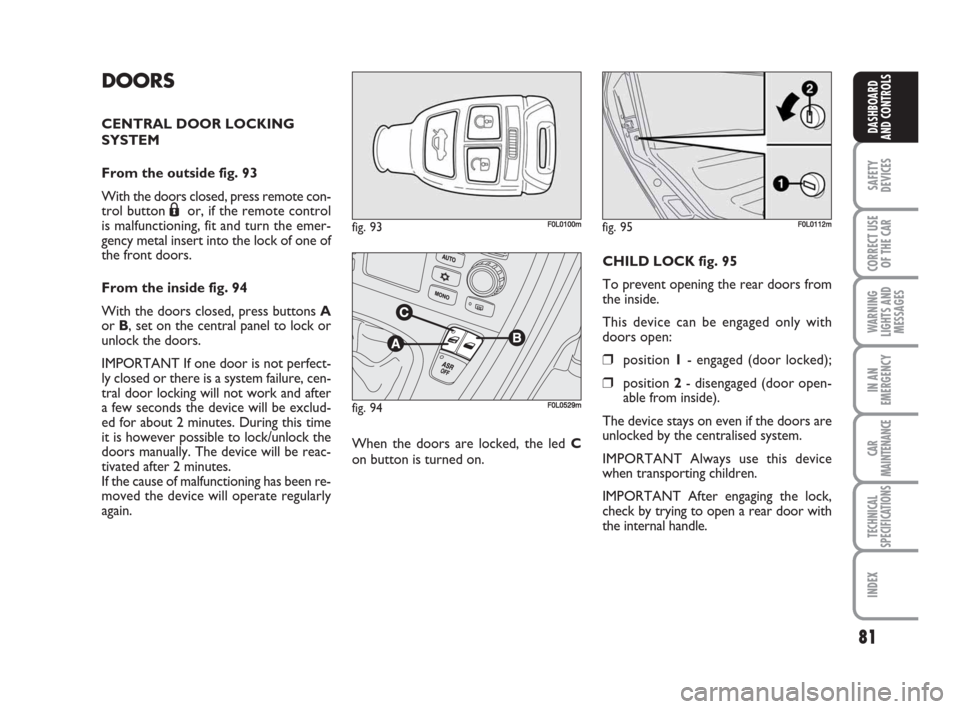
81
SAFETY
DEVICES
CORRECT USE
OF THE CAR
WARNING
LIGHTS AND
MESSAGES
IN AN
EMERGENCY
CAR
MAINTENANCE
TECHNICAL
SPECIFICATIONS
INDEX
DASHBOARD
AND CONTROLS
DOORS
CENTRAL DOOR LOCKING
SYSTEM
From the outside fig. 93
With the doors closed, press remote con-
trol button
Áor, if the remote control
is malfunctioning, fit and turn the emer-
gency metal insert into the lock of one of
the front doors.
From the inside fig. 94
With the doors closed, press buttons A
or B, set on the central panel to lock or
unlock the doors.
IMPORTANT If one door is not perfect-
ly closed or there is a system failure, cen-
tral door locking will not work and after
a few seconds the device will be exclud-
ed for about 2 minutes. During this time
it is however possible to lock/unlock the
doors manually. The device will be reac-
tivated after 2 minutes.
If the cause of malfunctioning has been re-
moved the device will operate regularly
again.When the doors are locked, the led C
on button is turned on.CHILD LOCK fig. 95
To prevent opening the rear doors from
the inside.
This device can be engaged only with
doors open:
❒position 1- engaged (door locked);
❒position 2- disengaged (door open-
able from inside).
The device stays on even if the doors are
unlocked by the centralised system.
IMPORTANT Always use this device
when transporting children.
IMPORTANT After engaging the lock,
check by trying to open a rear door with
the internal handle.
fig. 93F0L0100mfig. 95F0L0112m
fig. 94F0L0529m
070-106 Croma TRW GB 29-05-2008 8:57 Pagina 81
Page 85 of 258

84
SAFETY
DEVICES
CORRECT USE
OF THE CAR
WARNING
LIGHTS AND
MESSAGES
IN AN
EMERGENCY
CAR
MAINTENANCE
TECHNICAL
SPECIFICATIONS
INDEX
DASHBOARD
AND CONTROLS
BOOT
The boot tailgate (when unlocked) can be
opened only from the outside through the
electric opening handle set above the
number plate holder fig. 99.
If doors are unlocked the boot can be
opened at any time.
Using the instrument panel display (see
paragraph “Multifunction display” in this
section) it is possible to activate the op-
tion for independent boot unlocking: in
this way the boot is not unlocked when
unlocking the doors.
IMPORTANT With running car, never op-
erate the tailgate shackle.In the event of battery failure, after using
the emergency metal insert of the key to
get into the car, it will be possible to open
the boot from the inside by operating
manually the lever set at the bottom on
the right side of the lock, set at the bot-
tom in the middle of the tailgate. OPENING THE TAILGATE BY
REMOTE CONTROL fig. 100
Press button
R, even when the alarm
(where provided) is activated.
The tailgate opening is indicated by dou-
ble flashing of direction indicators; closing
is indicated by one flashing (only if alarm
is on).
TAILGATE CLOSING
Lower the tailgate until hearing the lock-
ing click.
IMPORTANT If the option for indepen-
dent boot unlocking is on, before closing
the boot, check whether you have with
you the ignition key since the boot will
be locked automatically.
fig. 99F0L0046mfig. 100F0L0100m
070-106 Croma TRW GB 29-05-2008 8:57 Pagina 84